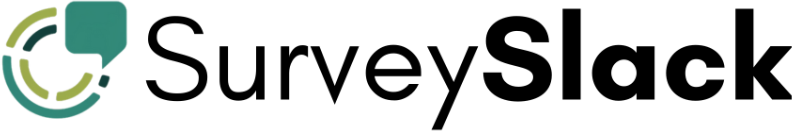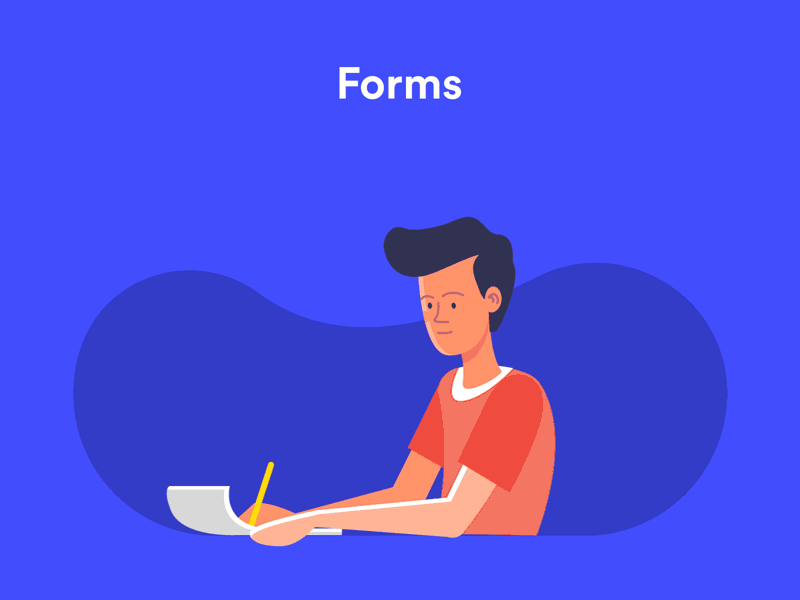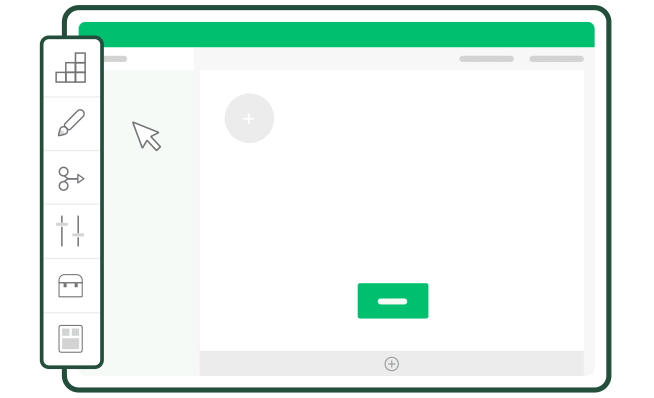Jotform vs SurveyMonkey: In-Depth Comparison 2025

So, you’re caught in the great survey showdown—Jotform vs SurveyMonkey. It’s a common dilemma for those searching for the best survey software.
Whether you’re exploring SurveyMonkey alternatives free or looking for a Jotform alternative, this comparison will help. Both tools offer powerful survey templates, online survey makers, and feedback collection tools, but which is the best online survey tool for your needs?
From customer feedback survey templates to employee feedback survey templates, we’ll dive into features, integrations, and design tools to find the perfect fit. Ready to create a survey that stands out?
Let’s get into it!
In this Post, We’ll Cover:
- What is Jotform?
- What is SurveyMonkey?
- Jotform vs SurveyMonkey: According to G2
- Taking this into account…
- Jotform vs SurveyMonkey: Features
- Jotform vs SurveyMonkey: Design tools
- Jotform vs SurveyMonkey: Scalability
- Jotform vs SurveyMonkey: Integration Capabilities
- Jotform vs SurveyMonkey: Mobile Compatibility
- Jotform vs SurveyMonkey: Data Security
- Jotform vs SurveyMonkey: Customer Support & Training
- Jotform vs SurveyMonkey: Customer Reviews
- Jotform vs SurveyMonkey: Pricing
- Jotform vs SurveyMonkey: Which One is Best for Your Needs?
TL;DR
- Jotform: Offers high customization, drag-and-drop features, 10,000+ templates, and advanced form fields, ideal for businesses needing flexibility.
- SurveyMonkey: Known for AI-powered tools, simplicity, and quick survey creation, making it a preferred choice for large-scale surveys.
- Key Differences: Jotform excels in flexibility and integrations, while SurveyMonkey is favored for ease of use and survey deployment.
What is Jotform?
Founded in 2006 by Aytekin Tank, Jotform has grown into a powerhouse an online form builder, trusted by over 25 million users globally.
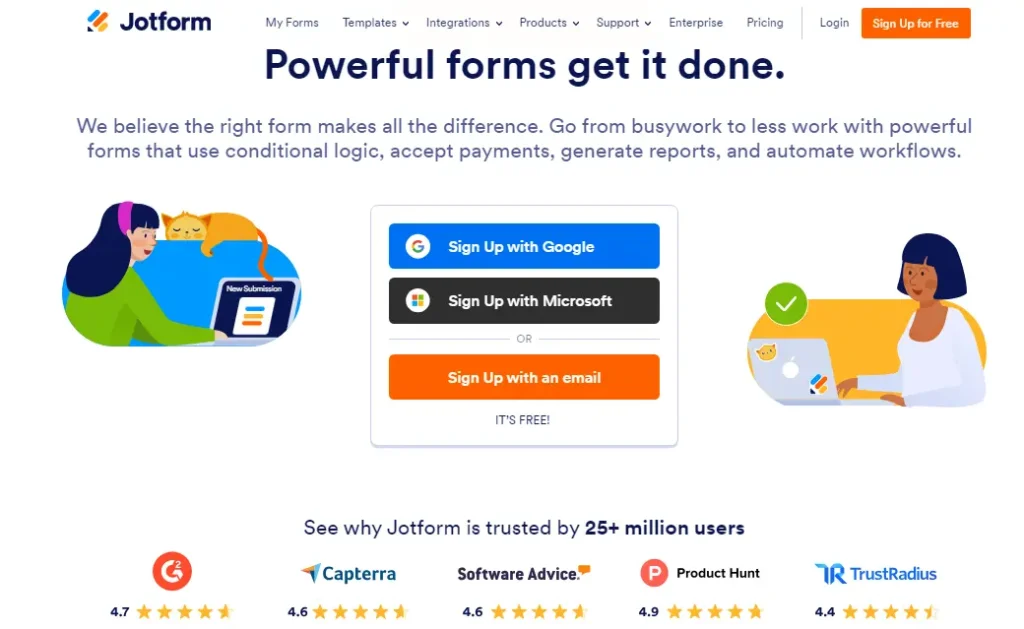
Initially designed to simplify form creation without coding, it has become one of the top online survey tools. With a market ranking that continues to rise, Jotform offers a range of solutions, from feedback collection tools to employee and customer feedback survey templates.
It’s an all-in-one online survey creator, with drag-and-drop functionality, a huge template library, and integrations, perfect for businesses of any size looking to streamline their data collection.
What is SurveyMonkey?
SurveyMonkey, founded in 1999 by Ryan and Chris Finley, SurveyMonkey (now Momentive) is a global leader in survey software, serving over 20 million questions daily.
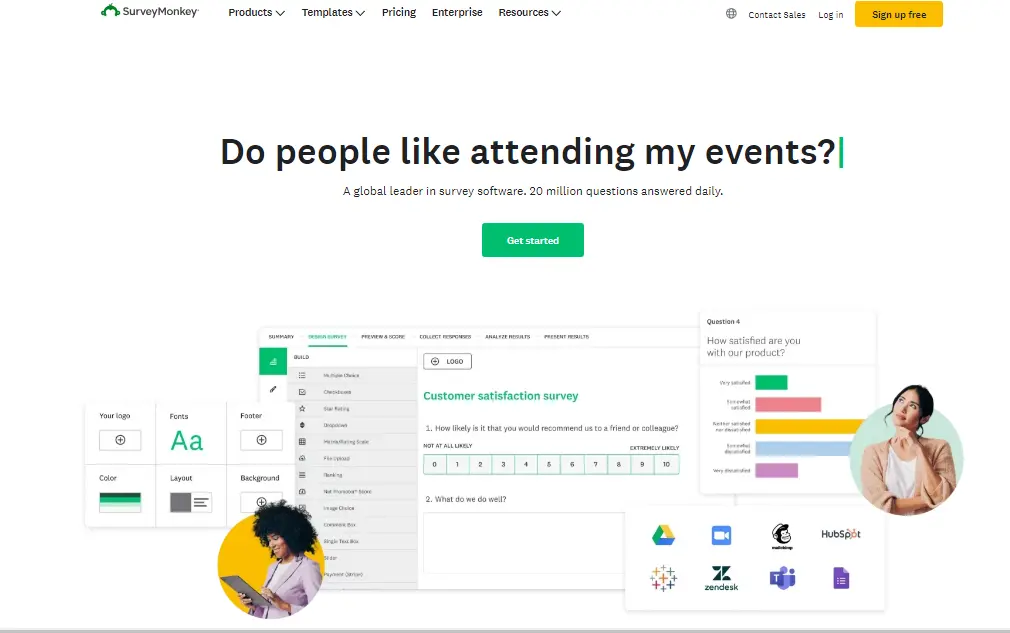
Trusted by businesses of all sizes, SurveyMonkey allows users to create surveys, collect feedback, and analyze data with ease.
With a wide array of templates—ranging from customer satisfaction surveys to employee engagement forms—and integrations with over 100 apps, it’s a powerful tool for gathering insights.
SurveyMonkey rebranded as Momentive in 2021 but returned to its original name after an acquisition in 2023.
Suggested Read:
Jotform vs SurveyMonkey: According to G2
Let’s get into the nitty-gritty of SurveyMonkey vs Jotform based on user reviews from G2. Both platforms have a lot to offer, but they cater to different needs. Here’s what the G2 community is saying:
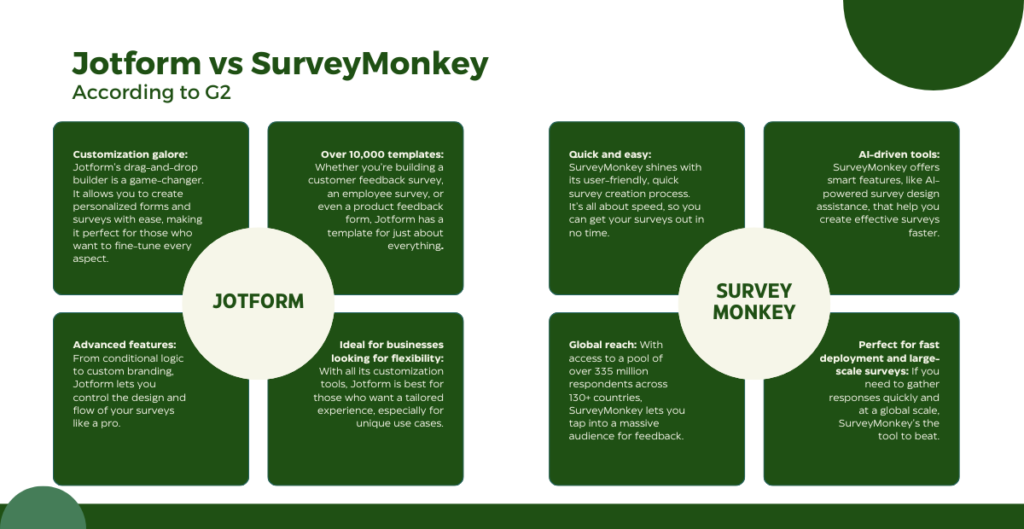
Jotform: The Customization Champion
- Customization galore: Jotform’s drag-and-drop builder is a game-changer. It allows you to create personalized forms and surveys with ease, making it perfect for those who want to fine-tune every aspect.
- Over 10,000 templates: Whether you’re building a customer feedback survey, an employee survey, or even a product feedback form, Jotform has a template for just about everything.
- Advanced features: From conditional logic to custom branding, Jotform lets you control the design and flow of your surveys like a pro.
- Ideal for businesses looking for flexibility: With all its customization tools, Jotform is best for those who want a tailored experience, especially for unique use cases.
SurveyMonkey: The AI-Driven Simplicity
- Quick and easy: SurveyMonkey shines with its user-friendly, quick survey creation process. It’s all about speed, so you can get your surveys out in no time.
- AI-driven tools: SurveyMonkey offers smart features, like AI-powered survey design assistance, that help you create effective surveys faster.
- Global reach: With access to a pool of over 335 million respondents across 130+ countries, SurveyMonkey lets you tap into a massive audience for feedback.
- Perfect for fast deployment and large-scale surveys: If you need to gather responses quickly and at a global scale, SurveyMonkey’s the tool to beat.
Market Presence: Who’s Leading?
- SurveyMonkey: Over 22,000 reviews on G2, ranking as the 1 online form and survey tool. It’s the go-to choice for a wide range of businesses.
- Jotform: With around 3,400 reviews, Jotform is still highly rated (4.6 stars!), but it doesn’t have quite the market dominance of SurveyMonkey.
Taking this into account…
What if we told you there’s a platform that blends the simplicity of SurveyMonkey with some of the advanced features of Jotform—and it’s affordable for small businesses?
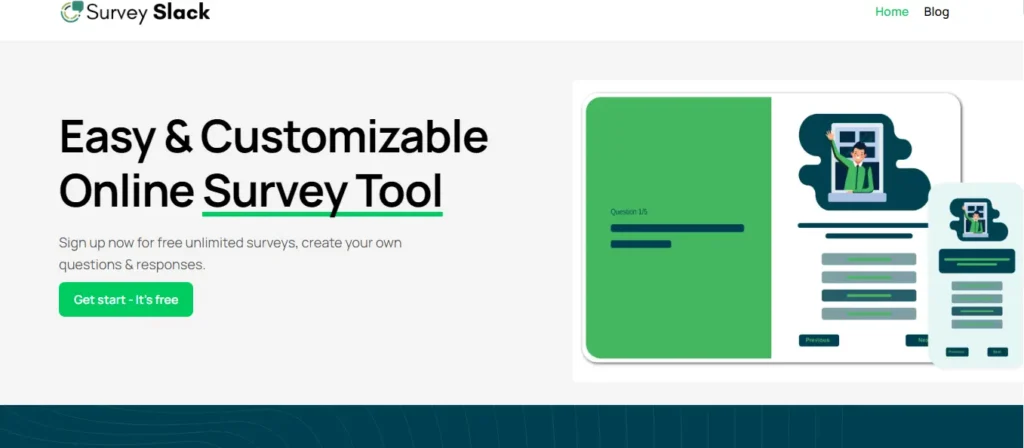
Enter SurveySlack an online survey maker & best form builder in the market. Whether you’re creating surveys for your team, customers, or students, SurveySlack offers:
- A user-friendly interface without sacrificing powerful features.
- An AI Survey Questions Generator that works smoothly and freely.
- Pre-designed survey template for gathering feedback from customers and employees, such as an Exit Interview Survey.
- Affordable pricing that works for small businesses and individuals.
- More.
Ready to take your surveys to the next level? Explore SurveySlack Premium now and enjoy an exclusive 3-month FREE coupon! Experience all the powerful features—like automation, data insights, and user-friendly survey creation tools—completely on us.
Jotform vs SurveyMonkey: Features
Jotform and SurveyMonkey are both top dogs in the survey world, but they play different roles. Jotform is the wild card – super flexible and customizable. SurveyMonkey? More of a straight shooter, simple and focused on those AI-powered insights. Let’s break down the key features that set them apart:
Jotform Features

- Drag-and-Drop Builder: Jotform? It’s like magic for forms! You don’t need to be a coding whiz to whip up something amazing. Want to get fancy with your layouts? No problem! Need to add some “if-this-then-that” logic? Jotform’s got you covered. And don’t even get me started on the branding – slap on your logo and watch your forms shine.
- 10,000+ Templates: Jotform has tons of ready-to-use templates. You can find surveys, quizzes, feedback forms, and more. This saves you a lot of time.
- Advanced Form Fields: Jotform is super flexible. Surveys are super flexible! You can add all kinds of things, like places to upload files, payment options, and even date pickers. This lets you create really detailed and interactive surveys.
- Integrations: Jotform plays nice with over 100 apps, like Google Sheets, Dropbox, and even PayPal. This means you can automate your workflows and analyze your data without breaking a sweat.
- Reports and Analytics: Jotform lets you see survey results as they come in. It also has cool graphs that help you spot trends and figure things out fast.
SurveyMonkey Features
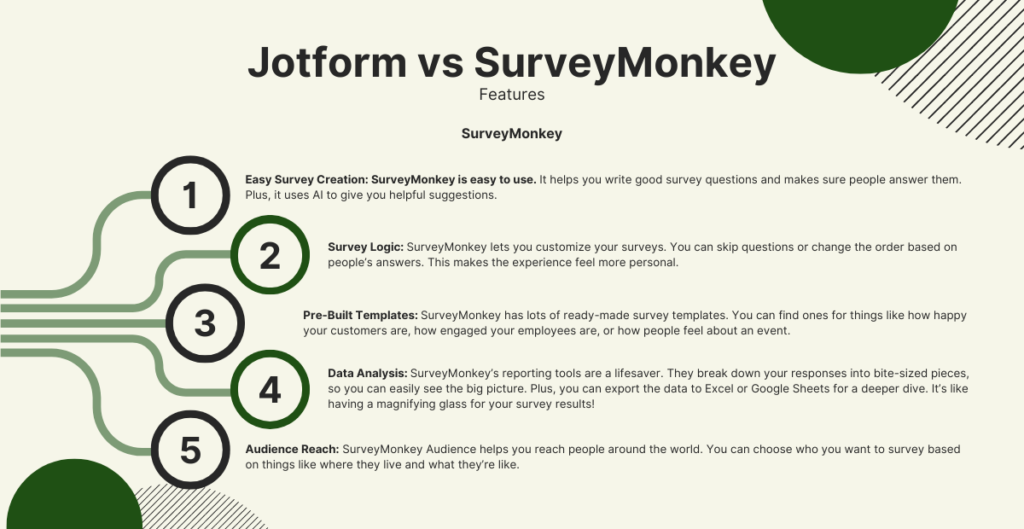
- Easy Survey Creation: SurveyMonkey is easy to use. It helps you write good survey questions and makes sure people answer them. Plus, it uses AI to give you helpful suggestions.
- Survey Logic: SurveyMonkey lets you customize your surveys. You can skip questions or change the order based on people’s answers. This makes the experience feel more personal.
- Pre-Built Templates: SurveyMonkey has lots of ready-made survey templates. You can find ones for things like how happy your customers are, how engaged your employees are, or how people feel about an event.
- Data Analysis: SurveyMonkey’s reporting tools are a lifesaver. They break down your responses into bite-sized pieces, so you can easily see the big picture. Plus, you can export the data to Excel or Google Sheets for a deeper dive. It’s like having a magnifying glass for your survey results!
- Audience Reach: SurveyMonkey Audience helps you reach people around the world. You can choose who you want to survey based on things like where they live and what they’re like.
Which Survey Tool Takes the W or L?
- Winner: Jotform – Jotform basically nails it with a score of 9 out of 10. Why? Because they give you insane customization options. Need a super complex form? Jotform lets you whip it up without breaking a sweat. Plus, they have a library of over 10,000 templates, so you're practically spoiled for choice. And let's not forget the integrations – they play nice with all your other tools. Bottom line? If you need a form that's as unique as you are, Jotform is your go-to.
- SurveyMonkey? Solid choice, 8 out of 10! It's a breeze to use, the AI helps you whip up surveys in a jiffy, and the results are easy to grasp. But if you're a customization fiend, Jotform might tickle your fancy a bit more. Still, SurveyMonkey's a champ for quick surveys and digging into your data.
- SurveyMonkey excels in offering a comprehensive set of reporting tools for data-driven insights.
- Both platforms are good. But if you want more control and a custom experience, Jotform is the winner!
Disclaimer: This is a simplified comparison based on the provided information. Real-world performance and user experience may vary.
Jotform vs SurveyMonkey: Design tools
Both Jotform and SurveyMonkey let you get creative with your surveys. Jotform is like a tailor shop – you can customize every stitch to match your brand perfectly. SurveyMonkey is more like a pre-made suit – stylish, but maybe not as unique. It’s great if you need something quick and easy.
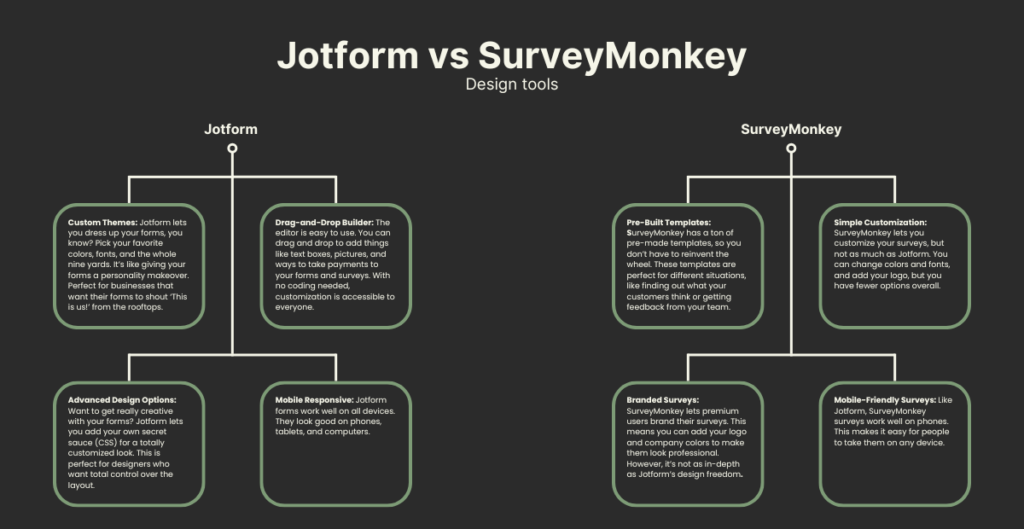
Jotform Design Tools
- Custom Themes: Jotform lets you dress up your forms, you know? Pick your favorite colors, fonts, and the whole nine yards. It’s like giving your forms a personality makeover. Perfect for businesses that want their forms to shout ‘This is us!’ from the rooftops.
- Drag-and-Drop Builder: The editor is easy to use. You can drag and drop to add things like text boxes, pictures, and ways to take payments to your forms and surveys. With no coding needed, customization is accessible to everyone.
- Advanced Design Options: Want to get really creative with your forms? Jotform lets you add your own secret sauce (CSS) for a totally customized look. This is perfect for designers who want total control over the layout.
- Mobile Responsive: Jotform forms work well on all devices. They look good on phones, tablets, and computers.
SurveyMonkey Design Tools
- Pre-Built Templates: SurveyMonkey has a ton of pre-made templates, so you don’t have to reinvent the wheel. These templates are perfect for different situations, like finding out what your customers think or getting feedback from your team.
- Simple Customization: SurveyMonkey lets you customize your surveys, but not as much as Jotform. You can change colors and fonts, and add your logo, but you have fewer options overall.
- Branded Surveys: SurveyMonkey lets premium users brand their surveys. This means you can add your logo and company colors to make them look professional. However, it’s not as in-depth as Jotform’s design freedom.
- Mobile-Friendly Surveys: Like Jotform, SurveyMonkey surveys work well on phones. This makes it easy for people to take them on any device.
Which Survey Tool Takes the W or L?
- Winner: Jotform, scoring a 9 out of 10 for its advanced design flexibility and customization options. Jotform allows full control over themes, CSS, and mobile responsiveness, making it ideal for businesses looking to create highly tailored surveys.
- SurveyMonkey follows with a 7 out of 10, offering simple design customization and pre-built templates. While it’s easier to use, it lacks the deep design freedom that Jotform provides for those seeking a more personalized look.
Disclaimer: This is a simplified comparison based on the provided information. Real-world performance and user experience may vary.
Jotform vs SurveyMonkey: Scalability
Scalability matters when picking Jotform or SurveyMonkey. Jotform is flexible and has no limits on forms. SurveyMonkey has a big audience but has different pricing levels.
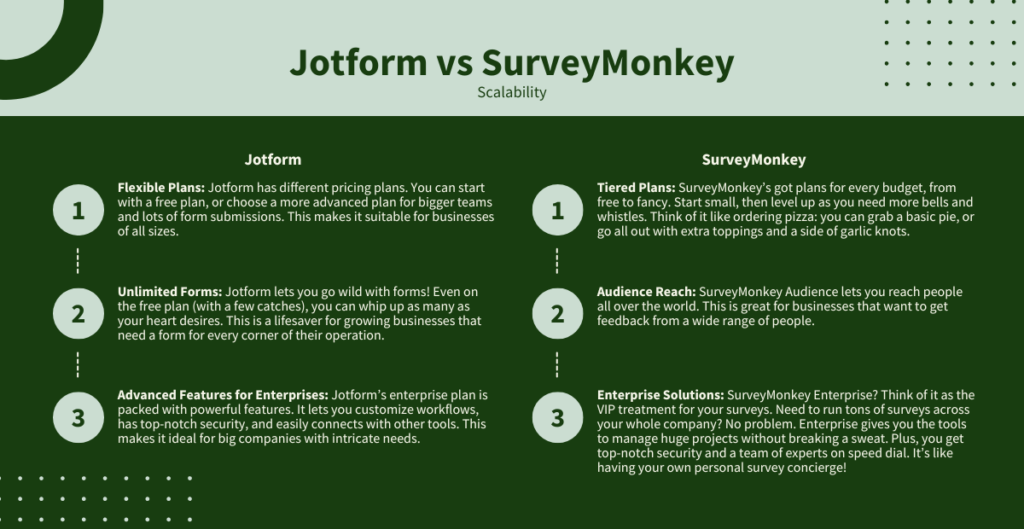
Jotform Scalability
- Flexible Plans: Jotform has different pricing plans. You can start with a free plan, or choose a more advanced plan for bigger teams and lots of form submissions. This makes it suitable for businesses of all sizes.
- Unlimited Forms: Jotform lets you go wild with forms! Even on the free plan (with a few catches), you can whip up as many as your heart desires. This is a lifesaver for growing businesses that need a form for every corner of their operation.
- Advanced Features for Enterprises: Jotform’s enterprise plan is packed with powerful features. It lets you customize workflows, has top-notch security, and easily connects with other tools. This makes it ideal for big companies with intricate needs.
SurveyMonkey Scalability
- Tiered Plans: SurveyMonkey’s got plans for every budget, from free to fancy. Start small, then level up as you need more bells and whistles. Think of it like ordering pizza: you can grab a basic pie, or go all out with extra toppings and a side of garlic knots.
- Audience Reach: SurveyMonkey Audience lets you reach people all over the world. This is great for businesses that want to get feedback from a wide range of people.
- Enterprise Solutions: SurveyMonkey Enterprise? Think of it as the VIP treatment for your surveys. Need to run tons of surveys across your whole company? No problem. Enterprise gives you the tools to manage huge projects without breaking a sweat. Plus, you get top-notch security and a team of experts on speed dial. It’s like having your own personal survey concierge!
Which Survey Tool Takes the W or L?
- Winner: Jotform, scoring a 8 out of 10 for its unlimited form creation and flexible pricing plans, making it perfect for businesses that need to scale quickly without restrictions. Jotform’s enterprise features also provide strong support for large organizations.
- SurveyMonkey follows with a 7 out of 10, offering solid scalability through tiered pricing and audience reach options. While it’s excellent for gathering broad feedback, it doesn't offer the same level of unlimited form flexibility as Jotform.
Disclaimer: This is a simplified comparison based on the provided information. Real-world performance and user experience may vary.
Jotform vs SurveyMonkey: Integration Capabilities
Integration capabilities are crucial for streamlining workflows. Let’s break it down. We’re going to compare two popular survey tools: Jotform and SurveyMonkey. We’ll see how well they play nice with other tools you probably already use, like Google Sheets, Salesforce, and your marketing software. The goal? To find the best tool to streamline your workflow and boost your productivity.
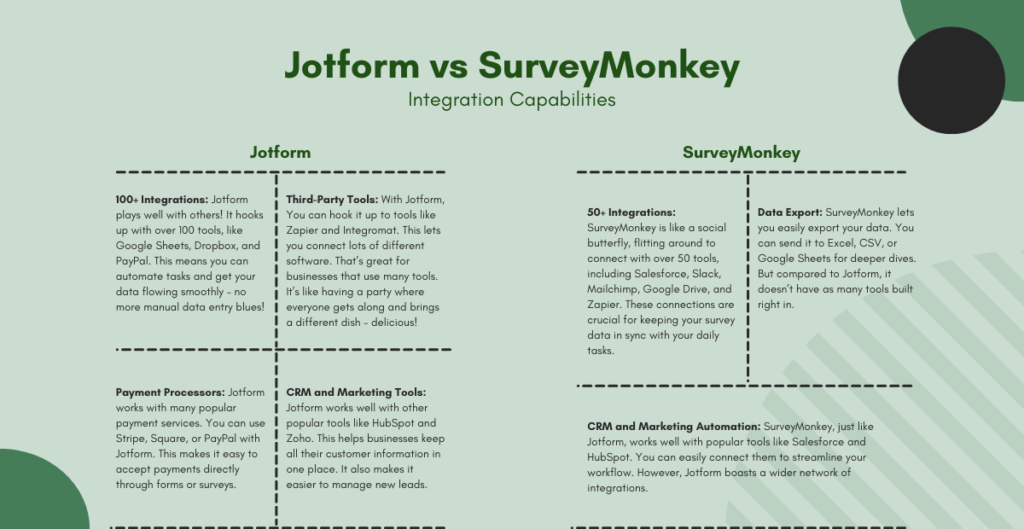
Jotform Integration Capabilities
- 100+ Integrations: Jotform plays well with others! It hooks up with over 100 tools, like Google Sheets, Dropbox, and PayPal. This means you can automate tasks and get your data flowing smoothly – no more manual data entry blues!
- Third-Party Tools: With Jotform, You can hook it up to tools like Zapier and Integromat. This lets you connect lots of different software. That’s great for businesses that use many tools. It’s like having a party where everyone gets along and brings a different dish – delicious!
- Payment Processors: Jotform works with many popular payment services. You can use Stripe, Square, or PayPal with Jotform. This makes it easy to accept payments directly through forms or surveys.
- CRM and Marketing Tools: Jotform works well with other popular tools like HubSpot and Zoho. This helps businesses keep all their customer information in one place. It also makes it easier to manage new leads.
SurveyMonkey Integration Capabilities
- 50+ Integrations: SurveyMonkey is like a social butterfly, flitting around to connect with over 50 tools, including Salesforce, Slack, Mailchimp, Google Drive, and Zapier. These connections are crucial for keeping your survey data in sync with your daily tasks.
- Data Export: SurveyMonkey lets you easily export your data. You can send it to Excel, CSV, or Google Sheets for deeper dives. But compared to Jotform, it doesn’t have as many tools built right in.
- CRM and Marketing Automation: SurveyMonkey, just like Jotform, works well with popular tools like Salesforce and HubSpot. You can easily connect them to streamline your workflow. However, Jotform boasts a wider network of integrations.
Which Survey Tool Takes the W or L?
- Winner: Jotform, scoring a 9 out of 10 for its wide range of 100+ integrations, including tools like Zapier, Google Sheets, and Salesforce, offering superior flexibility and automation
- SurveyMonkey follows with a 7 out of 10, providing 50+ integrations. While it covers essential tools like Slack and Mailchimp, it falls behind in terms of the depth and variety offered by Jotform.
Disclaimer: This is a simplified comparison based on the provided information. Real-world performance and user experience may vary.
Jotform vs SurveyMonkey: Mobile Compatibility
Mobile compatibility is a must-have in today’s digital landscape. Jotform and SurveyMonkey: Great for mobile surveys! These tools let you make surveys that work on phones. You can even use them when you’re offline.
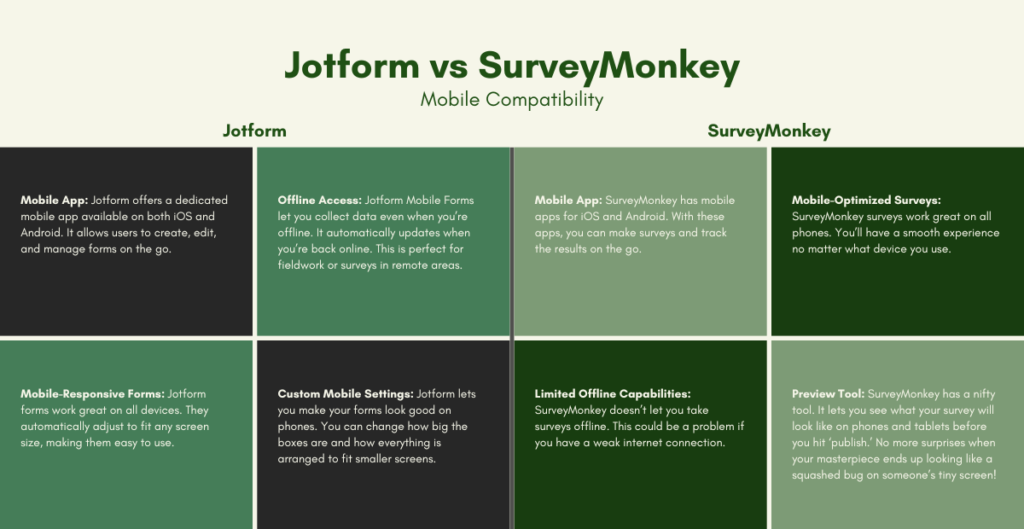
Jotform Mobile Compatibility
- Mobile App: Jotform offers a dedicated mobile app available on both iOS and Android. It allows users to create, edit, and manage forms on the go.
- Offline Access: Jotform Mobile Forms let you collect data even when you’re offline. It automatically updates when you’re back online. This is perfect for fieldwork or surveys in remote areas.
- Mobile-Responsive Forms: Jotform forms work great on all devices. They automatically adjust to fit any screen size, making them easy to use.
- Custom Mobile Settings: Jotform lets you make your forms look good on phones. You can change how big the boxes are and how everything is arranged to fit smaller screens.
SurveyMonkey Mobile Compatibility
- Mobile App: SurveyMonkey has mobile apps for iOS and Android. With these apps, you can make surveys and track the results on the go.
- Mobile-Optimized Surveys: SurveyMonkey surveys work great on all phones. You’ll have a smooth experience no matter what device you use.
- Limited Offline Capabilities: SurveyMonkey doesn’t let you take surveys offline. This could be a problem if you have a weak internet connection.
- Preview Tool: SurveyMonkey has a nifty tool. It lets you see what your survey will look like on phones and tablets before you hit ‘publish.’ No more surprises when your masterpiece ends up looking like a squashed bug on someone’s tiny screen!
Which Survey Tool Takes the W or L?
- Winner: Jotform, scoring a 7 out of 10, stands out with its offline data collection, mobile-responsive forms, and highly functional app for creating and managing surveys on the go
- SurveyMonkey follows with a 5 out of 10, offering strong mobile optimization and an intuitive app but lacking offline capabilities, which limits its use in areas with poor connectivity.
Disclaimer: This is a simplified comparison based on the provided information. Real-world performance and user experience may vary.
Jotform vs SurveyMonkey: Data Security
Protecting sensitive survey data is essential. How do Jotform and SurveyMonkey keep data safe? They use strong security measures like HIPAA compliance, encryption, and ISO certification. They also control who can access the data, giving you peace of mind.
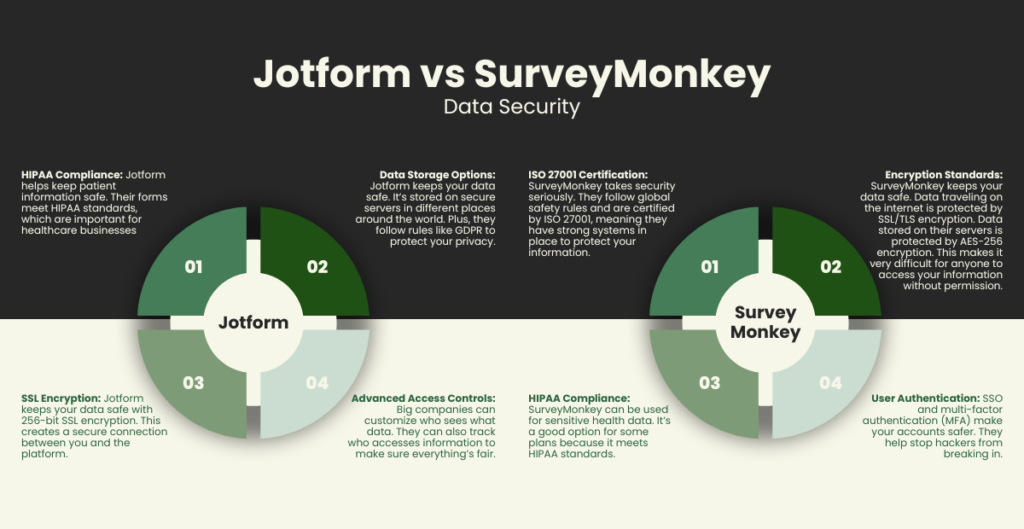
Jotform Data Security
- HIPAA Compliance: Jotform helps keep patient information safe. Their forms meet HIPAA standards, which are important for healthcare businesses.
- SSL Encryption: Jotform keeps your data safe with 256-bit SSL encryption. This creates a secure connection between you and the platform.
- Data Storage Options: Jotform keeps your data safe. It’s stored on secure servers in different places around the world. Plus, they follow rules like GDPR to protect your privacy.
- Advanced Access Controls: Big companies can customize who sees what data. They can also track who accesses information to make sure everything’s fair.
SurveyMonkey Data Security
- ISO 27001 Certification: SurveyMonkey takes security seriously. They follow global safety rules and are certified by ISO 27001, meaning they have strong systems in place to protect your information.
- HIPAA Compliance: SurveyMonkey can be used for sensitive health data. It’s a good option for some plans because it meets HIPAA standards.
- Encryption Standards: SurveyMonkey keeps your data safe. Data traveling on the internet is protected by SSL/TLS encryption. Data stored on their servers is protected by AES-256 encryption. This makes it very difficult for anyone to access your information without permission.
- User Authentication: SSO and multi-factor authentication (MFA) make your accounts safer. They help stop hackers from breaking in.
Which Survey Tool Takes the W or L?
- Winner: Jotform gets a high score of 9 out of 10. It has strong features like HIPAA compliance and flexible storage. Plus, it has top-notch security controls to keep your data safe.
- SurveyMonkey is secure, with strong safety features. It gets a 9 out of 10. But it's not as flexible as Jotform for businesses. Jotform has more options for storing data and better controls.
Disclaimer: This is a simplified comparison based on the provided information. Real-world performance and user experience may vary.
Jotform vs SurveyMonkey: Customer Support & Training
Great customer support is vital for survey success. Jotform and SurveyMonkey offer 24/7 support. They also provide training and onboarding help. This helps you learn how to use their platforms effectively.
Jotform Customer Support & Training
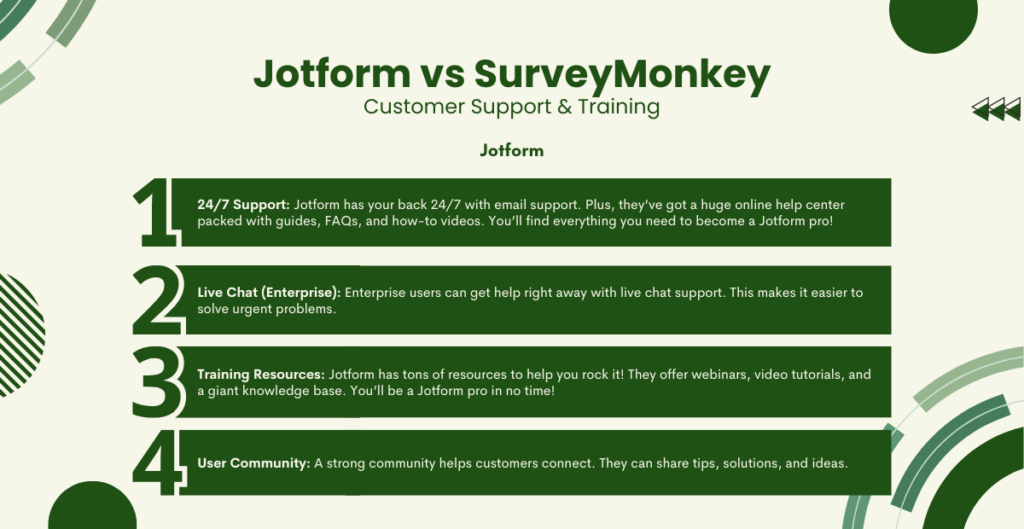
- 24/7 Support: Jotform has your back 24/7 with email support. Plus, they’ve got a huge online help center packed with guides, FAQs, and how-to videos. You’ll find everything you need to become a Jotform pro!
- Live Chat (Enterprise): Enterprise users can get help right away with live chat support. This makes it easier to solve urgent problems.
- Training Resources: Jotform has tons of resources to help you rock it! They offer webinars, video tutorials, and a giant knowledge base. You’ll be a Jotform pro in no time!
- User Community: A strong community helps customers connect. They can share tips, solutions, and ideas.
SurveyMonkey Customer Support & Training
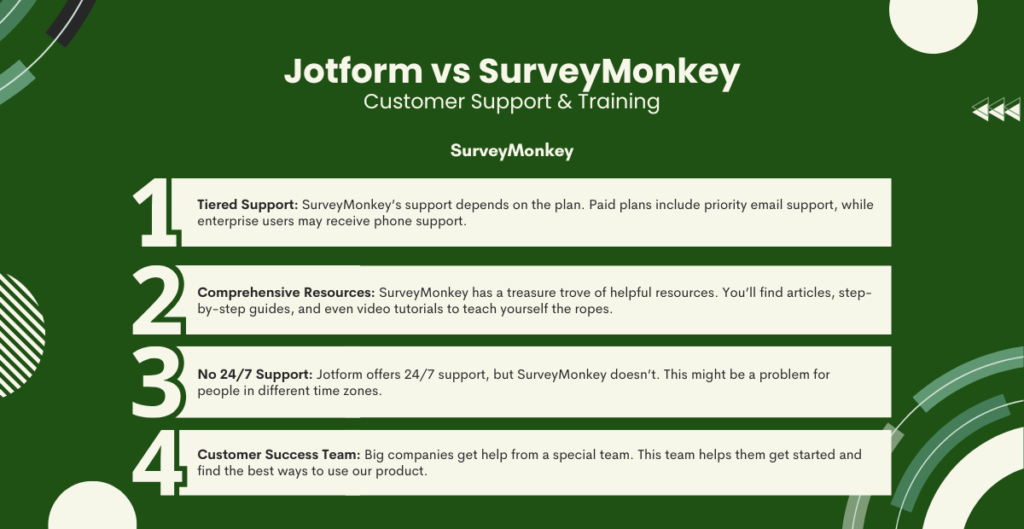
- Tiered Support: SurveyMonkey’s support depends on the plan. Paid plans include priority email support, while enterprise users may receive phone support.
- Comprehensive Resources: SurveyMonkey has a treasure trove of helpful resources. You’ll find articles, step-by-step guides, and even video tutorials to teach yourself the ropes.
- No 24/7 Support: Jotform offers 24/7 support, but SurveyMonkey doesn’t. This might be a problem for people in different time zones.
- Customer Success Team: Big companies get help from a special team. This team helps them get started and find the best ways to use our product.
Which Survey Tool Takes the W or L?
- Winner: Jotform. Scoring 8 out of 10. The 24/7 support, wide-ranging resources, and a thriving community make Jotform stand out, especially for users needing constant access to help and quick responses.
- SurveyMonkey scores 7 out of 10. While it has priority email support and phone support for enterprise users, the lack of 24/7 availability and the tiered support model limits its accessibility for non-enterprise customers.
Disclaimer: This is a simplified comparison based on the provided information. Real-world performance and user experience may vary.
Jotform vs SurveyMonkey: Customer Reviews
Customer feedback is KEY when you’re trying to figure out what’s what. So, let’s spill the tea on SurveyMonkey and Jotform. What do people LOVE about them? And where do they think these survey giants could use a little… ahem… improvement?
SurveyMonkey Customers Say…
Strengths
SurveyMonkey is highly regarded for its easy-to-use interface and the ability to create professional surveys quickly. According to G2, and Capterra reviewers some key strengths include:
SurveyMonkey makes getting critical feedback fast and easy. The program helps me create surveys. It suggests questions and answers, so I don’t have to do all the work myself.
Create professional surveys via easy-to-use templates. Our platform has ready-made templates. They help anyone on the team quickly create surveys and quizzes.
Concerns
However, some users have voiced concerns over pricing and reporting features:
The pricing structure is an absolute nightmare. It’s annoying to be stuck with a yearly plan, especially when you only need a few basic features and there are multiple users.
The reporting is fine but lacks robust features. I’m not comfortable just sending platform-generated reports to management for review.
Jotform Customers Say…
Strengths
Jotform users highlight its ease of use, extensive customization options, and affordability. Here are some positive reviews from Capterra and G2:
Jotform is an excellent tool for creating fully customizable forms and surveys. I like how easy it is to use the drag-and-drop feature. It helps me make surveys quickly, even though I’m not good with technology.
Jotform provides great value for money. You know, the free version of this tool is actually pretty sweet compared to what others offer. And even if you want to upgrade, the paid plans are totally reasonable for what you get.
Concerns
Despite its strong points, a few customers have noted issues with limited analytics and advanced features:
Jotform is great for creating forms, but its analytics tools could be better. I wish there were more options for advanced data analysis.
Basic features are easy to use. But some advanced features can be tricky, especially if you’re new to form builders.
Jotform vs SurveyMonkey: Pricing
When it comes to selecting the right survey tool, pricing is a major factor to consider. Both Jotform and SurveyMonkey offer multiple plans, but the cost structures vary. Let’s compare their pricing to help you make an informed decision.
Jotform Pricing Plans
| Plan Name | Price | Forms | Submissions per Month | Storage | Features |
|---|---|---|---|---|---|
| Free Plan | Free | 5 Forms | 100 Submissions | 100 MB | Ideal for casual users or small businesses. |
| Bronze Plan | $39/month | 25 Forms | 1,000 Submissions | 1 GB | Perfect for small teams or active users. |
| Silver Plan | $49/month | 50 Forms | 10,000 Submissions | 10 GB | Great for growing businesses. |
| Gold Plan | $129/month | 100 Forms | 100,000 Submissions | 100 GB | Ideal for large organizations with heavy form use. |
| Enterprise Plan | Custom Pricing | Custom | Custom | Custom | Advanced features like HIPAA compliance, multiple users, and custom integrations. |
SurveyMonkey Pricing Plans
| Plan Name | Price | Features |
|---|---|---|
| Free Plan | Free | Create surveys with 10 questions and up to 100 responses. Basic use, lacks advanced features. |
| Basic Team Plan | Starts at $25/user/month (billed annually) | Collaborate on surveys, shared asset library, response alerts, up to 50,000 responses/year, 24/7 email support. |
| Advanced Team Plan | Starts at $75/user/month (billed annually) | Includes all Basic features plus advanced analysis tools, unlimited data exports (CSV, PDF, SPSS), up to 100,000 responses/year, phone support. |
| Basic Plan | Free | Create surveys with limited functionality, view basic results. |
| Standard Plan | $32/month (billed annually) | Unlimited surveys, questions, custom branding, basic analytics tools. |
| Advantage Plan | $99/month (billed annually) | All Standard features plus advanced logic, analysis tools, and enhanced reporting capabilities. |
| Enterprise Plan | Custom Pricing | HIPAA-compliant features, custom integrations (Salesforce, Marketo), admin dashboard, enhanced security (SSO, audit logs). |
Which Survey Tool Takes the W or L?
- Winner: Jotform, scoring 8 out of 10 for its affordable and scalable pricing options, offering more value for smaller businesses or casual users. Jotform's free plan and reasonable paid options make it highly accessible.
- SurveyMonkey scores 7 out of 10 because although it offers solid plans, especially at the enterprise level, its pricing structure can become more expensive as users scale up. The free plan is quite restrictive, limiting its appeal to users who need to run larger surveys.
Disclaimer: This is a simplified comparison based on the provided information. Real-world performance and user experience may vary.
Jotform vs SurveyMonkey: Which One is Best for Your Needs?
Now that we’ve compared features, design tools, scalability, integration capabilities, mobile compatibility, data security, customer support, pricing, and customer reviews, it’s time to help you decide which platform is best for you.
Who Should Choose Jotform?
- Small Businesses & Startups: Jotform is budget-friendly. They offer a free plan and affordable paid plans. This makes them a good choice for startups and businesses that need to watch their spending.
- Customization Lovers: Need a highly customizable survey tool? Jotform makes it easy to create custom surveys with various question types, including Likert scale examples, making it ideal for gathering detailed respondent opinions on a scale of agreement or frequency. You don’t need to know how to code. Just drag and drop, and choose from their many templates.
- Fast Setup & Easy Use: Jotform makes creating surveys a snap. It’s easy to use and has ready-to-go templates.
- Integration Requirements: Jotform plays well with others! You can easily connect it to over 100 popular apps, like Google Sheets, Salesforce, and PayPal. It’s like having a super-connective superpower for your business.
Who Should Choose SurveyMonkey?
- Larger Teams or Enterprises: SurveyMonkey’s got some serious firepower under the hood. If you’re running a big ship and need to navigate those choppy survey waters, this is your battleship. Imagine your data, but with your own unique style and tools that make teamwork a breeze. Sounds good, right? It’s like having a whole squad of survey experts at your fingertips.
- In-depth Market Research: SurveyMonkey? They’re experts at surveys, data analysis, and creating meaningful reports. Perfect for figuring out what your customers want or digging deep into a mountain of data.
- Professional Survey Design: Need more than just a basic survey? SurveyMonkey’s got your back. They offer fancy features like branching questions (think choose-your-own-adventure for surveys!) and skip logic (skip the boring bits!). It’s like building a custom survey just for you.
- Budget Isn’t a Major Concern: SurveyMonkey has a free plan, but their advanced plans cost money. If you need a lot of features, SurveyMonkey might be worth the cost.
Final Verdict
- Winner: Jotform is great for people who want a customizable and affordable solution. This covers small businesses, freelancers, and individuals. It shines in terms of ease of use, affordability, and integration. Jotform is the way to go if you need a simple survey tool without breaking the bank.
- SurveyMonkey? It's like a Swiss Army knife for surveys, packed with features that'll blow your mind. Need to handle a lot of data? SurveyMonkey can help. But if you're just looking for something simple to get the job done, you might feel a bit overwhelmed. Think of it as a race car for a short trip to the grocery store – overkill, right?
Disclaimer: This is a simplified comparison based on the provided information. Real-world performance and user experience may vary.
Jotform vs SurveyMonkey: Conclusion
We’ve looked at Jotform and SurveyMonkey. Now, let’s see who wins! Both platforms bring their A-game, but which one wins? Let’s break it down in a way that makes sense for your unique needs.
- Jotform is a fantastic tool for anyone who wants to create forms without the headache. It’s easy to use, budget-friendly, and offers a ton of customization options. Imagine whipping up a professional survey in no time—sounds like a dream, right?
- SurveyMonkey is a great choice for those who want more than just basic surveys. If you’re looking for advanced features, this platform really shines. It offers powerful data analytics and tools designed for larger organizations.
Tired of survey tools that are either too basic or too expensive? Meet SurveySlack – it’s like SurveyMonkey had a baby with Qualtrics but without the price tag. Simple enough for anyone to use, yet powerful enough for serious research.
Intrigued? Let’s explore: Jotform vs SurveyMonkey Alternative >>>
Note: So, you’re stuck choosing between Jotform, SurveyMonkey, or SurveySlack? No sweat! The best survey tool really boils down to what you need it for. Each one has its own strengths. It’s like picking the right tool for the job – you wouldn’t use a hammer to screw in a screw, would you? Ultimately, the best choice depends on what you’re trying to build. Happy surveying!
FAQs About Jotform vs SurveyMonkey
Is SurveyMonkey free or paid?
SurveyMonkey has free and paid plans. The free plan is like a trial run – you get a taste, but there are limits. Paid plans are for the serious survey folks. They unlock superpowers like advanced tools and deep dives into your data.
How to create survey forms?
You can easily create surveys on Jotform, SurveySlack, or SurveyMonkey. Choose a template or start from scratch. Customize the questions and how the survey looks. Then, share the link with the people you want to take the survey.
What is the purpose of SurveyMonkey?
SurveyMonkey? It’s like a magic wand for businesses. ✨ They use it to gather feedback from their customers – think juicy insights and valuable opinions. This helps them make smart decisions based on what their customers actually want. 💁♀️.
What is Jotform used for?
Jotform helps you make online forms and surveys. It’s great for gathering information, like feedback or orders. They even have ready-made templates to get you started.
Is Jotform actually free?
Yes, Jotform offers a free plan that allows you to create and publish surveys. However, there are limits on the number of submissions and features available compared to the paid plans.
Is Jotform better than SurveyMonkey?
It depends on your needs. Jotform is great for simplicity, customization, and affordability. SurveyMonkey excels in advanced analytics, market research, and larger-scale survey management.
What is the best alternative to SurveyMonkey?
SurveySlack is a good choice if you’re looking for an alternative to SurveyMonkey. It’s easy to use, has AI to help you write your surveys, and doesn’t cost a fortune. This makes it a great option for small businesses or anyone who wants some fancy features.