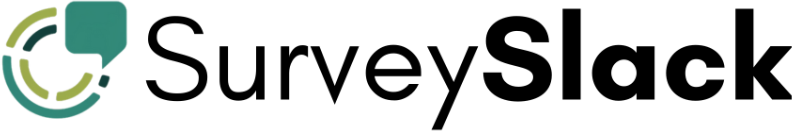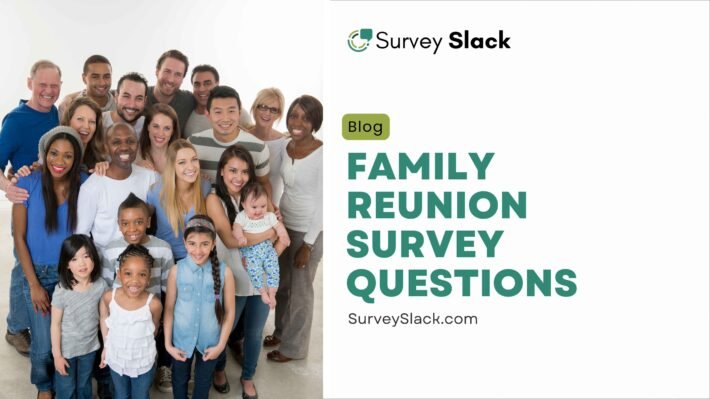7+ Best Customer Feedback Tools for 2025 (Paid+Free)

Today, customer feedback is more than just creating a survey or nice-to-have; it’s a strategic necessity. It’s the digital compass guiding businesses through the labyrinth of evolving customer expectations and market trends.
Customer feedback is essential in today’s connected world. It’s like a mirror showing your brand’s health. By using the best customer feedback tools, you can learn about customer satisfaction, loyalty, and problems.
Customer feedback helps you improve products, services, and brand image. It also lets you compare to competitors. You can measure customer experience using NPS, CSAT, and CES.
There are many best client feedback tools to choose from. This blog lists the best ones, comparing their features, pros, cons, plans, and more. Let’s embark on a journey to find the perfect feedback tool tailored to your brand’s unique needs.
Table of Content
- What is Customer Feedback?
- What are Customer Feedback Tools?
- Top Platforms for Best Customer Service Tools
- What Should You Consider When Choosing Feedback Tools?
- Frequently Asked Questions (FAQs)
Rapid Read
- Businesses need customer feedback to do well. It shows how customers think about your products and brand. You can ask for feedback using surveys and polls. Many tools can help with this. Pick a tool that works for you and fits your budget. Look at how easy it is to use and change.
- Check how it handles data and works with other tools. Make sure it's safe and not too expensive. Using feedback helps businesses make better products. This makes customers happier. Happy customers help businesses succeed.
- Customer feedback is important for businesses to grow. SurveySlack helps businesses collect and use this feedback. It's easy to use and has many helpful features. SurveySlack is a unique customer feedback tool. It helps businesses collect insights directly from their audience.
- Unlike other tools, SurveySlack is easy to use. Users can quickly create, share, and analyze surveys. SurveySlack offers tailored customer feedback survey templates and advanced analytics. This helps businesses get useful information from responses.
What is Customer Feedback?
Customers tell companies what they think about products or services. This is called customer feedback. It shows if customers are happy or not. Feedback can be surveys, reviews, or direct messages.
Companies collect feedback to get better. They use many ways to gather it, like online surveys or social media. New tools help collect and study feedback easily.
Using feedback helps companies improve their products and services. It shows customers that their opinions matter. This makes customers more loyal.
Nowadays, customer feedback is very important. It helps companies succeed in the long run.
What are Customer Feedback Tools?
Online customer feedback tools help businesses learn what customers think. They are computer programs. These tools can conduct surveys and collect reviews. They also study how customers feel. Businesses use them to see if customers are happy. Getting customer feedback is very important. It helps make products and services better.
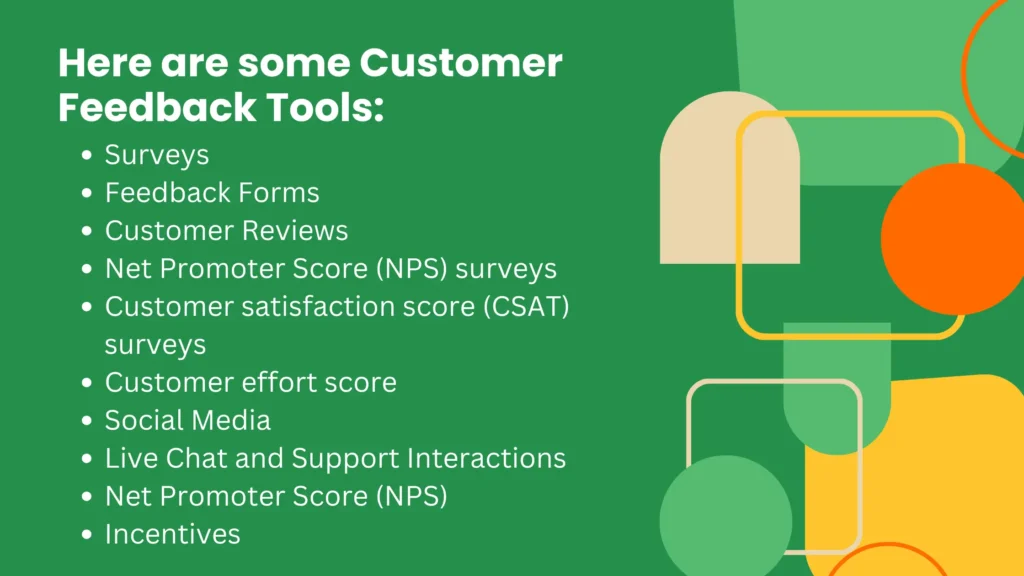
- Surveys: Use online surveys to ask customers about their experiences. Tools like SurveySlack and Google Forms help you create and share surveys easily. You can send them via email or social media. Make sure your questions are clear and simple to get better responses.
- Feedback Forms: Add feedback forms to your website or app. This lets customers share their thoughts anytime. Keep the forms simple and quick to fill out.
- Customer Reviews: Ask customers to leave reviews on sites like Google, Yelp, or Trustpilot. Positive reviews boost your reputation, while negative ones provide insights for improvement.
- Net Promoter Score (NPS) surveys: A popular way to get feedback from customers about how likely they are to recommend your products or services. NPS scores are usually on a scale of 1-10.
- Customer satisfaction score (CSAT) surveys: A quick way to gather feedback from customers. This helps us understand their feelings about a product, feature, or interaction. CSAT surveys can use rating scales such as 1-5, 1-7, or 1-10.
- Customer effort score: A newer method of measuring customer satisfaction that asks customers how much effort they have to put in to resolve an issue.
- Social Media: Keep an eye on comments and messages on social media. Respond to customers and ask them to share their thoughts. This helps you collect opinions and shows that you care about their input.
- Live Chat and Support Interactions: Use live chat features on your website. Customer support talks can show common problems and ideas. Train your team to ask for feedback during these chats.
- Net Promoter Score (NPS): Use NPS surveys to measure customer loyalty. This quick survey asks how likely customers are to recommend your business. It gives helpful insights into customer satisfaction.
- Incentives: Offer incentives like discounts or loyalty points for customers who provide feedback. This can motivate more customers to share their thoughts.
Top Platforms for Best Customer Service Tools
Let’s explore the top paid & free customer feedback tools and their essential features to help you choose the right one:
- SurveySlack
- Typeform
- SurveySparrow
- SurveyMonkey
- Jotform
- ProProfs Survey Maker
- InMoment
- Hotjar
- Qualaroo
- Survicate
#1. SurveySlack
Best for: Small businesses and internal feedback.
SurveySlack is a great online survey maker for collecting feedback. It helps businesses make Online polls, Online form, Training survey, and many more. There are many survey templates free to choose from. The ai survey questions generator helps, create good questions. SurveySlack is easy to use. Users can analyze feedback and make smart decisions. It’s a good choice for businesses that want to collect feedback better.
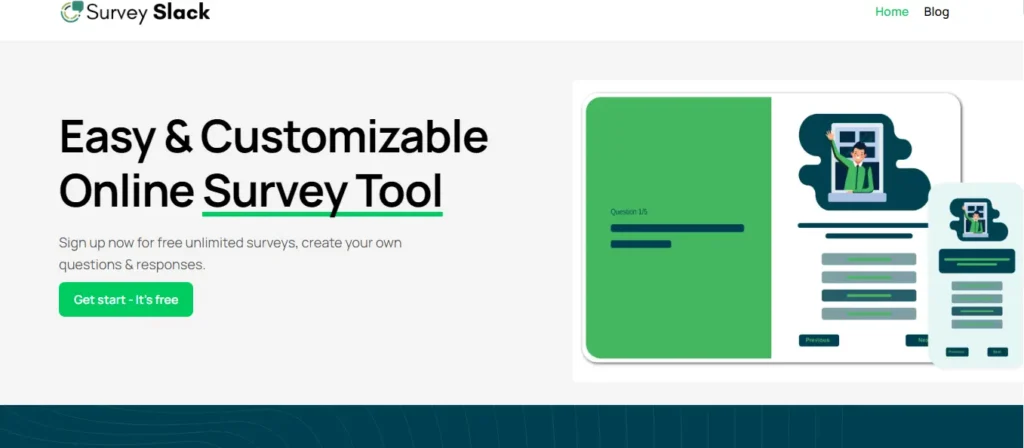
Key Features
- Online polls for real-time feedback.
- User-friendly form builder.
- Pre-designed survey templates.
- AI survey question generator.
- Customizable survey options.
- Analytics dashboard for insights.
- Multi-channel distribution options.
- Support for customer and employee feedback.
- Mobile-friendly design.
- Integration with popular platforms.
Pros of SurveySlack – Online Survey Creator
- Easy to use and set up.
- Versatile survey options.
- AI question generator saves time.
- Customizable templates.
- Real-time data collection.
- Strong analytics features.
- Engages both customers and employees.
- Excellent support resources.
- Cost-effective for small businesses.
- Multi-channel feedback collection.
Cons of SurveySlack – Online Survey Maker
- Limited advanced features in the free version.
- Some users may find the interface too simple.
SurveySlack Pricing
- FREE for a limited time to create a survey.
#2. Typeform
Best for: Engaging, conversational surveys
Typeform is a popular customer feedback software for getting customer feedback. It’s known for its engaging surveys. The interface is easy to use. Businesses can make attractive forms that people want to fill out. Typeform has many templates for different needs. These include customer surveys and forms to get new leads.
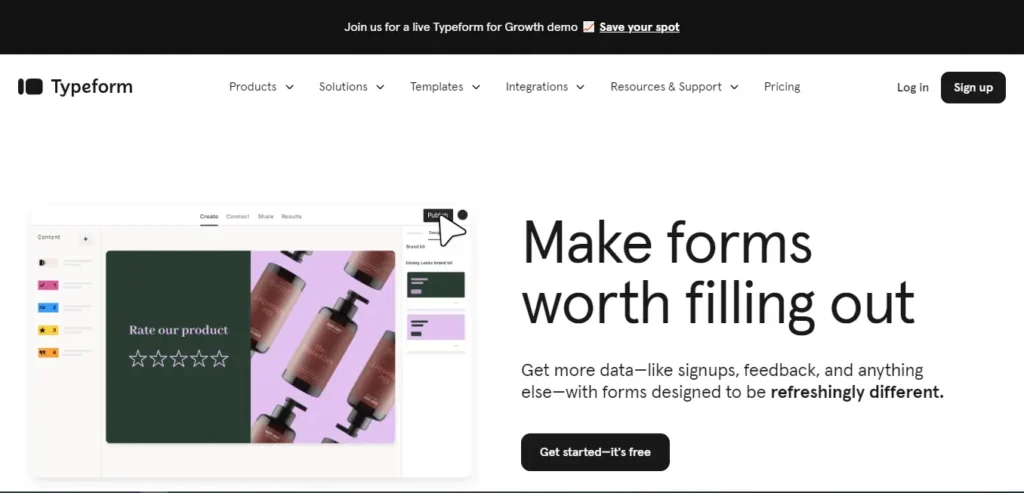
Key Features
- Interactive and visually appealing forms.
- Customizable templates for various purposes.
- Logic jumps for personalized surveys.
- Real-time analytics and reporting.
- Mobile-responsive design.
- Integration with popular apps (e.g., Google Sheets, Zapier).
- Multimedia support (images, videos, GIFs).
- Email notifications for new responses.
- Collaboration tools for team projects.
- Advanced data security features.
Pros of Typeform
- Engaging user experience boosts response rates.
- Easy to create and customize surveys.
- Versatile templates for different needs.
- Powerful analytics for insights.
- Mobile-friendly interface enhances accessibility.
- Integrates well with other software.
- Supports multimedia content for richer surveys.
- Logic jumps improve relevance for respondents.
- Great customer support resources.
- Strong focus on data security.
Cons of Typeform
- Higher cost compared to some competitors.
- Some advanced features may be complex for beginners.
Typeform Pricing
- Typeform offers a free plan with basic features. Paid plans begin at $25 per month. They offer more features and let you send more messages.
Typeform Ratings and Reviews
Suggested Read:
#3. SurveySparrow
Best for: Simple surveys, smart insights.
SurveySparrow helps businesses get feedback from customers. It uses fun, chat-like surveys. This customer feedback tool is easy to use. Companies can make surveys for many reasons. They can check if customers are happy. They can ask workers for ideas. They can learn about markets. SurveySparrow shows results clearly.
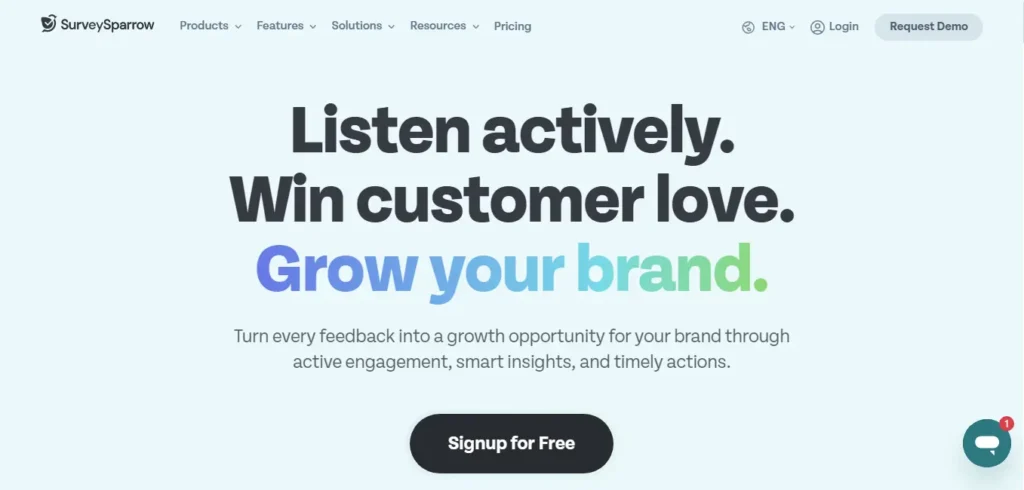
Key Features
- Conversational survey design for better engagement.
- Multiple survey types (NPS, CSAT, etc.).
- Customizable templates for various needs.
- Real-time analytics and reporting.
- Automation for follow-up responses.
- Offline survey capabilities.
- Integration with popular tools (Slack, Zapier, etc.).
- Mobile-friendly interface.
- Multilingual support for global reach.
- Strong data security measures.
Pros of SurveySparrow
- Engaging survey format increases response rates.
- Versatile for different feedback types.
- Easy to create and customize surveys.
- Comprehensive analytics for insights.
- Automation saves time and improves engagement.
- Supports offline surveys for fieldwork.
- Integrates well with other business tools.
- Mobile-responsive design enhances accessibility.
- Multilingual support caters to diverse audiences.
- Excellent customer support resources.
Cons of SurveySparrow
- The conversational format may not suit all surveys.
- Some advanced features are only available in higher-tier plans.
SurveySparrow Pricing
- SurveySparrow offers a free plan with limited features. Paid plans start at $19 per month, providing access to more advanced features and capabilities.
SurveySparrow Ratings and Reviews
#4. SurveyMonkey
Best for: Simple, powerful, reliable surveys.
SurveyMonkey helps get customer feedback. It’s easy to use. It has many tools. You can make surveys fast. There are ready-made forms. You can ask different question types. SurveyMonkey helps understand feedback. It shows data clearly. It works with other apps. Many businesses use it. It’s a good way to learn what customers think.
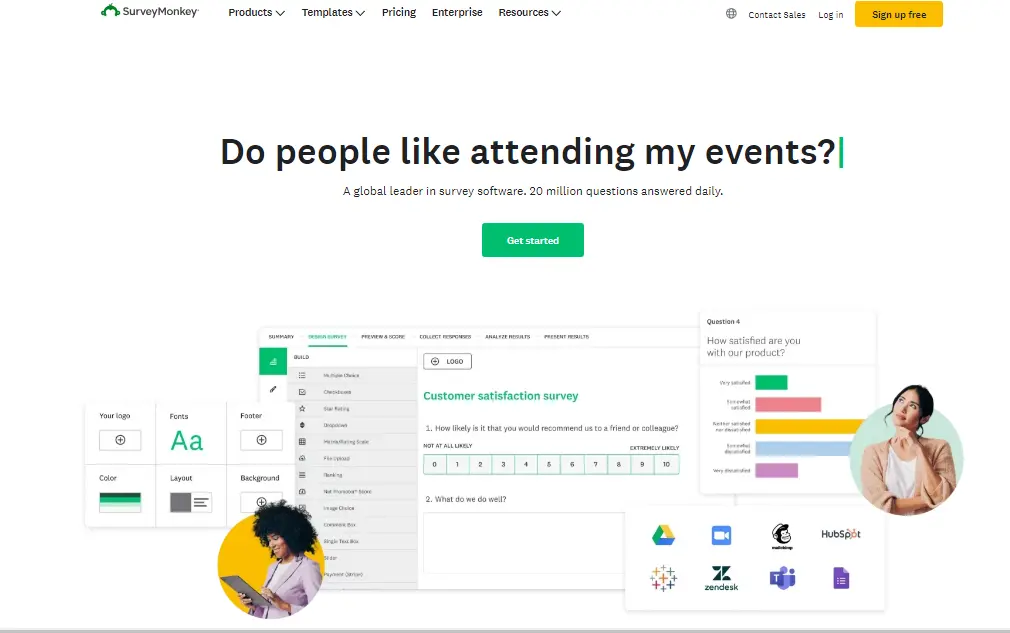
Key Features
- User-friendly survey creation tools.
- Diverse templates for various survey needs.
- Multiple question types (MCQ, rating, etc.).
- Advanced analytics and reporting.
- Data visualization tools for insights.
- Integration with other apps (Salesforce, Slack, etc.).
- Mobile-friendly design for accessibility.
- Custom branding options for surveys.
- Automated reports and alerts.
- Multi-language support for global reach.
Pros of SurveyMonkey
- Easy to use for beginners and experts.
- Wide range of survey templates.
- Powerful analytics for deeper insights.
- Good customer support and resources.
- Flexible integration options.
- Strong data security measures.
- Custom branding enhances professionalism.
- The mobile-friendly design increases participation.
- Versatile for various feedback types.
- Established reputation in the industry.
Cons of SurveyMonkey
- The free plan has limited features.
- Some advanced features can be pricey.
SurveyMonkey Pricing
- SurveyMonkey offers a free plan with basic features. Paid plans start at $18 per month, providing access to more advanced tools and capabilities.
SurveyMonkey Ratings and Reviews
Suggested Read:
#5. Jotform
Best for: Versatile survey creation with templates.
Jotform is a great tool for getting feedback. It’s easy to make online forms and surveys without coding. You can just drag and drop. Jotform has many templates for different needs, like customer surveys and event registrations. You can ask different kinds of questions and see the results right away. Jotform works well with other tools, so it’s a good choice for businesses of all sizes.
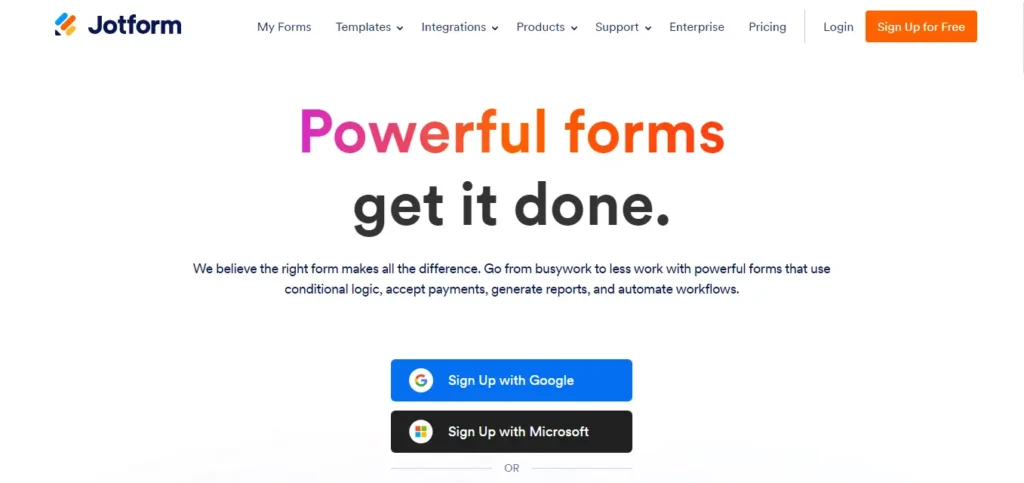
Key Features
- Intuitive drag-and-drop form builder.
- Extensive library of templates.
- Multiple question types for diverse feedback.
- Real-time analytics and reporting.
- Integration with various applications (Google Drive, PayPal, etc.).
- Customizable form designs for branding.
- Mobile-friendly forms for easy access.
- Conditional logic for personalized surveys.
- Data encryption for security.
- Collaboration tools for team projects.
Pros of Jotform
- Easy to use for everyone.
- A wide variety of templates are available.
- Customizable designs enhance brand image.
- Strong analytics for understanding feedback.
- Integrates well with other software.
- Supports conditional logic for tailored surveys.
- Good mobile compatibility for users.
- Data security measures are robust.
- Excellent customer support resources.
- Flexible pricing options for different needs.
Cons of Jotform
- Some advanced features are limited in the free plan.
- The interface can feel overwhelming for first-time users.
Jotform Pricing
- Jotform offers a free plan with basic features. Paid plans start at $34 per month, providing access to more advanced tools and higher submission limits.
Jotform Ratings and Reviews
#6. ProProfs Survey Maker
Best for: Simple, professional surveys and quizzes.
ProProfs Survey Maker is a tool that helps businesses get feedback from their customers. It lets you make surveys and quizzes easily. You can choose from different types of questions to ask. ProProfs gives you reports and helps you see what your customers think. It works with other popular tools like Google Drive and Salesforce. If you want to improve your business, ProProfs is a good choice.
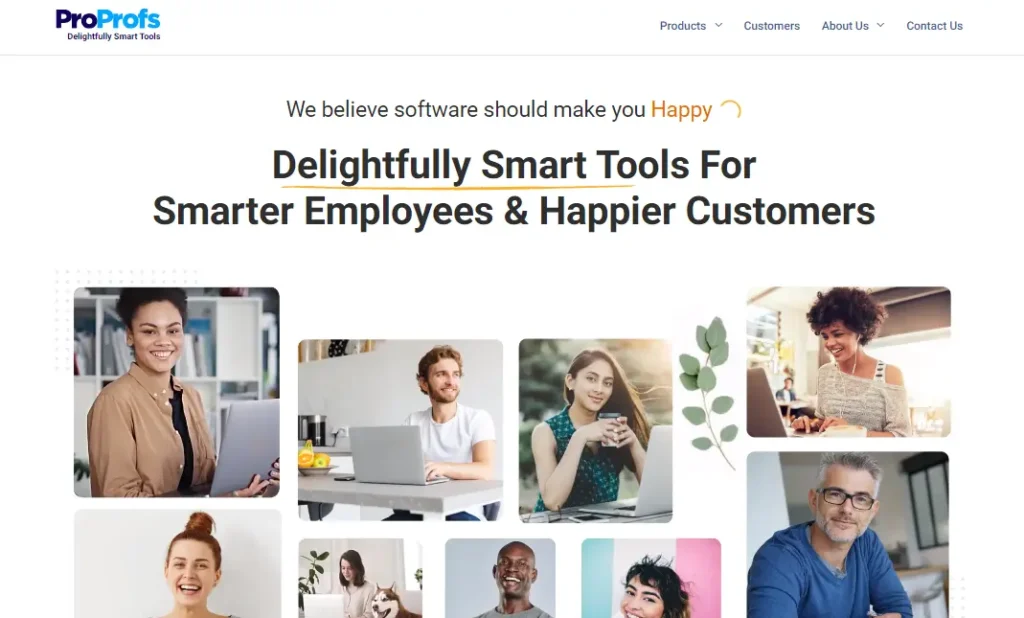
Key Features
- Easy-to-use survey builder.
- Wide range of customizable templates.
- Multiple question types (MCQ, text, etc.).
- Real-time analytics and reporting.
- Integration with popular software (Slack, Salesforce).
- Option to create quizzes for learning and training.
- Mobile-friendly design for accessibility.
- Automated email notifications for new responses.
- Custom branding options for surveys.
- Excellent customer support resources.
Pros of ProProfs
- Simple interface for easy survey creation.
- Diverse templates cater to various needs.
- Strong analytics for actionable insights.
- Supports both surveys and quizzes.
- Integrates well with other tools.
- Custom branding enhances professionalism.
- Mobile-responsive design for on-the-go access.
- Good customer support and documentation.
- Affordable pricing plans.
- Flexible for customer and employee feedback.
Cons of ProProfs
- Limited advanced features in the free version.
- Some users may find the interface basic.
ProProfs Pricing
- ProProfs offers a free plan with essential features. Paid plans start at $9.99 per month, providing access to more advanced capabilities and higher response limits.
ProProfs Ratings and Reviews
#7. InMoment
Best for: Advanced Analytics Insights
InMoment helps businesses get feedback from customers. It collects feedback through surveys. InMoment provides insights to improve customer experience. It has advanced analytics to understand how customers feel. InMoment offers surveys that can be customized to fit your business. You can get feedback quickly and fix problems fast. InMoment works well with other business tools. It’s a good choice for businesses that want to improve customer experience.
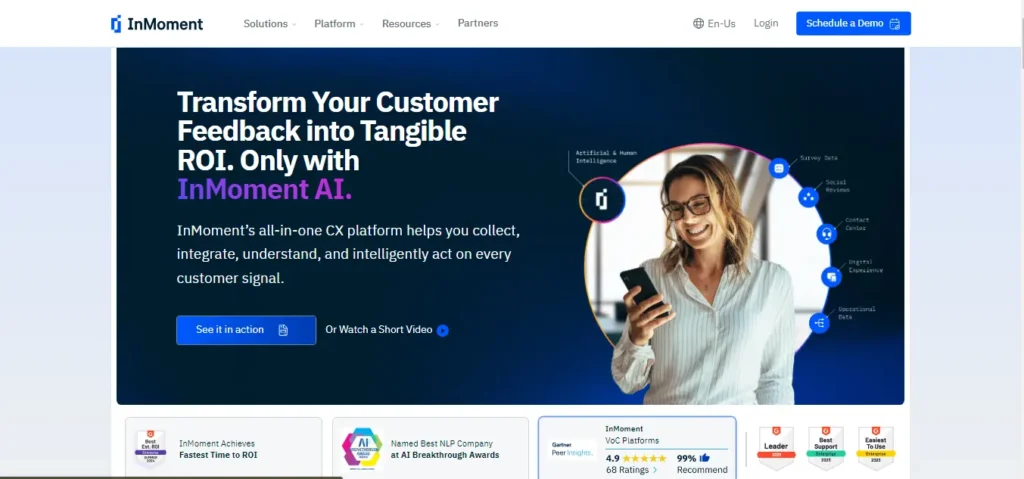
Key Features
- Advanced analytics and reporting.
- Customizable survey templates.
- Real-time feedback collection.
- Multi-channel feedback options (web, mobile, etc.).
- Integration with popular platforms (Salesforce, HubSpot).
- Sentiment analysis for deeper insights.
- Customer journey mapping tools.
- Action planning capabilities.
- User-friendly dashboard for tracking metrics.
- Excellent customer support and resources.
Pros of InMoment
- In-depth analytics for actionable insights.
- Customizable surveys meet diverse needs.
- Real-time feedback improves response times.
- Strong integration capabilities with other software.
- User-friendly interface for easy navigation.
- Comprehensive sentiment analysis features.
- Effective customer journey mapping.
- Great support and training resources.
- Ideal for both small and large organizations.
- Scalable solutions for growing businesses.
Cons of InMoment
- Higher cost compared to some competitors.
- May have a learning curve for new users.
InMoment Pricing
- InMoment doesn’t have a free plan. The exact price depends on what you need. Request a demo for a free 30-day trial and exact pricing.
InMoment Ratings and Reviews
#8. Hotjar
Best for: Boost website performance, conversions, and feedback.
Hotjar is a useful tool. It helps businesses learn how customers use their websites. It shows how users click and move around websites with heatmaps and recordings. Businesses can also ask customers for feedback with surveys and forms. Hotjar’s dashboard makes it easy to see and understand the data. Businesses can sell more with Hotjar. Hotjar uses different kinds of data to help improve websites.
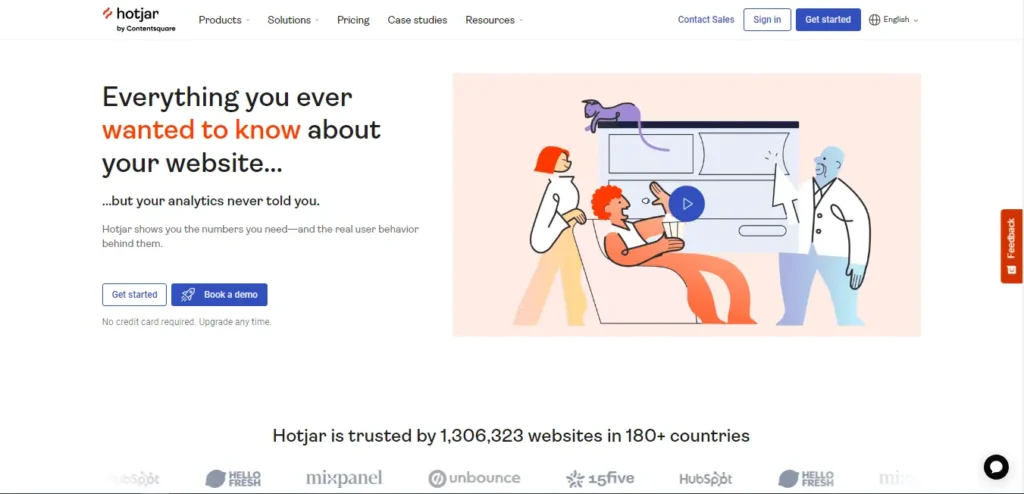
Key Features
- Heatmaps to visualize user interactions.
- Session recordings to observe user behavior.
- Customizable feedback surveys.
- Incoming feedback tool for instant insights.
- User segmentation for targeted surveys.
- Conversion funnels to track user journeys.
- User polls for quick feedback.
- Integrations with tools like Google Analytics and Zapier.
- Data export options for further analysis.
- Intuitive dashboard for easy data tracking.
Pros of Hotjar
- Provides valuable insights into user behavior.
- User-friendly interface for easy navigation.
- Combines qualitative and quantitative data.
- Helps improve website usability.
- Customizable surveys enhance feedback collection.
- Supports real-time user feedback.
- Excellent for conversion rate optimization.
- Offers strong integration capabilities.
- Great customer support resources.
- Scalable for businesses of all sizes.
Cons of Hotjar
- Limited functionality in the free version.
- Heatmaps can be less accurate on mobile devices.
Hotjar Pricing
- Hotjar offers a free plan with basic features. Paid plans start at $48 per month, providing access to advanced tools and higher response limits.
Hotjar Ratings and Reviews
#9. Qualaroo
Best for: Customer feedback analysis, User experience optimization, and Product improvement data.
Qualaroo is a tool that helps businesses understand their customers. It collects feedback through surveys on websites and apps. These surveys appear at the right time, so they don’t bother customers. Qualaroo is great for companies that want to improve customer satisfaction.
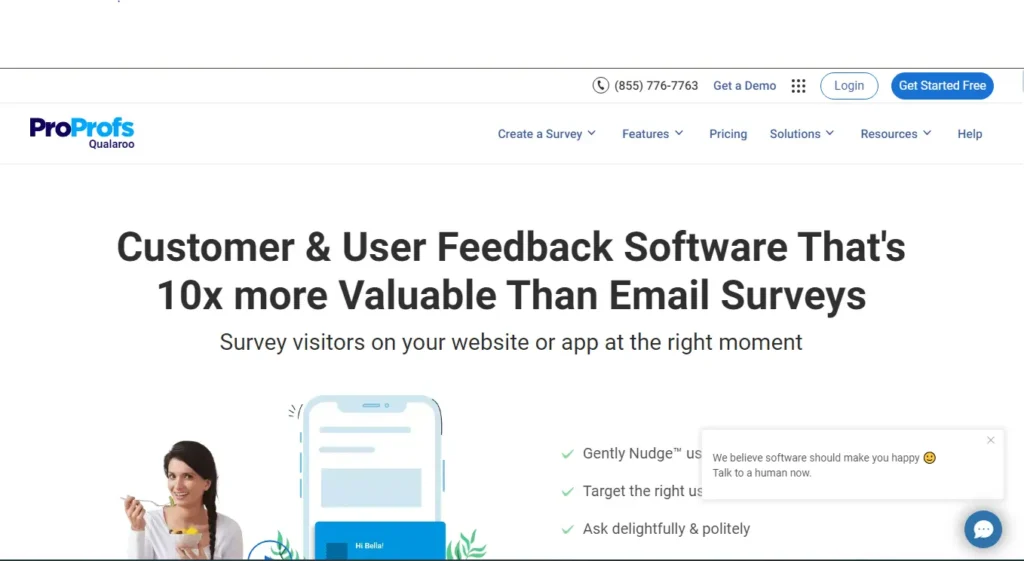
Key Features
- Targeted survey prompts for specific audiences.
- Customizable survey designs and questions.
- Real-time feedback collection.
- A/B testing capabilities for optimizing surveys.
- Analytics dashboard for tracking responses.
- Integration with popular platforms (Zapier, Slack).
- NPS, CSAT, and open-ended question options.
- Mobile-responsive surveys for accessibility.
- Automated follow-up questions based on responses.
- Strong customer support and resources.
Pros of Qualaroo
- Simple and intuitive interface.
- Highly customizable surveys.
- Real-time feedback enhances decision-making.
- Effective for targeting specific user segments.
- A/B testing helps optimize survey performance.
- Integrates well with other business tools.
- Useful analytics for actionable insights.
- Mobile-friendly design increases accessibility.
- Great support and user documentation.
- It helps improve customer satisfaction.
Cons of Qualaroo
- Limited features in the free version.
- It may require time to set up for optimal results.
Qualaroo Pricing
- Qualaroo offers a free trial with limited features. For $39.99 or more, you can upgrade to a paid plan, which offers more powerful tools and higher message limits.
Qualaroo Ratings and Reviews
#10. Survicate
Best for: Real-time feedback seekers, e-commerce aims for better UX, Integrated analytics teams.
Survicate helps businesses get feedback. It has different kinds of surveys: pop-up, email, and web. Surveys are easy to make. Survicate works with other tools like HubSpot, Intercom, and Google Analytics. It gets feedback right away. Businesses can use Survicate to improve how customers feel.
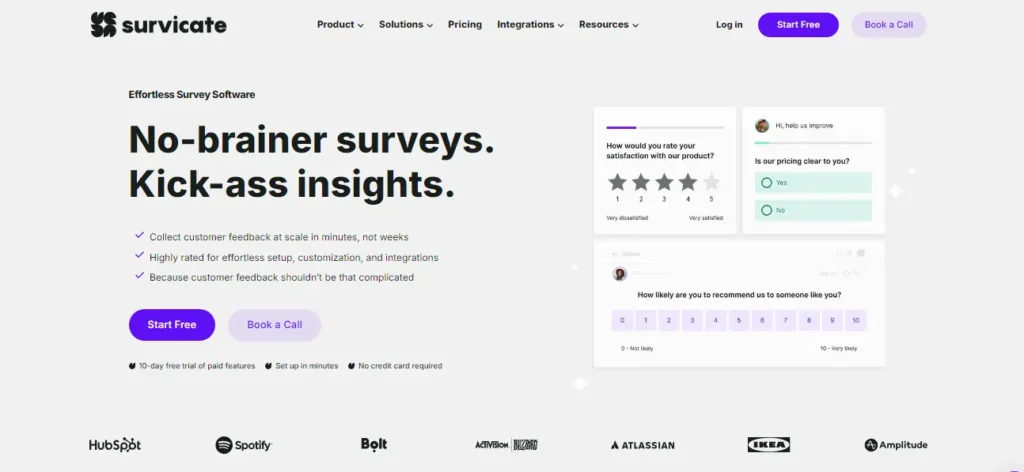
Key Features
- Pop-up, email, and web surveys.
- Real-time feedback collection.
- Pre-built survey templates.
- Integration with HubSpot, Intercom, Google Analytics, etc.
- User-friendly survey builder.
- NPS, CSAT, and CES survey support.
- Mobile-friendly design.
- Customizable survey branding.
- In-depth analytics and reporting.
- Multiple languages support.
Pros of Survicate
- Easy to create and deploy surveys.
- Versatile survey options (pop-up, email, web).
- Real-time feedback improves response time.
- Integrates with multiple platforms.
- Ready-made templates save time.
- Supports a wide range of feedback metrics (NPS, CSAT).
- Mobile-friendly for better accessibility.
- Strong reporting tools for analysis.
- Great customization options for branding.
- Good multilingual support for global businesses.
Cons of Survicate
- Limited features in the free plan.
- Pricing can be high for small businesses.
Survicate Pricing
- Survicate offers a free plan with basic features. Paid plans start at $89 per month, with access to advanced features and more survey responses.
Survicate Ratings and Reviews
Suggested Read:
What Should You Consider When Choosing Feedback Tools?
Feedback is a powerful tool for growth and improvement. Everyone needs feedback. It helps us learn and grow. This is true for business owners, teachers, and everyone else. There are many tools you can use to get feedback. It can be hard to decide which feedback tool is best for you.

1. Purpose and Goals:
- What do you want to achieve with the feedback? Are you looking for feedback? Do you want to know what employees think? Do you need to understand customer satisfaction? Do you need feedback on a project?
- Define your goals clearly to ensure the feedback tool aligns with your needs.
2. Ease of Use:
- Consider the user experience. The tool should be intuitive and easy to navigate for both you and the people providing feedback.
- Look for features like drag-and-drop functionality, pre-designed templates, and clear instructions.
3. Customization Options:
- Flexibility is key. The tool lets you customize questions, surveys, and feedback forms to match your specific requirements.
- Think about features like branching logic and conditional questions. You can also add images or videos. Think about features that let you branch. You can also ask conditional questions. Add images or videos to make things more interesting.
4. Data Collection and Analysis:
- How will you collect and analyze feedback? Look for tools that offer robust data collection and analysis features.
- Real-time reports, data exports, and custom reports are important features to consider.
5. Integration Capabilities:
- Does the tool integrate with other software or platforms you use? This can streamline your workflow and save time.
- Look for integrations with HR systems, CRM tools, or learning management systems.
6. Security and Privacy:
- Ensure the tool protects your data and the privacy of respondents. Look for tools that comply with relevant data protection regulations.
- Consider features like data encryption, access controls, and data backup options.
7. Cost and Pricing:
- Determine your budget and evaluate the pricing plans offered by different tools.
- Think about how many people will use the service. Check the limits on surveys. Extra features might cost more.
8. Customer Support:
- Good customer support is essential. Look for tools with helpful support. Choose ones with live chat, email, or phone options.
Frequently Asked Questions (FAQs)
1. What is a customer feedback tool?
A customer feedback tool is a software app. It helps businesses get feedback from their customers. Businesses use it to learn about their products, services, support, and customer satisfaction. They often include features like surveys, polls, and rating systems. SurveySlack is a great example of a customer feedback tool. It’s easy to create and send surveys with this software. You can get detailed information about your customers’ responses.
2. What tools are used for customer support?
Businesses can use a variety of tools to provide excellent customer support. Here are some of the most common:
- Remote support software: TeamViewer, AnyDesk, GoToAssist
- Helpdesk software: Zendesk, Freshdesk, Intercom
- Live chat software: LiveChat, Olark, Tawk.to
- Knowledge base software: HelpDocs, Document360, Confluence
- Email management software: Gmail, Outlook, Zoho Mail
- Social media management software: Hootsuite, Buffer, Sprout Social
- Ticket management and automation: Jira Service Desk, Help Scout, Freshservice
- Customer relationship management (CRM): Salesforce, HubSpot, Zoho CRM
- Knowledge base management: HelpDocs, Document360, Sphinx
- Customer feedback and surveys: SurveySlack, SurveyMonkey, Typeform
3. What is your favorite customer support tool?
My favorite customer support tool is SurveySlack. I love how easy it is to create and send surveys, and the analytics are very helpful for understanding customer feedback.
4. What are the 7 skills of good customer service?
- Empathy: The ability to understand and share the feelings of others.
- Communication: The ability to express yourself clearly and effectively.
- Problem-solving: The ability to find solutions to problems.
- Patience: The ability to remain calm and understanding, even under stress.
- Time management: The ability to prioritize tasks and use time efficiently.
- Product knowledge: A deep understanding of the products or services you are supporting.
- Technical skills: The ability to use the tools and technology needed for your job.
5. What are 5 good survey questions?
- How satisfied are you with our customer service?
- What could we do to improve our customer service?
- How likely are you to recommend our company to a friend or colleague?
- What was your most recent experience with our support team like?
- What do you value most about our customer service?
Feed Your Business, Grow Your Dreams
Customer feedback is no longer optional; it’s vital for navigating the ever-changing market. It’s like a mirror for your brand. It helps you see what needs to be improved. This includes your products, services, and customer experience with excellent customer feedback tool features.
Use best customer satisfaction survey tools to measure satisfaction and identify areas for growth. Find the perfect tool for your needs and embark on a journey to brand success! Start creating a survey with SurveySlack – Sign up today!