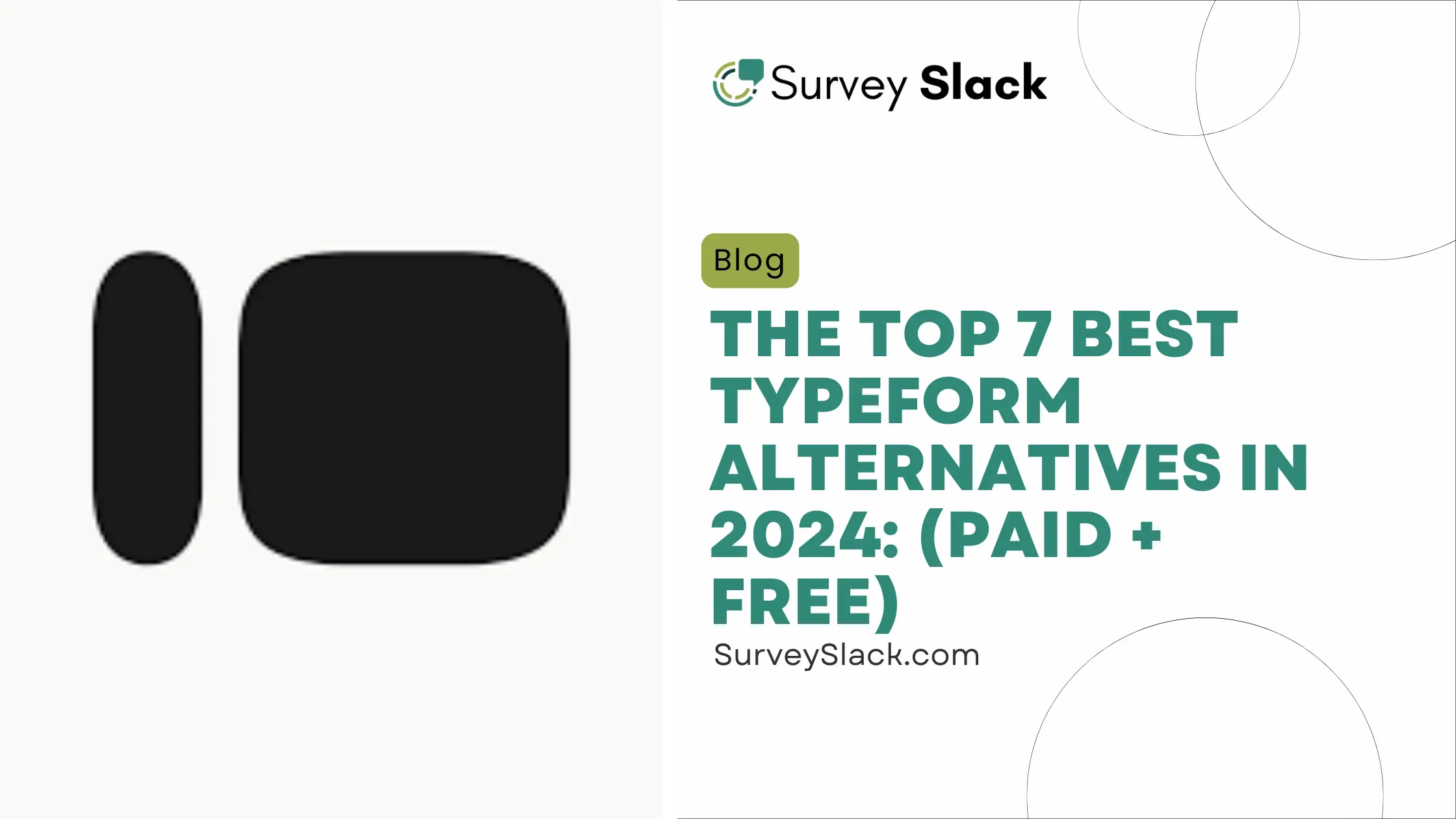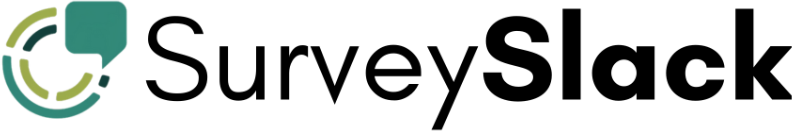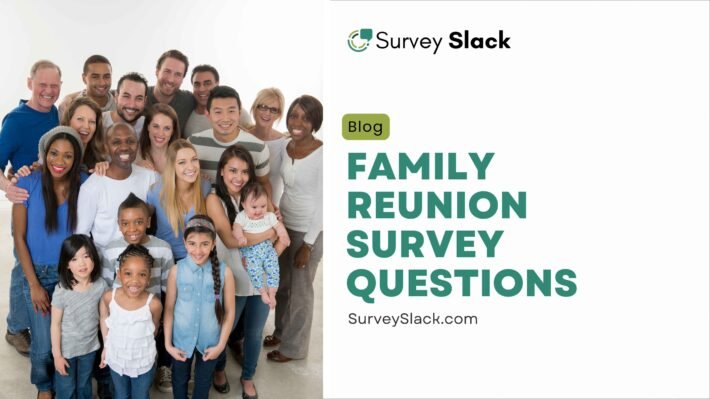The Top 7 Best Typeform Alternatives in 2025: (Paid + Free)

Are you looking for alternatives to Typeform in 2025 to create a survey or online forms? Typeform is popular, but you might need something different. Want more features? Better pricing? A new experience? Try exploring other options.
In this article, you’ll find the top 7 paid & free Typeform alternatives of the year. We’ve evaluated these tools based on features, ease of use, integrations, and value. By the end, you’ll know which alternative might be the best fit for your needs.
What is Typeform and Why Do People Use It?
Typeform is a popular online tool for creating surveys, forms, and quizzes. It has a sleek and easy-to-use interface. Typeform’s conversational style helps engage users effectively. Many businesses and individuals rely on it for this reason.
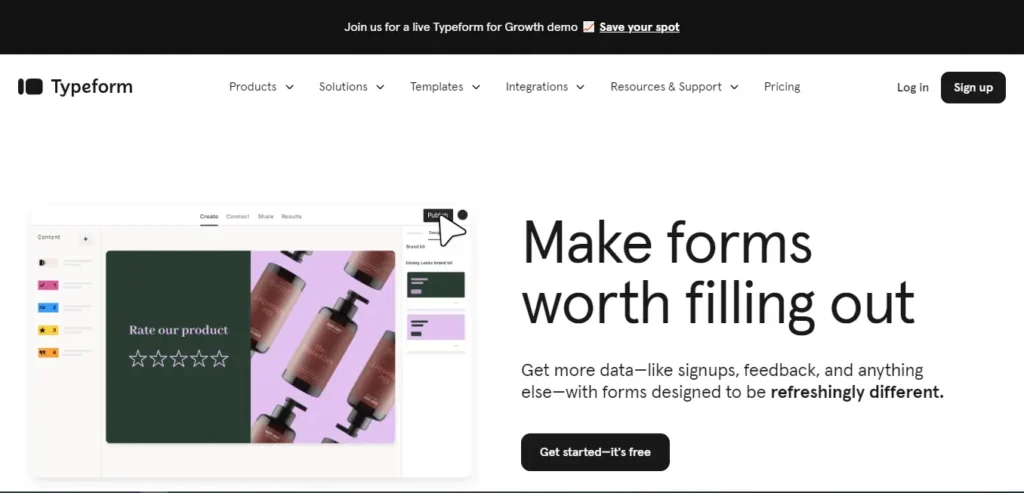
The Typeform Advantage
Typeform combines form-building features with a focus on aesthetics. Users love the design tools. They’re easy to use and help create attractive forms without much technical skill. The platform’s conversational style makes filling out forms more engaging and less tedious.
Key Features and Use Cases
Typeform’s versatility extends across various applications:
- Customer Feedback: Businesses use Typeform to gather valuable insights from their clientele.
- Market Research: Researchers leverage its features for in-depth surveys and data collection.
- Lead Generation: Marketing teams create interactive forms to capture potential customer information.
- Employee Surveys: HR departments utilize Typeform for internal feedback and engagement measurement.
Why Typeform Stands Out
The platform’s popularity stems from several factors:
1. Customization: Typeform offers extensive design options to align forms with brand aesthetics.
2. Logic Jumps: Intelligent question branching creates personalized user experiences.
3. Integration Capabilities: Seamless connections with various tools enhance workflow efficiency.
4. Mobile Responsiveness: Forms adapt flawlessly to different screen sizes, ensuring accessibility.
Why Typeform Might Not Be Your Best Choice?
Typeform is good for making surveys look nice, but it might not have enough tools for complicated data analysis. If you need to do deep research or work with a lot of data, SurveySlack might be better.

According to G2 customer reviews, here’s why you might consider Jotform alternatives:
- Pricing Concerns: Many users think Typeform is pricey. This is especially true for small businesses or startups. Other options often have lower prices or free plans.
- Feature Limitations: Some users think Typeform is missing features. Other form builders offer more, like advanced logic jumps or better integrations.
- User Experience: Typeform is known for its good-looking forms. But some users like other platforms better. They may find them easier to use or simpler to navigate.
- Performance Issues: Users say Typeform loads slowly. Some have also reported glitches. This has led them to search for more reliable options.
- Integration Options: Some users want options that work better with the tools they use. These could be things like CRM systems or email marketing services.
- Response Limitations: Typeform’s free plan limits the number of responses. This can be a dealbreaker for users who need to collect a lot of data.
- Customer Support: Users are unhappy with Typeform’s customer support. They are looking for other options with better service.
Rapid Read
- Typeform is a popular survey tool, but some users may seek alternatives. This could be due to high pricing, limited features, or specific needs Typeform doesn’t meet.
- SurveySlack is a versatile option for building dynamic surveys. It has user-friendly tools that make survey creation, sharing, and analysis easy. People can add their own questions and formats to surveys. They can publish and share the results fast.
- SurveySlack offers analytics. Users can track responses and make smart decisions based on data. It's great for anyone who wants simple and flexible survey tools.
The Top 10 Best Typeform Competitors and Alternatives
Online surveys and forms are always changing. Typeform has been a popular choice for a while. But as your needs change, you might want to look for alternatives. Here are the top 10 Typeform Alternatives Free & paid that could improve your data collection in 2025.
# 1. SurveySlack
Best for: Small businesses and internal feedback.
Surveyslack is a strong online survey creator tool. It helps you create, share, and analyze surveys. The platform works well for businesses, researchers, and individuals who need accurate data. We have pre-made survey templates and great tools for distributing surveys like online polls, and form builder. It’s a simple alternative to Typeform with great ai features like AI Survey Questions Generator. It offers advanced features and focuses on data privacy and security.
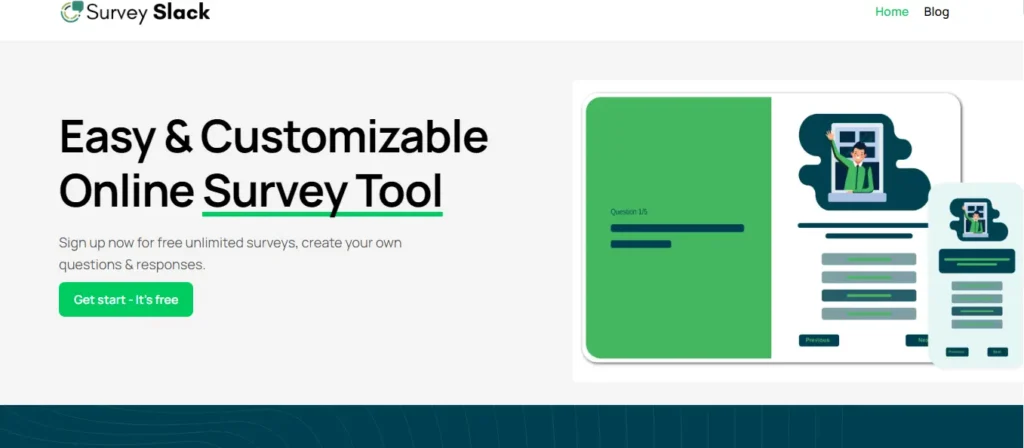
Main Features
- Surveyslack makes it easy to create surveys. You can use the drag-and-drop builder to add different types of questions. You can also customize the look of your survey. This will help you create a survey that is both attractive and easy to use.
- Use advanced logic to make your survey more personal. You’ll only see questions that matter, which will make the survey better and give us better data.
- Surveyslack analytics tools help you understand your survey data. You can create detailed reports and visualize your results. You can also export data for more analysis.
- Surveyslack works well with other tools. Connect it to your CRM, email marketing, and other apps to improve your workflow.
- Surveyslack makes your surveys mobile-friendly. This helps you reach more people and collect data easily, even on the go.
Why You May Love Us
- Surveyslack is designed to be easy to use. Everyone can make and run surveys, even if they don’t know much about it.
- You have many customization options. This lets you create surveys that match your brand and preferences. It ensures a professional and engaging experience.
- Surveyslack has many features. It includes advanced logic, branching, and analytics. These tools make it great for complex research projects.
- Surveyslack values data security and privacy. They make sure your respondent data is safe and handled carefully.
- The Surveyslack team offers quick and helpful support. They assist with any questions or issues you might have.
Why You May Not Love Us
- Surveyslack has a free plan. But for advanced features or larger survey volumes, you might need a paid plan. This could be a factor for users on a tight budget.
- Surveyslack is great for custom surveys. However, it has fewer pre-designed templates than some competitors.
SurveySlack Pricing
- FREE for a limited time.
# 2. Jotform
Best for: Versatile survey creation with templates.
Jotform is a great tool for making online forms. It has many features to help you create, manage, and analyze forms. Businesses, organizations, and people use Jotform to collect data. Jotform is like Typeform but easier to use. It has lots of ways to customize forms and connect to other apps.
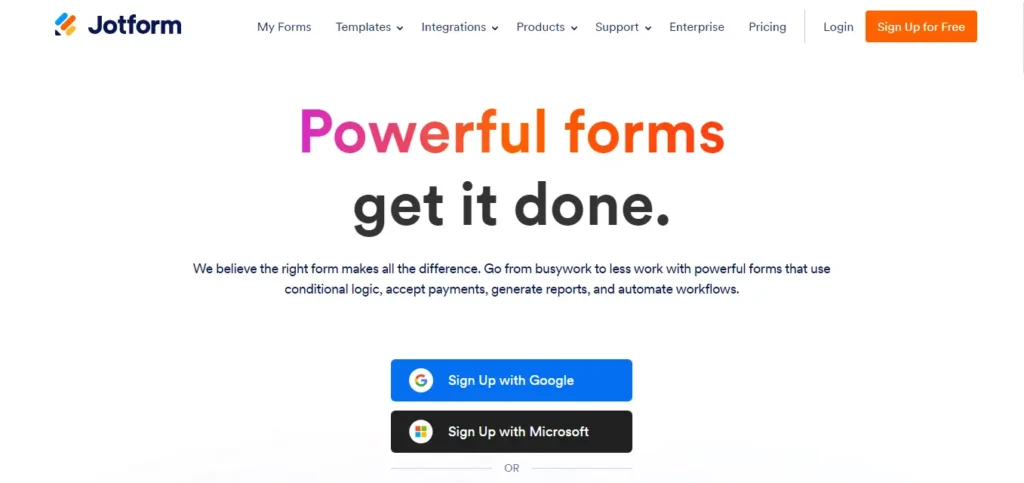
Main Features
- Jotform makes form creation easy with its drag-and-drop tool. Add different field types, customize the layout, and design attractive forms with ease.
- Jotform has many field types. You can choose from text boxes, checkboxes, radio buttons, drop-down menus, and more. This helps you gather the exact data you need.
- Customize your forms for each respondent by using conditional logic and branching rules. This way, only relevant questions appear. It makes the form easier to use and improves the quality of the data.
- Connect Jotform with tools like Google Drive, Dropbox, Salesforce, and Zapier. This helps you streamline your workflow and automate data processes.
- Jotform makes sure your forms work well on mobile devices. This helps you reach more people and collect data easily while on the move.
Pros of Jotform
- Jotform has an easy design. Users can create and manage forms without much training.
- You have many customization options. Create forms that match your brand and preferences. This ensures a professional and engaging experience.
- Jotform has many features. It includes conditional logic, branching, and integrations. These features make it great for handling complex data collection.
- Jotform focuses on data security and privacy. They protect your data and handle it with care.
- The Jotform team offers quick and helpful support. They can assist with any questions or issues you have.
Cons of Jotform
- Jotform has a free plan. But if you need advanced features or more forms, you might need a paid plan. This could be important for users on a budget.
- Jotform may be a bit harder to learn than some other form builders. This is especially true for people who are new to creating forms.
Jotform Pricing
- Freemium.
G2 Customer Review
We have been using Jotform for over 18 months for our purchase orders and volunteer sign-up forms. They were easy to integrate into our website and improved our internal processes dramatically.
Our Business and Volunteer offices are very happy!
# 3. SurveyMonkey
Best for: Simple, powerful, reliable surveys.
SurveyMonkey is a popular online survey tool. You can use it to create, send, and analyze surveys. Businesses, researchers, and people often choose SurveyMonkey. It’s a good alternative to Typeform. SurveyMonkey is easy to use and has many features. It also keeps your data safe and private.
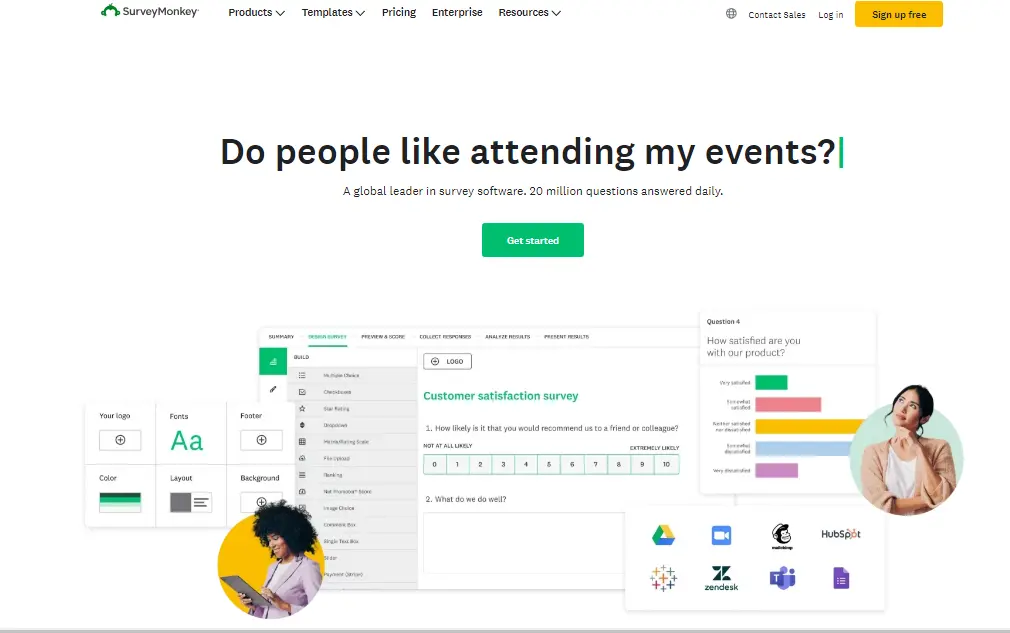
Main Features
- SurveyMonkey makes it easy to create surveys. You can drag and drop questions to build your survey. You can choose from different question types. You can customize the look of your survey. Your surveys can be visually appealing.
- Customize your surveys for each respondent using advanced logic and branching rules. This way, only relevant questions are shown. It improves both the survey experience and data quality.
- Discover useful insights from your survey data with SurveyMonkey’s analytics tools. Create detailed reports, see your data in charts, and export it for more analysis.
- Connect SurveyMonkey with your current tools. Link it to your CRM, email software, and other apps. This will simplify your workflow and boost data efficiency.
- SurveyMonkey makes sure your surveys work well on mobile devices. This helps you reach more people and collect data easily while they’re on the move.
Pros of SurveyMonkey
- SurveyMonkey has an easy-to-use design. Users at any level can create and manage surveys without needing much training.
- You can customize surveys to match your brand and preferences. This makes the surveys look professional and engaging.
- SurveyMonkey has many features. It includes advanced logic, branching, and analytics. This makes it good for complex research projects.
- SurveyMonkey values data security and privacy. They protect your respondent data and handle it carefully.
- The SurveyMonkey team offers quick and friendly support. They help with any questions or problems you have.
Cons of SurveyMonkey
- SurveyMonkey has a free plan. But for advanced features or larger surveys, you might need a paid plan. This could be important for users on a tight budget.
- SurveyMonkey is good for creating custom surveys. However, it has fewer pre-designed templates than some other tools.
SurveyMonkey Pricing
- Freemium.
G2 Customer Review
The ease of use is always a number 1 seller of any product. This is one of those tools that you can jump into and get using right away. It is also one that gives enough flexibility and control over design that you are able to create complex or in-depth surveys. I love that I can send out one survey with multiple collectors to be able to filter out results based on who the survey was sent to, or when.
Suggested Read:
# 4. Qualaroo
Best for: Best for in-context feedback, targeted surveys, easy-to-use, powerful analytics, and integration.
Qualaroo is a strong online survey tool for real-time feedback. It collects insights directly from your website visitors. This data helps you improve your products, services, and user experience. Compared to Typeform, Qualaroo has features designed to capture feedback during interactions.
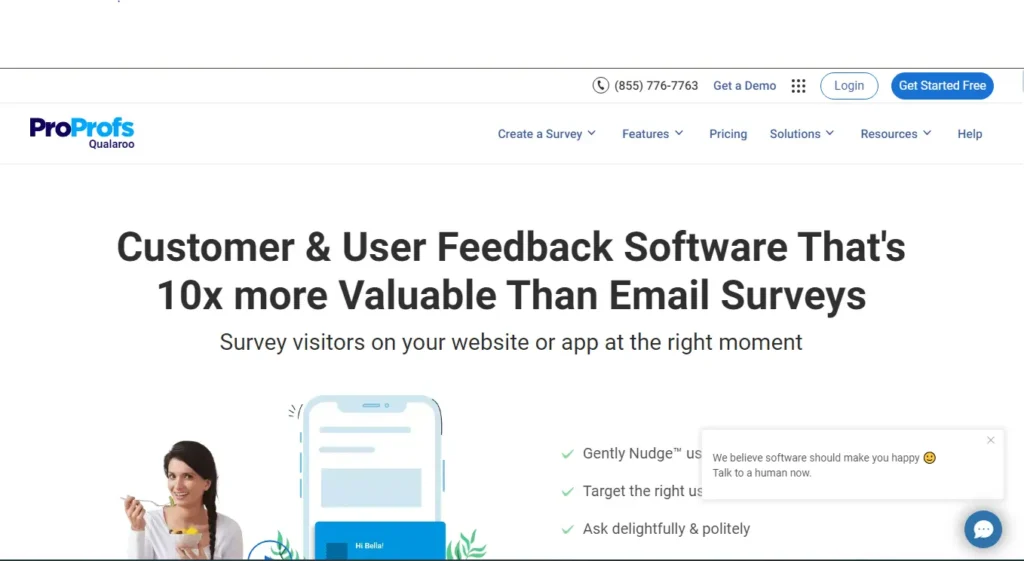
Main Features
- Qualaroo surveys pop up at the best time during a website visit. This helps you get feedback when it’s most relevant.
- Segment your audience into groups. Create tailored surveys for each group. This helps you gather insights from specific users.
- Pick different question types. You can choose rating scales, text boxes, or multiple-choice questions. These options help you collect the data you need.
- Look at your survey data as soon as you get it. This helps you understand what customers think right away. You can also find areas to improve.
- Connect Qualaroo with your CRM systems, analytics software, and email marketing tools. This will streamline your workflow and improve data efficiency.
Pros of Qualaroo
- Qualaroo focuses on real-time feedback. This helps you capture insights during interactions. You get valuable data for immediate action.
- Divide your audience into groups. Send specific surveys to each group. This helps you get insights from the most relevant users.
- Qualaroo interface is easy to use. You can create and deploy surveys easily, even if you have no technical skills.
- Qualaroo takes data security seriously. They protect your respondent data and handle it with care.
- The Qualaroo team offers quick and helpful support. They assist with any questions or issues you have.
Cons of Qualaroo
- Qualaroo has basic customization options. It may not have as many advanced features as some other survey platforms.
- Qualaroo pricing can be higher than some competitors. This is especially true for large organizations or those needing many surveys.
Qualaroo Pricing
- Paid.
Capterra Review
Qualaroo is a great tool for data collection. You can collect feedback in multiple ways from website visitors and customers. If you are looking for an advanced survey tool, this is your best bet.
Suggested Read:
# 5. SurveySparrow
Best for: Simple surveys, smart insights.
SurveySparrow is an online survey platform with many tools. You can create, share, and analyze surveys easily. It’s popular with businesses, researchers, and individuals who need insights. Like Typeform, SurveySparrow is easy to use. It also offers advanced features and strong data privacy.
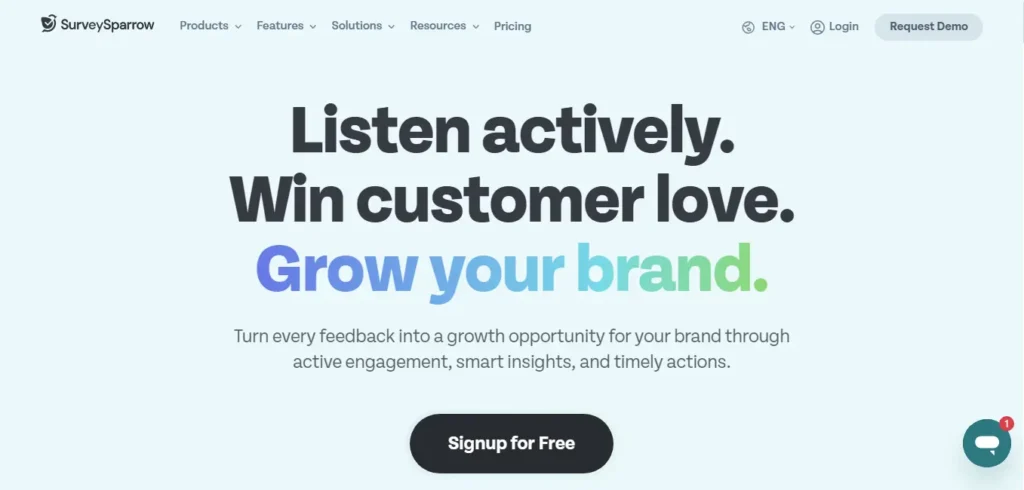
Main Features
- Creating surveys is simple with SurveySparrow. Its drag-and-drop interface is easy to use. You can add various question types. Customize their appearance. Create surveys that look great.
- Customize your surveys for each respondent. Use advanced logic and branching rules. This way, only relevant questions are shown. It makes the survey experience better and improves data quality.
- Get clear insights from your survey data with SurveySparrow’s powerful tools. Create detailed reports, see your data visually, and export it for more analysis.
- Integrate SurveySparrow with your current tools. Connect it to your CRM, email marketing software and other apps. This will streamline your workflow and improve data efficiency.
- SurveySparrow makes sure your surveys work well on mobile devices. This helps you reach more people and collect data easily, even when they’re on the move.
Pros of SurveySparrow
- SurveySparrow design is easy to use. Anyone can create and manage surveys without much training.
- You can customize your surveys in many ways. This helps you match your brand and preferences. It ensures a professional and engaging experience.
- SurveySparrow has many features. It includes advanced logic, branching, and analytics. This makes it a good choice for complex research projects.
- SurveySparrow values your data security and privacy. They protect and handle your respondent data with care.
- The SurveySparrow team offers great customer support. They help with any questions or issues you might have.
Cons of SurveySparrow
- SurveySparrow has a free plan. But for advanced features or larger survey volumes, you might need a paid plan. Budget-conscious users should keep this in mind.
- SurveySparrow can be harder to learn than some other survey platforms. This is especially true for people new to creating surveys.
SurveySparrow Pricing
- Paid.
Capteraa Review
I am solving getting customer feedback in a simple and easy way without making it a big task for them to complete or be put off by the complexity. So far I have had good response as customers dont seem to mind the surveys and they work well on a mobile.
6. Qualtrics
Best for: Enterprise-level research and academic surveys.
Qualtrics is a top online survey tool. It helps you create, share, and analyze surveys. Businesses, researchers, and individuals use it to get insights and make decisions. Compared to Typeform, Qualtrics is easy to use and offers advanced features. It also focuses on keeping your data private and secure.

Main Features
- Qualtrics makes creating surveys easy. Use its drag-and-drop interface to add different question types. You can also customize the look and make your surveys visually appealing.
- Customize your surveys for each respondent using advanced logic and branching rules. This way, only relevant questions will appear. It improves both the survey experience and data quality.
- Get useful insights from your survey data using Qualtrics. Its tools help you create detailed reports. You can view your findings visually and export data for further analysis.
- Integrate Qualtrics with your existing tools. Connect it to CRM systems, email marketing software, and other apps. This will streamline your workflow and improve data efficiency.
- Qualtrics makes sure your surveys work well on mobile devices. This helps you reach more people and collect data wherever they are.
Pros of Qualtrics
- Qualtrics has a user-friendly design. It allows anyone to create and manage surveys easily, with little training needed.
- You can customize your surveys in many ways. This lets you match them to your brand and preferences. It helps create a professional and engaging experience.
- Qualtrics has many features. It includes advanced logic, branching, and analytics. This makes it good for complex research projects.
- Qualtrics focuses on data security and privacy. They protect your respondent data and handle it with great care.
- The Qualtrics team offers fast and helpful support. They assist with any questions or issues you have.
Cons of Qualtrics
- Qualtrics has a free plan. But for advanced features or larger surveys, you might need a paid plan. This could be a concern for users on a budget.
- Qualtrics can be harder to learn than some other survey platforms. If you’re new to creating surveys, it might take a bit more time to get used to.
Qualtrics Pricing
- Paid.
G2 Review
Qualtrics CoreXM offers an intuitive experience for creating and managing surveys and customer feedback. Its powerful analytics tools provide actionable insights, which has customizable templates and easy-to-use dashboards streamline data collection, making it ideal for informed decision-making and customer experience improvement.
7. Paperform
Best for: Ease of use, customization options, integration capabilities, mobile responsiveness, and affordable pricing.
Paperform is an online form builder with a clean, minimalist design. It has powerful features and is popular with businesses, organizations, and individuals. Paperform is a simple alternative to Typeform. It’s easy to use and offers many customization options. It also integrates well with other tools.
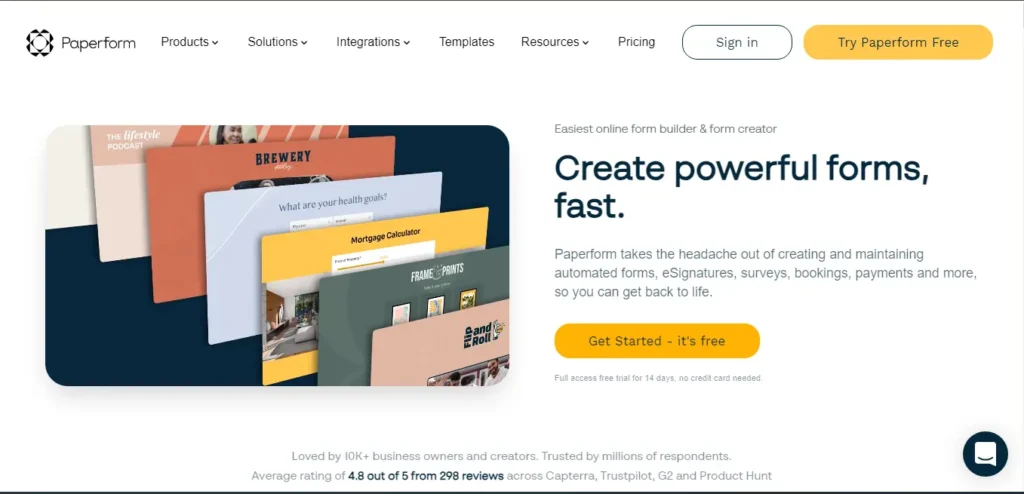
Main Features
- Creating forms is easy with Paperform’s drag-and-drop interface. Just add fields, adjust the layout, and make your forms look great.
- Customize your forms for each respondent using conditional logic. This way, only relevant questions show up. It makes the form easier to use and improves data quality.
- Let users upload files directly to your forms. This makes it easy to collect documents, images, and other media.
- Connect Paperform with tools like Google Drive, Dropbox, and Zapier. This will help you streamline your workflow and automate data processes.
- Paperform makes sure your forms work well on mobile devices. This helps you reach more people and collect data wherever they are.
Pros of Paperform
- Paperform’s minimalist design makes it easy to use, even for those who are new to form creation.
- You have many customization options. You can make forms that match your brand and preferences. This ensures a professional and engaging experience.
- Tailor your forms to each respondent, improving the user experience and data quality.
- Collect documents, images, or other media directly from your forms.
- Connect Paperform with your favorite tools. This will streamline your workflow and automate data processes.
Cons of Paperform
- Paperform has only a few payment gateway options. This might be a problem for businesses that need to collect payments through their forms.
- Paperform is user-friendly. However, it might be a bit challenging for people new to form creation.
Paperform
- Paid.
Capterra Customer Review
I’ve used Paperform for years, with various members of my team, across numerous different purposes and it always holds up. I have not found a limitation around my use cases yet!
What are the Key Features to Look for in Typeform Alternative?
To find the best Typeform alternatives, start by listing your needs. Look for options with key features that match those needs. Here are some essential elements to consider:

User-Friendly Interface
- Choose a Typeform alternative with an easy drag-and-drop interface. It should let you create surveys and forms without needing technical skills.
- Look for platforms with customizable templates and many question types. These features will make form-building easier and more flexible.
Advanced Logic and Branching
- Look for tools that can change surveys based on answers. This makes surveys more interesting. For data analysis, choose tools with good reporting features.
- These tools should show data quickly and let you make custom reports. It’s also important to be able to easily save data for further analysis.
Integration Capabilities
- To streamline your work, choose Typeform competitors that fit your existing tech. Find platforms that work well with CRMs, marketing tools, and data analysis software.
Mobile Responsiveness
- Forms should be mobile-friendly in today’s world. Forms should look good on phones. A great Typeform replacement should do this automatically.
Customization and Branding
- To keep your brand image consistent, pick a platform with strong customization options. It should support custom CSS, and white-labeling, and let you add your logo and brand colors. This will help create a unified brand experience.
Suggested Read:
Typeform Alternatives (FAQs)
What is better than Typeform?
While Typeform is a popular choice, other options might be better depending on your specific needs. SurveyMonkey, Paperform, and SurveySlack excel in creating engaging user experiences. JotForm and FormStack offer extensive features and customization options. For those on a budget, Google Forms, Zoho Forms, and SurveySlack have generous free plans.
What is the disadvantage of Typeform?
Typeform free plan has limitations in terms of features and submissions. Paid plans can be expensive, especially for small businesses or individual users. Additionally, while themes are available, in-depth design customization might be limited.
How long is Typeform free?
Typeform free plan allows for 100 responses per month and basic features. Once you exceed this limit, you’ll need to upgrade to a paid plan.
Is Typeform really free?
Technically, yes, Typeform offers a free plan. However, the free plan has limitations that might not be sufficient for serious use cases. Upgrading to a paid plan is often necessary to access more features and responses.
Can Typeform be used offline?
No, Typeform requires an internet connection to function. It cannot be used offline.
Conclusion
Looking for a better form builder than Typeform? Check out these top alternatives for 2025. They offer different features, like customization, analytics, and easy connections.
So, you can find one that suits your needs. Try a few out for free and see which one works best for your surveys and forms.
The right tool can make your work easier, get more people to fill out your forms, and help you learn more from your data.