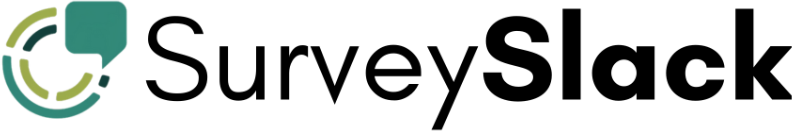FREE Survey Maker—Create a Survey in Minutes [2025]

Ever wondered if your business decisions are hitting the mark?
In a world overflowing with opinions, gathering targeted feedback isn’t just helpful—it’s essential. Knowing how to create a survey effectively can be the difference between guessing and knowing.
This guide will show you how.
At SurveySlack, we believe in empowering you with the tools and knowledge, including versatile Survey Templates, to unlock valuable insights. Forget complex processes; let’s simplify your data collection journey.
In this post, we’ll cover:
- Why Create a Survey in the First Place? The Power of Data.
- Before You Build: Planning Your Perfect Survey
- How to Create a Survey: A Step-by-Step Masterclass
- Create a Survey Google vs. Specialized Tools: What’s Best for You?
- Distributing Your Survey: Reaching the Right Respondents
- Analyzing Survey Results: Turning Data into Actionable Insights
- Advanced Tips to Create Surveys That Truly Convert and Inform
- Leveraging SurveySlack to Create a Survey Effortlessly and Effectively
Why Create a Survey in the First Place? The Power of Data.
In today’s fast-paced world, making decisions based on gut feelings can be risky. Surveys are powerful tools that provide concrete data, helping you navigate challenges and seize opportunities with confidence. They are your direct line to understanding what people think, feel, and need.
Why bother with the effort to create a survey? Because the insights you gain are invaluable across various aspects of business, research, and even personal projects.
Understanding Your Audience
Do you truly know who your customers, employees, or community members are? Surveys help you paint a detailed picture. You can gather demographic information, preferences, pain points, and expectations. This understanding is crucial for tailoring products, services, and communication effectively.
Imagine launching a new product. Without understanding your target audience’s needs, you’re shooting in the dark. A well-designed survey can illuminate their desires, ensuring your offering resonates.
Making Data-Driven Decisions
Businesses thrive on smart decisions. Surveys provide the quantitative and qualitative data needed to back up these choices. Instead of relying on assumptions, you can use survey results to guide strategic planning, resource allocation, and policy changes.
For example, a company considering a new employee benefits package can survey its staff to determine which benefits are most valued. This approach ensures resources are invested wisely and employee satisfaction is maximized. We discuss this more in our Employee benefits survey template.
Measuring Satisfaction (Customer, Employee)
How happy are your customers with your service? Are your employees engaged and motivated? Surveys are excellent instruments for measuring satisfaction levels. Regularly conducting Customer satisfaction survey or employee engagement surveys can help you identify areas of strength and weakness.
Tracking satisfaction over time allows you to see the impact of changes you’ve implemented. A dip in scores might signal a problem that needs immediate attention, while an increase can validate your efforts.
Gathering Feedback for Improvement
Continuous improvement is key to staying competitive. Surveys offer a structured way to collect feedback on products, services, processes, or experiences. This feedback is a goldmine for identifying areas that need enhancement.
Whether it’s a Restaurant feedback survey after a meal or a Post-purchase survey, asking for opinions shows you value your audience and are committed to providing the best possible experience.
Market Research and Identifying Trends
Thinking of entering a new market or launching a new product line? A Market research survey can provide critical insights into market demand, competitor landscape, and potential customer segments. This helps mitigate risks and increase the chances of success.
Surveys can also help you spot emerging trends. By asking the right questions, you can stay ahead of the curve and adapt your strategies proactively.
Before You Build: Planning Your Perfect Survey
Jumping straight into writing questions without a plan is like setting sail without a map. To create a survey that yields meaningful results, meticulous planning is paramount. This foundational stage ensures your survey is focused, relevant, and efficient.
Defining Your Survey Goals and Objectives (SMART goals)
What do you want to achieve with this survey? Before you write a single question, clearly define your primary goals. Are you trying to measure customer satisfaction, gather feedback on a new feature, or understand employee morale?
Use the SMART criteria for your objectives:
- Specific: Clearly state what you want to find out. (e.g., “Identify the top 3 reasons for cart abandonment on our e-commerce site.”)
- Measurable: How will you quantify the results? (e.g., “Achieve a 75% completion rate for the survey.”)
- Achievable: Are your goals realistic given your resources and audience?
- Relevant: Does this survey align with broader organizational goals?
- Time-bound: Set a deadline for collecting and analyzing data. (e.g., “Collect responses within two weeks.”)
Well-defined goals will guide every subsequent step, from question design to data analysis.
Identifying Your Target Audience in Detail
Who needs to take this survey for you to get the answers you need? Be specific. “Everyone” is rarely the right answer. Consider demographics (age, gender, location), psychographics (interests, opinions, lifestyle), and their relationship to your topic (e.g., existing customers, potential users, employees in a specific department).
Understanding your audience helps you:
- Tailor the language and tone of your survey.
- Choose the most effective distribution channels.
- Frame questions that are relevant and understandable to them.
For instance, a survey for tech-savvy millennials can differ significantly in style and complexity from one aimed at senior citizens unfamiliar with digital tools.
Choosing the Right Survey Type
Different goals require different types of surveys. Some common types include:
- Net Promoter Score (NPS) Surveys: Measure customer loyalty with a single question. (e.g., “How likely are you to recommend our company to a friend or colleague?”) See our NPS survey template for examples.
- Customer Satisfaction (CSAT) Surveys: Gauge satisfaction with a specific product, service, or interaction.
- Likert Scale Surveys: Measure attitudes or opinions using a scale (e.g., “Strongly Agree” to “Strongly Disagree”). Learn more about Likert scale examples.
- Employee Engagement Surveys: Assess employee morale, motivation, and connection to the company. Crucial for retention.
- Market Research Surveys: Explore market potential, consumer preferences, and industry trends.
- Open-ended Feedback Forms: Allow respondents to provide detailed, qualitative answers.
The type of survey you choose will heavily influence your question design and the kind of data you collect.
Deciding on Survey Length and Time Commitment
Respect your respondents’ time. Overly long surveys lead to survey fatigue and high drop-off rates. Aim for a survey that can be completed in a reasonable timeframe – typically 5-10 minutes for most general surveys.
Always state the estimated completion time at the beginning of the survey. If a longer survey is unavoidable, consider breaking it into smaller parts or offering an incentive for completion. Only include questions that are essential to achieving your survey goals.
Data Privacy and Ethical Considerations
Trust is crucial in data collection. Be transparent about how you will use the survey data. Assure respondents of anonymity or confidentiality, as appropriate. If collecting personal data, comply with regulations like GDPR or CCPA.
Include a brief privacy statement and explain:
- What data is being collected.
- Why it’s being collected.
- How it will be stored and protected.
- Who will have access to it.
Ethical considerations also include avoiding leading or biased questions that could manipulate responses.
How to Create a Survey: A Step-by-Step Masterclass
With your planning complete, it’s time to roll up your sleeves and actually build your survey. This section provides a comprehensive, step-by-step guide to crafting an effective survey that people will want to complete.
Step 1: Choosing Your Survey Creation Tool
The right tool can make all the difference in how easy it is to create a survey and how professional it looks. There are many options available, from simple free tools to sophisticated enterprise platforms.
What to look for in a survey tool:
- Ease of Use: An intuitive interface that doesn’t require a PhD to navigate. Drag-and-drop functionality is a plus.
- Question Types: A variety of question formats (multiple choice, Likert scales, open-ended, matrix, etc.).
- Customization: Ability to brand your survey with logos, colors, and custom themes.
- Distribution Options: Easy ways to share your survey (email, web links, social media, embeds).
- Reporting and Analytics: Clear, actionable reports and data visualization tools.
- Mobile Responsiveness: Ensures your survey looks and works great on all devices.
- Integration Capabilities: Ability to connect with other tools like CRMs or email marketing platforms.
- Security and Compliance: Robust data protection measures.
While there are many tools, including options if you need a free survey maker, consider the depth of features you need. For robust capabilities, professional templates, and advanced analytics, SurveySlack offers a comprehensive solution designed for users of all levels. It balances power with simplicity, making it an excellent choice for creating impactful surveys.
Step 2: Crafting Effective Survey Questions
The quality of your data hinges on the quality of your questions. Poorly worded questions lead to confusing or biased answers, rendering your survey useless.
Types of Questions:
- Multiple Choice (Single/Multiple Answer): Offer a predefined set of answers. Best for collecting quantitative data.
- Likert Scale: Measure intensity of agreement, satisfaction, frequency, etc. (e.g., 5-point Likert scale).
- Rating Scales (Star, Numeric): For quick evaluations of products, services, or experiences.
- Open-Ended Questions: Allow respondents to answer in their own words. Great for qualitative insights, but harder to analyze in bulk. Use sparingly.
- Demographic Questions: Age, gender, income, education. Place these at the end of the survey if possible, as some find them intrusive.
- Ranking Questions: Ask respondents to order items by preference.
- Matrix Questions: Group similar Likert scale questions with the same answer options. Can be efficient but also overwhelming if overused.
Writing Clear, Unbiased Questions (Dos and Don’ts):
- DO use simple, clear language. Avoid jargon or technical terms your audience may not understand.
- DON’T ask leading or loaded questions (e.g., “Don’t you agree that our new feature is amazing?”).
- DO ask one thing per question (avoid double-barreled questions like “Was the support agent friendly and knowledgeable?”).
- DON’T use absolutes like “always” or “never” unless necessary.
- DO provide mutually exclusive and exhaustive answer options for multiple-choice questions. Include an “Other (please specify)” option where appropriate.
- DON’T make too many questions mandatory. Allow respondents to skip questions if they prefer.
Using a Mix of Question Types:
A good survey often uses a combination of closed-ended (multiple choice, scale) and open-ended questions. Closed-ended questions provide quantifiable data, while open-ended questions offer rich, qualitative context and uncover unexpected insights.
Ordering Your Questions Logically:
- Start with easy, engaging, and non-sensitive questions to build rapport.
- Group similar questions together by topic.
- Move from general questions to more specific ones.
- Place demographic or sensitive questions towards the end.
- End with an open-ended question like “Do you have any other comments or suggestions?”
Consider the flow. Does one question naturally lead to the next? Good ordering improves completion rates.
Step 3: Designing Your Survey for Maximum Engagement
A survey that looks good and is easy to navigate will get more responses. First impressions matter!
- Visual Appeal and Branding: Use your organization’s logo and colors to create a professional and trustworthy look. Keep the design clean and uncluttered.
- Mobile Responsiveness: A significant portion of surveys are taken on mobile devices. Ensure your survey adapts seamlessly to different screen sizes. Most modern survey tools, including SurveySlack, handle this automatically.
- Progress Bars: Show respondents how much of the survey they’ve completed. This manages expectations and can reduce drop-off rates.
- Clear Navigation: Easy-to-find “Next” and “Previous” buttons.
- Welcome Page: Briefly introduce the survey, state its purpose, estimate completion time, and assure confidentiality/anonymity.
- Thank You Page: Thank respondents for their time. You can also offer a link to your website or a small incentive if promised.
Step 4: Utilizing Survey Templates for a Head Start
Why reinvent the wheel? Many survey tools offer pre-built Survey templates designed by experts for common use cases. This can save you significant time and ensure you’re asking the right kinds of questions.
Benefits of using templates:
- Time-Saving: Get started quickly without having to design from scratch.
- Expert-Designed: Questions are often crafted based on best practices and proven methodologies.
- Comprehensive: Templates often cover key aspects you might overlook.
- Customizable: You can usually adapt templates to fit your specific needs.
Examples of common templates include Customer satisfaction survey, employee engagement, event feedback, market research, Healthcare employee satisfaction survey, and many more. SurveySlack offers a rich library of such templates.
Step 5: Testing Your Survey (Pilot Testing)
Before launching your survey to your entire audience, always test it thoroughly. This crucial step helps you identify any issues with clarity, flow, technical glitches, or estimated completion time.
Why it’s crucial:
- Catch typos and grammatical errors.
- Ensure questions are understood as intended.
- Check if skip logic or conditional branching works correctly.
- Verify that data is being recorded accurately.
- Get feedback on the overall user experience.
Who to test with:
- Colleagues who were not involved in creating the survey.
- A small, representative sample of your target audience.
What to look for:
- How long does it actually take to complete? Adjust your estimate if needed.
- Are any questions confusing or ambiguous?
- Are there any technical problems on different devices or browsers?
- Do respondents feel any question is too sensitive or unnecessary?
Collect feedback from your testers and make necessary revisions before the full launch. This small investment of time upfront can save you from collecting flawed data.
Create a Survey Google vs. Specialized Tools: What’s Best for You?
When you decide to create a survey, one of the first decisions is which platform to use. Google Forms is a popular free option, but specialized survey tools like SurveySlack offer a more robust set of features. Let’s compare.
The Pros and Cons of Using Google Forms
Google Forms is a go-to for many individuals and small teams looking to quickly create a survey google. It’s part of the Google Workspace suite and is known for its simplicity and cost-effectiveness (it’s free!). If you need to create forms google style, it’s very accessible.
Pros of Google Forms:
- Free: No cost to use, making it accessible for everyone.
- Easy to Use: Simple, intuitive interface. If you know how to create a google form, you’ll find it straightforward.
- Integration with Google Sheets: Responses are automatically collected in a Google Sheet, making basic data viewing easy.
- Basic Customization: Allows for some theme customization (colors, header images).
- Collaboration: Easy to share and collaborate on form creation with others who have Google accounts.
Cons of Google Forms:
- Limited Question Types: Fewer advanced question types (e.g., complex matrix, sliders, heatmaps) compared to specialized tools.
- Basic Analytics: Reporting features are rudimentary. You’ll likely need to export data to Sheets for deeper analysis.
- Limited Design Customization: Branding options are restricted. Surveys can look generic.
- No Advanced Logic: Conditional logic (skip logic, branching) is basic.
- Fewer Distribution Options: Lacks built-in email campaign management or sophisticated embedding options.
- Scalability: May not be ideal for very large or complex survey projects requiring robust data management and security features.
- No Dedicated Support: Relies on community forums and help documents.
Knowing how to create google form surveys is useful for quick, simple polls or internal data collection. For more professional or complex needs, its limitations become apparent.
When a Dedicated Survey Creator Free or Paid Tool Shines (like SurveySlack)
Specialized survey platforms, whether a comprehensive survey creator free tier or a paid plan, are built specifically for creating, distributing, and analyzing surveys. They offer a suite of features designed to maximize response rates and data quality.
Advantages of Dedicated Tools (e.g., SurveySlack):
- Advanced Question Types: Wider range of question formats, including interactive elements.
- Sophisticated Logic and Branching: Create dynamic surveys that adapt based on previous answers, providing a more personalized experience.
- Professional Design & Branding: Extensive customization options to match your brand identity perfectly.
- Powerful Analytics and Reporting: In-depth data analysis, real-time reports, cross-tabulation, sentiment analysis, and easy-to-understand visualizations.
- Multiple Distribution Channels: Integrated email distribution, social media sharing, website embedding, QR codes, and sometimes even SMS or offline data collection.
- Security and Compliance: Often offer enhanced security features and compliance with data privacy regulations (GDPR, HIPAA for relevant sectors, like a hospital employee satisfaction survey).
- Dedicated Support: Access to customer support teams for assistance.
- Extensive Template Libraries: Professionally designed templates for various industries and purposes.
While some dedicated tools offer a survey maker free plan for basic use, their true power is often unlocked in their paid tiers, which cater to businesses and researchers needing more advanced capabilities.
Advanced Features You Might Miss with Basic Tools
If your survey needs are more than just a quick poll, you’ll appreciate features often found in specialized tools like SurveySlack (coming soon) but lacking in simpler options like Google Forms:
- Answer Piping: Carry forward answers from previous questions into new questions for a more personalized feel.
- A/B Testing: Test different versions of questions or survey designs to see which performs best.
- Automation: Automate survey triggers, reminders, and follow-ups.
- Integrations: Seamless connections with CRM, marketing automation, helpdesk software, and other business tools. (e.g., SurveySlack integration with Salesforce, HubSpot).
- Panel Integration: Access to survey panels to reach specific demographics if you don’t have your own list.
- Offline Data Collection: For field research or areas with no internet access.
- Workflow Automation: Trigger actions in other apps based on survey responses.
- Advanced User Management and Permissions: For teams collaborating on surveys.
- Text Analysis & Sentiment Scoring: Automatically analyze open-ended responses for themes and sentiment.
Ultimately, the choice depends on your specific needs, budget, and the complexity of your survey project. For simple, informal surveys, Google Forms might suffice. For professional, data-rich, and engaging surveys that drive decisions, a dedicated tool like SurveySlack is often the superior choice.
Distributing Your Survey: Reaching the Right Respondents
You’ve meticulously planned and designed your survey. Now, how do you get it in front of the right people? Effective distribution is key to achieving a good response rate and collecting meaningful data when you create a survey.
Email Invitations
Email remains one of the most effective ways to distribute surveys, especially if you have an existing list of contacts (customers, employees, subscribers).
- Personalize your invitations: Use the recipient’s name and reference their relationship with your organization.
- Craft a compelling subject line: Make it clear and enticing. Highlight the benefit or purpose.
- Keep the email concise: Briefly explain the survey’s purpose, estimated completion time, and how data will be used.
- Include a clear call-to-action (CTA) button: Make it easy for them to click and start the survey.
- Send reminders: A gentle reminder a few days later can significantly boost response rates. Don’t overdo it, though. One or two reminders are usually sufficient.
Many dedicated survey tools, like SurveySlack, offer built-in email distribution features that allow you to manage lists, track responses, and send automated reminders.
Website Embeds and Pop-ups
Your website is prime real estate for survey distribution.
- Embed on relevant pages: Place a survey directly on a page related to its topic (e.g., a feedback survey on a product page).
- Use pop-ups or slide-ins: These can be triggered by user behavior (e.g., exit-intent, time on page, scrolling to a certain point). Be mindful not to be too intrusive.
- Dedicated feedback tab: A persistent “Feedback” button or tab on your site can allow users to share their thoughts at any time.
This method is excellent for capturing in-the-moment feedback from website visitors or customers interacting with your online services, such as for a product satisfaction survey right after a purchase.
Social Media Sharing
Leverage your social media channels to reach a broader audience.
- Share a direct link: Post the survey link on Facebook, Twitter, LinkedIn, Instagram (link in bio), etc.
- Use engaging visuals: Accompany your post with an eye-catching image or short video explaining the survey.
- Target specific groups: Use Facebook or LinkedIn groups relevant to your survey topic.
- Consider paid social ads: If you need to reach a very specific demographic not in your immediate network, targeted ads can be effective.
Social media is great for general public opinion, brand perception, or reaching niche communities.
QR Codes
QR codes offer a convenient way to link physical experiences to online surveys.
- Print on physical materials: Receipts, posters, product packaging, event brochures.
- Display at physical locations: In-store, at event booths, in waiting rooms.
Users can simply scan the QR code with their smartphone to access the survey. This is particularly useful for collecting feedback in real-time at specific touchpoints, like for a restaurant questionnaire on the table.
Paid Survey Panels
If you need responses from a very specific demographic that you can’t easily reach through your own channels, consider using a paid survey panel. These services provide access to large groups of pre-screened individuals willing to take surveys for a small incentive.
When to use panels:
- Market research for new products.
- Testing concepts with a specific target audience.
- Academic research requiring diverse samples.
While this option costs money, it can be highly effective for niche targeting. Ensure the panel provider is reputable and provides quality respondents. An alternative is exploring free survey tools like a free poll maker for quick pulse checks before investing in panels.
Maximizing Response Rates
No matter the distribution method, here are some general tips to boost your response rates:
- Keep it short and focused: Respect people’s time.
- Offer incentives (ethically): Small rewards like discounts, prize draws, or content downloads can motivate participation. Ensure incentives don’t bias responses.
- Communicate the value: Explain how the feedback will be used and what’s in it for them (e.g., improved services).
- Ensure anonymity/confidentiality: Especially for sensitive topics.
- Optimize for mobile: A large percentage of surveys are taken on smartphones.
- Send at the right time: For email, consider when your audience is most likely to check their inbox.
- Make it easy to access: One-click access is ideal.
Analyzing Survey Results: Turning Data into Actionable Insights
Collecting survey responses is only half the battle. The real value comes from analyzing that data to uncover meaningful insights that can drive decisions and improvements. This is where your effort to create a survey truly pays off.
Cleaning and Preparing Your Data
Before diving into analysis, it’s crucial to clean and prepare your dataset.
- Remove incomplete responses: Decide on a threshold for what constitutes a usable response (e.g., at least 50% completed).
- Check for duplicates: Ensure each respondent is only counted once, especially if distributing via open links.
- Handle outliers: Identify and decide how to treat extreme or nonsensical answers (e.g., someone saying they are 200 years old).
- Standardize open-ended responses (if needed): Correct typos or group similar phrases for easier qualitative analysis.
- Code categorical data: Convert text answers (e.g., “Yes,” “No”) into numerical values if your analysis software requires it.
Most good survey platforms, like SurveySlack, offer tools to help with data cleaning and export.
Quantitative Data Analysis
This involves analyzing numerical data from closed-ended questions (multiple choice, scales, rankings).
- Frequencies and Percentages: The most basic analysis. How many people chose each answer option? (e.g., “65% of respondents rated customer service as ‘Excellent’”).
- Means (Averages): Calculate the average score for scale questions (e.g., “The average satisfaction score was 4.2 out of 5”). Useful for a 5-point Likert scale.
- Cross-Tabulation (Crosstabs): Compare responses between different subgroups. This is incredibly powerful for uncovering deeper insights. (e.g., “Are men more satisfied with Feature X than women?” or “Do customers in Region A have different needs than those in Region B?”). This is a key part of analyzing data from a qualitative vs quantitative survey.
- Filtering and Segmentation: Analyze responses based on specific criteria (e.g., look only at responses from customers who made a purchase in the last month).
Qualitative Data Analysis
This involves interpreting non-numerical data, primarily from open-ended questions. It’s more subjective but can provide rich context and uncover “why” behind the numbers.
- Theming/Categorization: Read through responses and identify recurring themes, ideas, or issues. Group similar comments together.
- Sentiment Analysis: Determine the overall sentiment (positive, negative, neutral) expressed in the comments. Some advanced tools offer automated sentiment analysis.
- Word Clouds: Visually represent the most frequently used words in open-ended responses.
- Extracting Key Quotes: Identify powerful or illustrative quotes that can bring your findings to life.
Analyzing qualitative data can be time-consuming but is essential for understanding nuances that quantitative data might miss.
Visualizing Your Data
Humans are visual creatures. Presenting your findings using charts and graphs makes them much easier to understand and digest.
- Bar Charts/Column Charts: Good for comparing frequencies or means across categories.
- Pie Charts: Show proportions of a whole (use sparingly, best for few categories).
- Line Graphs: Track trends over time (if you’re running a survey repeatedly).
- Dashboards: Many survey tools provide customizable dashboards that display key metrics at a glance.
Choose visualizations that clearly and accurately represent your data. Avoid misleading charts.
Identifying Key Findings and Trends
Look beyond individual data points. What are the overarching stories the data is telling you?
- Are there any surprising or unexpected results?
- What are the most significant pain points or areas of satisfaction?
- Are there clear differences between respondent groups?
- Do the findings confirm or contradict your initial hypotheses?
Focus on actionable insights – findings that can lead to specific improvements or strategic decisions.
Writing a Survey Report
Once your analysis is complete, you’ll often need to communicate your findings to stakeholders. A good survey report typically includes:
- Executive Summary: Briefly state the survey’s purpose, methodology, key findings, and recommendations.
- Introduction: Background, objectives of the survey.
- Methodology: How the survey was conducted (target audience, sample size, distribution method, dates).
- Detailed Findings: Present the data using text, charts, and graphs. Organize by theme or question.
- Discussion/Interpretation: Explain what the findings mean.
- Conclusions and Recommendations: Summarize the main takeaways and suggest actionable next steps.
- Appendix (Optional): Full questionnaire, detailed data tables.
Tailor your report to your audience. A report for executives might be more high-level, while a report for a research team might be more detailed.
Advanced Tips to Create Surveys That Truly Convert and Inform
Once you’ve mastered the basics of how to create a survey, you can explore more advanced techniques to enhance engagement, improve data quality, and extract deeper insights. These tips can take your survey game to the next level and help you **create surveys** that are truly impactful.
Personalization and Conditional Logic
Generic surveys can feel impersonal. Personalization makes respondents feel valued and can increase engagement.
- Answer Piping: Referencing a respondent’s previous answer in a subsequent question (e.g., “You mentioned you use [Product X]. How satisfied are you with it?”).
- Custom Variables/Prefill Data: If you have existing data about your respondents (e.g., from your CRM), you can prefill certain fields or use that data to tailor questions.
Conditional Logic (Skip Logic/Branching): This powerful feature allows you to show or hide questions or entire sections based on a respondent’s previous answers.
- Makes surveys more relevant by only asking applicable questions.
- Shortens the perceived length of the survey.
- Creates a more dynamic and interactive experience.
Example: If a respondent says “No” to “Have you used our mobile app?”, they skip questions about mobile app experience. SurveySlack offers robust conditional logic capabilities.
A/B Testing Survey Elements
Not sure which question wording will be clearest? Or which subject line will get more email opens for your survey invitation? A/B testing (or split testing) can help.
- Test different question phrasing: See which version yields more consistent or clearer responses.
- Experiment with survey length or question order.
- Try different calls-to-action or incentives.
- Test various email subject lines or invitation copy.
Distribute different versions to small, comparable segments of your audience and see which performs better before launching to everyone. This data-driven approach can optimize your survey for maximum effectiveness.
Incentivizing Participation (Ethically)
While not always necessary, incentives can boost response rates, especially for longer surveys or harder-to-reach audiences.
- Types of Incentives:
- Monetary: Small cash payments, gift cards, prize draws.
- Non-Monetary: Discounts on future purchases, exclusive content, donations to charity on their behalf.
- Ethical Considerations:
- Ensure the incentive isn’t so large that it biases responses.
- Be transparent about how incentives are awarded (e.g., for a prize draw, state the odds).
- Consider if incentives are appropriate for your audience and topic (e.g., less common for internal employee surveys on sensitive matters).
Clearly state any incentive in your survey invitation.
Avoiding Survey Fatigue
Survey fatigue occurs when people are asked to take too many surveys, or when individual surveys are too long or poorly designed. This leads to lower response rates and lower quality data.
- Be selective: Don’t survey your audience for every little thing. Prioritize your research needs.
- Keep surveys concise: Only ask essential questions.
- Space out surveys: Avoid sending multiple surveys to the same people in a short period.
- Vary survey topics and formats.
- Communicate the impact: Show respondents how their previous feedback has led to improvements. This makes them more willing to participate in the future.
Tools like SurveySlack can help you manage respondent lists and track survey history to avoid over-surveying specific groups.
Integrating Survey Data with Other Tools (CRM, Analytics)
The true power of survey data is often unlocked when combined with other data sources. Integrating your survey platform with tools like your Customer Relationship Management (CRM) system, web analytics, or marketing automation platform can provide a more holistic view.
- Enrich CRM profiles: Add survey responses to customer profiles in your CRM to get a deeper understanding of their needs and preferences.
- Trigger workflows: Automate actions based on survey responses (e.g., if a customer gives a low satisfaction score, automatically create a support ticket or add them to a follow-up campaign).
- Correlate with other behaviors: Combine survey data with website behavior or purchase history to uncover patterns (e.g., “Do customers who rate our support highly also have a higher lifetime value?”).
Look for survey tools that offer robust integration options. For example, SurveySlack’s integrations can help you connect feedback directly to your operational systems like those discussed in our Surveymonkey vs Qualtrics comparison, which often highlights integration as a key differentiator.
Leveraging SurveySlack to Create a Survey Effortlessly and Effectively
Now that you understand the ins and outs of survey creation, let’s explore how SurveySlack empowers you to put this knowledge into practice. Our platform is designed to make it easy for anyone – from individuals and small businesses to large enterprises – to create a survey that delivers powerful results.
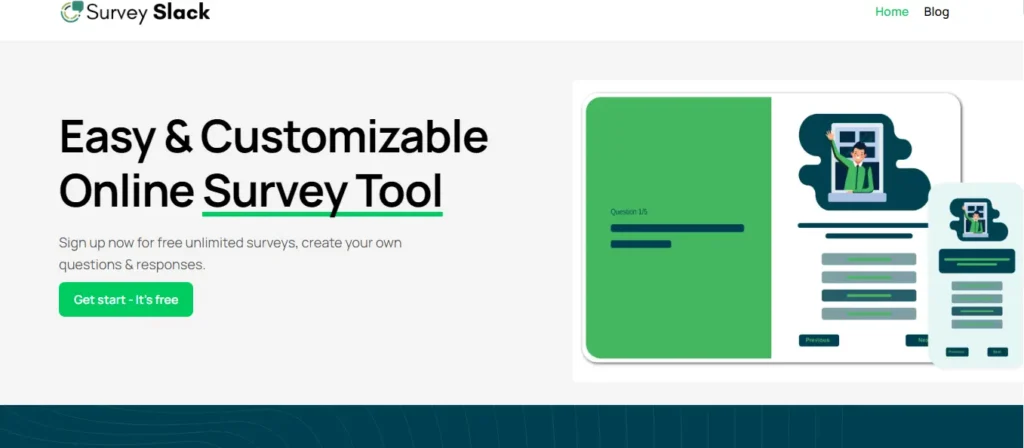
Key Features of SurveySlack that Simplify Survey Creation
SurveySlack is packed with features that streamline the entire survey process:
- Intuitive Drag-and-Drop Builder: No coding required. Easily add and arrange various question types.
- Wide Range of Question Types: From basic multiple choice and Likert scales to advanced matrix questions, star ratings, and more.
- Professionally Designed Survey Templates: Get a head start with templates for customer satisfaction, employee engagement, market research, event feedback, and many niche applications like our Airline passenger satisfaction survey or Employee satisfaction survey for banks.
- AI Survey Question Generator: Stuck for ideas? Our AI survey questions generator helps you craft relevant and unbiased questions in seconds.
- Advanced Logic & Branching: Create dynamic surveys that adapt to respondent answers for a personalized experience.
- Customizable Themes & Branding: Match your survey’s look and feel to your brand with ease.
- Real-time Reporting & Analytics: Instantly see results as they come in. Powerful dashboards, charts, and data export options.
- Multiple Distribution Channels: Share via email, social media, website embed, or direct link.
- Mobile-First Design: All surveys are automatically optimized for viewing on any device.
How SurveySlack Helps Different Audiences
SurveySlack is versatile enough to meet the needs of diverse users:
- Individuals & Solopreneurs: Quickly gather feedback on ideas, projects, or content. Our free plan is a great starting point.
- Small Businesses: Understand customer needs, measure satisfaction, and improve services without breaking the bank. Use tools like our Customer feedback survey templates.
- Enterprises: Conduct large-scale employee engagement surveys, market research, and complex customer feedback programs with robust security and scalability. Consider surveys for Employee satisfaction in tech companies.
- Marketing & Sales Teams: Generate leads, qualify prospects, and gather market intelligence. A Post-purchase survey can provide valuable insights for future campaigns.
- Educators & Nonprofits: Collect feedback from students, parents, or stakeholders; conduct research and evaluate program effectiveness. Our Mental health survey questions can be adapted for student well-being.
- Data Analysts & Researchers: Access powerful tools for data collection and analysis, ensuring data integrity and sophisticated reporting.
Success Story Snippet (Illustrative)
Imagine “GreenLeaf Organics,” a small e-commerce business, wanted to understand why customers were abandoning their carts. Using SurveySlack, they quickly created a short exit-intent survey. The results revealed that unexpected shipping costs were the primary deterrent. Armed with this data, GreenLeaf Organics adjusted its shipping policy and saw a 15% reduction in cart abandonment within a month. This is the power of targeted surveying made easy.
Or consider a large corporation that used SurveySlack for their annual Employee engagement survey. The detailed analytics and ability to segment by department helped them identify specific areas for improvement in workplace culture, leading to targeted initiatives that boosted morale and productivity.
Step-by-step: How to make a survey or create a survey for free (basic tier) with SurveySlack
Getting started with SurveySlack is simple, even if you’re looking for a basic survey maker free option to begin with:
- Sign Up/Log In: Visit SurveySlack.com and create your account (a free plan is available!).
- Create New Survey: Click “Create New Survey” and choose to start from scratch, use a template, or even import questions.
- Add Questions: Use the drag-and-drop interface to add your desired question types. Customize wording and options.
- Design Your Survey: Apply themes, add your logo, and adjust colors to match your brand.
- Set Up Logic (Optional): Implement conditional branching if needed to personalize the survey flow.
- Preview & Test: Always preview your survey on different devices and send a test link to colleagues.
- Distribute: Choose your preferred distribution method(s) – email, link, embed, etc.
- Monitor Results: Track responses in real-time through your SurveySlack dashboard. Analyze the data and export reports.
Our platform guides you through each step, making the process intuitive and efficient. You can easily create a survey for free to test out core functionalities before committing to a paid plan for more advanced features.
Ready to Take the Next Step?
You’re now equipped with the knowledge to create impactful surveys. Here’s how you can put it into action:
- Explore SurveySlack’s Features: Take a tour of our platform and see how our tools can simplify your survey creation process. Try our AI Question Generator!
- Browse Our Template Library: Find the perfect starting point for your next survey. We have templates for every need. View FREE Survey Templates.
- Sign Up for a Free Account: Experience SurveySlack firsthand. Start creating your first survey in minutes!
Don’t let valuable insights slip away. Start collecting the data you need to succeed today!
Final Thoughts: Unleash the Power of Surveys
Mastering how to create a survey is more than just a technical skill; it’s a strategic advantage. From understanding your customers and engaging your employees to conducting robust market research, well-crafted surveys provide the data-driven insights necessary for growth and innovation.
We’ve covered the entire journey: from meticulous planning and thoughtful question design to effective distribution and insightful analysis. Remember these key takeaways:
- Plan with Purpose: Clear goals and a well-defined audience are foundational.
- Craft with Care: Your questions determine the quality of your data. Keep them clear, unbiased, and relevant.
- Design for Engagement: An appealing and user-friendly design boosts response rates.
- Test Thoroughly: Pilot testing is non-negotiable for catching errors and improving clarity.
- Choose the Right Tools: While options like Google Forms offer basic functionality, specialized platforms like SurveySlack provide the advanced features, customization, and analytics needed for professional results. Even an initial exploration using a basic Google Forms free online survey can highlight the need for more advanced tools.
- Analyze for Action: Data is only valuable when transformed into actionable insights.
The ability to ask the right questions and listen effectively is invaluable. Whether you’re a small business owner, a marketing professional, an HR manager, or a researcher, the principles outlined in this guide will help you harness the power of surveys.
For further reading on specific survey types and best practices, explore our blog resources like “Post webinar survey questions” or “Family feud questions for work” for team engagement ideas. For those considering alternatives to other platforms, check out our comparisons like “Jotform alternatives.”
FAQs About Create a Survey
What is the first step to create a survey?
The very first step is to clearly define your survey’s goals and objectives. What specific information do you need to gather, and how will you use it? Without clear goals, your survey will lack focus and may not yield useful data.
How long should a survey be?
Aim for a survey that can be completed in 5-10 minutes for most general purposes. Longer surveys can lead to respondent fatigue and lower completion rates. Only include questions that are absolutely essential to your research goals. Always inform respondents of the estimated completion time upfront.
What are the most common mistakes when creating a survey?
Common mistakes include:
- Not ensuring mobile-friendliness.
- Asking leading or biased questions.
- Using unclear language or jargon.
- Making the survey too long.
- Not pilot testing the survey before launch.
- Asking double-barreled questions (two questions in one).
Can I create a survey for free?
Yes, you can! Many platforms, including SurveySlack, offer free plans that allow you to create and distribute basic surveys. Tools like Google Forms are also entirely free. Free plans are great for simple needs, while paid plans usually offer more advanced features, question types, and analytics.
How do I increase my survey response rate?
To increase response rates: keep your survey short, personalize invitations, clearly state the purpose and value, ensure anonymity/confidentiality if needed, offer a small incentive (ethically), send gentle reminders, optimize for mobile, and make it very easy to access and complete.
What’s better: Google Forms or a specialized survey tool like SurveySlack?
It depends on your needs. Google Forms is good for quick, simple, and free surveys with basic analysis. Specialized tools like SurveySlack offer more advanced question types, sophisticated logic, professional branding, in-depth analytics, and better integration capabilities, making them ideal for businesses and researchers who need robust and professional survey solutions.