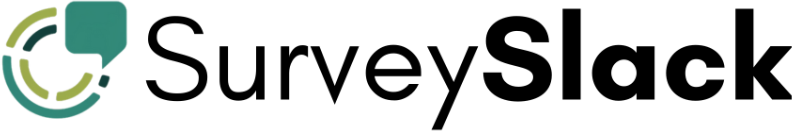Form Builder - Create Interactive Form
Build engaging surveys in minutes with the online form builder SurveySlack! Our easy-to-use platform lets you gather valuable data and make smarter decisions. Focus on what matters, not form building.
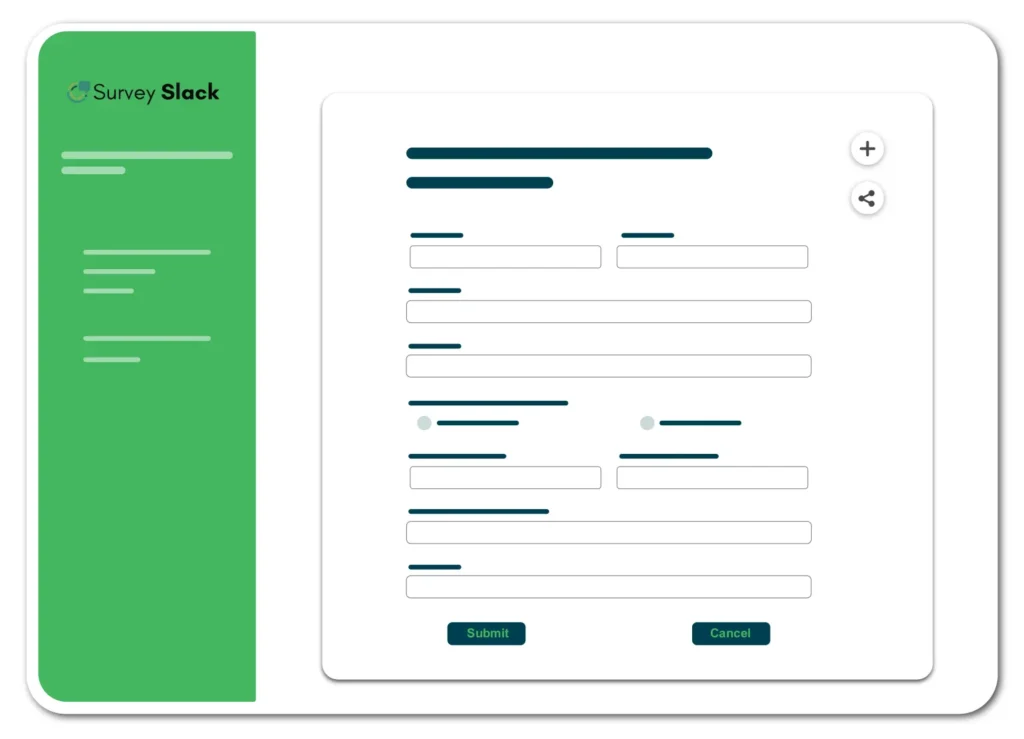
Why Should You Create a Form
Why Create an Online Form with SurveySlack
SurveySlack's free online form builder lets you create engaging surveys in seconds. Get clear, insightful data to make smarter decisions. Easy to use, powerful features - all for free. Create Free Online Forms with SurveySlack.
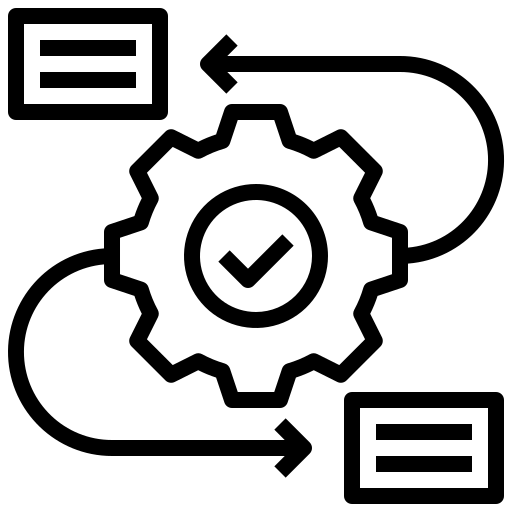
Streamline your workflow
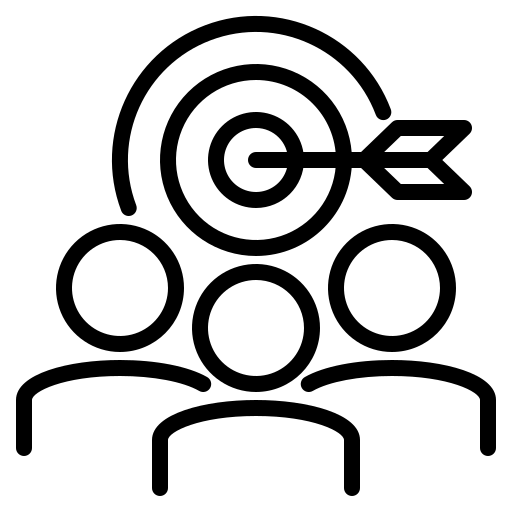
Engage your audience
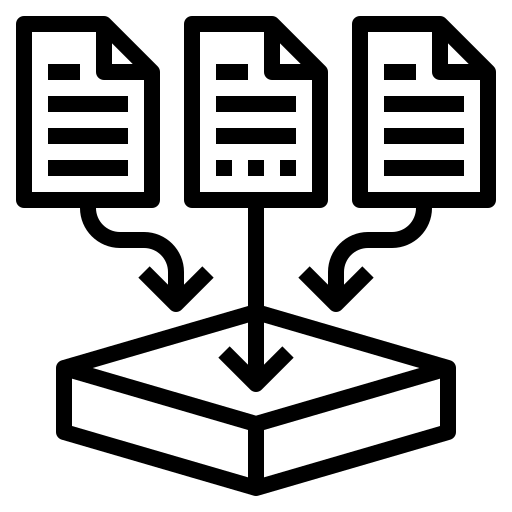
Effortless data collection
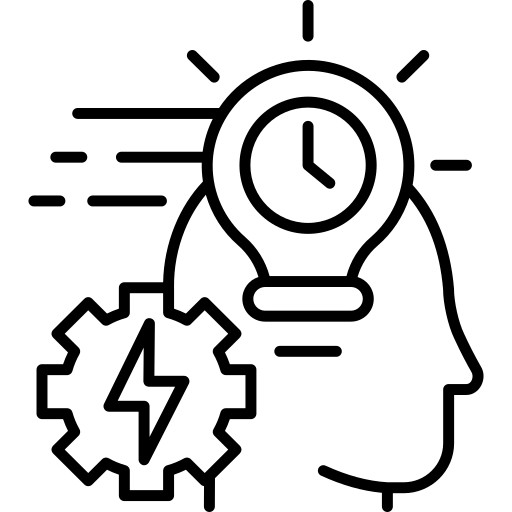
Smarter decisions faster
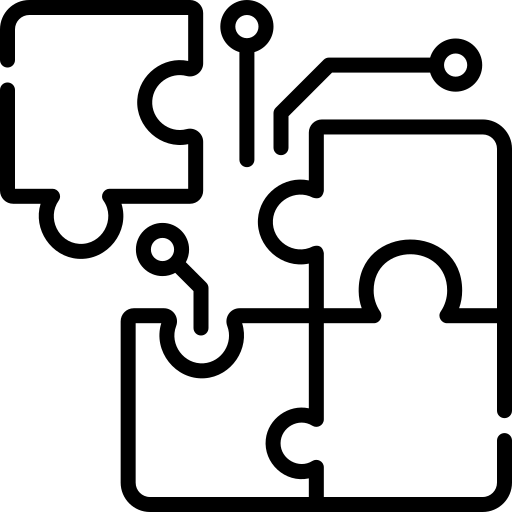
Seamless integration
How to Create an Online Form with a Form Creator?
Handle even the most intricate surveys with our intuitive form builder. Get instant insights with dynamic visualizations that transform your audience's responses with our custom form creator.
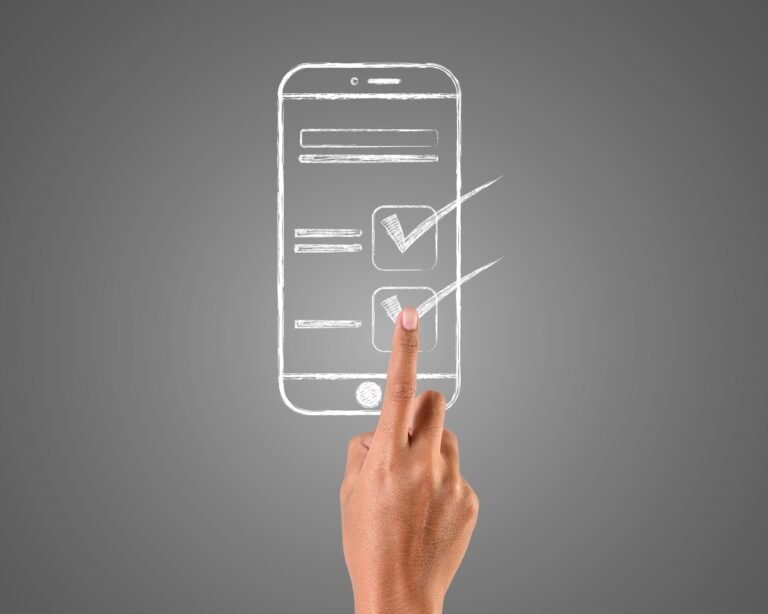
Build

Share

Analyze
Things to Remember While Creating Your Form
Build great forms fast with our easy tool. Get the info you need quickly. Design professional forms, share them easily, and see results instantly.
01
Keep it Short & Sweet
Limit the number of questions to essential. Shorter your form, the higher the completion rate.
02
Clarity is King
Keep it simple. Make your message easy to follow. Avoid jargon and technical terms.
03
Question Flow
Ask questions in a clear order, like a conversation. Group similar questions together.
04
Question Types
Mix up your questions. Use choices, ratings, and open answers to get better results.
05
Label Love
Use clear labels. Briefly explain what you want users to enter in each box.
06
Required vs. Optional
Show which answers are required and which are not. It helps to finish form easily.
07
Mobile-Friendly Design
Make your form work great on phones and tablets too. A well design will improve alot.
08
Thank You Matters
A simple thank you message at the end shows appreciation for the user's time and effort.
What Makes SurveySlack Right For You
Get feedback from your team easily with SurveySlack. It's simple and keeps everything in your workflow.
Don't Get Stop
Frequently Asked Questions
Build surveys and quizzes online, no coding needed! Makes collecting info easy and turns research into a fun experience.
Form builders empower you to craft user-friendly surveys in minutes. It Streamlines data collection and transforms complex insights into actionable narratives.
Most of the form builder gives you a customization option to edit your form within the builder.
Pick a secure form builder with anonymous surveys for honest feedback.
Form builders connect with your favorite tools, like email marketing or project management. This lets you move your data easily, saving you time and work.