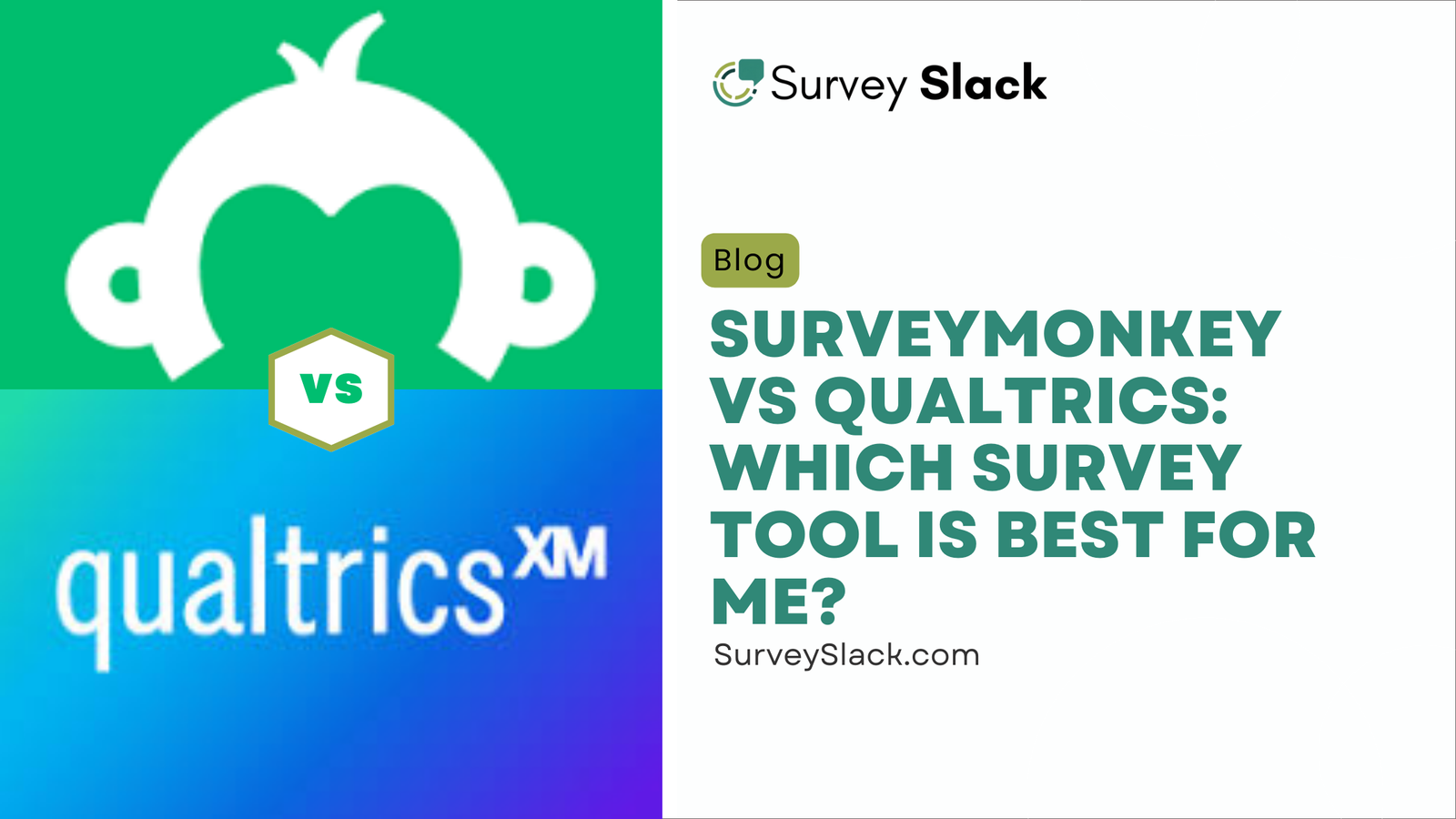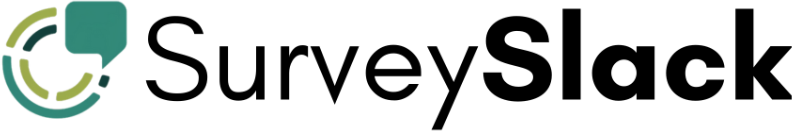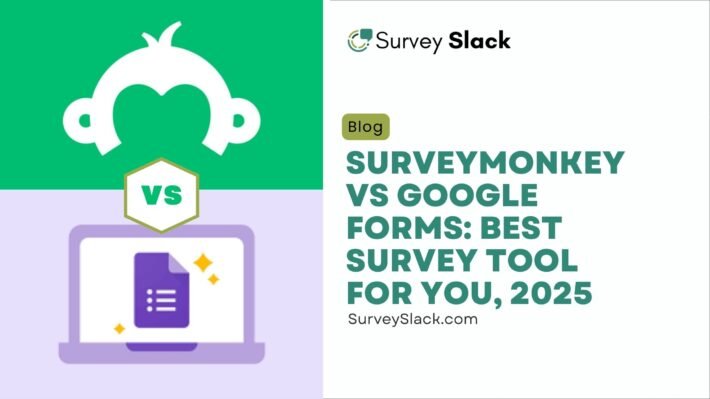SurveyMonkey vs Qualtrics: Which Survey Tool is Best For Me?
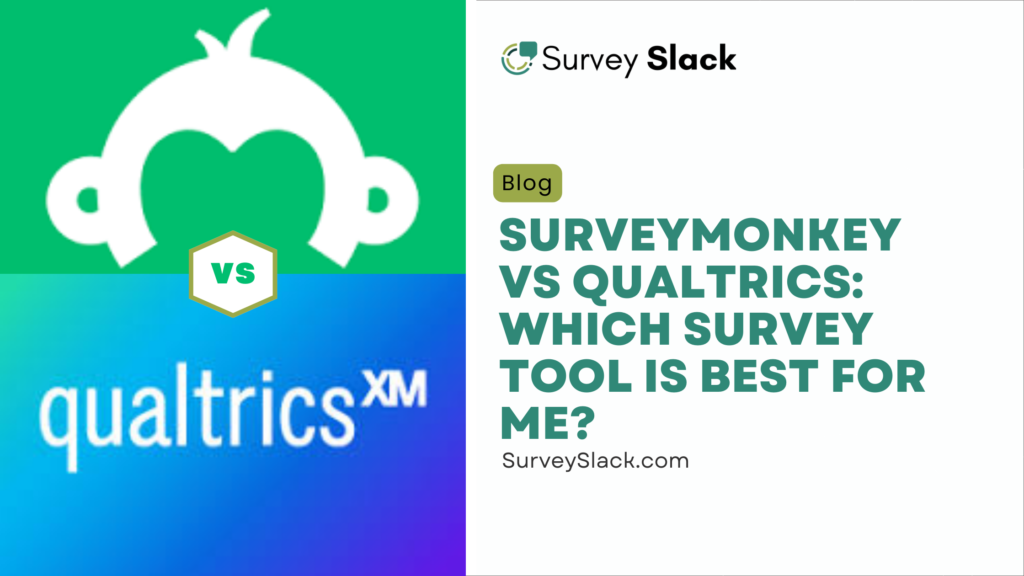
So, You need to create a survey, collect feedback, and uncover valuable insights. But you’re stuck at the first step: SurveyMonkey vs Qualtrics?
It’s like choosing between a slick, speedy sports car or a high-performance luxury sedan—both get you where you need to go, but which one will make the ride more enjoyable?
Let’s face it: every best survey software promises to be your best friend, but not all of them deliver what you need. SurveyMonkey might seem like the go-to tool for a quick, simple survey, especially for small businesses and casual users.
On the flip side, Qualtrics as a survey tool is the powerhouse built for enterprises and complex surveys, offering features that go way beyond basic feedback collection. But here’s the twist—both tools claim to be the ultimate solution.
So, how do you pick the right one? In this showdown, we’re diving deep into SurveyMonkey vs Qualtrics to help you figure out which one will truly meet your needs.
Whether you’re crafting your first customer feedback survey, niche like exit Interview Survey, or running a global research initiative, we’ll break down everything you need to know—from pricing and ease of use to powerful features and integrations.
By the end, you’ll know which survey tool fits you like a glove. Oh, and there’s a little gift waiting for you—SurveySlack.
In this Post, We’ll Cover:
- SurveyMonkey vs Qualtrics: Overview of Survey Tools Titans
- How SurveyMonkey Works: A Quick Guide
- How Qualtrics Works: A Quick Guide
- Features and Functionality: Which Tool Has More Bang for Your Buck?
- Ease of Use: Which One’s More User-Friendly?
- Customer Support: Which Platform Has Your Back?
- Security and Privacy: Which Platform Protects Your Data?
- Integrations: Which Platform Plays Well With Others?
- Pricing: How Much Do SurveyMonkey and Qualtrics Really Cost?
- SurveyMonkey vs Qualtrics: Which One is Best for Your Needs?
- Why SurveySlack Could Be Your Best Choice
TL ; DR
- When it comes to survey tools, both SurveyMonkey and Qualtrics hold
the crown—but for different reasons. Think of them as the friendly neighborhood coffee shop versus the high-end
corporate café. Both serve coffee (or, in this case, surveys), but the vibe and features differ
significantly. - SurveyMonkey is designed to make surveys easy, fast, and affordable. Its simple interface is so
user-friendly that even a newbie can create a survey in minutes—like brewing instant coffee, no manual needed. - It’s
budget-friendly too, with options for free or affordable plans that fit small and medium businesses. Tight deadline? No
problem. Pre-made templates get you up and running quickly. - Need support? Paid plans include help via email or live
chat. Your data is safe with SSL encryption and industry-standard security. Plus, SurveyMonkey plays nice with tools you
already use, like Salesforce and Google Sheets. Simple, secure, and hassle-free—it’s got your back! - Qualtrics is a
powerhouse for large teams and complex data needs. It’s loaded with advanced features like survey branching and
AI-powered insights. Analytics? So deep, you might need scuba gear. - This tool is perfect for uncovering customer
behavior, market trends, and actionable feedback. But be ready for a learning curve—it’s like upgrading from a flip
phone to a cutting-edge smartphone. - Need support? Qualtrics offers 24/7 help, account managers, and training—basically
a concierge for surveys. Security’s top-notch too, with advanced encryption and compliance for GDPR, HIPAA, and more. - It even integrates seamlessly with enterprise systems like CRMs and analytics platforms. For big data and big ideas,
Qualtrics has your back.
SurveyMonkey vs Qualtrics: Quick Answer
SurveyMonkey is better for small to medium businesses seeking ease of use and affordability, while Qualtrics excels for large enterprises requiring advanced analytics and complex survey logic. SurveyMonkey costs $25-75/month, while Qualtrics pricing starts at $1,500+ annually.
| Feature | SurveyMonkey | Qualtrics |
|---|---|---|
| Best For | Small-Medium Business | Enterprise |
| Starting Price | Free (paid from $25/month) | $1,500+/year |
| Ease of Use | Very Easy | Complex |
| Advanced Analytics | Basic | Advanced |
| Free Plan | Yes | No |
SurveyMonkey vs Qualtrics: Overview of Survey Tools Titans
Before we dive into the nitty-gritty of features and pricing, let’s get to know these two survey giants a little better. Both SurveyMonkey vs Qualtrics are industry leaders, but they each serve different audiences with distinct needs. Understanding these key differences will help you determine which tool is right for your survey creation journey.
SurveyMonkey: The Friendly, Easy-to-Use Survey Tool
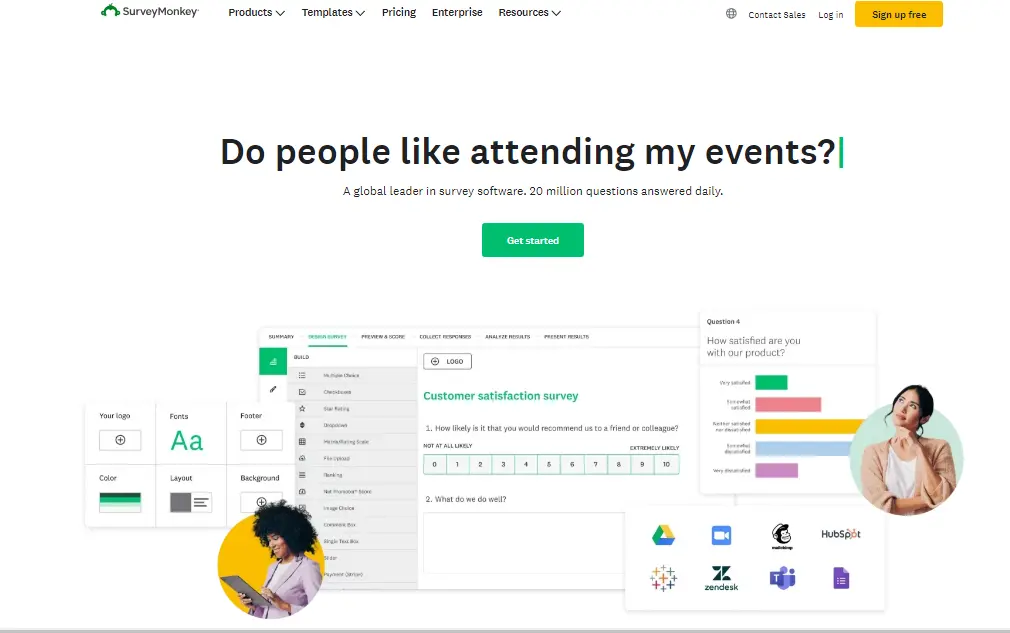
- User-Friendly: Designed for ease of use, SurveyMonkey allows anyone to create a survey without a steep learning curve.
- Affordable: Offers free and paid plans, making it a budget-friendly option for small to medium businesses.
- Quick Setup: Perfect for businesses that need to design surveys fast without any complexity.
- Survey Templates: A wide variety of templates for common survey types like customer satisfaction and employee feedback surveys.
- Ideal For: Smaller businesses, individuals, and teams who need a simple online survey tool for quick feedback collection.
Qualtrics: The Powerhouse for Enterprises and Data-Driven Insights

- Enterprise-Level Tool: Built for large businesses and organizations needing sophisticated survey designs and data analysis.
- Advanced Survey Logic: Features like survey branching, skip logic, and customizable workflows allow for detailed survey customization.
- AI-Powered Analytics: Go beyond basic data collection with AI-driven insights, allowing businesses to analyze and predict trends in the data.
- Data-Driven Decisions: Ideal for teams that need to dive deep into customer insights, employee engagement, and market research.
- Ideal For: Large enterprises, market researchers, and organizations seeking powerful feedback collection tools and data analysis features.
How SurveyMonkey Works: A Quick Guide
SurveyMonkey is like a friendly neighborhood online survey creator that helps you ask questions and get answers. It’s designed to be super easy to use, even if you’re not a tech whiz. SurveyMonkey ranks #1 for enterprise online form builders, according to G2. It’s also the world’s #2 enterprise survey software. Every day, it helps answer over 25 million questions. When it comes to scale, they’ve got it down to a science—or maybe a sport. That’s a lot of questions, and SurveyMonkey seems to handle them like a pro. Here’s a basic breakdown of how it works:
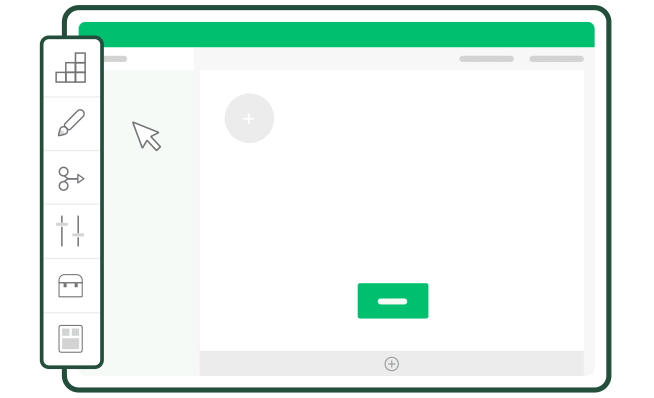
Create Your Survey:
- Choose a Template: Pick from a variety of pre-designed templates or start from scratch.
- Add Your Questions: Drag and drop different question types like multiple choice, Likert scales, or open-ended questions.
- Customize Your Survey: Add your brand’s logo, customize the look and feel, and set up logic jumps to tailor the survey experience for each respondent.
Distribute Your Survey:
- Share the Link: Send the survey link via email, or social media, or embed it on your website.
- Use SurveyMonkey’s Built-in Tools: Send invitations directly from the platform or use their integration with email marketing tools.
Collect Responses:
- Real-time Updates: Watch responses roll in as they happen.
- Mobile-Friendly: Your survey will look great on any device, making it easy for respondents to answer on the go.
Analyze Your Results:
- Easy-to-Read Reports: Get clear, concise reports with charts and graphs.
- Export Your Data: Download your data in various formats for further analysis.
How Qualtrics Works: A Quick Guide
Qualtrics helps you gather and organize data about customers, employees, and the market. Over 16,000 brands use it worldwide, reaching more than 2 million users. Qualtrics is like a high-powered research tool that lets you dig deep into your data. It’s packed with features that can help you uncover valuable insights. Here’s a simplified overview:
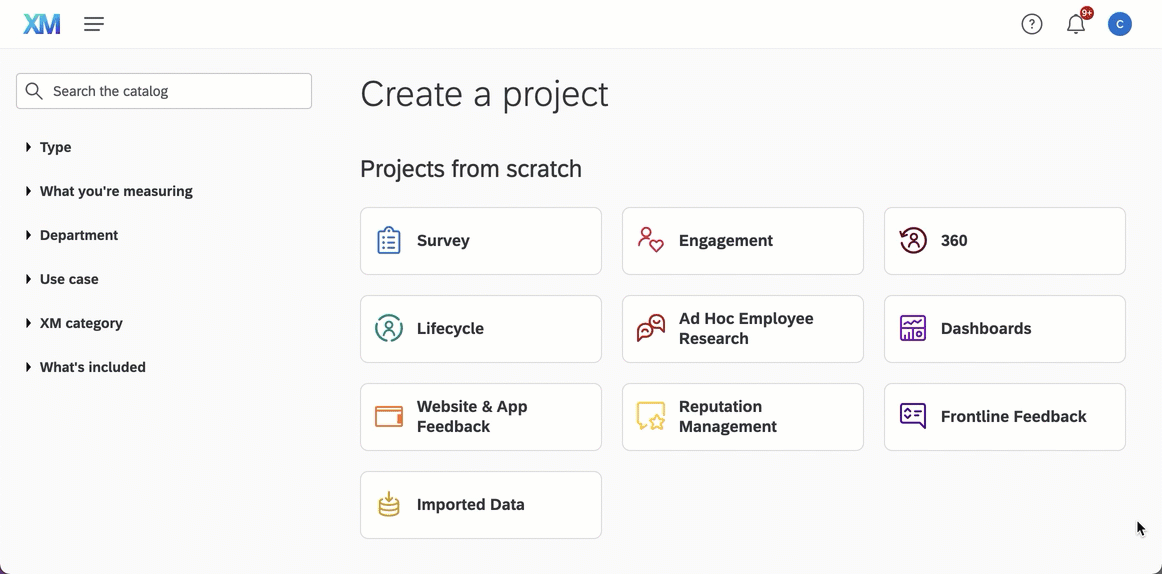
Build Your Survey:
- Drag-and-Drop Interface: Create complex surveys with branching logic, randomization, and advanced question types.
- Question Library: Access a vast library of pre-written questions to save time.
- Custom Branding: Make your surveys look professional with your brand’s colors and logo.
Distribute Your Survey:
- Multiple Channels: Send surveys via email, SMS, or embed them on your website.
- Panel Management: Manage respondent panels and target specific audiences.
Collect and Analyze Data:
- Real-time Reporting: Track responses as they come in.
- Advanced Analytics: Use powerful statistical analysis, text analysis, and machine learning to uncover hidden insights.
- Data Export: Export your data to various formats for further analysis.
Take Action:
- Automated Actions: Trigger actions based on survey responses, such as sending personalized emails or routing leads.
- Integration with Other Tools: Connect Qualtrics to other tools you use, like CRM, marketing automation, and analytics platforms.
Features and Functionality: Which Tool Has More Bang for Your Buck?
When it comes to survey tools, features are everything. But having too many options can feel like being a kid in a candy store—exciting, but overwhelming! Let’s see which tool—SurveyMonkey or Qualtrics—offers the most features for your survey needs, without all the extra fluff.

SurveyMonkey Features: Simple Yet Powerful
- Survey Creation Tools: Designed for ease of use, SurveyMonkey offers drag-and-drop functionality and various survey templates to quickly set up your survey.
- Question Types: Multiple choice, Likert scales, open-ended questions, and more—SurveyMonkey offers all the essentials to create a comprehensive survey.
- Basic Analytics: Includes basic data analysis tools, such as charts and graphs, for analyzing survey responses.
- Custom Branding: Available on higher-tier plans, allowing you to add your logo and branding to your surveys.
- Integrations: Syncs seamlessly with popular platforms like Google Sheets, Salesforce, and Mailchimp.
- Best For: Customer feedback surveys, quick and simple surveys, and small to medium-sized businesses looking for affordable online survey tools.
Qualtrics Features: A Feature-Rich Powerhouse
- Advanced Survey Logic: Go beyond basic surveys with features like survey branching, skip logic, and randomization, allowing you to target specific audiences and tailor survey flows.
- AI-Powered Insights: Qualtrics stands out with its AI-driven analytics, automatically identifying key trends, themes, and insights from open-ended responses.
- Question Library: Access to a large library of pre-written, customizable questions for various industries and survey types, such as employee feedback surveys and market research.
- Cross-Platform Integrations: Works well with enterprise tools like Salesforce, SAP, and Workday, perfect for larger organizations.
- Advanced Reporting: In-depth reporting and data visualization capabilities, including customizable reports and dashboards.
- Best For: Market research, employee engagement, and organizations needing complex surveys with detailed analytics.
Which Tool Wins in Features?
- SurveyMonkey wins in simplicity and speed,
offering just enough features for quick surveys and basic data analysis. If you're looking for survey software that gets
the job done fast without all the bells and whistles, SurveyMonkey is your go-to. - Qualtrics wins in terms of depth and
sophistication. With its advanced logic, AI-powered analytics, and powerful reporting, it's ideal for enterprises or
research teams needing deep insights and highly customized surveys.
Ease of Use: Which One’s More User-Friendly?
When it comes to survey tools, ease of use can make or break the experience. Let’s be honest—no one wants to get tangled in complicated features when all you need is to create a survey quickly and easily. So, which tool wins the user-friendliness battle—SurveyMonkey or Qualtrics?

SurveyMonkey: The Simplicity You Need
- Intuitive Interface: SurveyMonkey is renowned for its clean, straightforward design that lets anyone, regardless of their technical background, create a free survey in minutes.
- Drag-and-Drop Functionality: The drag-and-drop interface allows users to easily add, remove, or rearrange questions without any hassle.
- Pre-built Templates: Choose from hundreds of survey templates for customer feedback surveys, employee feedback surveys, and more, making setup a breeze.
- Step-by-Step Guide: New users can rely on SurveyMonkey’s in-app tutorials and prompts, making it perfect for beginners.
- Mobile Friendly: The platform is optimized for mobile use, meaning users can manage surveys and view results on the go.
Qualtrics: Feature-Rich but Requires a Learning Curve
- Advanced Options, Complex Setup: While Qualtrics offers powerful tools for creating highly complex surveys, this comes with a steeper learning curve. Users might feel overwhelmed by the number of options and settings available.
- Customization at Your Fingertips: With advanced survey logic, branching, and skip patterns, users can build detailed surveys, but mastering these features may take time.
- Support Resources: Qualtrics offers robust support through tutorials and user guides, but the complexity of its features means it requires a bit of commitment to get fully comfortable.
- Enterprise Focus: The platform is designed with enterprises in mind, so while it’s incredibly powerful for large teams, it might not feel as intuitive to smaller businesses or casual users.
Which One Wins in Ease of Use?
- SurveyMonkey is the clear winner for users who
want simplicity and speed. If you're looking to create a survey without a steep learning curve, SurveyMonkey’s intuitive
interface will get you up and running in no time. - Qualtrics, while offering superior functionality for complex surveys,
might require more time and effort to master, making it better suited for teams with advanced needs.
Customer Support: Which Platform Has Your Back?
When things go south with your survey, you want support that’s fast, friendly, and efficient. No one wants to get stuck in the weeds without help. Let’s see which tool—SurveyMonkey or Qualtrics—provides the best support when you need it most.
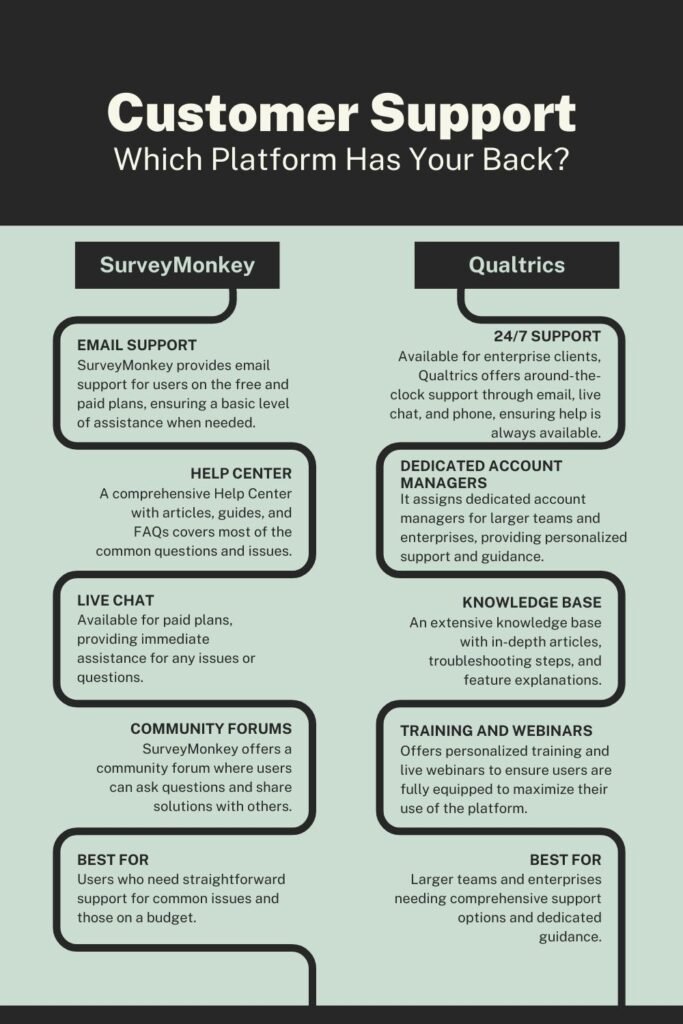
SurveyMonkey: Support Made Simple
- Email Support: SurveyMonkey provides email support for users on the free and paid plans, ensuring a basic level of assistance when needed.
- Help Center: A comprehensive Help Center with articles, guides, and FAQs covers most of the common questions and issues.
- Live Chat: Available for paid plans, providing immediate assistance for any issues or questions.
- Community Forums: SurveyMonkey offers a community forum where users can ask questions and share solutions with others.
- Best For: Users who need straightforward support for common issues and those on a budget.
Qualtrics: Enterprise-Level Support
- 24/7 Support: Available for enterprise clients, Qualtrics offers around-the-clock support through email, live chat, and phone, ensuring help is always available.
- Dedicated Account Managers: Qualtrics assigns dedicated account managers for larger teams and enterprises, providing personalized support and guidance.
- Knowledge Base: An extensive knowledge base with in-depth articles, troubleshooting steps, and feature explanations.
- Training and Webinars: Offers personalized training and live webinars to ensure users are fully equipped to maximize their use of the platform.
- Best For: Larger teams and enterprises needing comprehensive support options and dedicated guidance.
Which One Wins in Customer Support?
- SurveyMonkey offers great basic support
for small businesses and individuals. While its customer support might not be as extensive as Qualtrics, it’s sufficient
for less complex needs. - Qualtrics, on the other hand, excels with 24/7 support, dedicated account managers, and robust
training resources, making it perfect for enterprises or large teams that need immediate, specialized support.
Security and Privacy: Which Platform Protects Your Data?
When you’re collecting sensitive data, security isn’t just important—it’s essential. But how do SurveyMonkey and Qualtrics stack up when it comes to protecting your information? Let’s break it down and see which platform keeps your data locked down tight.

SurveyMonkey: Strong Security for Basic Needs
- Encryption: SurveyMonkey uses SSL encryption to protect data during transmission, ensuring responses are secure.
- Data Storage: Data is stored in secure AWS (Amazon Web Services) data centers, with backups for disaster recovery.
- Compliance: Meets key security standards, including GDPR, HIPAA, and CCPA (depending on the plan you choose).
- Two-Factor Authentication: Available for users on higher-tier plans, providing an extra layer of security.
- User Access Controls: Offers basic user permissions to restrict access based on role, but advanced options are available only in higher-tier plans.
- Best For: Small businesses and teams that need solid, reliable security without needing enterprise-level protection.
Qualtrics: Enterprise-Level Security
- Advanced Encryption: Qualtrics employs AES-256 encryption for both data at rest and during transmission, offering high-level security for sensitive information.
- Global Data Centers: With global data centers located in various regions, Qualtrics complies with local privacy laws, ensuring regional data protection.
- Compliance: Fully compliant with GDPR, HIPAA, SOC 2, CCPA, and other data privacy regulations, making it a go-to for enterprises in regulated industries.
- User Permissions and Audits: Advanced role-based access controls, including audit logs that track user activity and permissions for better monitoring and oversight.
- Best For: Large enterprises, healthcare, and financial services need the highest level of security and compliance.
Which One Wins in Security and Privacy?
- SurveyMonkey provides robust security
features suitable for most small businesses or teams, but if you need the highest level of security and regulatory
compliance, Qualtrics is the way to go. - Its advanced encryption and enterprise-level security features make it ideal
for industries handling highly sensitive data.
Integrations: Which Platform Plays Well With Others?
You’ve picked your best online survey tool, but can it connect seamlessly with the tools you already use? Whether it’s syncing with a CRM or automating data collection, integrations are crucial. Let’s see how SurveyMonkey and Qualtrics stack up when it comes to integrating with other software.
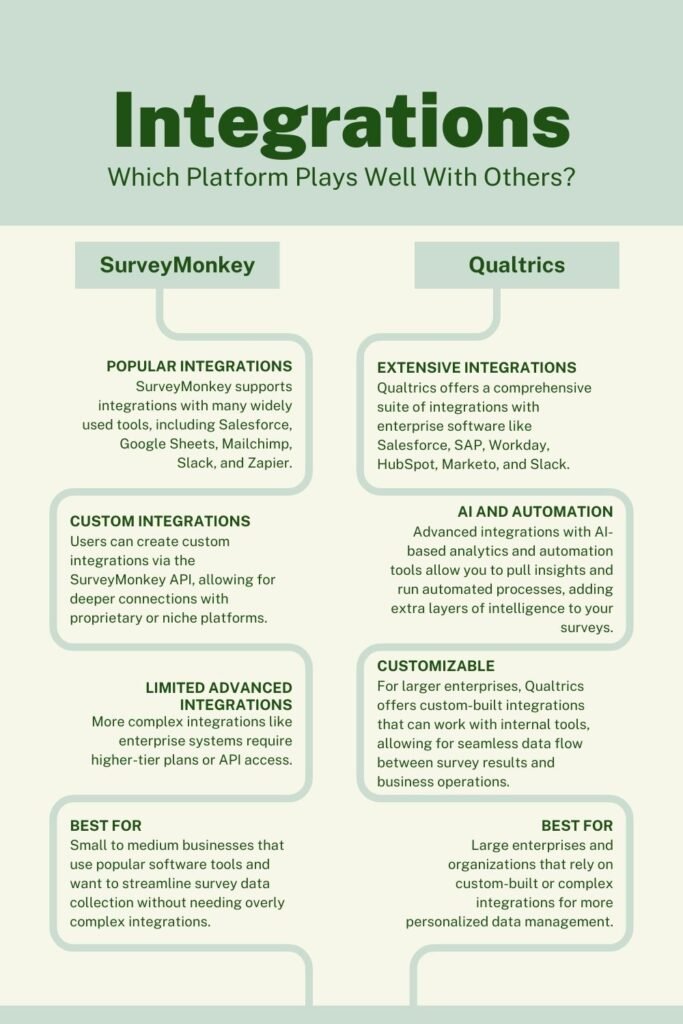
SurveyMonkey Integrations: Versatile, But Not Overwhelming
- Popular Integrations: SurveyMonkey supports integrations with many widely used tools, including Salesforce, Google Sheets, Mailchimp, Slack, and Zapier.
- Custom Integrations: Users can create custom integrations via the SurveyMonkey API, allowing for deeper connections with proprietary or niche platforms.
- Limited Advanced Integrations: More complex integrations like enterprise systems require higher-tier plans or API access.
- Best For: Small to medium businesses that use popular software tools and want to streamline survey data collection without needing overly complex integrations.
Qualtrics Integrations: Enterprise-Grade Flexibility
- Extensive Integrations: Qualtrics offers a comprehensive suite of integrations with enterprise software like Salesforce, SAP, Workday, HubSpot, Marketo, and Slack.
- AI and Automation: Advanced integrations with AI-based analytics and automation tools allow you to pull insights and run automated processes, adding extra layers of intelligence to your surveys.
- Customizable: For larger enterprises, Qualtrics offers custom-built integrations that can work with internal tools, allowing for seamless data flow between survey results and business operations.
- Best For: Large enterprises and organizations that rely on custom-built or complex integrations for more personalized data management.
Which One Wins in Integrations?
- SurveyMonkey is ideal for small to medium
businesses or casual users looking for integrations with popular tools. Its integrations with platforms like Google
Sheets and Salesforce are quick to set up, making it easy to gather feedback and use that data right away. - Qualtrics,
however, wins in terms of flexibility and depth of integrations. Its enterprise-grade connections and custom API
solutions cater to complex business environments, making it a perfect choice for larger organizations that need robust,
tailored integration capabilities.
Is Qualtrics Free? Pricing Comparison
Unlike SurveyMonkey which offers a free plan, Qualtrics is not free. Qualtrics requires a paid subscription starting at approximately $1,500 per year, while SurveyMonkey offers a free tier with basic features and paid plans starting at $25/month.
Why is Qualtrics Better Than SurveyMonkey?
Qualtrics is better than SurveyMonkey for enterprises that need:
- Advanced statistical analysis and AI-powered insights
- Complex survey logic and branching
- Enterprise-grade security and compliance
- Dedicated customer success managers
- Advanced integrations with enterprise systems
However, SurveyMonkey is better for most small to medium businesses due to its ease of use, affordability, and faster implementation.
Pricing: How Much Do SurveyMonkey and Qualtrics Really Cost?
Pricing can be a deal-breaker. So how much will it really cost you to use SurveyMonkey or Qualtrics? Spoiler alert: it’s not just about the monthly fee—it’s also about what features you get. Let’s break down the cost of each and figure out which platform delivers the most value for your budget.
SurveyMonkey Pricing: Affordable with Multiple Tiers
SurveyMonkey offers various pricing plans tailored for teams, individuals, and enterprises. There are three plans: Basic, Team Advantage, and Team Premier.
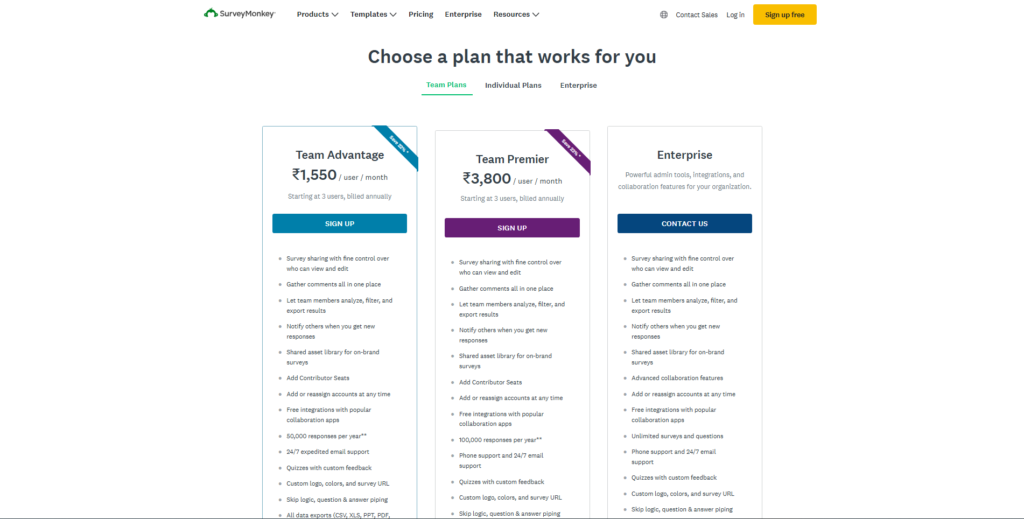
Qualtrics Pricing: Enterprise-Level Cost with Customization
Qualtrics pricing works like a pay-as-you-go plan. Its platform has three options: Customer Experience, Employee Experience, and Strategy & Research. Costs depend on usage, like employees or interactions.
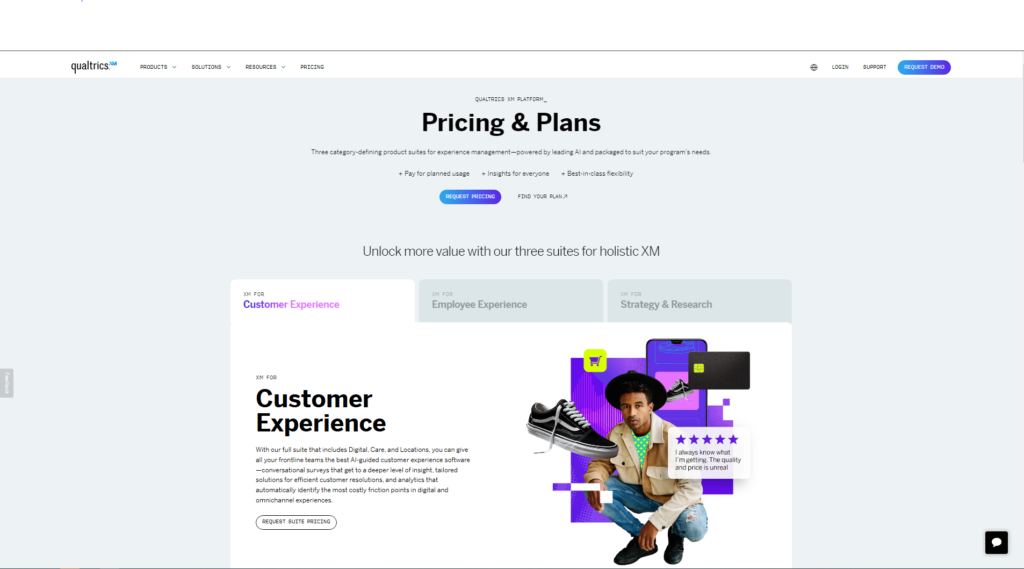
| Suite | Target Users | Pricing Basis |
|---|---|---|
| Customer Experience Suite | Digital owners, customer experience leaders, and location-based industries. |
|
| Employee Experience Suite | Employee experience leaders and talent acquisition professionals. |
|
| Strategy & Research Suite | Research and insights leaders, product and UX leaders, and marketing professionals. |
|
Which One Offers the Best Value?
- SurveyMonkey is the more affordable option,
especially for small businesses and individuals who need to create a survey quickly without breaking the bank. - Qualtrics is best suited for larger enterprises and teams requiring advanced survey creation tools and detailed
analytics, but its pricing may not be suitable for smaller businesses or those with basic needs.
SurveyMonkey vs Qualtrics: Which One is Best for Your Needs?
At the end of the day, it all comes down to your unique needs. Are you looking for an easy-to-use survey tool for quick feedback, or do you need a powerful, customizable platform for deep insights and complex data? Let’s summarize the key takeaways and help you make the right choice.
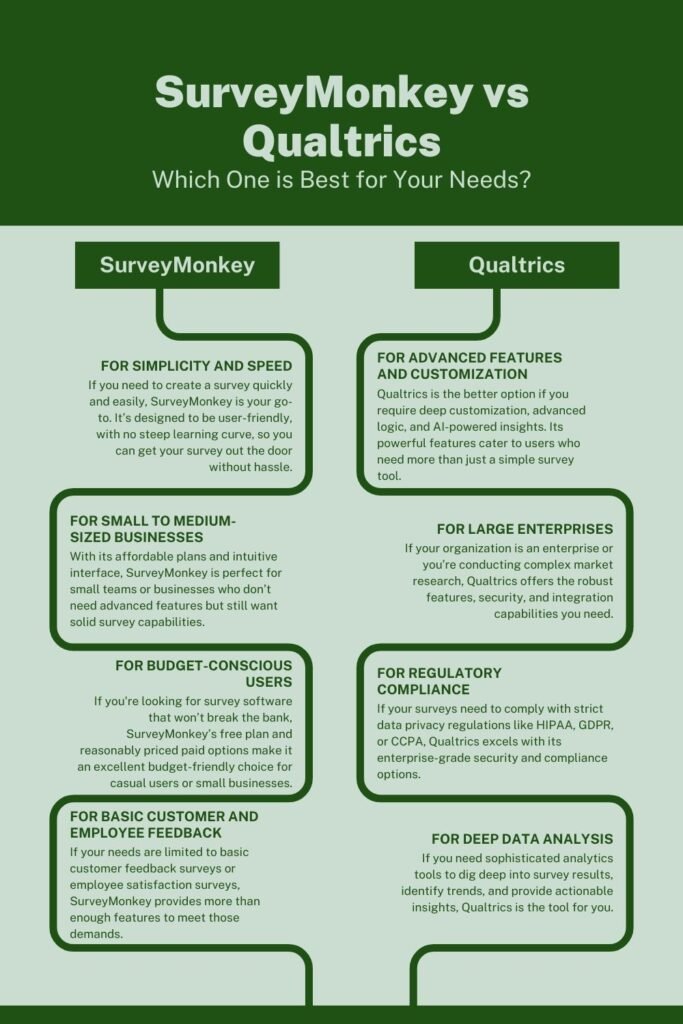
When Should You Choose SurveyMonkey?
- For Simplicity and Speed: If you need to create a survey quickly and easily, SurveyMonkey is your go-to. It’s designed to be user-friendly, with no steep learning curve, so you can get your survey out the door without hassle.
- For Small to Medium-Sized Businesses: With its affordable plans and intuitive interface, SurveyMonkey is perfect for small teams or businesses who don’t need advanced features but still want solid survey capabilities.
- For Budget-Conscious Users: If you’re looking for survey software that won’t break the bank, SurveyMonkey’s free plan and reasonably priced paid options make it an excellent budget-friendly choice for casual users or small businesses.
- For Basic Customer and Employee Feedback: If your needs are limited to basic customer feedback surveys or employee satisfaction surveys, SurveyMonkey provides more than enough features to meet those demands.
When Should You Choose Qualtrics?
- For Advanced Features and Customization: Qualtrics is the better option if you require deep customization, advanced logic, and AI-powered insights. Its powerful features cater to users who need more than just a simple survey tool.
- For Large Enterprises: If your organization is an enterprise or you’re conducting complex market research, Qualtrics offers the robust features, security, and integration capabilities you need.
- For Regulatory Compliance: If your surveys need to comply with strict data privacy regulations like HIPAA, GDPR, or CCPA, Qualtrics excels with its enterprise-grade security and compliance options.
- For Deep Data Analysis: If you need sophisticated analytics tools to dig deep into survey results, identify trends, and provide actionable insights, Qualtrics is the tool for you.
Final Verdict:
- SurveyMonkey: Best for users who need a simple survey tool
with solid features, great customer support, and a budget-friendly price. - Qualtrics: Best for users who need advanced
features, enterprise-level security, deeper analytics, and more customization options.
SurveyGizmo vs Qualtrics: How Do They Compare?
While comparing SurveyGizmo vs Qualtrics, it’s worth noting that SurveyGizmo (now Alchemer) and Qualtrics serve similar enterprise markets, but SurveyMonkey offers a more user-friendly alternative to both platforms with better pricing for small to medium businesses.
Why SurveySlack Could Be Your Best Choice
What if we told you there’s a platform that blends the simplicity of SurveyMonkey with some of the advanced features of Qualtrics—and it’s affordable for small businesses?
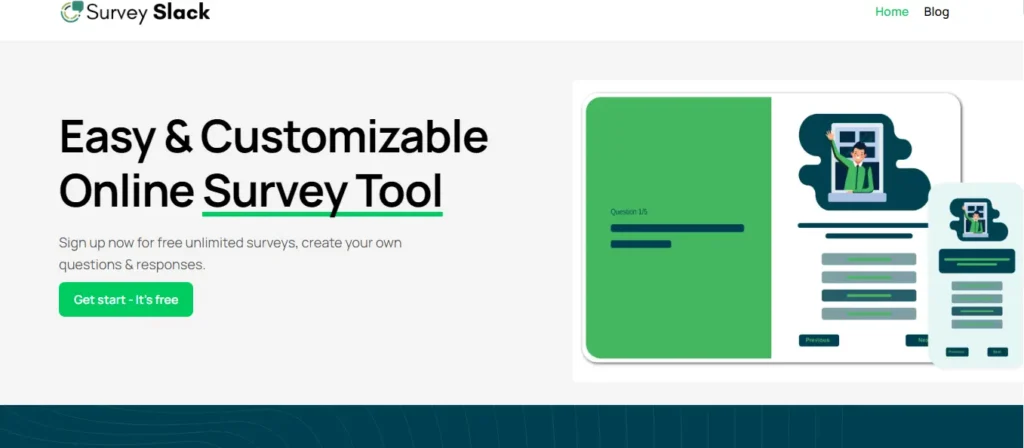
Enter SurveySlack an online survey maker & best form builder in the market. Whether you’re creating surveys with various question types, including Likert scale examples, making it ideal for gathering detailed respondent opinions on a scale of agreement or frequency for your team, customers, or students, SurveySlack offers:
- A user-friendly interface without sacrificing powerful features.
- An AI Survey Questions Generator that works smoothly and freely.
- Pre-made survey template for Customer Feedback Survey Templates, and Employee Feedback Survey Templates.
- Affordable pricing that works for small businesses and individuals.
- More.
Ready to take your surveys to the next level? Explore SurveySlack Premium now and enjoy an exclusive 3-month FREE coupon! Experience all the powerful features—like automation, data insights, and user-friendly survey creation tools—completely on us.
FAQs About SurveyMonkey vs. Qualtrics
1. What is the difference between SurveyMonkey and Qualtrics?
SurveyMonkey is user-friendly and affordable, ideal for small businesses, while Qualtrics offers advanced features, perfect for larger enterprises and in-depth data analysis.
2. Which platform is more affordable?
SurveyMonkey is generally more affordable and has lower pricing options. Qualtrics, especially for enterprise-level features, is more expensive.
3. Which tool offers more customization?
Qualtrics provides extensive customization, including advanced logic and analytics, whereas SurveyMonkey offers simpler customization tools.
4. How easy are
these tools to use?
SurveyMonkey is beginner-friendly, while Qualtrics, with its complex features, has a steeper learning curve.
5. Can SurveyMonkey and Qualtrics handle customer feedback surveys?
Both platforms handle customer feedback surveys, with SurveyMonkey offering simple templates and Qualtrics providing advanced feedback features.
6. Are there free versions of SurveyMonkey and Qualtrics?
SurveyMonkey offers a free version with limited features; Qualtrics has a free trial but costs more for basic access.
7. Which platform is better for advanced analytics?
Qualtrics leads in advanced analytics with sentiment analysis, while SurveyMonkey provides basic reporting.
8. Which one integrates better with other tools?
Qualtrics has more robust integrations for enterprise systems, whereas SurveyMonkey supports basic third-party integrations.
9. Which platform is better for educators?
SurveyMonkey is ideal for educators due to its simplicity, affordability, and easy-to-use templates for classroom surveys.
10. Can I use SurveyMonkey for market research?
Yes, though Qualtrics is better suited for in-depth market research due to its advanced features.
Conclusion: Which One’s the Best Survey Tool for You?
Qualtrics and SurveyMonkey both offer valuable features for online surveys, but they cater to different needs. If neither suits your business, many alternatives exist.
Collecting customer feedback can be straightforward with the right tool. Consider SurveySparrow for its conversational surveys and automation capabilities to enhance your feedback process.
SurveyMonkey and Qualtrics each have their strengths. But if you want something easy to use with powerful features, SurveySlack.com could be your perfect match. It’s simple, effective, and gives you the tools you need—without the headache. Plus, you can try it free for 3 months with the code SURVEYSLACK3. What’s not to love?
Happy Surveying!