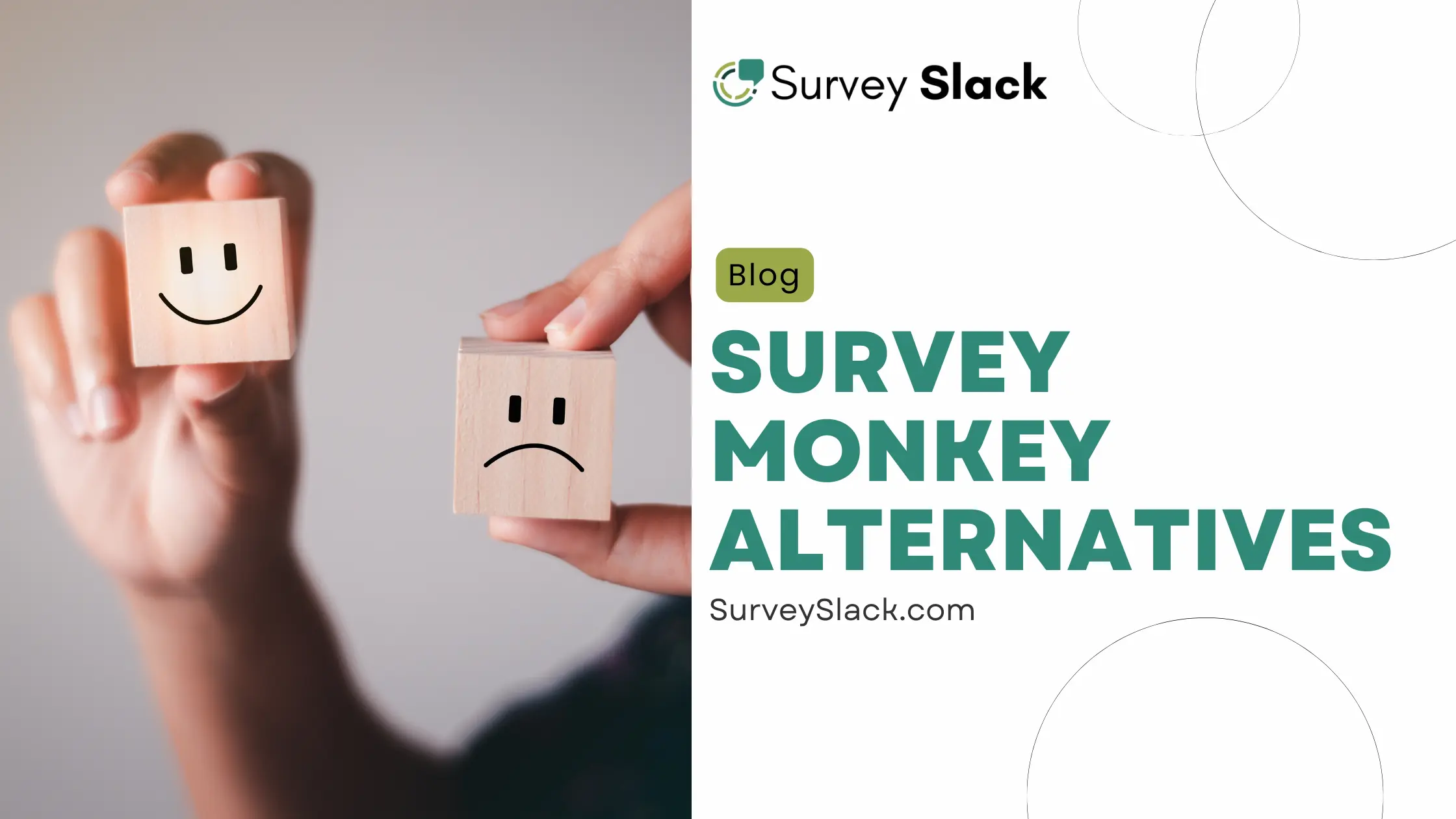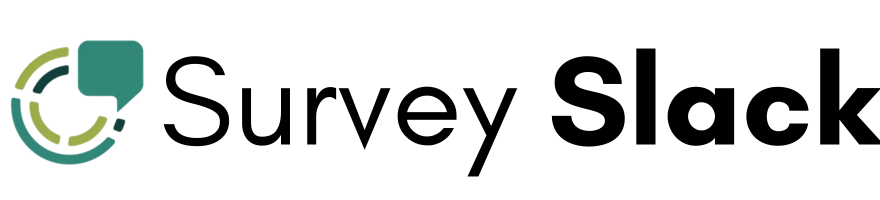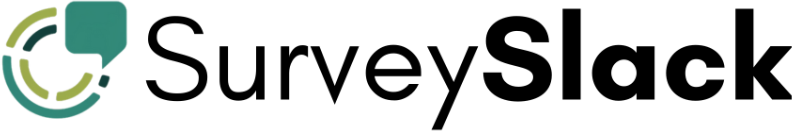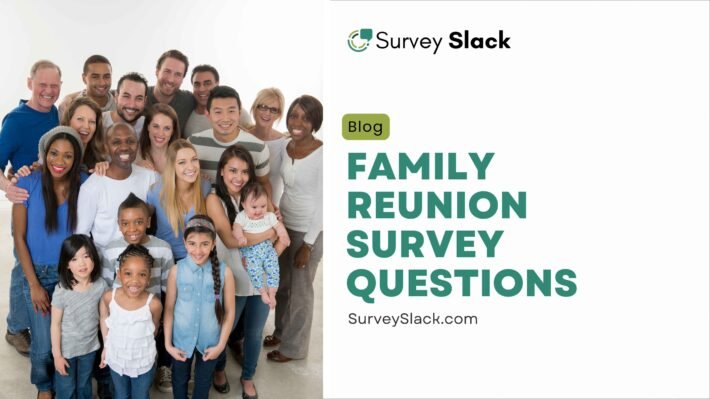SurveyMonkey Alternatives in 2025: Better, Cheaper, Faster
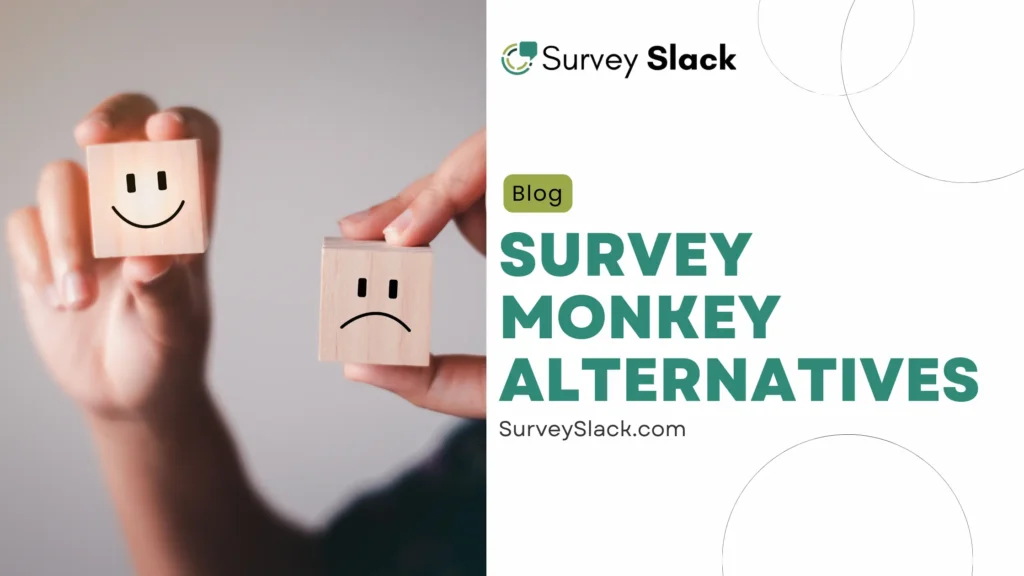
When it comes to surveys, SurveyMonkey is often the first name that comes to mind. It’s user-friendly interface and robust features have made it a popular choice for many.
However, as with any tool, SurveyMonkey may not meet everyone’s specific needs.
If you’ve encountered any of the following pain points with SurveyMonkey, you’re not alone:
- Limited customization: Need more advanced features or custom branding?
- Cost constraints: Looking for a more affordable option?
- Data privacy concerns: Concerned about the security of your survey data?
- Integration challenges: Struggling to integrate SurveyMonkey with other tools?
If any of these resonate with you, it’s time to explore the best SurveyMonkey alternatives that can offer a more tailored solution. In this comprehensive guide, we’ll delve into the top options and their unique features, helping you find the perfect fit for your survey needs.
In this post, we’ll cover:
- Why Look for SurveyMonkey Alternatives?
- SurveySlack
- QuestionPro
- Jotform
- Google Forms
- ProProfs Survey Maker
- Zoho Survey
- Qualtrics
- Survicate
- LimeSurvey
- Typeform
Rapid Read
- SurveyMonkey is a common tool for surveys. Some people might look for other options. This is because SurveyMonkey can be expensive, hard to customize, or just not what they prefer.
- SurveySlack is a powerful tool for creating engaging surveys. It offers easy-to-use features for data visualization and presentation. People can quickly turn survey results into infographics and reports.
- Creating surveys in SurveySlack is simple. Choose survey templates or make a survey your own, customize it, publish, and share or embed it. People can also track analytics.
Why Look for SurveyMonkey Alternatives?
Like any other tool, SurveyMonkey has its limitations. While it’s a popular choice for creating and conducting surveys, it may not be the perfect fit for everyone. Here are some common pain points that users often encounter:
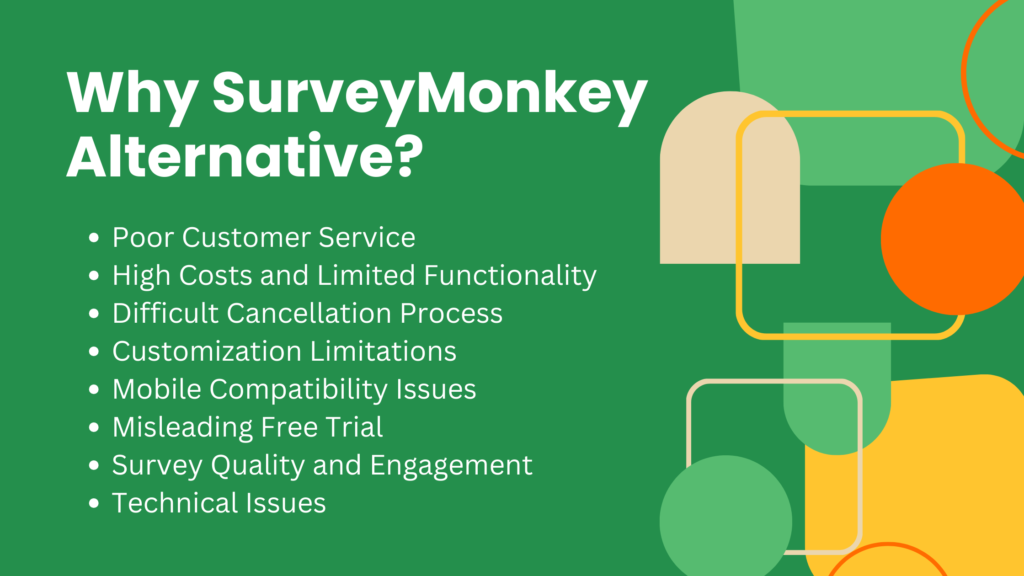
Based on the reviews from Capterra regarding SurveyMonkey, here are the top reasons users seek alternatives:
- Poor Customer Service: Many users reported unsatisfactory experiences with customer support, citing slow response times and unhelpful assistance when issues arose.
- High Costs and Limited Functionality: Users expressed frustration over the pricing structure, particularly with the limitations of the free and lower-tier plans. Many felt that the cost did not justify the features offered.
- Mobile Compatibility Issues: Some users reported that surveys did not display well on mobile devices, which hindered participation and user experience.
- Misleading Free Trial: Many felt that the free trial was deceptive, as it imposed restrictions that were not clearly communicated upfront, leading to unexpected costs.
- Technical Issues: Some users experienced technical problems with embedding surveys on websites, leading to frustration and abandonment of the platform.
Must Read (Don’t Miss):
- 30+ Family Reunion Survey Questions You NEED to Ask!
- The Top 7 Best Typeform Alternatives in 2025: (Paid + Free)
- SurveyMonkey vs Qualtrics: Which Survey Tool is Best For Me?
- 75+ Employee Engagement Survey Questions That ACTUALLY Work (Steal These!)
#1. SurveySlack
Best for: Small businesses and internal feedback
SurveySlack is an easy-to-use online survey creator platform for creating, sharing, and analyzing surveys. It has many tools for businesses, researchers, and individuals like online polls and online form builder. SurveySlack has a simple design and advanced features. It’s a better SurveyMonkey Alternative Free with Survey templates. It also has an AI Survey Questions Generator to make work easy and comfortable.
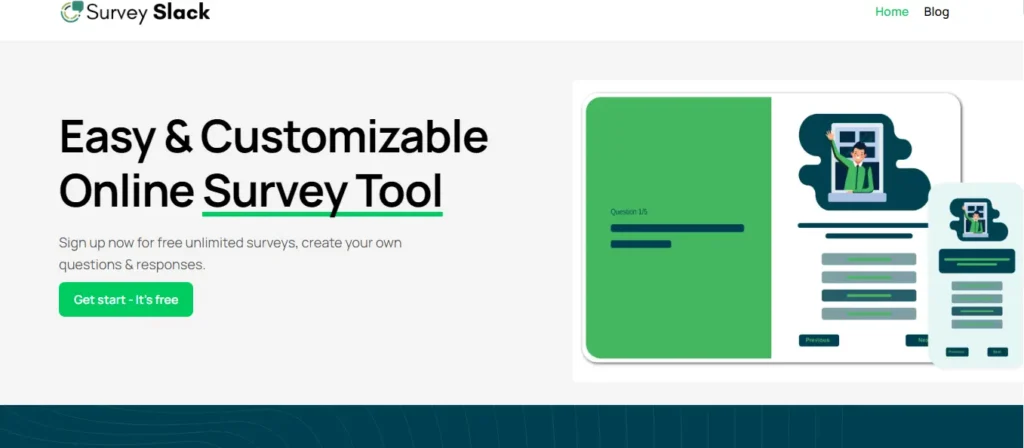
Key features
- Create and distribute surveys within channels.
- Analyze results and get insights directly in SurveySlack.
- Integration with third-party tools.
SurveySlack Strength
- Easy to use within your existing workflow.
- Real-time collaboration on surveys.
- Good for quick pulse surveys or internal feedback.
SurveySlack Weakness
- Limited customization options for surveys.
- Not ideal for complex surveys or external audiences.
SurveySlack Pricing
- FREE for a limited time.
#2. QuestionPro
Best for: Multilingual surveys and detailed analytics
QuestionPro is a full survey platform. It offers many features. These are for making, sending, and studying surveys.
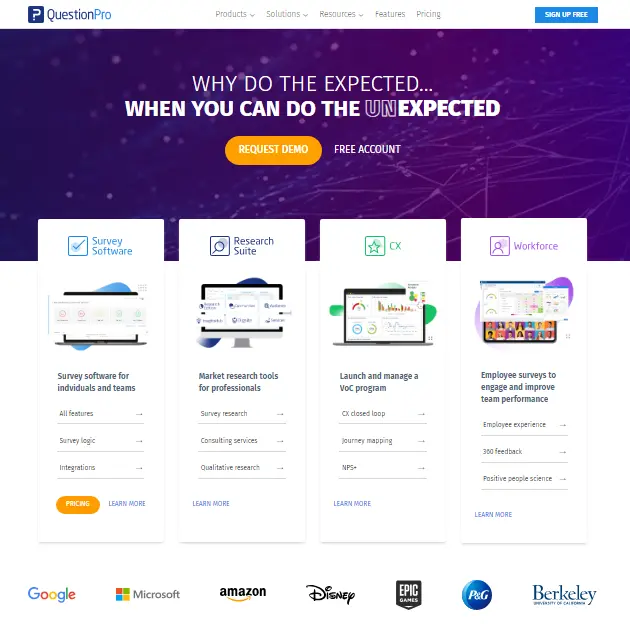
Key features
- Drag-and-drop survey builder.
- Question library with various question types.
- Advanced logic and branching.
- Reporting and data analysis tools.
Question Pro Strength
- Powerful features for complex surveys.
- Good for academic, market research, and customer satisfaction surveys.
- Offers various pricing plans to suit different needs.
Question Pro Weakness
- Can have a steeper learning curve compared to simpler tools.
- The free plan has limited features.
QuestionPro Pricing
- Advanced plan starts at $85 per month. Free version available.
G2 Customer Review
I find that it is pretty intuitive, yet feature-rich. The analysis it provides exceeds the quality of other programs I have used in the past.
Also, Read:
#3. Jotform
Best for: Versatile survey creation with templates.
JotForm is a popular online form builder that also offers survey creation capabilities. It’s known for its user-friendly interface and wide range of templates.
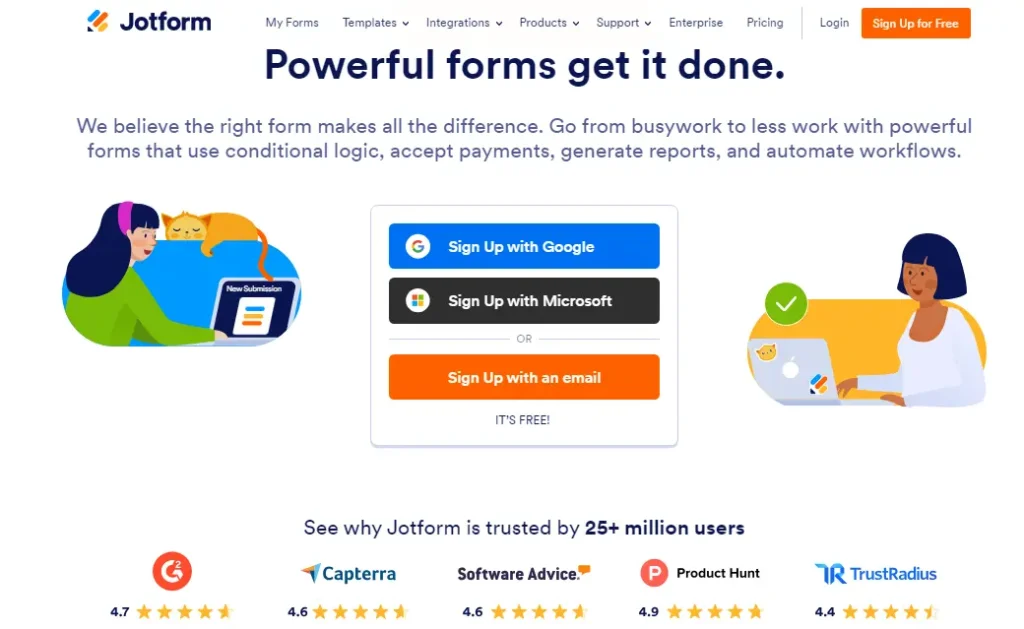
Key features
- Easy-to-use form builder with drag-and-drop functionality
- Wide variety of form templates, including surveys
- Integrations with various third-party apps
- Free plan with limited features
Jotform Strength
- Very user-friendly interface
- Affordable pricing plans
- Good for creating simple surveys and collecting data
Jotform Weakness
- Limited customization options for complex surveys
- The free plan has limitations on forms and submissions
Jotform Pricing
- Free plan available. Premium plan starts with $35.
G2 Customer Review
I was advised by my boss to use survey monkey for an upcoming survey we needed to take from a department in the company. Upon researching it and attempting to use it I found it extremely limiting, I searched for an alternative with more inclusivity and options without needing to upgrade first. I came across Jotform and am very impressed and appreciative of it. I also appreciate the free upgrade options they offer. Will continue to use and offer to colleagues looking for survey creating option
#4. Google Forms
Best for: Personal use or simple surveys
Google Forms is a free survey creation tool included in Google Docs. It’s a simple option for creating basic surveys.
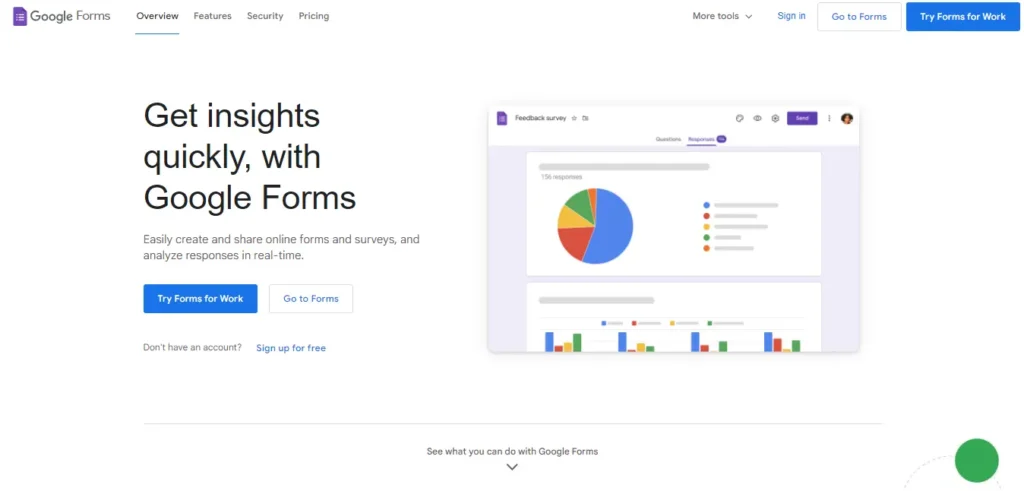
Key features
- Easy-to-use interface for creating basic surveys
- Integrates with other Google products like Sheets for data analysis
- Real-time collaboration on surveys
Google Forms Strength
- Integrates well with other Google products
- Good for quick surveys or collecting basic feedback
Google Forms Weakness
- Limited features and customization options
- Not ideal for complex surveys or large-scale data collection
Google Forms Pricing
- Free
Capterra Customer Review
Overall, our team has found Forms to be an extremely capable and well-thought-out survey and data collection solution. Having used other survey platforms like Qualitrics and SurveyMonkey, I think google Forms is a little easier to figure out and use. While features and functionality are a bit limited, we’ve found it to be a great tool for internal polling and comms.
Also, Read:
#5. ProProfs Survey Maker
Best for: Simple, professional surveys and quizzes
ProProfs Survey Maker is an online survey platform. It offers many features for making quizzes, polls, and surveys.
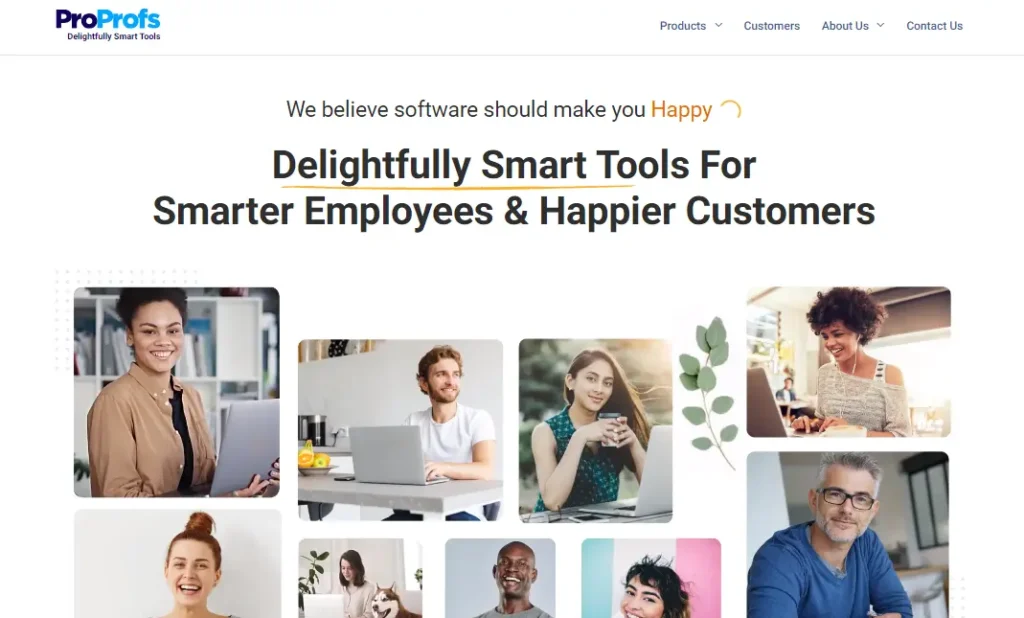
Key features
- User-friendly survey builder with various question types
- Question library and templates
- Reporting and analytics tools
- Free plan with limited features
ProProfs Strength
- Affordable pricing plans
- Easy to use and create professional-looking surveys
- Good for creating quizzes and assessments in addition to surveys
ProProfs Weakness
- The free plan has limitations on features and surveys
- May not be as powerful as some other survey tools
Proprofs Pricing
- Forever free plan for up to 50 responses.
G2 Customer Review
Pleased with how easy it was to set up and use. The ability to import existing questionnaires made it a piece of cake.
#6. Zoho Survey
Best for: Conversational surveys with high response rates.
Zoho Survey is a survey platform that offers many cloud-based business applications.
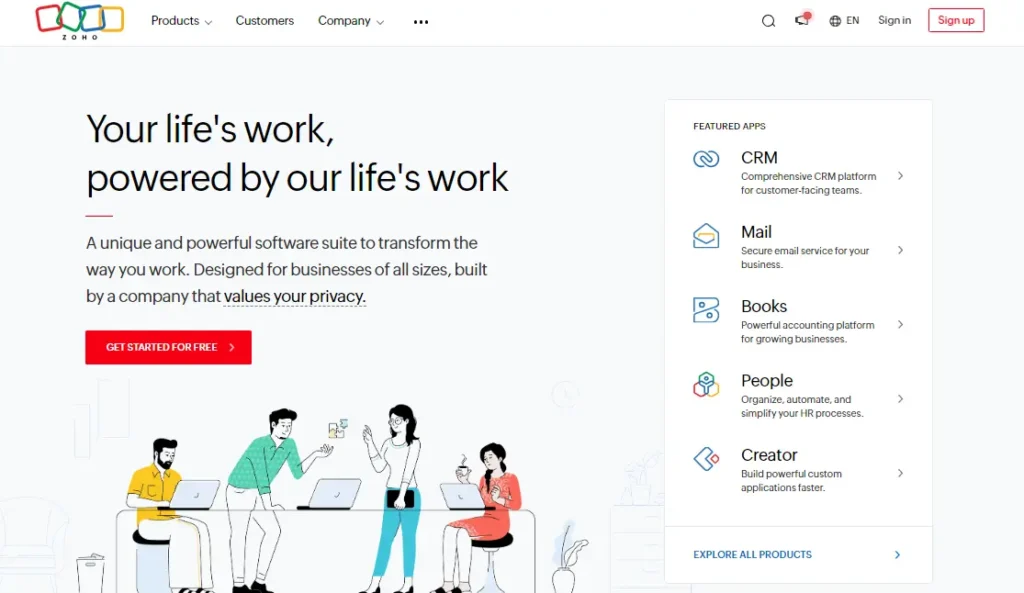
Key features
- Drag-and-drop survey builder with various question types
- Advanced logic branching and piping
- Mobile-friendly surveys
- Reporting and data analysis tools
Zoho Survey Strength
- Powerful features for complex surveys
- Offers various pricing plans to suit different needs
- Integrates with other Zoho applications
Zoho Survey Weakness
- Can have a learning curve for new users
- The free plan has limited features
Zoho Survey Pricing
- Starts at ₹800 per month.
G2 Customer Review
I used it for more than a year and it has just made survey experience very easy data handling has gone very simple and it has also enhanced my data experience.
#7. Qualtrics
Best for: Enterprise-level research and academic surveys
Qualtrics is a survey platform for enterprises. It offers many features for complex research.
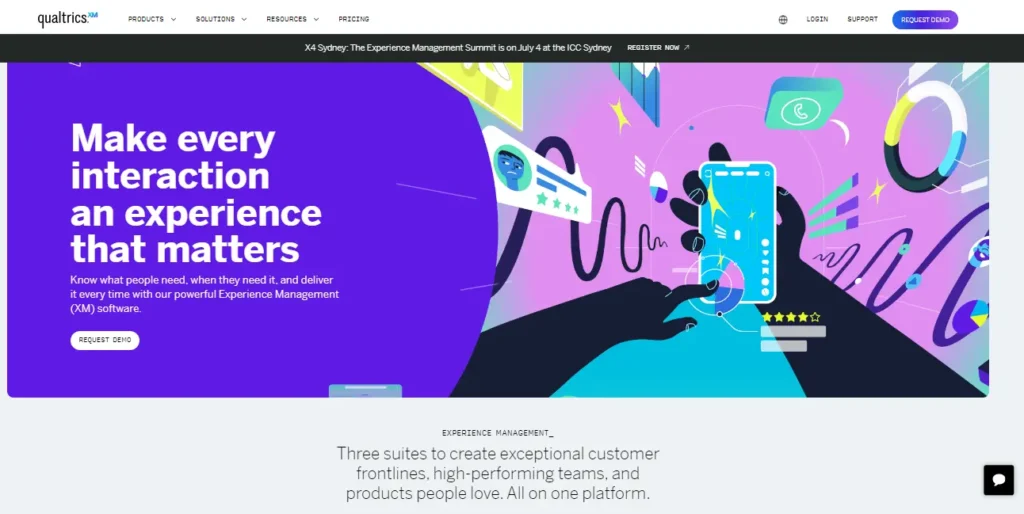
Key features
- Powerful survey builder with advanced features
- Extensive question library and customization options
- Advanced data analysis and reporting tools
- Secure and scalable platform
Qualtrics Strength
- The most powerful feature set for complex surveys and research
- Good for large organizations and academic institutions
- Excellent data security and scalability
Qualtrics Weakness
- Expensive enterprise-level pricing
- Complex interface with a steeper learning curve
Qualtrics Pricing
- Not available.
G2 Crowd Review
It is a much more robust program than what SurveyMonkey appears to be. The ability to create the survey to run on a loop as if at a kiosk is fantastic.
#8. Survicate
Best for: Customer satisfaction and NPS surveys.
Survicate is easy to use. It focuses on making beautiful and engaging surveys.
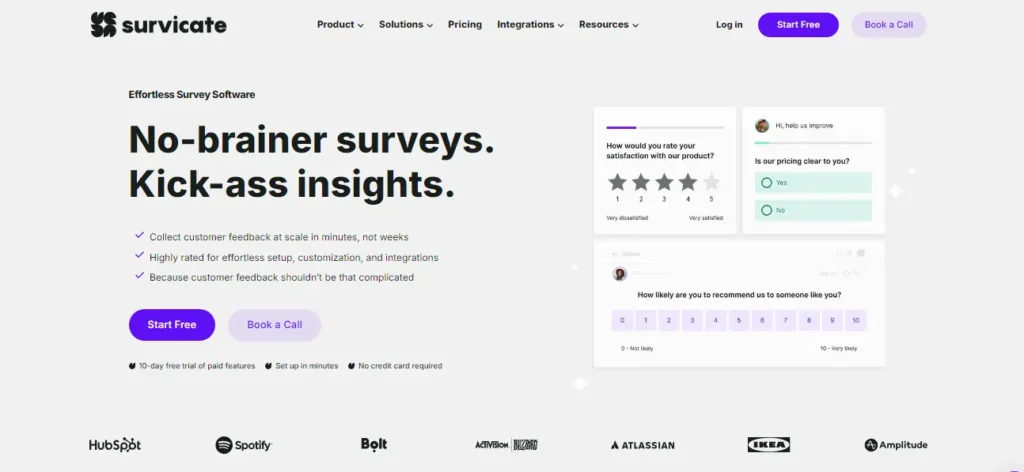
Key features
- Easy-to-use interface with a focus on design
- Various question types and customization options
- Real-time data visualization and reporting
- Free plan with limited features
Survicate Strength
- Creates visually appealing and engaging surveys
- User-friendly interface for quick survey creation
- Good for customer satisfaction surveys and feedback collection
Survicate Weakness
- Limited features compared to some other survey tools
Survicate Pricing
- Starting from €99 /month
G2 Customer Review
I really like the practicality of installing surveys in my system and the ease of self-service control on the platform. Very easy integragion and implementation and very efficient service to resolve queries.
#9. LimeSurvey
Best for: Open-source and fully customizable surveys
LimeSurvey is an open-source survey platform. It offers a free, self-hosted solution for making and managing surveys.
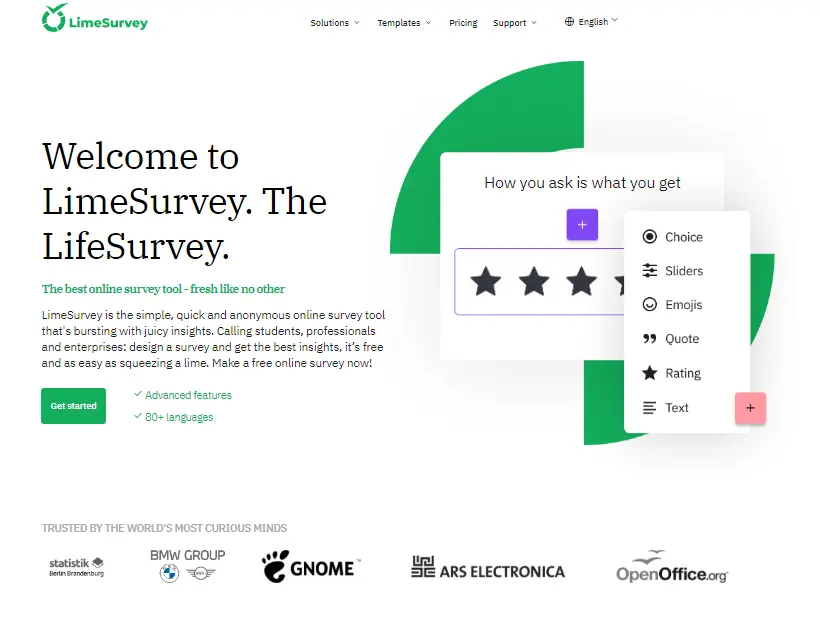
Key features
- Open-source and self-hosted platform
- Customizable interface and features
- Various question types and branching logic
- Free to use but requires technical expertise for setup
LimeSurvey Strength
- Free and open-source software
- Highly customizable for specific needs
- Good for organizations with technical expertise
LimeSurvey Weakness
- Requires technical knowledge to install and manage
- Limited support compared to commercial platforms
LimeSurvey Pricing
- Start at €8 per month.
Capterra Customer Review
I was a very fan of “SurveyMonkey”, thus I was looking for something similar, that could give to my organization the same experience BUT with self-host and free possibility. And Limesurvey delivered It to us. Since then, we automatized a lot of processes in our organization. The results were astonishing. We are saving a lot of time.
#10. Typeform
Best for: Engaging, conversational surveys
Typeform is a popular survey platform. It is known for its conversational survey format and engaging design.
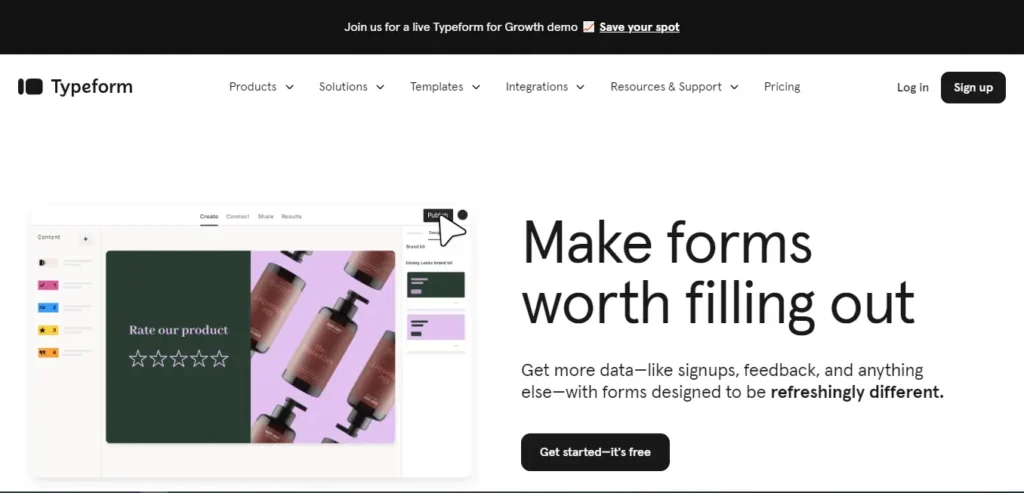
Key features
- Conversational survey format with a question-at-a-time approach
- Attractive and user-friendly interface
- Branching logic and skip logic
- Free plan with limited features
Typeform Strength
- Creates engaging and interactive surveys
- Easy to use and visually appealing
- Good for lead generation and collecting customer feedback
Typeform Weakness
- Limited features for complex surveys
- The free plan has limitations on features and responses
Typeform Pricing
- Starts at $25 per month.
G2 Customer Review
A lot of tools to personalize the surveys -Dynamic tool to organize flows -Easy to manage -Nice designs.
Comparing SurveyMonkey Alternatives: Features and Pricing
| Tool | Best For | Key Features | Strengths | Weaknesses | Pricing |
|---|---|---|---|---|---|
| SurveySlack | Small businesses & internal feedback | AI Survey Generator, survey templates, real-time collaboration | Easy to use, quick pulse surveys, internal feedback | Limited customization, not ideal for external surveys | Free for a limited time |
| QuestionPro | Multilingual surveys & analytics | Advanced logic, question library, data analysis | Feature-rich, good for market research | Steeper learning curve, limited free plan | Starts at $85/month, free version available |
| Jotform | Versatile survey creation | Drag-and-drop builder, templates, integrations | User-friendly, affordable | Limited customization for complex surveys | Free plan, premium starts at $35/month |
| Google Forms | Personal & simple surveys | Easy-to-use, integrates with Google Sheets | Free, good for quick surveys | Limited features, not ideal for complex data | Free |
| ProProfs Survey Maker | Simple & professional surveys | Survey builder, templates, analytics | Affordable, easy to use | Limited features on the free plan | Free for up to 50 responses |
| Zoho Survey | Conversational surveys | Mobile-friendly, logic branching, data analysis | Powerful features, integrates with Zoho apps | Learning curve, limited free plan | Starts at ₹800/month |
| Qualtrics | Enterprise & academic research | Advanced features, extensive customization | Best for large organizations | Expensive, complex interface | Pricing not available |
| Survicate | Customer satisfaction & NPS | Real-time data, survey customization | Visually appealing, user-friendly | Limited features | Starts at €99/month |
| LimeSurvey | Open-source surveys | Customizable, self-hosted | Free, highly customizable | Requires technical expertise | Starts at €8/month |
| Typeform | Engaging & conversational surveys | Interactive, branching logic | Easy to use, visually appealing | Limited free plan, not ideal for complex surveys | Starts at $25/month |
Frequently Asked Questions (FAQs)
What is the best free alternative to SurveyMonkey?
Several SurveyMonkey alternatives offer robust free plans, depending on your needs. Google Forms is completely free and integrates well with Google Sheets for data analysis. Jotform and Typeform also offer free versions but with limitations on responses or features. SurveySlack provides a free plan with basic features that are perfect for small businesses or internal feedback.
Which SurveyMonkey alternative is best for complex surveys?
For complex surveys with advanced branching logic, extensive question types, and in-depth data analysis, Qualtrics and Alchemer (formerly SurveyGizmo) are the best choices. Both offer advanced features suitable for market research, academic studies, and enterprise-level data collection.
How can I choose the right survey tool for my business?
To choose the right survey tool, consider:
Data Security: Is your data secure and compliant with regulations like GDPR or HIPAA?
Budget: What can you afford? Look at free vs. paid features.
Customization: Do you need branded surveys or advanced designs?
Integrations: Does the tool integrate with your CRM, email, or analytics software?
Are these SurveyMonkey alternatives secure?
Yes, most of the alternatives we listed offer high levels of security. Qualtrics, Alchemer, and SurveySparrow are known for their GDPR and HIPAA compliance, making them suitable for industries like healthcare and finance. Always check the platform’s security certifications if data privacy is a concern.
Can I import my existing surveys into these platforms?
Many SurveyMonkey alternatives, like Jotform, Typeform, and QuestionPro, allow you to import surveys directly from SurveyMonkey or other platforms. This feature can save time and effort when switching tools.
What’s the best alternative for customer feedback surveys?
For customer feedback, SurveySparrow and Typeform are great choices. Their conversational formats improve engagement, and both offer features like conditional logic and survey personalization, which are important for collecting meaningful feedback.
Conclusion: Choosing the Right Alternative
In conclusion, selecting Survey Monkey competitors offers many options. They have unique features, prices, and user experiences. The solutions cater to modern surveying needs.
They include advanced analytics, customizable designs, and seamless integration with existing tools. The choice depends on budget, functionality, and project requirements. Start creating a survey today!
Happy Surveying!