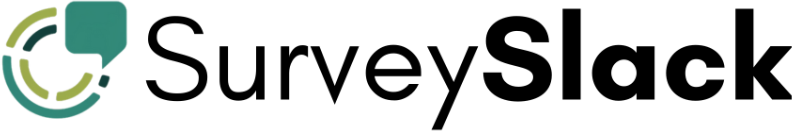2025’s Best Anonymous Feedback Tools (That People Actually Use)

Ever get that nagging feeling you’re missing something important? Like there’s a crucial piece of information just out of reach that could significantly improve your business, team morale, or product?
Often, that missing piece is honest, unfiltered feedback. But let’s face it, people hesitate to speak their minds freely when their name is attached. Fear of judgment, awkwardness, or even negative consequences can stifle valuable insights.
Here’s a potentially surprising thought: sometimes, the *less* you know about the source, the *more* valuable the feedback. Why? Because anonymity breeds honesty. Studies show that anonymity significantly increases the likelihood of receiving candid, critical feedback – the kind that actually sparks change. In fact, lack of psychological safety (often linked to non-anonymous feedback) can decrease productivity and innovation.
This is where anonymous feedback tools come in, like SurveySlack. These platforms are designed to create a safe space for employees, customers, or any group to share their true thoughts without fear. Ready to unlock the insights you’ve been missing? This guide reveals the top 10 tools to help you do just that.
In this post, we’ll cover:
- Why Anonymous Feedback is a Game-Changer
- How to Choose the Right Anonymous Feedback Tool
- Top 10 Anonymous Feedback Tools for 2024
- Maximizing Honesty: Getting the Most from Your Tool
- Beyond Collection: Turning Anonymous Feedback into Action
- Next Steps: Start Gathering Valuable Feedback
Why Anonymous Feedback is a Game-Changer
Think about the last time you *really* wanted to give constructive criticism but held back. Why? Often, it’s the fear of consequence, however small. Anonymous feedback removes that barrier, creating a ripple effect of benefits:
- Unfiltered Honesty: People are far more likely to share sensitive information, point out uncomfortable truths, or voice unpopular opinions when they know their identity is protected. This gives you a clearer picture of reality.
- Increased Participation: Especially for topics like workplace culture or manager performance, anonymity boosts response rates. Employees feel safer contributing.
- Early Problem Detection: Anonymous channels can act as an early warning system, flagging issues like bullying, dissatisfaction, or process flaws before they escalate.
- Identification of Blind Spots: Leaders and organizations inevitably have blind spots. Anonymous feedback is invaluable for revealing perspectives you hadn’t considered.
- Improved Psychological Safety: Offering a safe, anonymous channel demonstrates that you value honest input and fosters a culture where people feel more comfortable speaking up (even in non-anonymous settings later).
- Enhanced Decision Making: Basing decisions on comprehensive, honest feedback (rather than just the loudest or most senior voices) leads to better outcomes for everyone.
Essentially, anonymous feedback isn’t about hiding; it’s about creating the **safest possible environment** for truth to emerge. It’s a powerful tool for individuals, small businesses, large enterprises, educators, and researchers alike.
How to Choose the Right Anonymous Feedback Tool
With numerous options available, selecting the best anonymous feedback website or tool requires careful consideration. Not all tools are created equal, especially regarding anonymity. Here’s what to look for:
Ease of Use (For You and Respondents)
Is the interface intuitive? Can you easily create a survey or feedback form? More importantly, is it simple and quick for respondents to submit their feedback? A complicated process deters participation.
Look for drag-and-drop builders, pre-built survey templates, and a clean user experience.
True Anonymity Features
This is critical. Does the tool *truly* allow for anonymity? Check if it:
- Explicitly offers an anonymous setting: This should disable the collection of identifying data.
- Avoids collecting IP addresses: A key technical detail for ensuring anonymity.
- Doesn’t require login/email for respondents: Unless absolutely necessary and clearly communicated *as non-anonymous*.
- Has clear privacy policies: Understand how the platform handles data.
Warning: Some tools might offer ‘confidentiality’ (where the admin knows but promises not to share) rather than true anonymity (where even the admin doesn’t know). Understand the difference!
Customization and Reporting
Can you tailor the survey questions and design to fit your needs? What kind of reporting and analytics does the tool offer? Look for features like:
- Various question types (multiple choice, open text, rating scales).
- Basic branding options.
- Real-time results dashboards.
- Data export options (CSV, Excel).
- Filtering and segmentation capabilities (e.g., by department, if collecting *optional*, non-identifying demographic data).
Integration Capabilities
Can the tool connect with other software you use (like HR systems, CRMs, communication platforms)? While not always essential for simple anonymous feedback, integrations can streamline workflows for larger operations.
Important Note: Be cautious with integrations. Ensure connecting tools doesn’t inadvertently compromise anonymity.
Pricing and Scalability
What’s your budget? Many tools offer free plans or trials, but check limitations (number of responses, surveys, features). Consider if the tool can grow with your needs. Look for:
- Free or Freemium options: Especially important for individuals or small teams starting out. Check for the best free anonymous feedback tool features.
- Transparent pricing tiers.
- Scalability for more users or responses if needed.
Top 10 Anonymous Feedback Tools for 2024
Here’s a breakdown of 10 excellent anonymous feedback tools, ranging from versatile survey platforms to specialized solutions. We’ve highlighted key features, pros, cons, and suitability.
1. SurveySlack
Best for: Versatile Needs, Ease of Use, Value
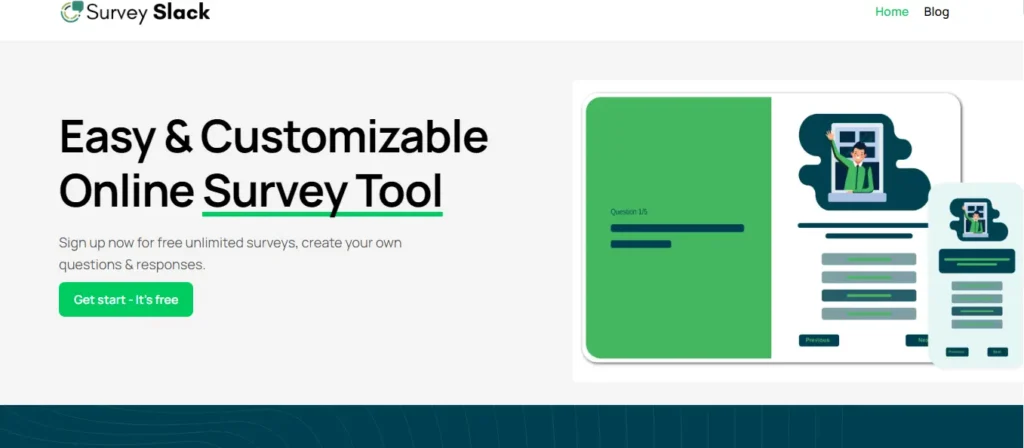
SurveySlack is a purpose-built anonymous survey maker designed for speed, simplicity, and honesty. Whether you’re running pulse checks, gathering team feedback, or launching anonymous suggestion boxes, SurveySlack helps you capture candid insights without complexity. It features beautiful templates, real-time analytics, and zero learning curve—perfect for teams who value psychological safety.
- 🔥 Completely anonymous by default—no workarounds needed
- 📊 Live results dashboard with sentiment tagging
- 📦 Pre-built templates for HR, education, NPS, and more
- 🧠 AI-assisted question generator to save time
- 💬 Comment threads without identity leaks
Key Features of SurveySlack:
- Intuitive drag-and-drop survey builder.
- Wide range of question types and logic options.
- Library of pre-built free survey templates (including feedback-specific ones).
- Real-time reporting dashboard with charts and graphs.
- Customizable survey design options.
- Data export features (CSV).
- Generous free plan available.
- Focus on user-friendliness for both creators and respondents.
- Excellent customer support.
Pros of SurveySlack:
- Specifically designed for easy survey creation, including anonymous ones.
- Clear and explicit anonymity settings provide confidence.
- User-friendly interface requires a minimal learning curve.
- Affordable pricing tiers offer significant value.
- Versatile enough for customer, employee, market, or general feedback.
Cons of SurveySlack:
- Fewer direct integrations compared to some large enterprise platforms.
- Advanced statistical analysis features might be less extensive than specialized research tools.
Pricing of SurveySlack:
- Freemium
2. SurveyMonkey
Best for: General Surveys, Brand Recognition, Feature Richness
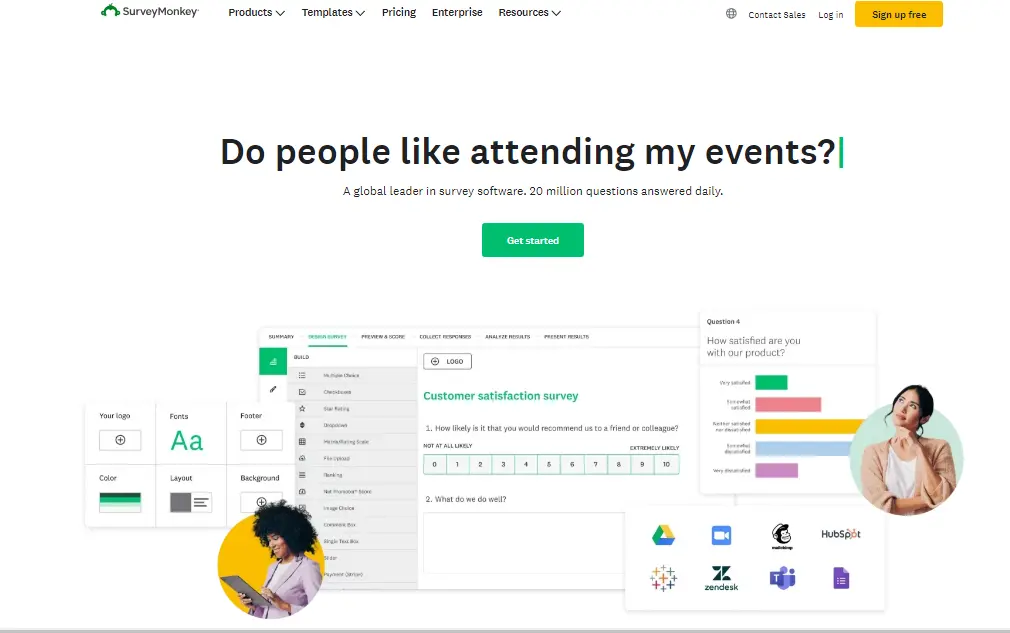
SurveyMonkey is a household name in the survey world, offering powerful anonymous feedback capabilities alongside deep data analytics and integrations. It’s ideal for HR departments, academic researchers, and large teams that need rigorous survey logic and branding flexibility.
Key Features of SurveyMonkey:
- Option to make response collection anonymous (disables IP/email).
- Vast library of templates and question types.
- Robust reporting and analysis tools (especially on paid plans).
- Advanced logic and branching capabilities.
- Integrations with many popular apps (Salesforce, Mailchimp, etc.).
- Widely recognized and used platform.
- Multiple distribution methods (link, email, website embed).
- Team collaboration features.
- Mobile app for survey creation and management.
- AI-powered features like ‘SurveyMonkey Genius’.
Pros of SurveyMonkey:
- Powerful and feature-rich platform for diverse survey needs.
- Strong analytics and reporting capabilities.
- Extensive integration options.
- Established reputation and large user base.
- Good template library speeds up creation.
Cons of SurveyMonkey:
- Free plan is quite limited (response limits, feature restrictions).
- Can become expensive quickly as you scale or need advanced features.
- Interface can feel overwhelming for beginners due to the sheer number of options.
- Anonymity settings need careful configuration; ensure you select the right options.
- Some users report customer support can be slow on lower tiers.
Pricing of SurveyMonkey:
- Freemium
3. Typeform
Best for: Conversational Surveys, User Experience, Design
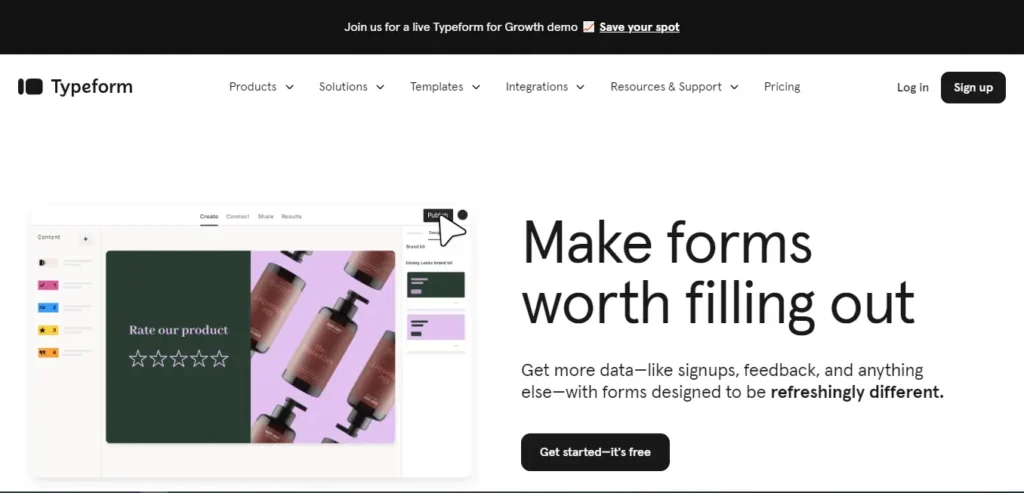
Typeform blends form and function beautifully, turning traditional surveys into delightful conversations. Its anonymous response options are ideal for gathering honest product feedback or customer insights—especially when aesthetics matter.
Key Features of Typeform:
- Beautiful, one-question-at-a-time conversational interface.
- Highly engaging for respondents.
- Anonymous submission option available in settings.
- Good range of question types and design customization.
- Logic Jump for personalized survey paths.
- Integrations with tools like Slack, Google Sheets, HubSpot.
- Hidden Fields feature (use cautiously for anonymity).
- Templates gallery for various use cases.
- Built-in photo and video libraries.
- Calculator feature for quizzes or order forms.
Pros of Typeform:
- Exceptional user experience often leads to higher completion rates.
- Visually appealing and highly customizable designs.
- Great for engaging feedback collection, feels less like a traditional survey.
- Relatively easy to set up and use.
- Good integration options.
Cons of Typeform:
- Free plan is very limited (responses/month).
- Can be more expensive than other options for similar features.
- Reporting and analytics are less robust than SurveyMonkey or dedicated tools.
- Conversational style might not suit all types of formal feedback.
- Ensuring anonymity requires checking settings; ‘Hidden Fields’ could compromise it if misused.
Pricing of Typeform:
- Freemium
4. Google Forms
Best for: Free Option, Simplicity, Google Workspace Users
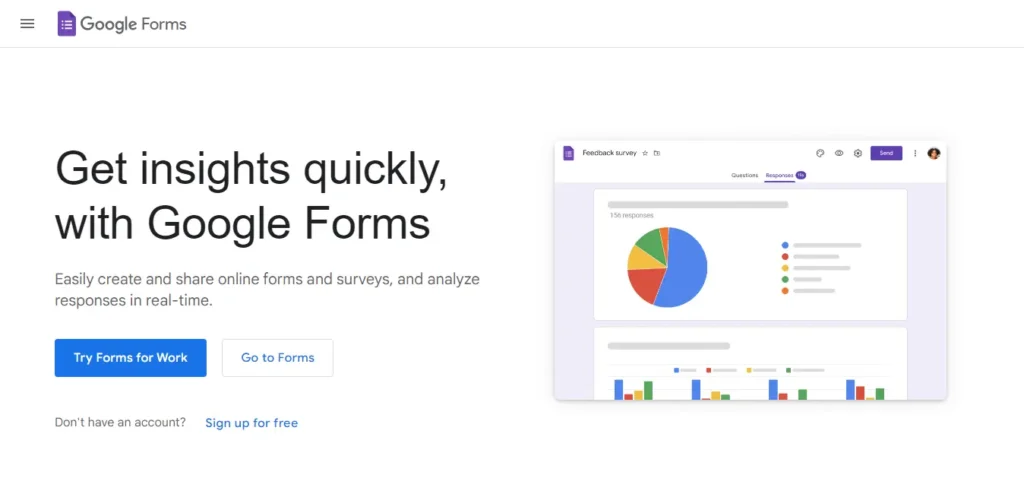
Google Forms is one of the easiest free anonymous feedback tools available. Though not privacy-first by default, toggling a few settings makes it a quick solution for teams, teachers, and community groups seeking basic anonymity.
Key Features of Google Forms:
- Completely free to use with a Google account.
- Simple, clean interface.
- Basic question types available.
- Responses automatically collected in Google Sheets.
- Basic skip logic available.
- Does *not* collect email addresses by default (unless you add a specific question or set restriction).
- Can be shared via link or embedded.
- Basic summary reports with charts.
- Part of the familiar Google Workspace ecosystem.
- Allows file uploads (use caution with anonymity).
Pros of Google Forms:
- Absolutely free, making it the best free anonymous feedback tool for basic needs.
- Very easy to learn and use.
- Seamless integration with Google Sheets for data analysis.
- Generally anonymous by default if you don’t require sign-in or ask for names.
- Reliable and accessible.
Cons of Google Forms:
- Limited customization and branding options.
- Basic reporting and analytics features.
- Lacks advanced question types and complex logic.
- No built-in specific ‘anonymous’ toggle – relies on not asking for identifying info.
- Can look less professional than paid tools.
Pricing of Google Forms:
- Free
5. Jotform
Best for: Form Variety, Templates, Integrations
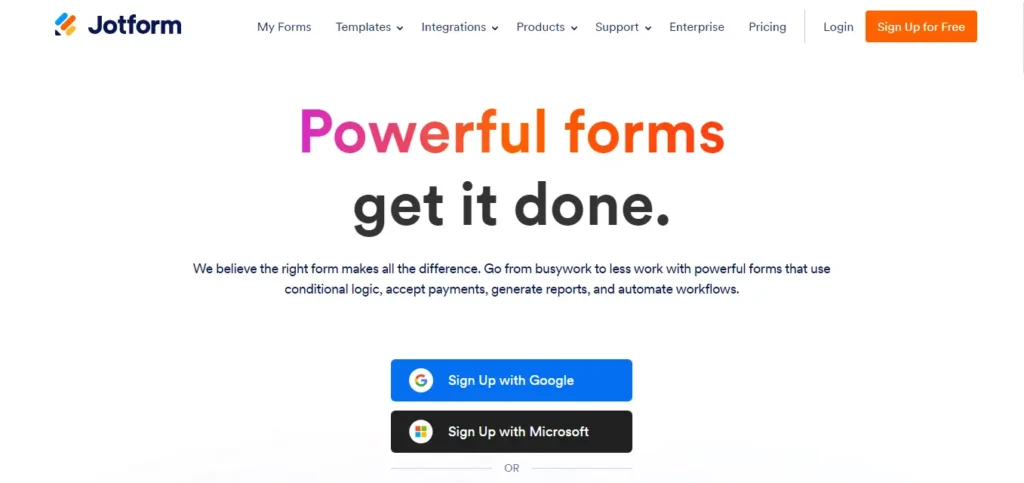
Jotform combines drag-and-drop design with HIPAA compliance, making it an excellent choice for healthcare teams or SMBs needing more control over form behavior and data privacy.
Key Features of Jotform:
- Massive library of form templates (over 10,000), including feedback forms.
- Option to enable anonymous submissions in form settings (prevents IP/submission info collection).
- Wide range of field types and widgets.
- Conditional logic and calculations.
- Payment gateway integrations (less relevant for anonymous feedback).
- Extensive third-party app integrations.
- PDF generation from submissions.
- HIPAA compliance features available on higher plans.
- Mobile app available.
- Multiple form layout options (classic, cards).
Pros of Jotform:
- Extremely versatile form builder with vast template options.
- Generous free plan with decent limits (more so than some competitors).
- Strong integration capabilities.
- Clear option for enabling anonymous submissions.
- Advanced features like conditional logic are powerful.
Cons of Jotform:
- Interface can sometimes feel cluttered due to the sheer number of features.
- Reporting tools are functional but perhaps less visually polished than others.
- Paid plans can become costly for high volume or specific features.
- Focus is broader than just surveys, encompassing all types of forms.
- Ensuring anonymity requires enabling the specific setting.
Pricing of Jotform:
- Freemium
6. Qualaroo
Best for: Website/App Feedback, Contextual Insights, Nudges
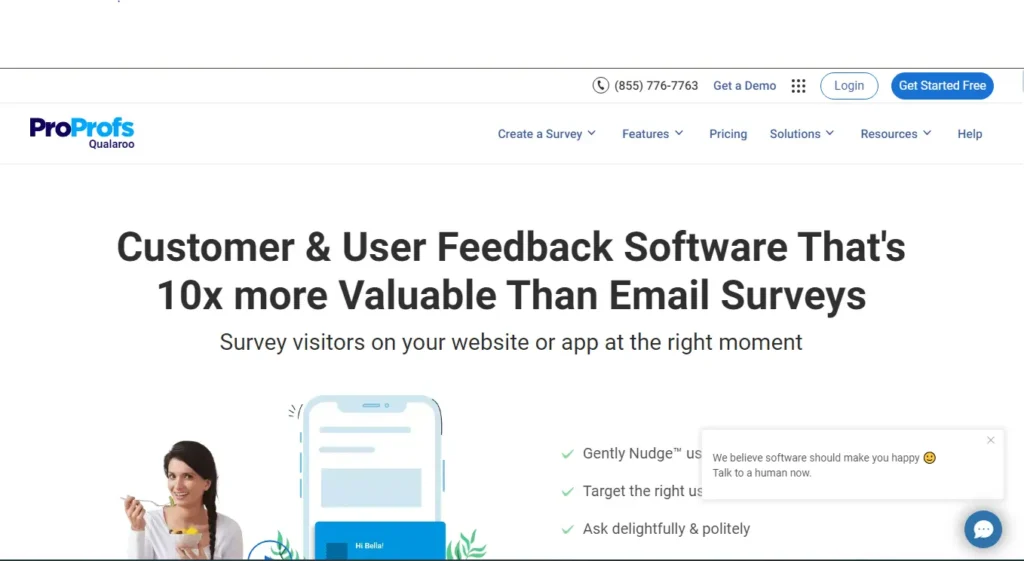
Qualaroo specializes in on-page micro surveys that help product teams capture anonymous user feedback in real time. Its “Nudge” tech makes it easy to ask the right question at the right moment.
Key Features of Qualaroo:
- On-site/in-app feedback surveys (Nudges™).
- Targeting based on user behavior, demographics, location etc.
- Option for anonymous feedback collection.
- Variety of question types suitable for quick feedback.
- Sentiment analysis powered by IBM Watson AI.
- Integrations with tools like Google Analytics, HubSpot, Slack.
- Templates for NPS, CSAT, exit intent surveys.
- Advanced reporting dashboard.
- Can be used for website usability feedback.
- Supports multiple languages.
Pros of Qualaroo:
- Excellent for collecting contextual feedback directly on your website or app.
- Powerful targeting options ensure you ask the right questions to the right users.
- Sentiment analysis provides quick insights from open-text feedback.
- Seamless integration into the user experience.
- Specific focus on customer experience (CX) feedback.
Cons of Qualaroo:
- Primarily focused on website/app feedback, less ideal for general employee surveys.
- Can be significantly more expensive than general survey tools.
- Setup might require technical assistance for integrations and targeting.
- Free trial available, but no permanent free plan.
- Anonymity depends on configuration and not collecting PII through targeting.
Pricing of Qualaroo:
- Paid
7. Suggestion Ox
Best for: Dedicated Suggestion Box, Simplicity, Employee Focus

Suggestion Ox focuses on employee anonymity, offering secure suggestion boxes for organizations that prioritize honest feedback. No sign-ins. No traceable links. Just clean, candid responses.
Key Features of Suggestion Ox:
- Designed specifically as an online anonymous suggestion box.
- Guarantees anonymity for submitters (doesn’t track IP/user info).
- Simple setup process.
- Customizable feedback forms.
- Receive feedback via email notifications or dashboard.
- Option for moderated two-way anonymous communication.
- Can categorize suggestions.
- Multiple boxes for different departments or topics.
- Reporting on submission volume and categories.
- Focus on employee and customer feedback collection.
Pros of Suggestion Ox:
- Purpose-built for anonymous feedback, making anonymity core to its function.
- Very easy for employees or customers to use.
- Moderated anonymous dialogue feature is unique and valuable.
- Simple, focused interface.
- Affordable pricing plans.
Cons of Suggestion Ox:
- Limited functionality beyond being a suggestion box (not a full survey tool).
- Basic reporting compared to comprehensive survey platforms.
- Fewer customization options than tools like SurveySlack or Typeform.
- No complex survey logic or branching.
- Less suitable for quantitative market research or complex questionnaires.
Pricing of Suggestion Ox:
- Paid (often with a trial)
8. Microsoft Forms
Best for: Microsoft 365 Users, Internal Feedback, Simplicity

Microsoft Forms is a lightweight, user-friendly tool for those already in the Microsoft ecosystem. With just a couple of clicks, you can enable anonymous surveys for internal polling, training, or compliance feedback.
Key Features of Microsoft Forms:
- Included with many Microsoft 365 subscriptions.
- Simple interface, similar feel to Google Forms.
- Basic question types (choice, text, rating, date).
- Option to set survey to ‘Anyone can respond’ for anonymity (doesn’t record names/emails).
- Real-time results and basic charts.
- Data exportable to Excel.
- Basic branching logic.
- Integration with other Microsoft products (Teams, SharePoint, Excel).
- Quiz mode with point values.
- Templates available.
Pros of Microsoft Forms:
- Often ‘free’ if you already have a compatible Microsoft 365 subscription.
- Easy to use, especially for existing Microsoft users.
- Good integration within the Microsoft ecosystem.
- Clear setting for anonymous responses (‘Anyone can respond’).
- Suitable for quick internal polls and simple feedback forms.
Cons of Microsoft Forms:
- Limited customization compared to dedicated survey tools.
- Basic reporting and analysis features.
- Fewer question types and advanced logic options.
- Less visually appealing design options than Typeform or SurveySlack.
- Anonymity relies on the ‘Anyone can respond’ setting; internal surveys might default to recording names if not set correctly.
Pricing of Microsoft Forms:
- Freemium (Included in many M365 plans)
9. Alchemer (formerly SurveyGizmo)
Best for: Enterprise Needs, Advanced Research, Complex Surveys
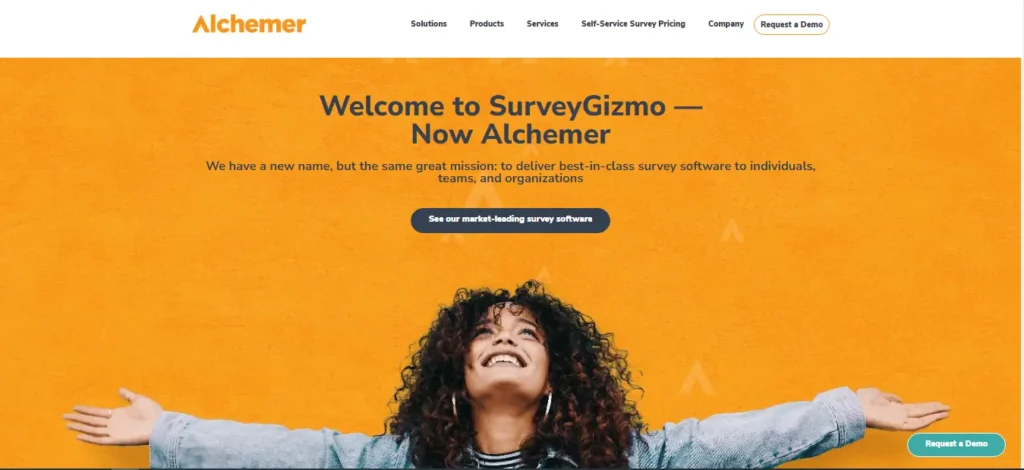
Alchemer is a pro-grade tool that gives users unmatched control over survey logic, privacy settings, and data collection workflows. It’s ideal for those needing advanced customization with full anonymity options.
Key Features of Alchemer:
- Robust enterprise-level survey platform.
- Extensive question types and advanced logic (piping, looping, scripting).
- Option to enable anonymity (control over data collected).
- Powerful reporting and data analysis features.
- Workflow automation capabilities.
- Integrations with Salesforce, Tableau, Slack etc.
- High level of customization and branding control.
- Strong security features and compliance options (e.g., GDPR, HIPAA).
- Panel management features.
- API access for custom solutions.
Pros of Alchemer:
- Extremely powerful and flexible for complex survey projects and research.
- Advanced reporting and analysis capabilities meet enterprise needs.
- Highly customizable survey experience.
- Strong security and compliance focus.
- Good for organizations needing workflow automation around feedback.
Cons of Alchemer:
- Significantly more expensive than most other tools on this list.
- Steeper learning curve due to its complexity and feature depth.
- Can be overkill for simple anonymous feedback needs.
- Free plan is very limited; primarily a paid, enterprise-focused solution.
- Interface might feel less modern or intuitive than newer platforms.
Pricing of Alchemer:
- Paid (Enterprise focus)
10. BlockSurvey
Best for: Privacy Advocates, Web3 Users, Enhanced Anonymity

BlockSurvey is a privacy-first feedback tool built on blockchain. It encrypts all data at the source and never stores metadata, making it one of the most secure anonymous feedback websites on the market today.
Key Features of BlockSurvey:
- Built on blockchain technology for enhanced privacy and data ownership.
- End-to-end encryption of responses.
- Designed for anonymity and data security from the ground up.
- No trackers, cookies, or invasive metadata collection by default.
- Variety of question types and templates.
- AI features for question generation and analysis.
- Clean, modern interface.
- Data export options.
- Can be used for surveys, forms, and quizzes.
- Offers digital signatures for verification if needed (opposite of anonymity, but shows platform flexibility).
Pros of BlockSurvey:
- Strong focus on privacy and true anonymity using decentralized tech.
- End-to-end encryption provides high data security.
- Appeals to users concerned about data harvesting by traditional platforms.
- Modern and user-friendly interface.
- Offers a unique approach compared to conventional survey tools.
Cons of BlockSurvey:
- Blockchain concept might be unfamiliar or complex for some users.
- Relatively newer platform, ecosystem and integrations may be less developed.
- Reporting and analytics might be less sophisticated than established enterprise tools.
- Pricing model might differ from traditional SaaS tools.
- Might be perceived as niche compared to broadly adopted tools.
Pricing of BlockSurvey:
- Freemium
Maximizing Honesty: Getting the Most from Your Tool
Choosing the right anonymous survey maker is only half the battle. How you implement it significantly impacts the quality and honesty of the feedback you receive. Here’s how to encourage candid responses:
Communicate Purpose Clearly
Why are you asking for feedback? Be transparent about what you hope to learn and what you plan to do with the information. Vague requests get vague (or no) responses.
Example: “We’re collecting anonymous feedback to understand how we can improve team collaboration and resource allocation. Your honest input will directly shape our strategy for the next quarter.”
Guarantee Anonymity (and Explain How)
Don’t just say it’s anonymous; briefly explain *how* the chosen tool ensures it (e.g., “This survey is being conducted using SurveySlack’s anonymous setting, which means IP addresses and email addresses are not collected. Your responses cannot be traced back to you.”). This builds trust.
Keep Surveys Concise and Focused
Respect people’s time. Long, rambling surveys lead to fatigue and drop-offs. Focus on the most critical questions. If you need feedback on multiple topics, consider separate, shorter surveys.
Ask Specific, Neutral Questions
Avoid leading or biased questions. Instead of “Don’t you agree our new process is better?”, ask “What are the pros and cons of the new process compared to the old one?”. Mix rating scales with open-ended questions (“Why did you give that rating?”) to capture both quantitative and qualitative insights.
Act on the Feedback (Crucial!)
This is the most critical step. If people see that their anonymous feedback leads to positive changes (or at least is acknowledged), they’ll be far more likely to participate thoughtfully in the future. Ignoring feedback breeds cynicism.
Provide Updates and Close the Loop
Share summarized, anonymized results and outline the actions being taken based on the feedback. This demonstrates value and accountability. Example: “Based on recent anonymous feedback about meeting overload, we are implementing ‘no-meeting Fridays’ starting next month.”
Beyond Collection: Turning Anonymous Feedback into Action
Collecting anonymous feedback is just the beginning. The real value lies in analyzing it and translating insights into tangible improvements. Don’t let valuable data sit idle in a dashboard.
Analyze for Trends and Patterns
Look beyond individual comments. Use your tool’s reporting features to identify recurring themes, common pain points, or areas of consensus. Group open-ended comments into categories to quantify qualitative data.
Are multiple people mentioning communication issues? Is there consistent feedback about a specific product feature? These trends are where you should focus your attention.
Share Findings Appropriately
Summarize key findings and share them with relevant stakeholders (leadership, teams, departments). Maintain anonymity by sharing aggregated data and themes, not raw, potentially identifying comments (unless carefully vetted).
Create Concrete Action Plans
For each significant theme identified, develop a specific action plan. What steps will be taken? Who is responsible? What is the timeline? Vague commitments won’t drive change.
Example: Theme = Lack of career growth opportunities. Action = Implement a mentorship program, revise internal job posting policy by Q3. Responsible = HR Department.
Close the Feedback Loop (Again!)
Communicate the action plans back to the audience who provided the feedback. This reinforces that their input was heard and is being acted upon, encouraging future participation and building trust.
Next Steps: Start Gathering Valuable Feedback
You now understand the power of anonymous feedback and have a list of capable tools. It’s time to move from knowledge to action:
- Define Your Goal: What specific information do you need? (e.g., Improve employee morale, gauge customer satisfaction post-purchase, test a new product idea).
- Choose Your Tool: Based on your needs and budget, select one of the anonymous feedback tools listed above. (We recommend giving SurveySlack’s free plan a try!).
- Craft Your Survey: Design clear, concise, and unbiased questions. Remember to enable the anonymity settings! Use Survey templates to get started quickly.
- Communicate Clearly: Explain the purpose and guarantee anonymity to your target audience.
- Launch and Collect: Share your survey link or embed the form.
- Analyze and Act: Regularly review responses, identify trends, and create actionable plans.
- Follow Up: Communicate outcomes and demonstrate the value of the feedback
Final Thoughts
Ignoring the need for honest feedback is like navigating without a compass. You might move forward, but likely not in the right direction. Anonymous feedback tools provide that crucial directional input by creating a safe space for truth.
Whether you’re looking to boost employee engagement, refine your customer experience, improve your products, or foster a more open culture, leveraging anonymity is key. From versatile platforms like SurveySlack to specialized solutions like Suggestion Ox, there’s a tool available to fit your needs.
The most important step? Starting. Choose a tool, communicate effectively, and commit to acting on the valuable, unfiltered insights you’ll undoubtedly receive. The path to improvement begins with listening honestly.
FAQs About Anonymous Feedback Tools
What is the best anonymous feedback tool?
The ‘best’ anonymous feedback tool depends on your specific needs (e.g., employee vs. customer feedback, budget, required features). SurveySlack offers a powerful and versatile platform for creating various anonymous surveys. Other popular options include SurveyMonkey, Typeform, Google Forms (free), and specialized tools like Suggestion Ox.
How can I create an anonymous survey for free?
You can use tools like Google Forms or the free tiers of platforms like SurveySlack or SurveyMonkey to create a survey anonymously. Ensure you configure the settings correctly to not collect identifying information like email addresses or IP addresses, and clearly communicate the anonymity to respondents. Look for the best free anonymous feedback tool features that meet your basic needs.
Are anonymous feedback tools truly anonymous?
Reputable anonymous feedback tools *can* be truly anonymous if configured correctly. This means the tool doesn’t collect IP addresses, email addresses, or other PII. However, anonymity also depends on the survey design (avoiding overly specific demographic questions) and the trust respondents have in the organization collecting the feedback. Always check the tool’s privacy policy and settings. Platforms like SurveySlack offer explicit ‘anonymous’ toggles.
Why is anonymous feedback important?
Anonymous feedback encourages honesty and openness by removing the fear of retribution. It helps uncover sensitive issues, blind spots, and critical insights about employee morale, customer satisfaction, product flaws, or organizational problems that people might hesitate to share otherwise when using standard feedback methods or non-anonymous feedback websites.
How do I encourage participation in anonymous feedback surveys?
To encourage participation: 1. Clearly communicate the purpose and importance of the feedback. 2. Explicitly guarantee anonymity and explain how it’s maintained using your chosen anonymous feedback tool online free or paid. 3. Keep surveys concise and easy to complete using a good online survey creator. 4. Share summarized results and demonstrate that feedback leads to action. 5. Make participation convenient.