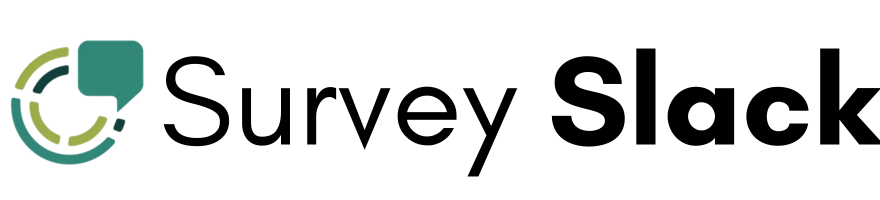Top 9 Free Online Survey Makers in 2024
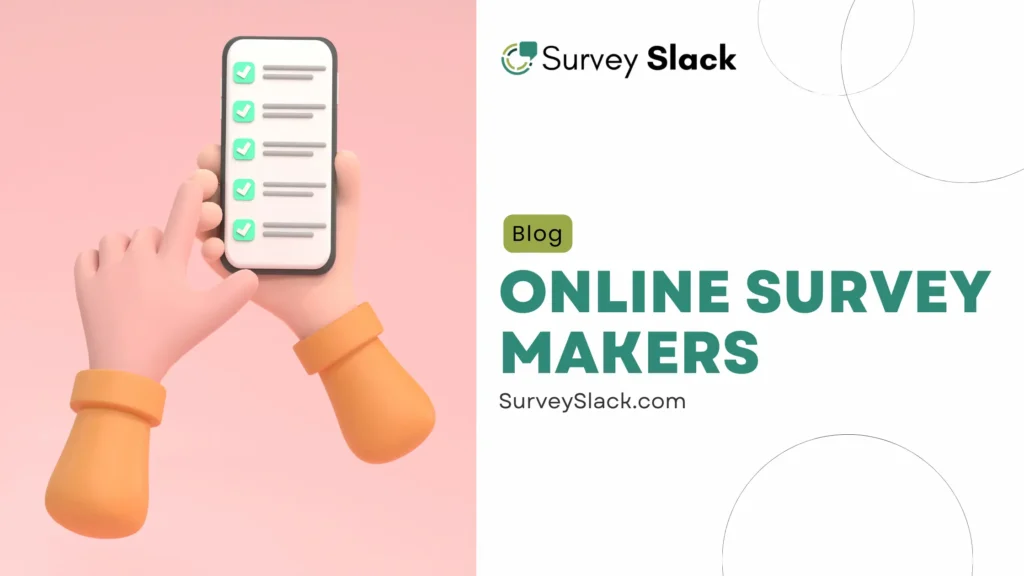
In Today’s Data drives world getting free online survey makers is essential. They gather valuable feedback and insights.
They allow anyone to create professional surveys. This includes individuals and businesses. They can easily collect data online. These free platforms offer many features to fit different needs.
They make it easier than ever to conduct surveys and gain valuable information. This information can inform decisions, improve products, or gauge customer satisfaction.
Table of content
- SurveySlack
- SurveyMonkey
- Typeform
- Jotform
- Zoho Survey
- ProProfs Survey Maker
- Qualaroo
- SurveyPlanet
- Google Forms
Check out SurveySlack AI Survey Questions Generator. It automates question creation. It optimizes survey design for insightful responses. It saves time and enhances efficiency.
1. SurveySlack: Top FREE Online Survey Creator
SurveySlack is a free online survey-creating tool. It is designed to make the survey creation process faster. It has a user-friendly interface. It has features for collaboration and ease of use.
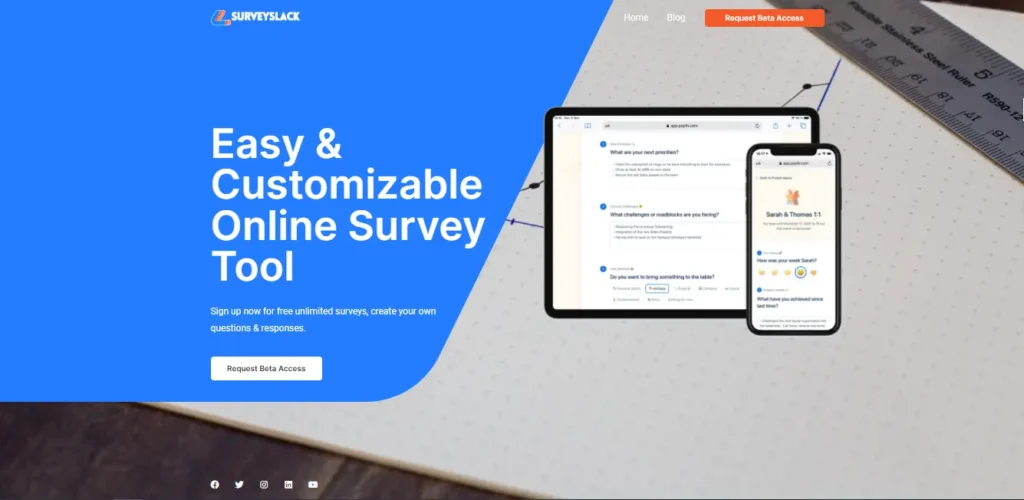
Key Features:
- SurveySlack has a drag-and-drop interface for making surveys. It’s easy to add different question types and customize layouts.
- Team members can collaborate on making and editing surveys. This will help brainstorm and make sure everyone is on the same page.
- Customize surveys with themes, logos, and branding. They should match your project or company’s look.
- Monitor survey completion rates in real-time and analyze responses.
Pros:
- The interface is easy to use. It allows people with limited technical experience to create effective surveys.
- The platform facilitates teamwork through collaborative editing features, ideal for team projects.
- Track survey progress. Analyze responses as they come in. This allows for quick adjustments if needed.
Cons:
- Basic integration with third-party tools
Cost:
- Free survey maker
Quick and Easy Surveys
Design and distribute surveys in minutes
2. SurveyMonkey: Powerful and Established
SurveyMonkey is well-known and trusted. It offers a free plan and premium features. It provides many tools for making surveys. They are for professional surveys and deep data analysis.
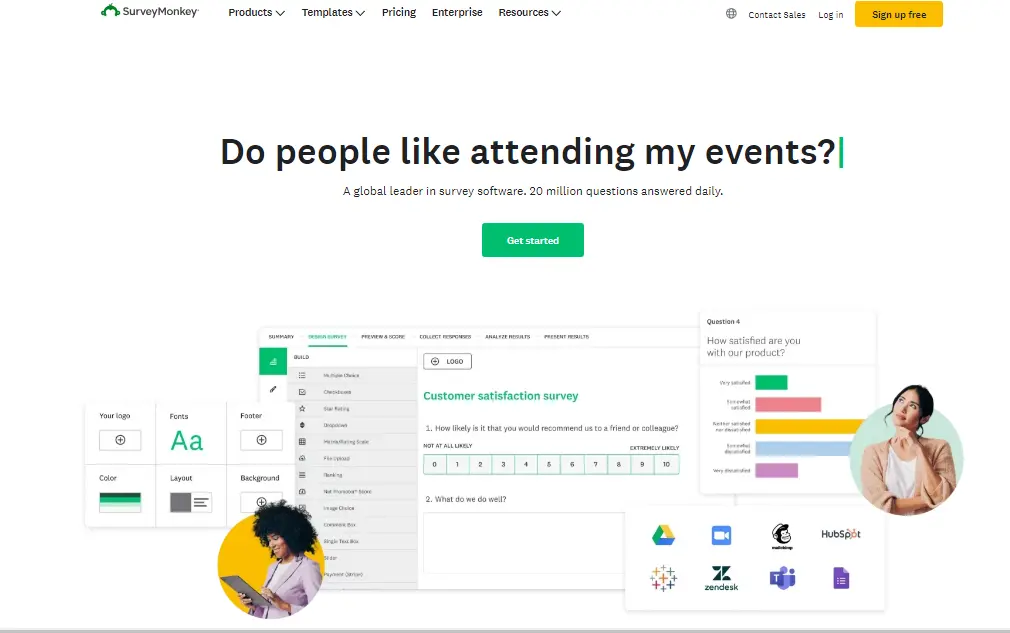
Key Features:
- Wide variety of question types including multiple choice, ranking, picture choice, and more
- Advanced features like branching logic, skip logic, and piping (pre-populating questions)
- Customizable survey design with themes and branding options
- Basic data analysis tools with real-time results and visualizations
Pros:
- Established platform with a proven track record
- Powerful features for complex surveys and branching logic
- User-friendly interface with good navigation
- The free plan allows for a decent number of questions and responses
Cons:
- Limited features and customization options in the free plan
- Data export limitations in the free plan (upgrades for advanced exports)
- Branding remains on surveys in the free plan
Cost:
- Free survey maker plan with limitations, paid plans start at around $32/month
Also, Read:
3. Typeform: Engaging and Conversational
Typeform is unique for its conversational survey format. It makes the experience more engaging for respondents. It’s a great choice for creating visually appealing and interactive surveys.
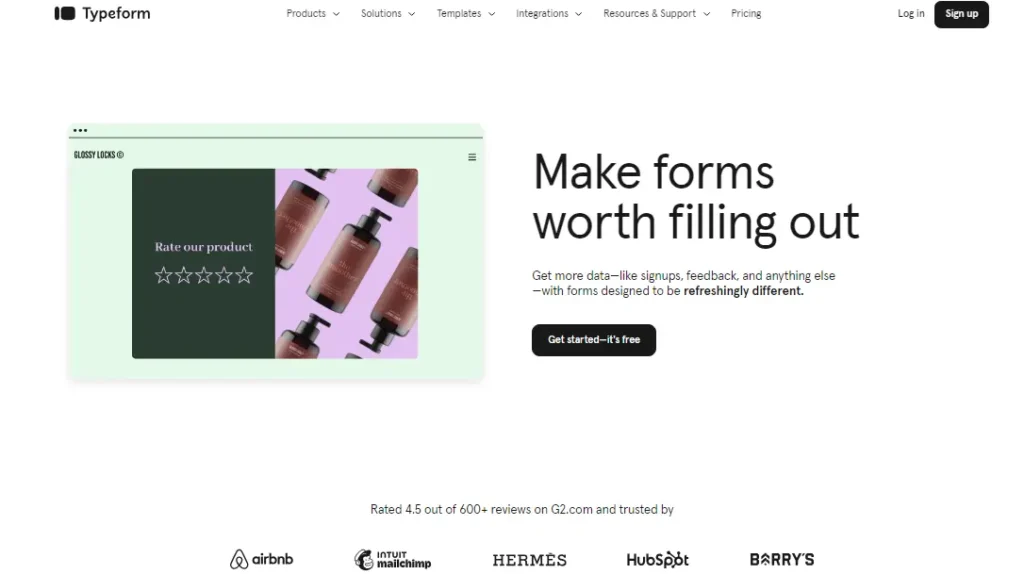
Key Features:
- Conversational question format that feels more like a chat than a traditional survey
- Wide variety of question types including multiple-choice, open-ended, picture-choice, and more
- Beautiful and customizable themes to create visually appealing surveys
- Branching logic and skip logic for a personalized survey experience
Pros:
- An engaging and interactive format that boosts survey completion rates
- Attractive and user-friendly interface for respondents
- Strong customization options for branding and design
- The free plan allows for a good number of questions and responses
Cons:
- Limited data analysis features in the free plan (upgrades for advanced reporting)
- Fewer question types compared to some competitors
- Free plan branding can be distracting for some surveys
Cost:
- Free survey maker plan with limitations, paid plans start at around $25/month
Also, Read:
4. JotForm: Versatile and Feature-Rich
JotForm offers a free plan with many features. It is a versatile option for creating many surveys. It provides a drag-and-drop interface and a wide range of question types.
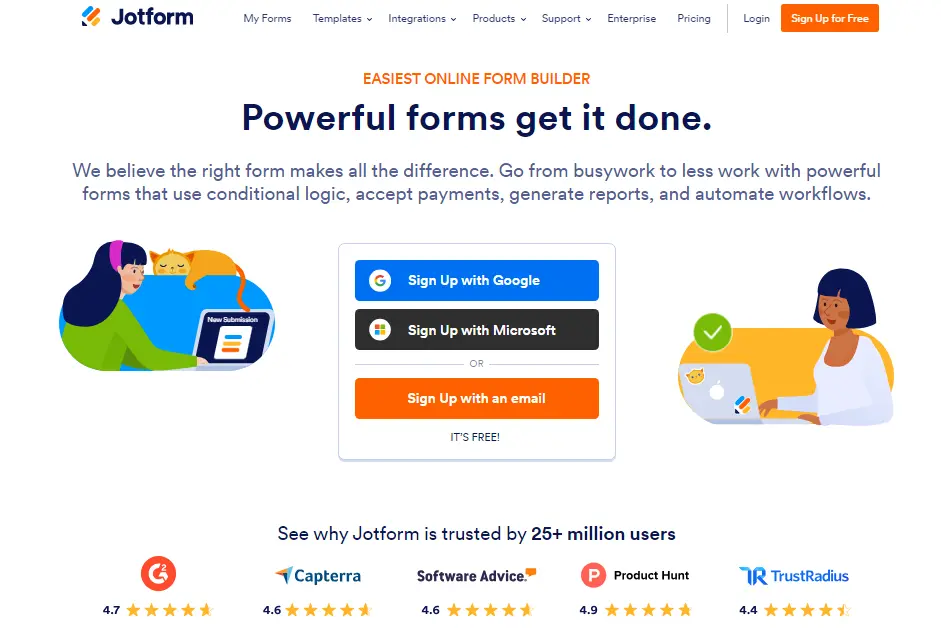
Key Features:
- Drag-and-drop interface for easy survey creation
- Extensive library of question types including multiple choice, Likert scale, matrix, and more
- Conditional logic for branching surveys based on responses
- Customizable themes and branding options
- Integrations with various platforms like email marketing and payment processors
Pros:
- The free plan offers more features and customization than some competitors
- The drag-and-drop interface simplifies survey creation
- Integrations with various tools for a streamlined workflow
- Generous limitations on questions and responses in the free plan
Cons:
- Interface can feel cluttered with a wide range of options
- Free plan branding removal requires upgrading
- Limited data analysis options in the free plan (upgrades for advanced reporting)
Cost:
- Free survey maker plan with limitations, paid plans start at around $39/month
Also, Read:
5. Zoho Survey: Business-Oriented and Streamlined
Zoho Survey caters to businesses. Its free plan offers features tailored for collecting customer feedback and data. It integrates seamlessly with other Zoho applications for a centralized workflow.
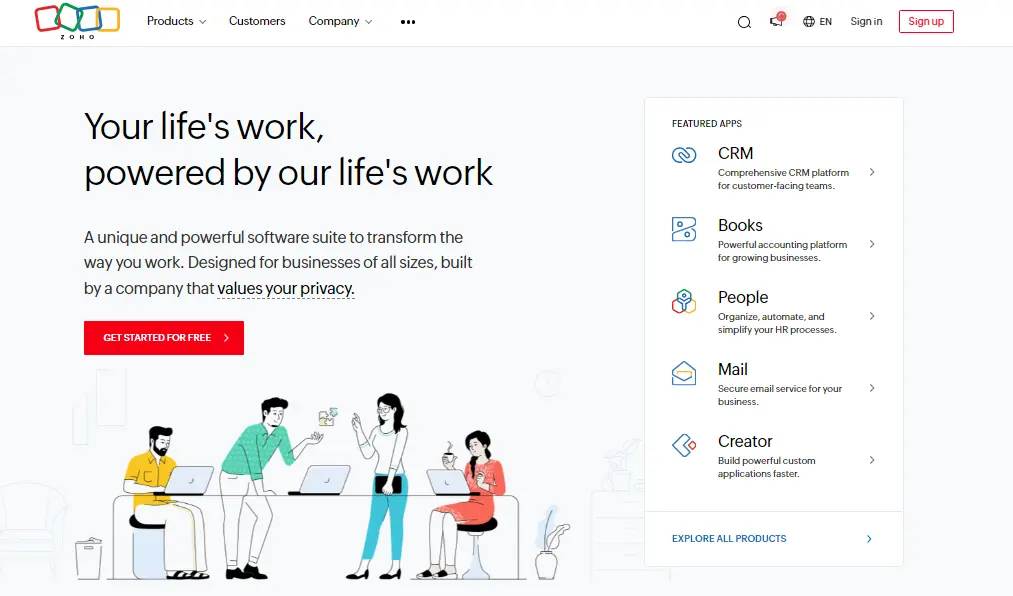
Key Features:
- Pre-designed survey templates for customer satisfaction, employee feedback, and event registration
- Question piping and branching logic for personalized surveys
- Customizable branding and white labeling options
- Real-time data reporting with basic analytics tools
- Integration with other Zoho applications like CRM and Mail
Pros:
- The free plan includes features valuable for businesses (e.g., customer feedback templates)
- Easy integration with other Zoho applications for a streamlined workflow
- White labeling removes Zoho branding in the free plan
- User-friendly interface with a focus on data collection
Cons:
- Limited question types compared to some competitors
- Free plan limitations on responses and reports (upgrades for higher volume)
- The interface might feel less intuitive for non-business users
Cost:
- Free survey maker plan with limitations, paid plans start at around $25/month
Also, Read:
6. ProProfs Online Survey Maker: Specialized for NPS
ProProfs Survey Maker shines for its focus on Net Promoter Score (NPS) surveys. NPS is a metric to gauge customer loyalty. It offers gamification features and integrations to enhance survey engagement.
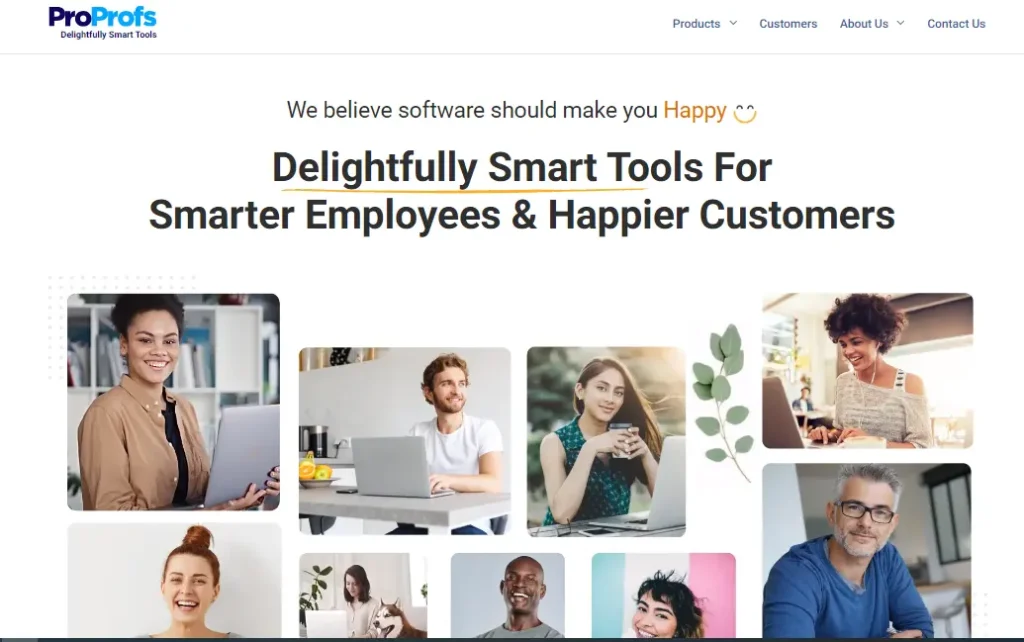
Key Features:
- Dedicated NPS survey templates and scoring functionalities
- Gamification elements like badges and leaderboards to increase participation
- Integrations with marketing automation platforms for targeted campaigns
- Question branching and logic for personalized surveys
- White labeling to remove ProProfs branding
Pros:
- Ideal for businesses focused on measuring customer loyalty with NPS
- Gamification features can boost survey completion rates
- Integrations with marketing tools for a comprehensive strategy
- The free plan allows for a decent number of questions and responses
Cons:
- Limited general survey templates compared to some options
- Free plan branding removal requires upgrading
- Advanced reporting features require paid plans
Cost:
- Free survey creator plan with limitations, paid plans start at around $20/month
7. Qualaroo: User Experience Feedback Specialist
Qualaroo excels at gathering user experience (UX) feedback directly within websites and apps. It offers features like pop-up surveys and in-app notifications for targeted data collection.
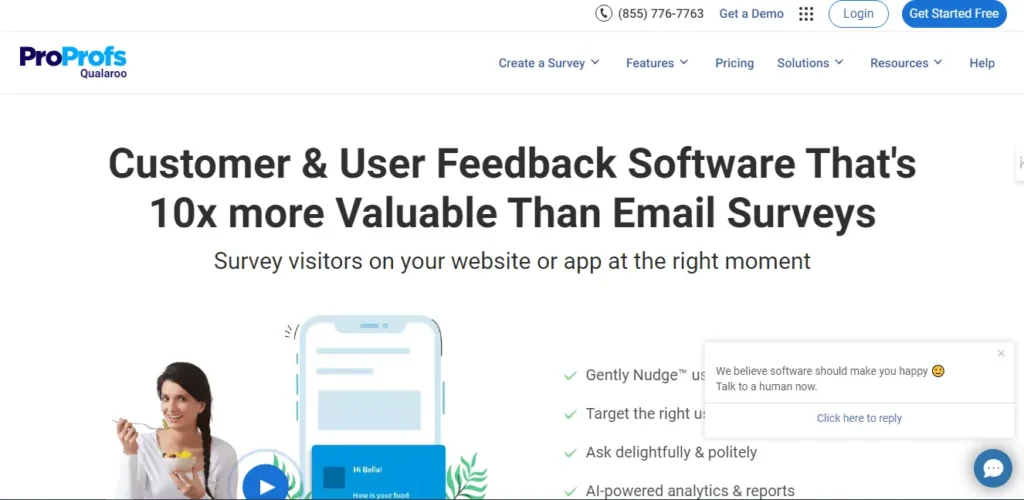
Key Features:
- Targeted surveys like pop-ups, slide-ins, and feedback buttons
- User session recording to capture user behavior alongside survey responses
- Sentiment analysis to gauge emotional tone in open-ended feedback
- Heatmaps to visualize user interaction on web pages
- Integrations with analytics platforms for a holistic view
Pros:
- Ideal for gathering UX feedback directly within websites and apps
- User session recording provides valuable context for survey data
- Sentiment analysis helps understand the emotional undercurrent of responses
- The free plan allows for a limited number of surveys and recordings
Cons:
- Focuses primarily on UX feedback, not general surveys
- Free plan limitations on surveys and recordings (upgrades for higher volume)
- Interface might be more complex for users unfamiliar with UX analysis
Cost:
- Free survey creator plan with limitations, paid plans start at around $80/month
8. SurveyPlanet: Beginner-Friendly Option
SurveyPlanet caters well to beginners with its user-friendly interface and pre-designed survey templates. It offers a good mix of features for creating basic to moderate-complexity surveys.
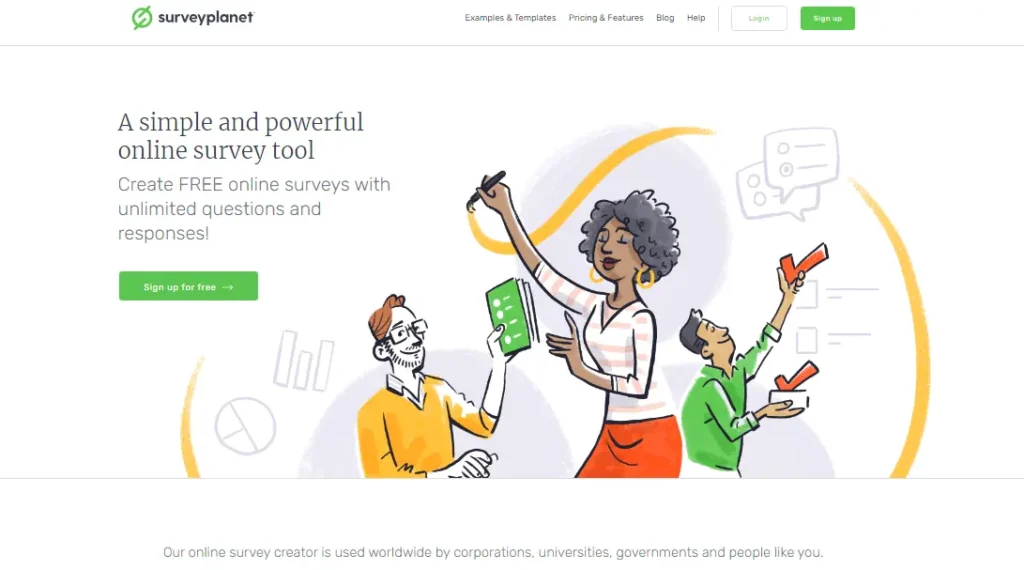
Key Features:
- Extensive library of pre-designed survey templates for various purposes
- Drag-and-drop interface for ease of use
- Question branching and logic for personalized surveys
- Basic data analysis tools with visualizations
- Integrations with popular email marketing platforms
Pros:
- Excellent choice for beginners with its user-friendly interface and templates
- A wide variety of pre-designed surveys saves time and effort
- A straightforward drag-and-drop interface simplifies survey creation
- The free plan allows for a decent number of questions and responses
Cons:
- Fewer advanced features compared to some competitors
- Limited customization options for branding and design
- Free plan branding removal requires upgrading
Cost:
- Free survey creator plan with limitations, paid plans start at around $20/month
9. Google Forms: Simple and Familiar
Google Forms is a free survey maker included in the Google Docs suite. It’s easy to use. It has an intuitive interface. This is especially true for those familiar with other Google products.
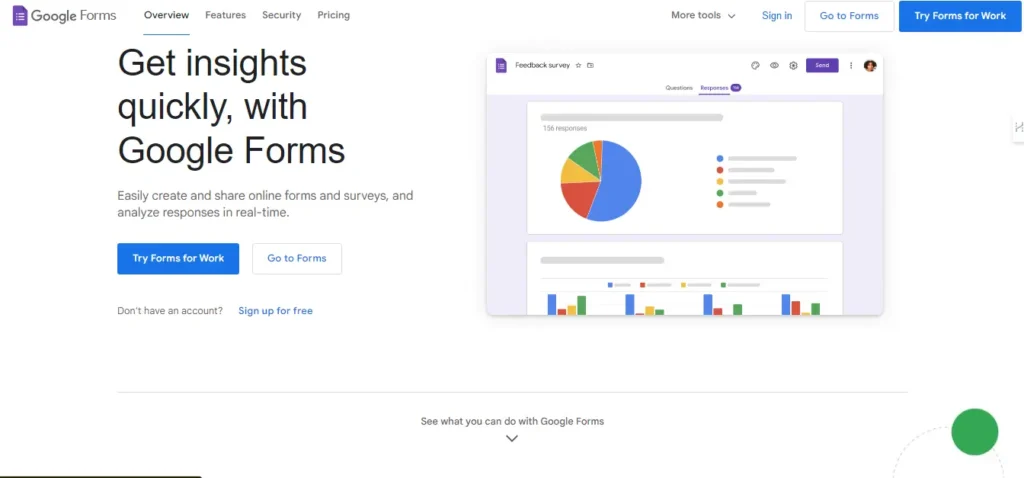
Key Features:
- You can easily create questions by dragging and dropping. There are various question types, like multiple choice and Likert scale.)
- Basic customization options for themes and branding
- Real-time data collection and analysis with Google Sheets integration
- Collaborative editing for creating surveys with a team
Pros:
- Completely free, no hidden costs
- User-friendly interface with a minimal learning curve
- Seamless integration with other Google products (Docs, Sheets)
- Secure data storage with Google Cloud Platform
Cons:
- Limited customization options compared to dedicated survey platforms
- Fewer advanced features like branching logic or skip logic
- Branding removal on surveys in the free plan
Cost:
- Free survey creator
Choosing the Right Free Survey Maker
Now you’ve seen some of the top free online survey makers. It’s important to consider which one suits you best. Here are key factors to keep in mind:
- Survey Complexity: Are you creating a simple feedback survey or a complex one with branching logic? Simple tools like SurveySlack, Google Forms, or SurveyPlanet might work for simpler surveys. JotForm or Typeform offers more features for intricate ones.
- Feature Needs: Do you require advanced features like question branching, skip logic, or data piping? Consider platforms like SurveyMonkey, JotForm, or ProProfs if these functionalities are crucial.
- Number of Expected Responses: If you expect many responses, make sure the free plan of your tool allows enough submissions. Upgrading might be necessary for larger surveys.
- Data Analysis Requirements: Do you need in-depth data analysis and reporting? Some free plans have limitations on these features. Tools like Google Forms integrate with Google Sheets for simple analysis. SurveyMonkey or Zoho Survey offers more advanced reporting in their paid plans.
Ready to Build Your Dream App
If you want to develop such type of app or have any idea
Conclusion
Free online survey makers empower anyone to gather valuable feedback and data. To pick the best tool, understand your needs. Then, explore the features of different platforms. They can help you make surveys that are effective and informative.
Don’t hesitate to experiment with a few free options to find the perfect fit for your project!