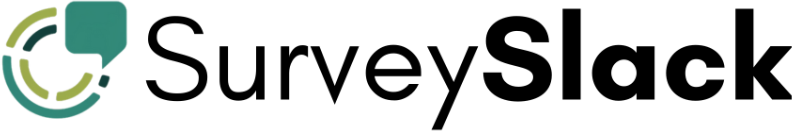Google Forms is Good, But THIS Google Forms Alternative is BETTER!

Tired of Google Forms falling short when it matters most?
You’re not alone.
While Google Forms free is a solid tool, it often lacks the power, polish, and customization serious users need. Whether you’re building a marketing quiz, collecting event registrations, or launching employee feedback surveys—you need more than “just enough.”
Here’s the good news: you don’t have to settle.
There’s a smarter, sleeker, and surprisingly intuitive alternative that’s helping individuals, teams, and entire organizations create engaging forms that actually convert. If you’re hunting for a Google Forms alternative that checks every box—flexibility, branding, analytics, and UX—SurveySlack is about to be your new secret weapon.
So if you’re ready to stop blending in and start building better forms, you’re in the right place. In this guide, we’ll explore what Google Forms does well, where it drops the ball, and why thousands are making the switch to SurveySlack.
✨ Ready to create a survey? Browse survey templates or see what makes SurveySlack a better choice.
In this post, we’ll cover:
- Why People Love Google Forms (and Why It’s Not Enough)
- What Makes a Great Google Forms Alternative?
- Top Google Forms Alternatives Compared
- Why SurveySlack Is the Best Google Forms Alternative (And What Makes It Different)
- Use Cases: Who Should Use SurveySlack (and Why)
Here we go!!
Why People Love Google Forms (and Why It’s Not Enough)
Google Forms is like that dependable friend who shows up, gets the job done, and asks for nothing in return. It’s free, easy to use, and already integrated into the Google ecosystem, which makes it a go-to for students, teachers, small businesses, and teams who just want something simple.
But here’s the thing: simple isn’t always effective—especially when data drives decisions.
✅ What Google Forms Does Well
Before we roast it (with love), let’s give Google Forms its due credit. Here are some reasons people keep coming back to it:
- Zero cost, zero friction – You don’t need a credit card or an onboarding tour. Just log in with Google and start building.
- Easy collaboration – Share your form with coworkers or classmates instantly, no permissions hell.
- Real-time responses – View results in a Google Sheet and start analyzing instantly.
- Basic customization – Add images, change colors, and adjust question types (just don’t expect fireworks).
- Accessibility – It works on desktop and mobile, no installation needed.
Sounds great, right? So why are thousands of people Googling “alternative google form” every single month?
Because when your needs go beyond the basics, Google Forms starts to feel like a form from 2007—and that’s a problem in 2025.
❌ Where Google Forms Falls Short
Let’s get into the why not:
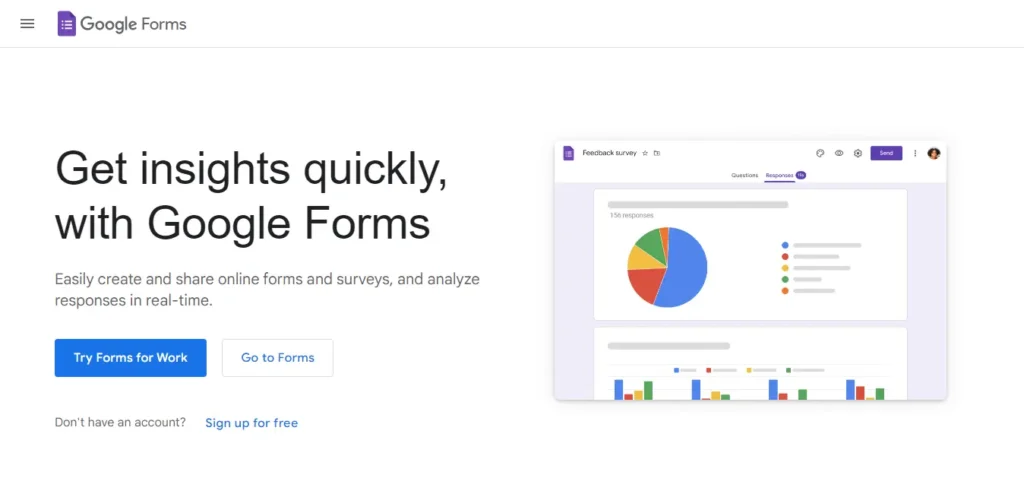
1. No Branding or Personalization
Want to add your logo, brand colors, or custom fonts? Too bad. Google Forms offers basic themes, but that’s about as far as it goes. You’re stuck with the same generic look that everyone else uses.
🔎 Imagine sending a form to a client and it looks like every other form they’ve seen that week. Not a great look for your brand.
2. Lack of Advanced Logic
Conditional logic? Branching paths? Custom follow-ups? Google Forms handles some basic logic, but it’s nowhere near flexible enough for sophisticated workflows or personalized experiences.
3. No Built-in Analytics or Insights
You get a spreadsheet. That’s it. If you want to know how many people dropped off halfway through your form, or which question caused the most friction—you’re on your own.
4. Limited Integration Options
Unless it plugs into another Google product, you’ll need third-party tools like Zapier to connect your form to CRMs, email platforms, or automation workflows.
5. Dated User Experience
Let’s be honest: the UI feels outdated. It’s not interactive, it’s not engaging, and it definitely doesn’t feel like 2025. If you’re trying to impress users or collect high-quality data, this isn’t the vibe.
Key Takeaway:
Google Forms is good for basic needs, but it’s not built for growth, engagement, or conversion. If you’re a business, educator, or team looking to level up your data game, you’ll quickly hit the ceiling.
👀 Up next: Let’s explore what makes a great alternative for google forms—and why SurveySlack fits the bill. Before…
I Wish You Wouldn’t Miss Out:
- 25+ Enterprise Survey Tools to Unlock Deeper Insights [2025]
- Advantages of Online Surveys Why They’re Essential for 2025
- 360 Degree Feedback Explained: Boost Performance Now
- 10 Best Audience Participation Apps to Skyrocket Engagement [2025]
What Makes a Great Google Forms Alternative?
If you’re looking for a Google Forms alternative, it’s probably because your needs have evolved. Maybe you’re managing complex workflows, collecting data for research, or launching a campaign that requires more than just a few checkboxes and a submit button.
So, what should you look for in a next-level form builder?
Let’s break it down.
1. Customization That Reflects Your Brand
You’re not building a form for Google. You’re building it for your audience. A better alternative should allow:
- Custom logos and branding
- Tailored color schemes and fonts
- Branded URLs and custom thank-you pages
✨ With full branding control, your forms don’t just collect data—they build trust.
2. Smart Logic and Personalization
Let your forms work smarter, not harder. A strong Google Forms replacement should support:
- Conditional logic to show/hide questions
- Branching logic for different paths based on responses
- Personalized messages and follow-up flows
Example: If someone selects “I’m a teacher,” take them to a tailored question set. That’s how you keep things relevant and engaging.
3. Engaging, Mobile-First Design
Today’s users are completing forms on phones, tablets, even smart TVs (yes, really). A modern form tool should offer:
- Mobile-optimized layouts
- Visual formats (cards, sliders, emojis)
- Smooth animations and transitions
Because a pretty form gets more completions—it’s science.
4. Data Insights & Real-Time Analytics
Collecting data is great. But understanding it? That’s where the magic happens. Look for:
- Drop-off tracking and completion rates
- Visual dashboards and summary reports
- Export options for CSV, Excel, or native integrations
📊 Want to know which question caused a spike in drop-offs? A great tool tells you instantly.
5. Seamless Integrations
You don’t want siloed data. Your form builder should play nice with tools like:
- CRMs (HubSpot, Salesforce)
- Email platforms (Mailchimp, ActiveCampaign)
- Project management tools (Trello, ClickUp)
- Automation tools (Zapier, Make)
6. Security, Compliance, and Reliability
Especially if you’re collecting sensitive data (like HR, healthcare, or education), your form platform should offer:
- SSL encryption
- GDPR, HIPAA, or FERPA compliance
- Data residency options
🔐 Trust is non-negotiable. A Google Forms alternative must prioritize data protection.
7. Templates, Templates, Templates
A robust form builder should come loaded with ready-to-use templates for:
- Customer feedback
- Event registration
- Job applications
- Employee pulse surveys
- Student quizzes
- Market research
Because why build from scratch when you can just tweak and go?
Quick Checklist: What to Look for in a Google Forms Alternative
| Feature | Must-Have |
|---|---|
| Branding customization | ✅ |
| Conditional logic / branching | ✅ |
| Mobile-optimized design | ✅ |
| Real-time analytics | ✅ |
| Integrations | ✅ |
| Security & compliance | ✅ |
| Template library | ✅ |
🧠Key Takeaways:
- Google Forms lacks advanced logic, branding, and integrations
- SurveySlack offers templates, automation, analytics, and mobile-first design
- Perfect for marketers, educators, HR, researchers, and solo creators
- Free to start, easy to use, powerful when you need it
👉 Next up: Let’s put the top contenders head-to-head and see who delivers—and who disappoints.
Top Google Forms Alternatives Compared
Let’s be real: there are plenty of Google Forms alternatives out there, but not all are created equal. Some are packed with enterprise-level features (and pricing to match), while others look great on the surface but fall apart when you need real functionality.
We’ve done the legwork and analyzed the top contenders—SurveySlack, Jotform, Zoho Forms, ClickUp Forms, Tripetto, SurveySparrow, and Forms.app—so you don’t have to.
Here’s how they compare across the features that matter most.
⚔️ Google Forms Alternatives Comparison Table
| Feature / Tool | Jotform | Zoho Forms | ClickUp Forms | Tripetto | SurveySparrow | Forms.app | SurveySlack |
|---|---|---|---|---|---|---|---|
| Free Plan | ✅ | ✅ | ✅ | ✅ | ✅ | ✅ | ✅ |
| Custom Branding | ✅ | ✅ | ❌ | ✅ | ✅ | ✅ | ✅ (full control) |
| Conditional Logic | ✅ | ✅ | ✅ | ✅ | ✅ | ✅ | ✅ (smart logic builder) |
| Mobile-Optimized | ✅ | ✅ | ✅ | ✅ | ✅ | ✅ | ✅ (designed mobile-first) |
| Templates Available | ✅ | ✅ | ✅ | ❌ | ✅ | ✅ | ✅ (+ niche templates) |
| Analytics & Insights | ✅ | ✅ | ❌ | ✅ | ✅ | ✅ | ✅ (real-time, visual) |
| CRM/Email Integration | ✅ | ✅ | ✅ | ❌ | ✅ | ✅ | ❌ |
| UI & Design | ⭐️⭐️ | ⭐️⭐️ | ⭐️⭐️⭐️ | ⭐️⭐️⭐️⭐️ | ⭐️⭐️⭐️ | ⭐️⭐️ | ⭐️⭐️⭐️⭐️⭐️ (modern + intuitive) |
| Collaboration | ✅ | ✅ | ✅ | ❌ | ✅ | ✅ | ❌ |
| Response Quality Tools | ❌ | ❌ | ❌ | ✅ | ✅ | ✅ | ✅ (coming soon shortly) |
💡Why SurveySlack Wins
While other platforms have their strengths, SurveySlack stands out by offering:
- Full design control without needing to touch code
- Built-in insights dashboard so you know what’s working
- Mobile-first, user-friendly forms that don’t look like homework
- Rich template library designed for business, education, and nonprofits
- Conversion-focused design to increase form completions
💡 SurveySlack isn’t just a google forms alternative free—it’s an upgrade designed for teams who want better data, better UX, and better results.
Next up, we’ll go deeper into the top reasons users are switching from Google Forms to SurveySlack, with examples, use cases, and key differentiators.
Why SurveySlack Is the Best Google Forms Alternative (And What Makes It Different)
Let’s not sugarcoat it: Google Forms is easy, but it was never designed to power serious workflows or high-converting data collection. If you’re managing anything beyond a school quiz or RSVP form, it’s time to level up.
That’s where a free google forms alternative titled SurveySlack comes in, not completely free. Here’s what makes it stand out in a crowded field of form tools.
🔥 1. Built for Conversion (Not Just Collection)
Google Forms collects responses. SurveySlack drives results.
With conversion-focused features like:
- Progress indicators to reduce drop-offs
- Multi-step forms that feel like a conversation, not an interrogation
- Pre-filled fields and personalized flows
- Exit intent reminders for incomplete submissions
🧠 Did you know multi-step forms can boost conversions by up to 300%? SurveySlack builds that in—by default.
🎨 2. Next-Level Customization with Zero Coding
Want your forms to look like part of your brand, not a default template? With SurveySlack, you can:
- Add your logo, fonts, and brand colors
- Customize layout, background, and button styles
- Use custom URLs and embed forms seamlessly into your site
- Choose from modern design themes (no CSS needed)
Form feel like it belongs on your site? That’s trust. That’s higher engagement.
⚡ 3. Built-In Analytics Dashboard
Most form tools make you export a spreadsheet and hope you find insights.
SurveySlack gives you:
- Real-time reporting with charts and visual dashboards
- Drop-off tracking so you know where users quit
- Response summaries that highlight patterns
- Export to CSV, Google Sheets, Excel, or pipe into your favorite tools
📊 Instantly see which question caused 37% of users to bail. Then fix it—fast.
🤝 4. Seamless Team Collaboration
Creating a survey with a team? Google Forms gets messy.
SurveySlack offers:
- Live multi-user editing
- Comment threads and in-form suggestions
- Approval workflows before publishing
- Version history so nothing gets lost
🛠️ Whether you’re in HR, marketing, or research—you can build forms together without stepping on each other’s toes.
🔗 5. Integrations That Actually Matter
You don’t just collect data to look at it. You use it.
SurveySlack connects directly to:
- CRM systems (HubSpot, Salesforce)
- Email platforms (Mailchimp, ActiveCampaign)
- Project management tools (Trello, Notion, ClickUp)
- Automation platforms (Zapier, Make)
No API headaches. Just plug and go.
🧠 6. Smarter Surveys with Logic That Feels Human
Conditional logic should feel like storytelling—not code.
With SurveySlack’s intuitive drag-and-drop logic builder:
- Personalize every path based on previous answers
- Hide or reveal fields in real-time
- Create complex branching flows without needing IT
Your form becomes a conversation, not a static quiz.
🛡️ 7. Security That Means Business
Trust matters—especially when you’re collecting customer, employee, or student data.
SurveySlack is:
- Fully encrypted (SSL/TLS)
- GDPR, HIPAA, and FERPA compliant
- Hosted on secure, reliable infrastructure
- Offers data residency options based on region
🛡️ Whether you’re a startup or a school district, compliance is baked in—not an afterthought.
💡Real-World Example: HR Team Revamps Feedback Flow
An HR team at a 200-person company switched from Google Forms to SurveySlack to collect employee engagement feedback.
Before:
- 38% form completion rate
- Manual email follow-ups
- Data exported to spreadsheets every month
After:
- 74% completion rate with multi-step design
- Automated reminder emails for incomplete forms
- Dashboards delivered to leadership weekly—no exports needed
💬 “SurveySlack turned our surveys from a checkbox into a conversation. We now look forward to feedback week.” — HR Manager
Next up: Let’s explore specific use cases across industries—from education to enterprise—and how SurveySlack adapts to them all.
Use Cases: Who Should Use SurveySlack (and Why)
Not all surveys are created equal. A classroom quiz, a customer satisfaction form, and a B2B lead gen quiz have very different goals. Google Forms treats them the same—SurveySlack doesn’t.
Here’s how SurveySlack delivers tailored value across different industries and teams.
👨💼 1. For Business Professionals & Teams
Use Case: Lead generation, customer feedback, project planning
Why it works:
- Capture high-quality leads with beautiful, multi-step forms
- Instantly route responses to your CRM and sales pipelines
- Use internal forms to plan, delegate, and track feedback
💡 Example: A sales team uses SurveySlack to qualify leads with embedded product quizzes on landing pages—automatically scored and routed to the right rep.
🧑🏫 2. For Educators & Nonprofits
Use Case: Feedback, event signups, program evaluation
Why it works:
- Create assessments, polls, and course feedback surveys fast
- Use smart templates to save time and scale your efforts
- Keep data secure and compliant
💡 Example: A nonprofit running workshops collects pre/post-assessment data, compares results with built-in analytics, and secures funding with the insights.
🔗 Explore our free survey templates for schools and nonprofits.
🧠 3. For HR, L&D, and People Teams
Use Case: Onboarding, engagement, performance reviews
Why it works:
- Run beautifully branded pulse surveys
- Automate reminders and approvals for performance reviews
- Keep everything secure and compliant with built-in permissions
💡 Example: An L&D team created a quarterly training feedback loop with SurveySlack—automated reminders, instant analytics, and manager dashboards.
✨ Result? 4x more feedback—and a 23% increase in training satisfaction.
📊 4. For Researchers & Data Analysts
Use Case: Data collection, validation, export-ready formats
Why it works:
- Get clean, validated data with skip logic and input masking
- Export directly into Excel, CSV, or Google Sheets
- Use field-level analytics to monitor data quality in real time
💡 Example: A university research group used SurveySlack to collect behavioral survey data across four countries—with multilingual support and device optimization.
🔍 SurveySlack helps you gather useful data, not just more data.
🏢 5. For Enterprises & Growing Teams
Use Case: Cross-functional feedback, internal workflows, data-driven decisions
Why it works:
- Unlimited forms, questions, and responses (with the right plan)
- Enterprise-grade security and compliance
- Role-based access and team workspaces
💡 Example: A SaaS company replaced 6 disconnected Google Forms with a single SurveySlack dashboard powering marketing, HR, and customer success data.
📈 The outcome? Streamlined operations and 40+ hours saved per quarter.
🛠️ 6. For Creators & Solo Entrepreneurs
Use Case: Course feedback, client intake forms, lead magnets
Why it works:
- Embed branded forms directly on your site or course platform
- Use quizzes as lead magnets that actually convert
- Automate email sequences based on form responses
💡 Example: A digital creator boosted email signups by 112% with a “What’s your learning style?” quiz powered by SurveySlack logic.
💌 Tip: Add a freebie at the end of your form to boost lead capture.
💡Lead Magnet Ideas:
- “Free Onboarding Survey Template”
- “Quiz Funnel Starter Kit”
- “Survey Design Cheat Sheet for Better Completion Rates”
⏱️Key Takeaway Box:
✅Whatever your role—SurveySlack adapts.
From classrooms to boardrooms, if you need better insights, smoother workflows, or higher conversions, it’s your go-to form builder.
❓ FAQ About Google Forms Alternatives
🤔 What is the best free alternative to Google Forms?
SurveySlack is one of the best free alternatives to Google Forms. It offers customizable templates, powerful conditional logic, and modern design—making it ideal for both professionals and casual users. Unlike Google Forms, it’s optimized for engagement and lead conversion.
💰 Is SurveySlack free to use?
Yes, SurveySlack has a free plan with generous limits for basic forms, responses, and more. It also offers paid tiers for advanced features.
🔄 Can I transfer my Google Forms to SurveySlack?
Not directly, but you can easily recreate your Google Forms in SurveySlack using our survey templates. Many users find they can rebuild improved versions in minutes—with way better design and logic control.
📊 What are some use cases where SurveySlack is better?
SurveySlack is better for:
- Marketing teams running lead gen quizzes
- HR professionals collecting employee feedback
- Educators conducting interactive assessments
- Researchers needing clean, exportable data
- Its flexibility and built-in analytics make it ideal for real-world use cases beyond basic data collection.
🧠 Is SurveySlack hard to learn?
Not at all! It’s beginner-friendly, with a drag-and-drop interface, intuitive workflows, and smart templates to guide you. Most users can launch their first smart form in under 10 minutes—without needing any tech skills.
📲 Is SurveySlack mobile-friendly?
Yes! All forms built with SurveySlack are fully responsive and optimized for mobile users. Whether it’s a quiz, survey, or registration form, your audience can complete it on any device with ease.
🔐 Is my data safe with SurveySlack?
Absolutely. SurveySlack uses enterprise-grade encryption, secure data centers, and is compliant with key regulations. Your data—and your respondents’—stays private and protected.
🎯 Final Thoughts: Why Settle for Good When You Can Have Better?
Google Forms is fine. It’s the plain bagel of form builders. 🥯
But when you need something that actually works for you — to drive leads, engage users, collect meaningful data, and save time — you need more than “fine.”
🧠Key Takeaways:
- Google Forms lacks advanced logic, branding, and integrations
- SurveySlack offers templates, analytics, mobile-first design and much more
- Perfect for marketers, educators, HR, researchers, and solo creators
- Free to start, easy to use, powerful when you need it
SurveySlack isn’t just a free google form alternative. It’s a smart, flexible, and conversion-ready survey tool designed for the real world — whether you’re in a classroom, a boardroom, or launching your first startup.