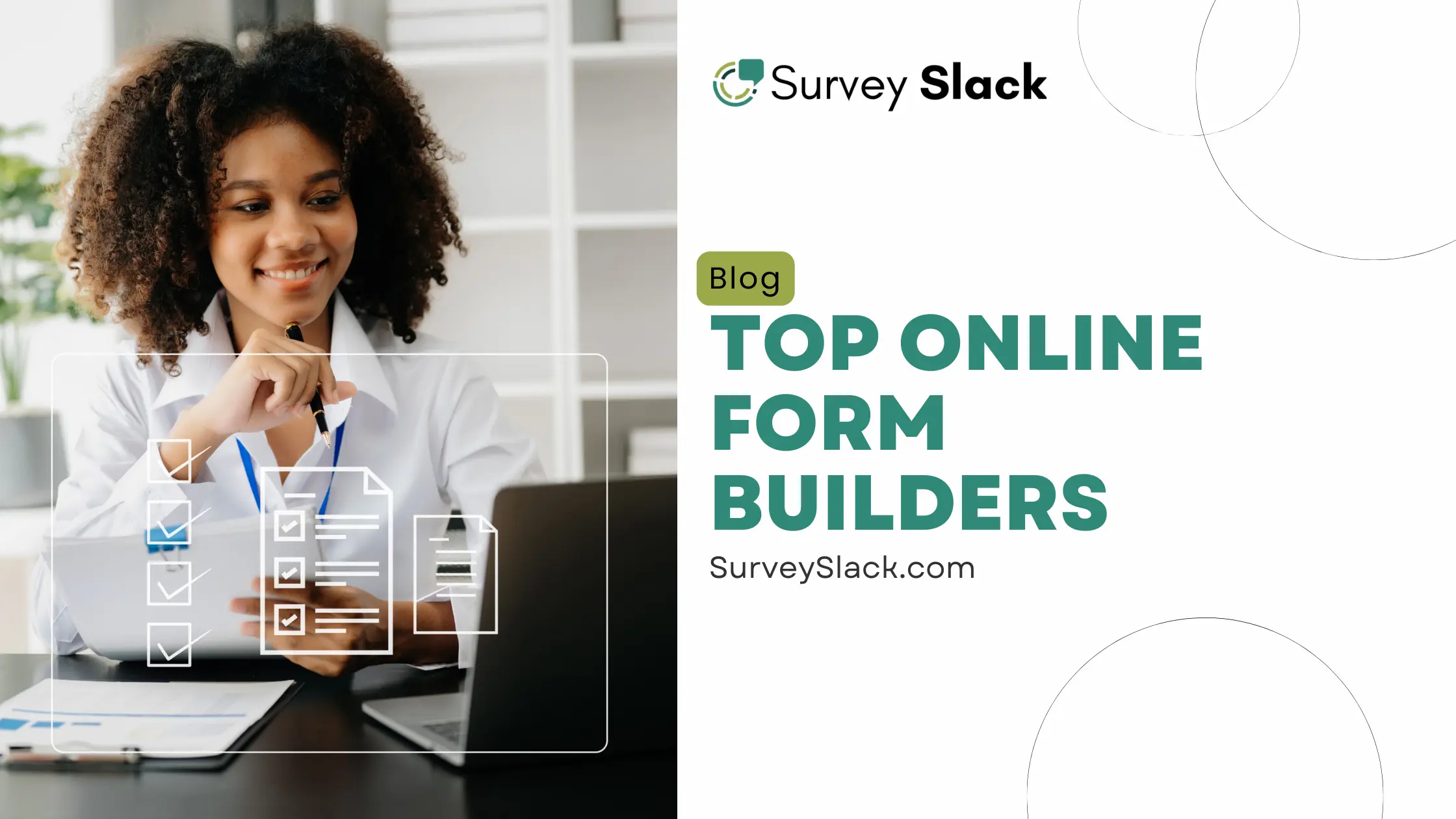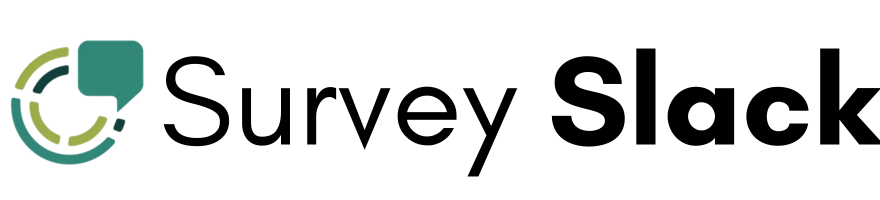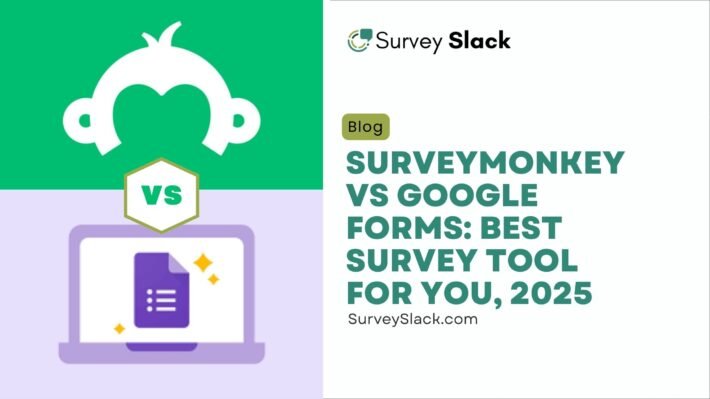10 online form builder tools to look out for in 2024
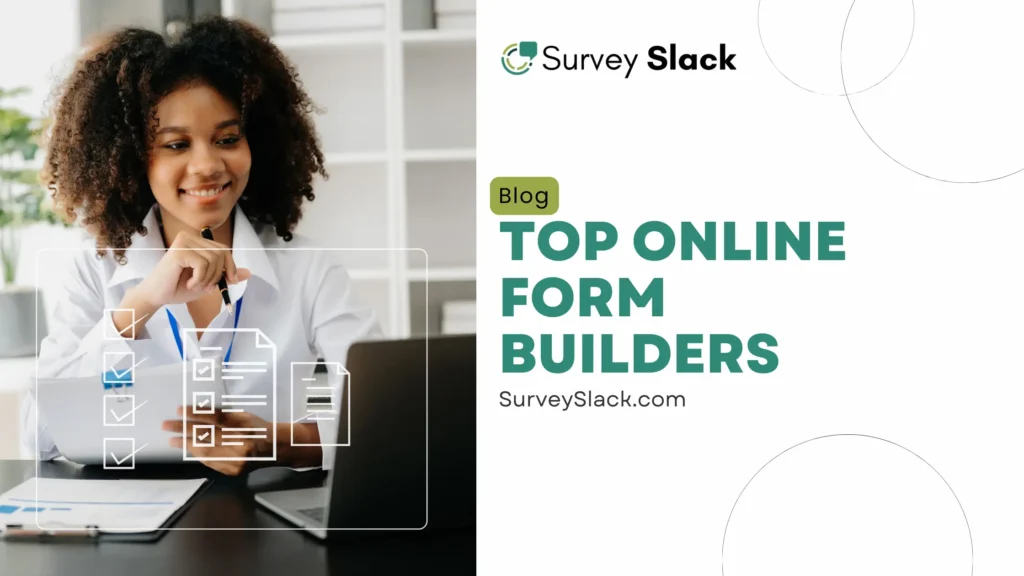
Digital tools are changing fast, and online form builder are a great way to collect data and save time. Own a shop, sell things online, or teach a class? A great form builder can save you time and keep your info organized. Here are the top 10 form builders in 2024 to make your life easier and help you use data better.
What does it take to be an online form builder?
Becoming a standout form creator requires more than just basic tools. Create interactive forms fun and useful! Here’s how to get more people to fill them out and get great info:
- Intuitive User Experience: Easy form builder! Anyone can design and customize forms without any tech skills.
- Flexibility Across Form Types: Need a simple form or a detailed survey? Flexible Builder lets you create any kind of form to get the information you need.
- Seamless Integration: Connects easily with other programs like customer trackers and email senders. This keeps data moving smoothly and helps you get things done faster.
- Advanced Functionality: Forms can now do more! It asks follow-up questions and lets you upload files. This makes them more useful for complex tasks.
- Data Protection: Builder that keeps your info safe by using strong protection and following privacy rules. This builds trust with you.
- Analytics Insights: Easy-to-use analytics show how forms are doing and how people use them. This helps businesses make better choices.
- Customization Flexibility: Easy form creation! Choose from designs and colors to match your brand.
- Responsive Design: Mobile-friendly forms work great on all devices, for all your users on the go.
1. Paperform
Paperform lets you build forms online. You don’t need to know coding to make them look great and work well. Paperform is different from other builders. You can put text, questions, and even videos anywhere on your form. This lets you design your form however you want.
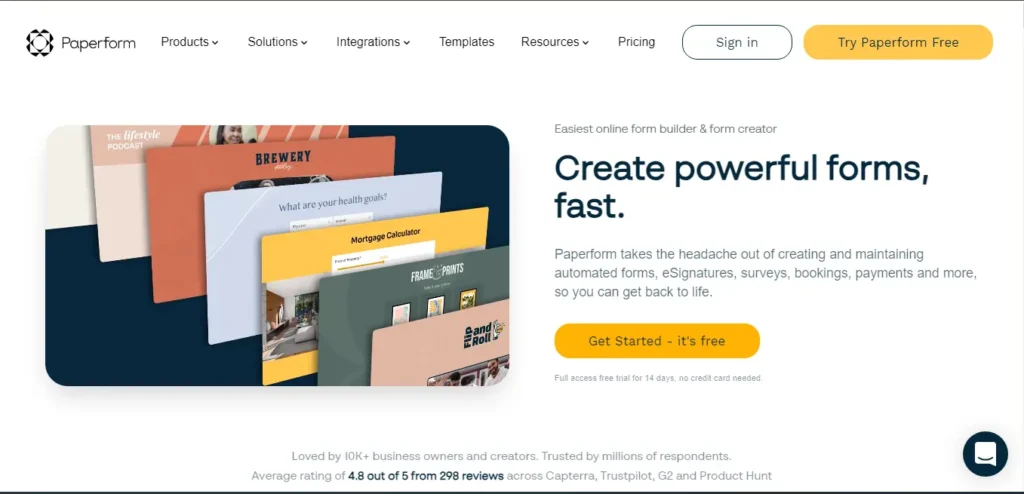
Pros of Paperform:
- Easy to Use: Anyone can create professional-looking forms with Paperform’s intuitive interface. Just type your questions and customize the design with your brand colors and fonts.
- Highly Customizable: Go beyond basic forms with Paperform’s powerful features. Use conditional logic to create dynamic forms that change based on user answers. You can also take payments. Add calculations easily. Works with popular tools you already use, like Zapier and Mailchimp.
- Beautiful Design: Paperform forms look great on any device. Start with templates or build your own easy-to-use form.
Cons of Paperform:
- Limited Free Plan: Paperform doesn’t offer a forever-free plan. There is a 14-day free trial, but after that you’ll need to upgrade to a paid plan.
- Pricey for Basic Needs: Paperform’s awesome, but basic forms are pricey on paid plans.
- No Phone Support: You can get help with Paperform by email or chat, but they don’t have a phone number.
Is Paperform Right for You?
Paperform is great! It’s easy to use and makes professional-looking forms. But if you just need a simple form, there might be cheaper options. Try the 14-day free trial to see if Paperform is the right fit for your needs.
Also, Read:
- Why is it Important to Listen to Your Customers for Better Business
- How to Create a FREE Survey with SurveySlack
2. Jotform
Jotform lets you easily build online forms. It’s popular because it’s user-friendly and has lots of features. Jotform uses a drag-and-drop system, so you don’t need any tech skills to use it. This is different from Paperform, which lets you design forms more freely.
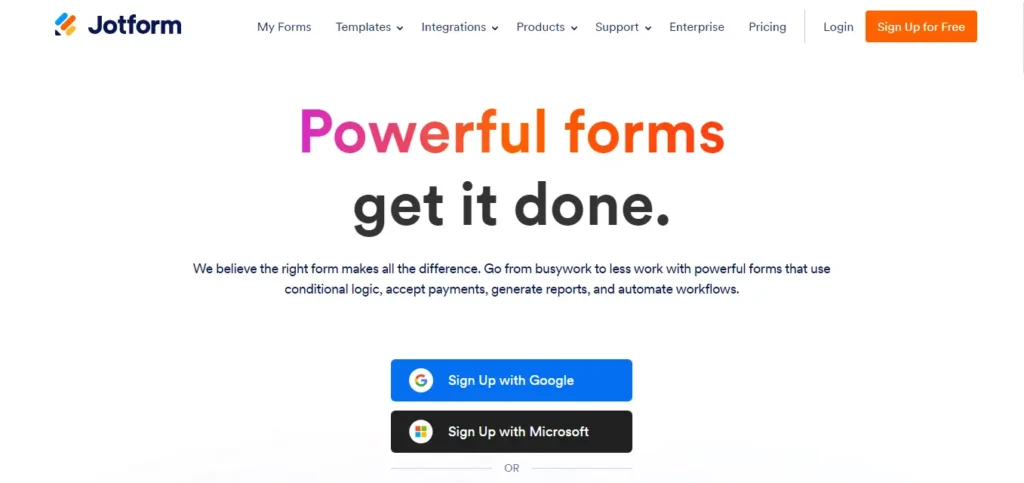
Pros of Jotform:
- Free Plan with Generous Limits: Jotform has a free plan that lets you make up to 5 forms. You can get 100 submissions each month with this free plan. This makes it a great option for individuals and small businesses with basic form needs.
- Highly Customizable: Jotform offers a huge library of question types, widgets, and integrations. Create anything from simple contact forms to complex surveys, quizzes, and online applications. Works with Google Sheets, PayPal, and Salesforce for an easy flow.
- Mobile-Friendly Forms: Look great, and work perfectly. Jotform forms on any device.
Cons of Jotform:
- Learning Curve for Complex Forms: Jotform has many options. This can be confusing for beginners making hard forms. However, their extensive tutorials and support resources can help bridge the gap.
- Free Plan Limitations: The free plan has limitations on submissions, storage, and features. Upgrading to a paid plan unlocks more options for larger needs.
- Can Feel Clunky for Simple Forms: Jotform is great, but for simple forms, it might feel complicated. Consider a simpler builder if that’s all you need.
Is Jotform Right for You?
Jotform is a versatile form builder that caters to a wide range of users. It’s free to start and has powerful features for bigger businesses (paid plans). It’s easy to use with lots of customization but might be too much for a simple form.
Also, Read:
- 10 Best Poll Makers in 2024 by Survey Slack
- How to Create a Survey with Google Forms + Free Alternative
3. Typeform
Typeform makes filling out forms easy. Unlike boring old forms, Typeform asks you questions one by one, just like a conversation. This makes it feel more like chatting with a friend than doing a chore.
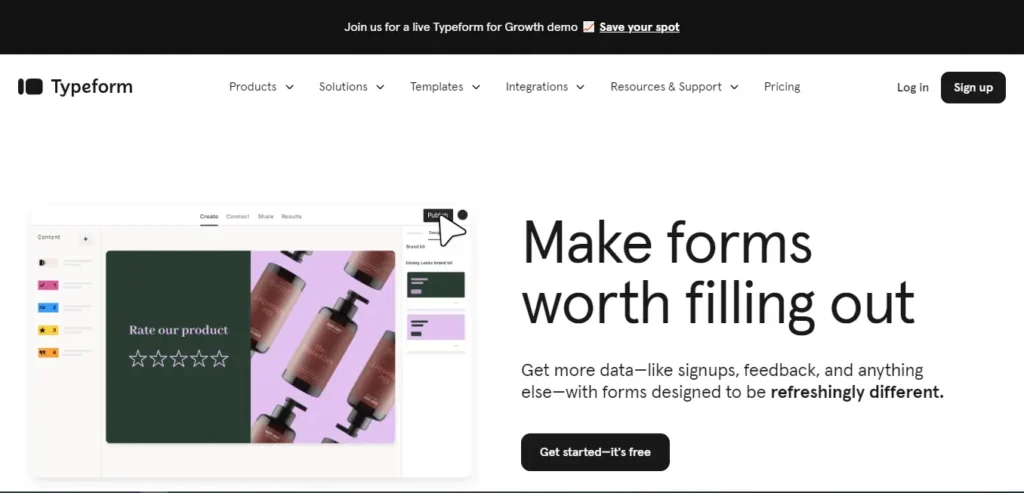
Pros of Typeform:
- Engaging and Interactive: Typeform’s conversational format boosts completion rates by keeping users interested. Forms can change based on what you answer, making it more interactive.
- Beautiful Design Templates: Typeform has lots of beautiful ready-made forms. You can easily change them to fit your brand. The focus on design helps create a positive user experience.
- Seamless Integrations: Connect Typeform to popular apps like Sheets, Mailchimp, and Zapier. It saves you time and automates tasks.
Cons of Typeform:
- Limited Free Plan: Free Typeform has limits on questions, answers, and branching. To unlock the full potential, you’ll need to upgrade to a paid plan.
- Less Flexibility for Complex Forms: While Typeform excels at creating engaging surveys and quizzes, it might not be the best choice for highly complex forms with intricate branching logic or data collection needs.
- Pricing Can Be Steep: Typeform can get pricey, especially if you use a lot of forms or have a big team.
Is Typeform Right for You?
Want to make eye-catching forms? Typeform is easy to use and keeps respondents happy. It’s ideal for surveys, quizzes, lead generation forms, and feedback collection. Need complex forms with fancy logic or a tight budget? Look elsewhere for a builder. Try the free trial to see if Typeform’s unique approach aligns with your needs.
4. Popupsmart
Popupsmart helps you build eye-catching popups to turn visitors into leads or sales. You can customize popups to appear when visitors exit, spend time on the page, or scroll down. This way, you can reach visitors at the perfect moment.
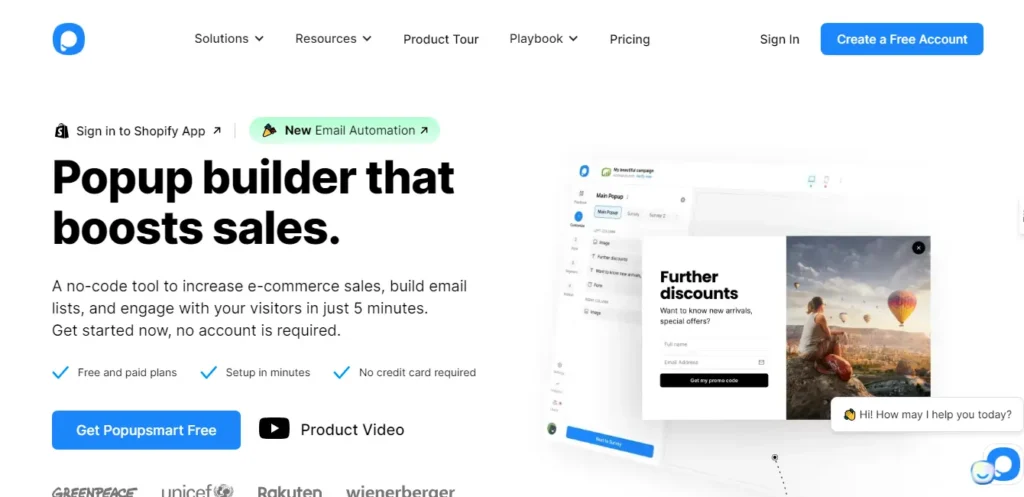
Pros of Popupsmart:
- Easy Popup Creation: Popupsmart lets you build pop-ups with drag-and-drop, no coding needed. Pick a template or design your own with fonts, colors, and images.
- Targeted Popups: Get more sales (conversions) with Popupsmart. Show popups to the right people at the right time. Capture leads before they leave with exit-intent popups. Engage visitors with scroll-triggered popups. Target popups by location for better results.
- Analytics and A/B Testing: See how your popups perform with clear data. Test different designs and messages to find the best ones. This lets you improve your campaigns for better results.
Cons of Popupsmart:
- Limited Free Plan: The free plan restricts the number of popup views and limits features. Upgrading unlocks advanced targeting and analytics capabilities.
- Focus on Popups: Popupsmart is primarily designed for creating popups. It’s easy to create basic forms, but not good for complex ones with lots of data.
- Potential for User Annoyance: Overusing popups can be intrusive and annoy visitors. We need to find a sweet spot between getting new customers (leads) and making users happy.
Is Popupsmart Right for You?
Popupsmart is a good tool to get leads and signups. It’s easy to use and lets you target people who might be interested. But if you need a fancy form builder or don’t like popups, there are other options. Try Popupsmart for free to see if it works for you.
5. Formless
Typeform launched a new way to build forms called Formless. It’s totally different! Instead of boring old forms, Formless uses AI for a conversation-like experience.
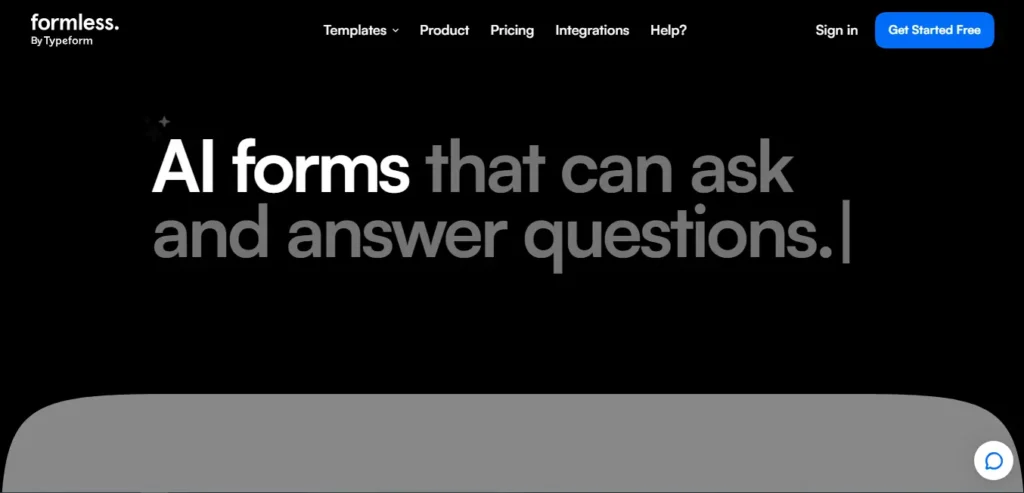
Pros of Formless:
- Natural Conversation Flow: Forget rigid question-and-answer formats. Talking to Formless is smooth and feels like a real conversation. It adjusts to what you say. This keeps users engaged and improves completion rates.
- Personalized Journey: Formless goes beyond static questions. The AI makes the form easier by changing it based on your answers. This makes the process feel more relevant and interesting.
- Powerful AI Insights: Formless helps you see how people use your forms. It gives you clear information so you can improve your forms and get better results.
Cons of Formless:
- Limited Feature Set: As a new product, Formless is still under development. It does the basics well, but it may not have all the fancy features of older form builders.
- Learning Curve for Creators: The AI-powered approach is a novel concept. There might be a learning curve for creators accustomed to traditional form builders.
- Pricing May Be Unclear: Formless might still be figuring out its pricing since it’s a new product. It’s important to check Typeform’s website for the latest pricing details.
Is Formless Right for You?
Formless is ideal for those seeking a fresh and engaging way to collect data. Great for surveys, lead magnets, and feedback! It keeps things engaging with a conversational flow. But if you need super custom forms with lots of features, or you’re on a budget, try other builders for now. Formless is new, but it might change how we collect info online!
6. Zoho Forms
Zoho Forms lets you build forms easily. It’s from Zoho, a company with many business apps. Zoho Forms is affordable, easy to use, and has powerful features. This makes it a good choice for any business.
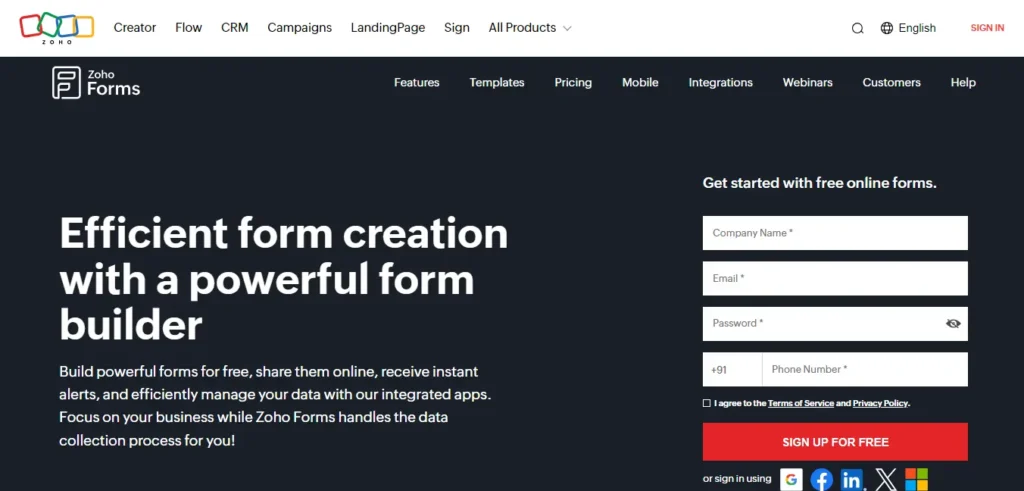
Pros of Zoho Forms:
- Budget-Friendly: Zoho Forms has a free plan with lots to offer, perfect for beginners. Paid plans are also competitively priced, especially considering the features offered.
- Seamless Integrations: Zoho Forms connects easily with Zoho CRM and Marketing. This makes managing your work and data easier. It also integrates with popular third-party tools like Google Sheets, Mailchimp, and Zapier.
- Wide Range of Features: Zoho Forms go beyond basic forms. Create conditional logic forms, payment integrations, and even online quizzes. It offers features to customize the look and feel of your forms to match your brand.
Cons of Zoho Forms:
- Customization Limitations: Zoho Forms lets you customize your form, but it won’t work for very unusual designs.
- Learning Curve for Complex Forms: Zoho Forms is easy to use for building quick forms. However, building complex forms with intricate branching logic might require some learning time.
- Limited Free Plan Storage: Free plan has limited storage, not ideal for big data forms.
Is Zoho Forms Right for You?
Zoho Forms makes creating forms easy and affordable for businesses. It’s ideal for collecting data, generating leads, conducting surveys, and creating online applications. Zoho Forms works well with other Zoho apps and many popular tools. This makes it a good choice for businesses already using Zoho. It might not be the best for very complex forms or if you need super fancy designs. But for most businesses, Zoho Forms is a good option because it offers a lot of features for a good price.
7. Feathery
Feathery stands out as a form builder designed with product teams in mind. Does more than just collect data. Lets you build powerful routines automatically.
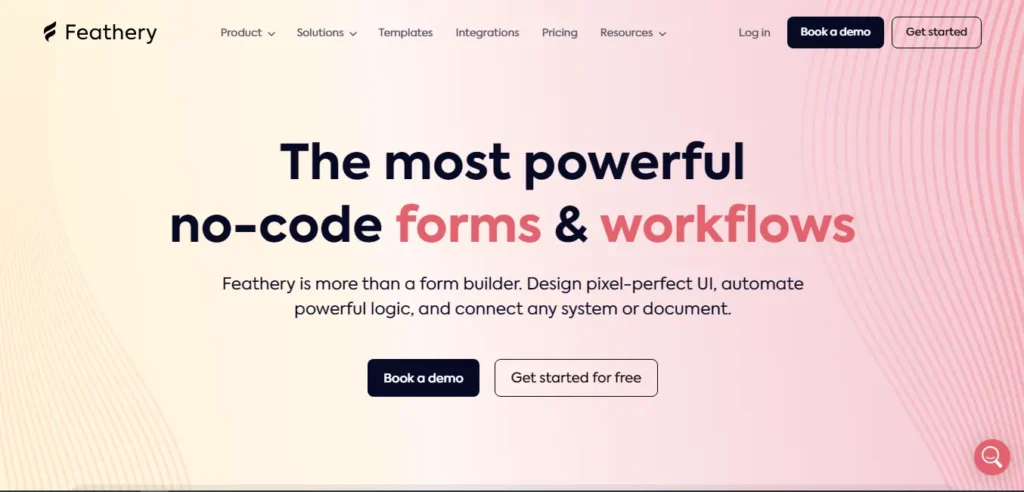
Pros of Feathery:
- Logic & Workflows: Feathery excels at creating forms with conditional logic. Make forms fit your users’ needs. Automate tasks based on form answers. Save time and effort.
- No-Code Customization: Build beautiful, custom forms in minutes. No coding! Drag and drop to design forms that match your brand and work with your tools.
- Advanced Features for Product Teams: Feathery helps product teams build better products. It makes it easy to guide new users, collect feedback, and test different ideas.
Cons of Feathery:
- Learning Curve: Feathery has more features. So it might take longer to learn than easier form builders. However, they offer extensive tutorials and resources to help you get started.
- Limited Free Plan: Like many powerful tools, Feathery doesn’t offer a forever-free plan. Try it free for 14 days! Then, choose a paid plan to keep using it.
- Focus on Product Teams: Feathery can do a lot, but some users only need basic forms. Maybe it’s not the best fit for them.
Is Feathery Right for You?
Feathery is your tool. It’s great for teams who want customization, logic jumps, and easy setup (no coding!). For basic forms or tight budgets, there are simpler, cheaper options. Try the free trial to see if Feathery’s advanced features align with your specific needs.
8. Formstack
Formstack lets you easily build online forms. It’s great for everyone, from single people to big companies. It has many tools to help you collect and manage information.
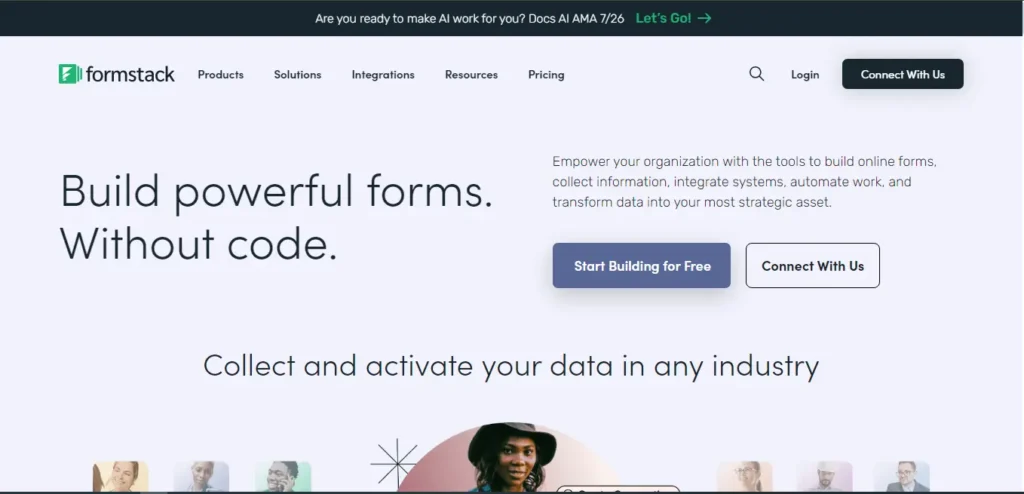
Pros of Formstack:
- Easy to Use: Easy form building! Formstack lets you drag and drop to create forms. Even beginners can quickly build professional-looking forms with minimal technical expertise.
- Rich Feature Set: Formstack goes beyond basic forms. Build custom workflows with choices. Connect to payment services. Use features like e-signatures and secure data handling.
- Seamless Integrations: Formstack connects to popular tools like Salesforce, Zapier, and Google Sheets. This lets you automate tasks and easily move your form data to other programs.
Cons of Formstack:
- Limited Free Plan: Formstack, like most form builders, charges for its service. There’s a 14-day free trial, but after that, you’ll need to upgrade to a paid plan which can be expensive for basic needs.
- Pricing for Advanced Features: Formstack has many features. Some special features, like keeping health information secret, cost extra. Consider your specific needs before choosing a plan.
- Customization Limitations: Formstack lets you customize your forms. But drag-and-drop builders are faster for creating visually stunning ones.
Is Formstack Right for You?
Make professional forms easily with Formstack. It’s user-friendly and lets you add logic, connect to other tools, and manage your data. It’s ideal for collecting registrations, feedback, payments, and various other types of data. Looking for a form builder that’s easy to use, works well with other tools, and keeps your data secure. Formstack might be a good fit. But if you need a free option or want total design control, check out other builders. Try the free trial to see if Formstack’s features fit your needs before committing to a paid plan.
9. Moosend
Moosend does email marketing, but it can also build forms! It’s not the best form builder, but it’s convenient because everything works together. This is great for businesses that just want to focus on email campaigns.
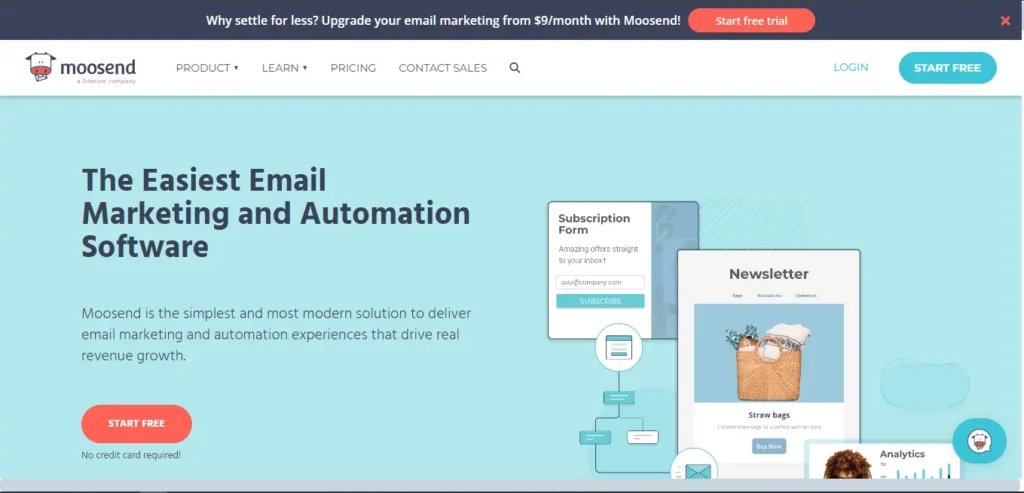
Pros of Moosend Forms:
- Seamless Integration: Moosend users can skip switching tools! Just build your forms right there in the same place you do email marketing. This streamlines your workflow and keeps all your data organized in one place.
- Easy to Use: Moosend forms are easy to build, even for beginners. They let you drag and drop to create your form. You can create basic signup forms, lead capture forms, and other forms to grow your email list.
- Targeting and Automation: Moosend makes it easy! You can build your email list with forms. Then, send targeted emails based on what people fill out in the forms.
Cons of Moosend Forms:
- Limited Features: Moosend forms is good for simple stuff, but not great for advanced needs. They might be simpler to use, but you can’t customize them as much or make them do really complex things.
- Focus on Email Marketing: Moosend is primarily an email marketing platform. Simple forms work well with built-in tools, but complex ones need more.
- Limited Free Plan: Moosend’s free plan has limits. It won’t let you email everyone on your list or store unlimited subscribers. Upgrading unlocks more features and capabilities.
Is Moosend Right for You?
Moosend is great for people already using email marketing. It lets you easily build forms to collect leads right within their platform. This saves time because forms connect directly to email marketing tools. But if you need super fancy forms or don’t use email marketing, there are other options with more features. Try Moosend’s free plan to see if it has what you need.
10. Zapier
Zapier can’t build forms itself, but it’s a great tool for forms. It connects your forms to other apps you already use. Fill out your forms and skip the busy work! Our system can automatically add leads to your email list or create invoices for you. No need to do any of this by hand. That’s the magic of Zapier.
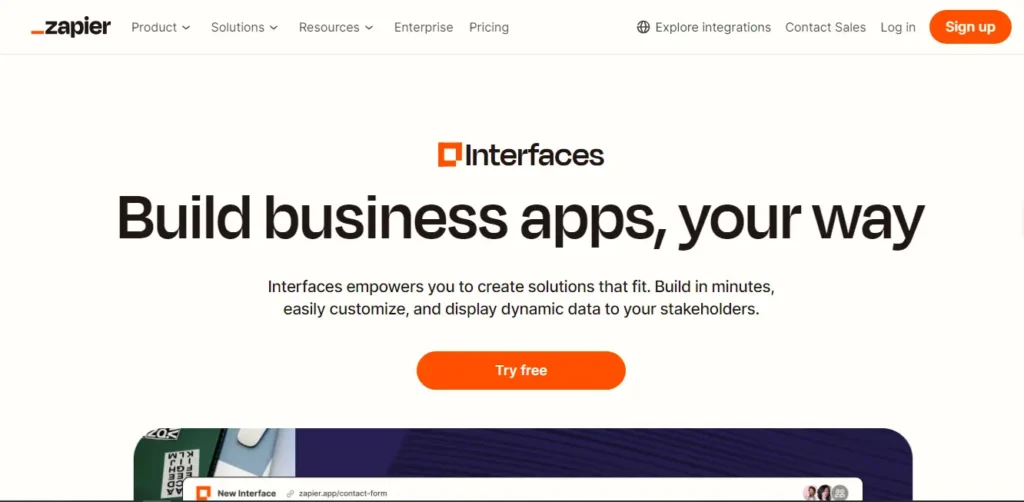
Pros of Zapier:
- Connects Hundreds of Apps: Zapier works with many popular web apps. It integrates with form builders like Jotform, Typeform, and Google Forms. This lets you automate tasks between your forms and other key business tools.
- No Coding Required: Zapier uses a user-friendly interface with a drag-and-drop approach. You can create “Zaps” (automated workflows) without needing coding knowledge.
- Increased Efficiency: Zapier saves you time by automating repetitive tasks. It handles data transfer and form processing for you. This allows you to focus on more strategic work.
Cons of Zapier:
- Learning Curve: Understanding Zapier’s full potential may take some time. It is user-friendly but requires exploration and learning. However, their extensive resources and tutorials can help you get started.
- Free Plan Limitations: The free plan offers a limited number of Zaps per month. Upgrading unlocks more Zaps and advanced features like multi-step Zaps.
- Complexity for Advanced Workflows: Zapier can be tricky to set up for complex automation. It might need some trial and error to get it right.
Is Zapier Right for You?
Zapier is a useful tool for businesses and individuals. It helps automate workflows for those who use multiple web applications. You can connect a form builder with other tools. These tools include email marketing, CRM, and project management software. Zapier makes this process easy and efficient. The free plan allows you to experiment with basic automation. Upgrading unlocks more powerful features for complex workflows. If you don’t need automation or only use a few apps, Zapier might be overkill. Zapier is a powerful tool. It helps you streamline your processes. It connects your data across different platforms.
Conclusion
Online form builder tools keep getting better. They offer many features to make data collection easier and improve user experience. In 2024, these tools do more than just create forms. They integrate with other platforms, ensure data security, and provide strong analytics. Free form builder or Free online form builder are also great options to add on for a better experience.
Using the right best online form builder can help any business. It boosts efficiency and productivity. Technology is making these tools easier to use. They are becoming more important for businesses that want better digital interactions.