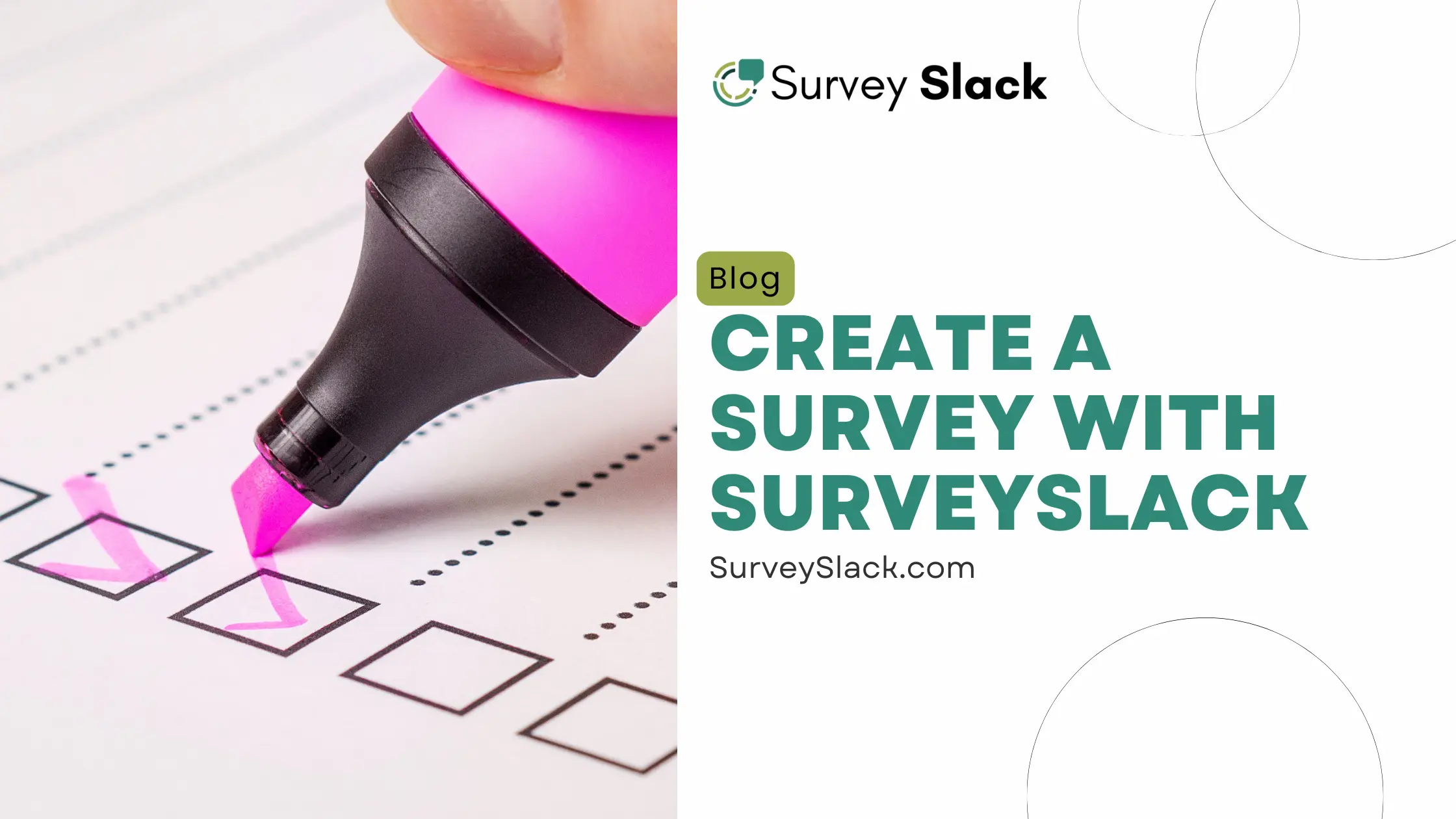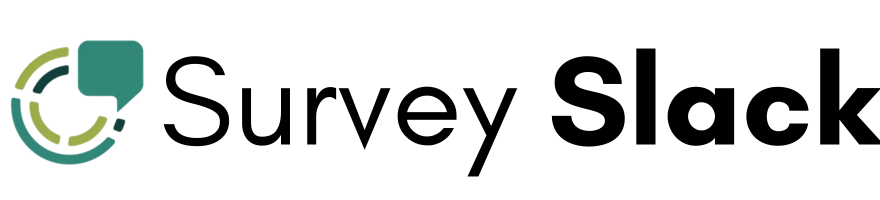How to Create a FREE Survey with SurveySlack
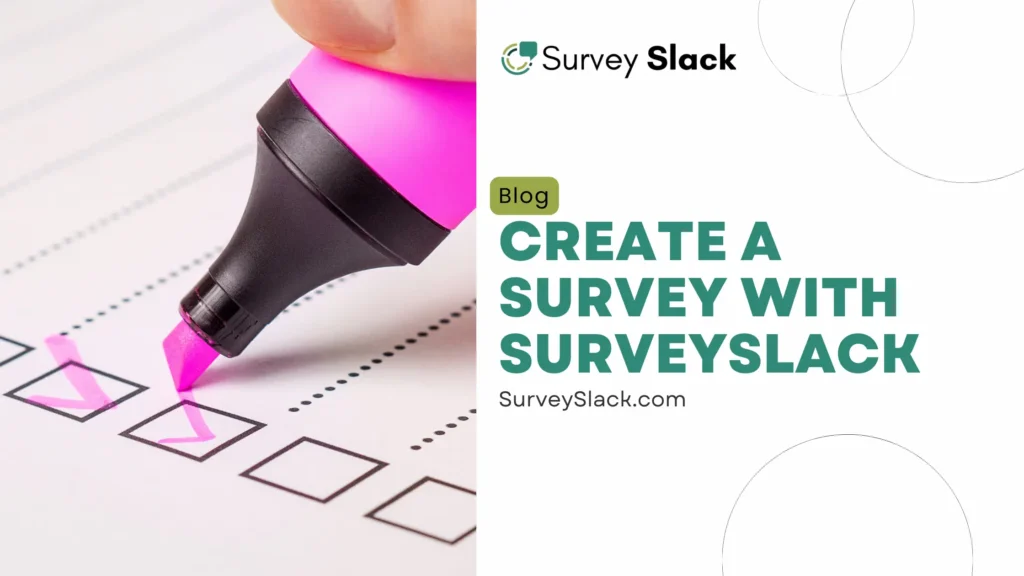
Online surveys are easy to use and can gather opinions, feedback, or data from many people quickly. They are affordable, fast, and easy to access. Sign up on SurveySlack to create a survey. Pick from a Survey templates that fit your needs. Customize your questions. Then, share it with others.
Effective surveys can help you get valuable information. This guide will show you how to make a survey, from setting your goals to analyzing the results. You will learn how to design, share, and analyze surveys using good tips. By the end of this guide, you will be able to make effective online surveys.
Table of Content
- What is an Online Survey?
- What’s the Key to Crafting Effective Survey Questions?
- Why SurveySlack is the Best Choice for Your Surveys?
- Building a Successful Survey: From Start to Finish
- How to Create a Survey in Surveyslack?
- How to Send a Survey in Surveyslack?
- Why Online Surveys Aren’t Always What They Seem?
- Which Online Survey is Right for You?
- Best Practices for Writing Effective Questions
- Frequently Asked Questions
What is an Online Survey?
Online surveys are a key tool for gathering data and understanding public opinion. They are done on the internet, so anyone with a device can answer them anywhere. This gets you more responses because people can answer on their own time and on any device they have.
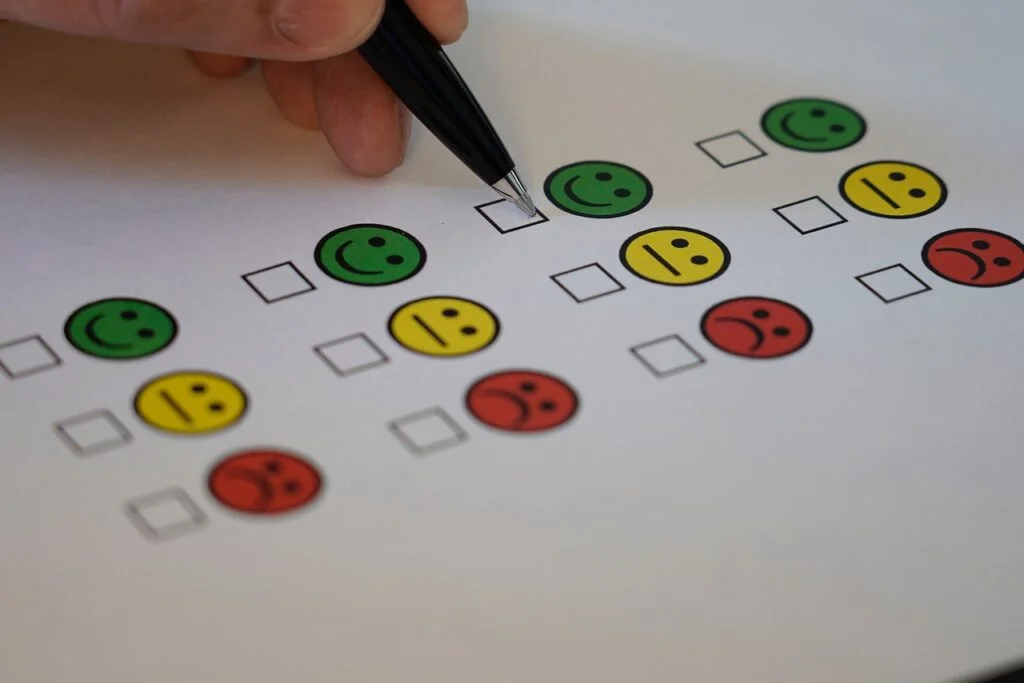
Online surveys are great for getting feedback! Get customer feedback, explore new areas, hear from employees, and take the pulse of the public. They’re easy to change, affordable, and way faster than old-fashioned methods. This makes them super useful for making decisions based on data.
Online surveys are fast and easy to use for gathering big data. This info helps spot trends, understand situations, and make better business decisions. Surveys are easy for everyone to use. This works for businesses of all sizes, from just starting out to already being big.
Suggested Read:
What’s the Key to Crafting Effective Survey Questions?
Starting online surveys can be tricky! How do you ask clear questions that get good answers? Bad questions can lead to wrong info, like getting no answer at all.
The most important thing to focus on while creating a survey question is “clarity”. The target respondents should easily interpret the questions without any doubt. Avoid using special words or technical terms that could confuse the respondents. Is this clear enough for someone who doesn’t know?
Here’s the key: “Keep it concise and specific”. The more focused your question, the better the quality of your data. For example, instead of asking “What do you think of our website?” a more effective question might be “On a scale of 1 to 5, how easy was it to find the product you were looking for on our website?”.
Suggested Read:
Why SurveySlack is the Best Choice for Your Surveys?
SurveySlack helps you create, share, and analyze surveys. Use it for customer feedback, employee polls, or market research. It’s quick and easy to use with great tools like online polls, form builder, and a training survey.
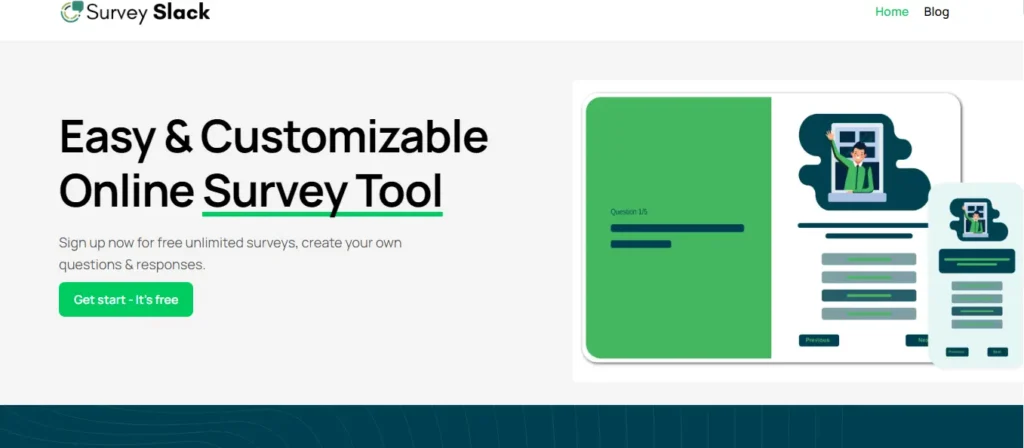
Below are some of the reasons why you should consider it as your number one survey tool:
- Surveyslack is easy to use, no matter your experience. Build surveys quickly with our user-friendly design.
- Surveys are different for everyone. Surveyslack gets that. They offer lots of survey designs to match your brand and what you’re trying to learn. Surveyslack lets you build surveys with simple templates and questions. Get your message out!
- Getting answers is just the start. Surveyslack helps you dig deeper. See trends and uncover what matters with powerful analysis tools. Get real-time data and custom reports – everything you need to make smart choices.
- Surveyslack has a helpful support team to get you back on track. We can fix any problems and even give you tips for designing better surveys.
Suggested Read:
Building a Successful Survey: From Start to Finish
Start with a plan before building your SurveySlack survey. A good plan gets you valuable results. Here are some tips to help!

- Define Your Objectives: Start by figuring out your survey goal. What information do you need? Is it customer satisfaction, market research, or employee engagement? Knowing this will guide how you build your questions.
- Identify Your Target Audience: Who reads your questions matters! People of all ages, backgrounds, and places use them. Write clear and simple questions to get helpful answers.
- Choose the Right Survey Type: What do you want to learn? Surveyslack can help! Choose how you want to ask: pick answers, rate something, or let people write their own. Each way gives you different info.
- Draft Your Survey Outline: Make sections and write questions you want to ask. This keeps things clear and helps you ask what you need without bothering people too much.
- Consider Survey Length: People answer short surveys more often, giving you better results. Ask only the key questions you really need to know.
Suggested Read:
How to Create a Survey in Surveyslack?
Ready to transform your feedback needs into a visually appealing and informative survey? SurveySlack makes the process as easy as 1-2-3! Here’s a step-by-step guide to getting you started:
Step 1: Log in to SurveySlack
It’s free to sign up and test the features. We also have paid plans for more advanced options.
Step 2: Create a New Survey
Log in and head to “Create Survey” on the dashboard. To start your survey, click “Questions” on the left menu. Then, just click “Create new question” to begin.
Step 3: Add Your Questions:
Surveyslack offers a variety of question types to choose from, including:
- Short Answers
- Long Answers
- Multiple Choice
- Rating
- Dropdown
- Liner-scale
- Range Slider
- Date & Time
- File uploaded
- Image-Choice
- Matrix – MCQ
- Matrix – Checkbox
Step 4: Customize Survey
Modify your survey as you want it to reflect on your brand and specific objectives. Show your logo, use colors that match your brand image, and design a great layout. To make your survey look beautiful and professional, Surveyslack has easy-to-use customization tools.
Step 5: Preview and Test Your Survey
Before you finalize your survey, preview it to ensure things are in order as desired. Take the survey like someone answering it. Look for typos, unclear instructions, or anything confusing. Make any changes necessary so that the survey is clear and usable.
Step 6: Set Up Survey Options:
Surveyslack lets you easily set survey options like privacy, how many responses you want, and when the survey closes.
Step 7: Ready, Set, Launch!
Done designing and testing your survey? It’s time to share it! Surveyslack offers a few ways to get responses:
- Email the link directly to your target audience.
- Share the link on social media like Twitter or Facebook.
- Add the survey to your website.
Step 8: Monitor Responses and Analyze Results
See how your survey is doing right away with Surveyslack’s built-in tools. Track who’s responding and what questions are getting the most answers. This helps you see which way of sending the survey works best.
How to Send a Survey with SurveySlack?
Getting people to take your survey is half the battle. You also need to target the right audience. SurveySlack helps you send surveys, but getting responses takes more effort.
Here are some key considerations for sending your Surveyslack survey:
- Select Distribution Method:
- When your survey is done and ready, go to Surveyslack to send it out. You can choose from several methods:
- Email Distribution: Send the survey link directly to participants via email. Surveyslack lets you add email addresses to send surveys.
- Shareable Link: This option lets you create a unique link. Share it on social media, your website, or even in texts! It’s perfect for people who don’t have your email address.
- When your survey is done and ready, go to Surveyslack to send it out. You can choose from several methods:
- Personalize Distribution:
- Take steps to adjust the delivery process to increase involvement and response levels. Liven up invites with recipient names and quick messages – you’ll see more people join in! Make the survey link jump out, and easy to find for everyone.
- Monitor Responses in Real-Time:
- Watch survey answers come in as people respond. Surveyslack’s dashboard lets you see this in real time. Track which way of sending the survey gets the most answers. If you need to, change your plan to get even more responses.
- Follow-Up and Thank Participants:
- Once the survey is closed, thank participants for their time and valuable feedback. This shows appreciation and may encourage them to help again in the future.
- Analyze Survey Results:
- Uncover insights from your Surveyslack surveys with powerful tools. Look at the findings. Find patterns in clear charts. See what’s working and what’s not from what people tell us.
Why Online Surveys Aren’t Always What They Seem?
Online surveys are great, but they can be tricky too. If you know about these challenges, you can fix them and make your survey a success! Here are some common challenges associated with online surveys:

- Low Response Rates:
- Getting good answers to surveys is tough. People get tired of filling them out all the time. Keep your survey short, clear, and interesting. A personal touch and reminders can help too!
- Survey Design and Question Bias:
- Bad surveys with tricky questions can give wrong answers. Surveys should be clear, fair, and avoid asking questions that push people to a certain answer. Testing the survey on a small group first helps find problems before everyone gets it.
- Accessibility and Compatibility:
- People use phones, tablets, and computers. Make sure your survey works well on all of them!
- Data Security and Privacy Concerns:
- Surveys ask for private info, so keep it safe! Choose a survey tool that protects data and follows privacy rules, like Surveyslack. Clearly show how you use and protect answers to build trust. This will turn them to give honest responses from them.
- Survey Fatigue and Engagement:
- Long surveys make people tired! Keep it short and ask only what you really need. Spice it up with pictures, choices, or funny questions. Don’t overdo it.
- Interpreting and Acting on Data:
- The collection of data marks only the start. Figuring out survey results is crucial to get real knowledge. Surveyslack helps you uncover trends, build clear reports, and drive action for better results.
Which Online Survey is Right for You?
There are many kinds of online surveys. Each kind works best for a certain goal and the people you’re asking. Knowing the different types helps you pick the right survey for your needs. Let’s have a glimpse of some typical types:
- Customer Satisfaction Survey:
- Businesses use surveys to learn how customers feel. Surveys ask about things customers like and if they’d recommend the business.
- Market Research Surveys:
- Businesses ask questions to learn about the market. They want to know what customers need and what their competition is up to. This helps them figure out what sells, why people buy it, and where they can find new ideas.
- Employee Feedback Surveys:
- Work surveys ask staff about the company, how happy they are, and if their boss is doing a good job. They also ask about company rules.
- Event Feedback Surveys:
- We send short surveys after events like conferences and webinars. These surveys ask if you liked the event, the content, and the speakers. This helps us improve future events!
- Product Feedback Surveys:
- We ask customers what they think of our products. This helps us learn what works well and what could be improved. We want to know if things are easy to use and if customers are happy. We’re also interested in ideas for making things better!
- Academic Research Surveys:
- Researchers use surveys to collect information for their studies. These surveys can be about many different topics to help them learn what they need.
- Political Surveys:
- People are asked their opinions on politics through surveys. This includes things like elections, candidates, and important issues. Surveys help them learn what voters want and who they might support. This also shows how well their campaign ideas are working.
Best Practices for Writing Effective Questions
Good survey questions matter! They get you the right info from people taking your survey. Here are some best practices to keep in mind when crafting survey questions:
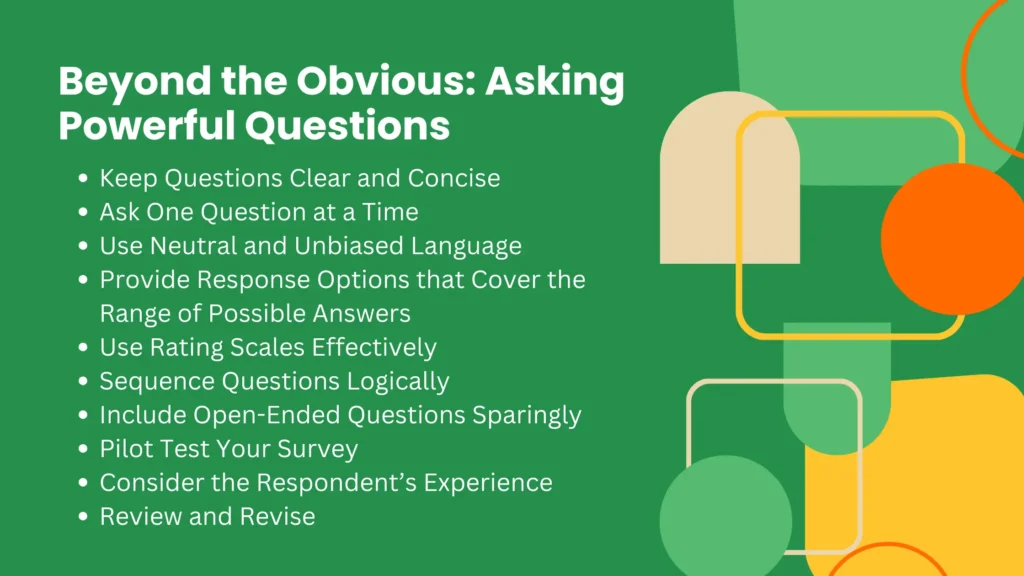
- Keep Questions Clear and Concise:
- Make sure that each question is easy to understand and express. Use simple language that will not confuse respondents with technical jargon or complex terms.
- Ask One Question at a Time:
- Avoid multiple issues in one question because they are double-barreled. To achieve clarity and accurate responses, each question should center on one specific topic.
- Use Neutral and Unbiased Language:
- Do not word your questions in a way that leads the respondents to give biased answers. It is better to be objective and ensure that through the questions’ wording, you do not influence the opinions of the respondents.
- Provide Response Options that Cover the Range of Possible Answers:
- The response options must be balanced such that all possible answers are covered by them. In instances where necessary, it would be important to include options such as “Not applicable” or “Don’t know” to accommodate everyone.
- Use Rating Scales Effectively:
- Short surveys work well to measure feelings. Use a balanced scale with clear labels, like good/bad or happy/sad.
- Sequence Questions Logically:
- Place your questions in a logical order so that they flow smoothly from one subject matter to another. Begin with general/introductory items before moving on to more specific/detailed ones.
- Include Open-Ended Questions Sparingly:
- These types of issues can only be addressed by using open-ended questions sparingly in order not to overwhelm the participants.
- Pilot Test Your Survey:
- Try out your survey with a few people first. See if the questions are clear, the answers make sense, and the survey flows well. Use their feedback to improve your survey before sending it to everyone.
- Consider the Respondent’s Experience:
- Respect the time and effort put in by the respondents by making surveys concise and focused. They should be given clear instructions and progress indicators to help them go through the survey without any difficulties.
- Review and Revise:
- A regular review of survey results helps identify areas where questions failed to perform well. Feedback on these questions is used to improve future surveys accordingly.
Frequently Asked Questions (FAQs):
How do I create a simple survey?
- Choose your topic and goal.
- Write clear, concise questions.
- Offer multiple-choice or short-answer options.
- Use a free online survey tool like Google Forms.
- Keep it short and engaging!
How many questions should a survey have?
- Aim for 5-10 questions. More questions can lead to lower completion rates.
How do you ask someone to fill out a survey?
- Keep your request brief and polite.
- Explain the purpose of the survey and how long it takes.
- Offer an incentive (optional).
- Thank them for their time!
How do I create a Google survey?
- Just follow the directions at https://support.google.com/surveys/answer/2372144?hl=en if you want to create your survey now. You may have heard that Google Forms has an easy-to-use interface and multiple types of questions.
How to Make a Poll on Facebook?
- Polls can be created on Facebook Groups and Pages. Navigate to the “Create Poll” option for setting up your question or answer choices. More details are available at: https://www.facebook.com/help/175694272486085.
How to customize a survey?
- There are many tools where you can customize your survey just need to find the right survey creator. If you don’t like to do that hassle sign up to SurveySlack to make a survey now.