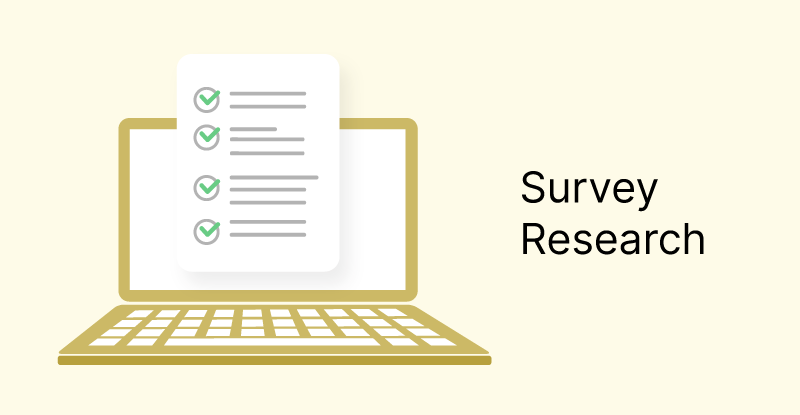In the digital age, mobile apps have become an indispensable medium for businesses. They offer convenience and efficiency, enabling customers to manage tasks and make purchases with ease. However, ensuring that your mobile app meets the expectations of your users is crucial for sustained success. This is where mobile app surveys come into play. In this comprehensive guide, we will explore the world of mobile app surveys, including the most popular questions to ask, valuable tips, and templates to elevate your in-app survey game.
What is a Mobile App Survey?
A mobile app survey serves as a powerful instrument for collecting valuable data from app users. It enables businesses to gauge user satisfaction levels, identify strengths and weaknesses of the app, and pinpoint specific features that may be causing issues. Ultimately, the goal of a mobile app survey is to assess the app’s usability and user experience on mobile devices.
Defining the Mobile App Survey
At its core, a mobile app survey is all about gathering user feedback and understanding their experiences. These responses are invaluable in enhancing the overall quality of the app. In a world where services are tailored for customers, their honest opinions and thoughts hold significant weight for businesses.
10 Most Popular Questions to Ask in Your Mobile App Survey
While each mobile app survey may vary depending on its purpose and the needs of the company, there are certain types of questions that consistently yield insightful results. Let’s delve into the ten most popular questions to include in your mobile app survey:
1. How Likely Are You to Recommend Us to Your Friends?
This question assesses the likelihood of users recommending your app to others. It provides real-time insights into user satisfaction and serves as a straightforward query suitable for mobile users. It’s worth noting that this NPS survey question is among the most commonly used for mobile apps.
2. On a Scale of 1-10, How Easy Is It to Use the Mobile App?
Ease of use is a critical aspect of any mobile app. This question helps you gauge the app’s usability, ensuring that it meets the user’s expectations for user-friendliness and accessibility.
3. What Is Your Favorite Feature in Our App?
Discovering users’ favorite features can guide you in highlighting the strengths of your app. This knowledge not only boosts motivation and satisfaction but also informs future development decisions.
4. What Is Your Least Favorite Feature in the App?
While it may be disheartening to learn about users’ least favorite features, this data can be invaluable. It provides insights into areas that may need improvement or removal from the app.
5. How Did You Hear About Us?
Understanding how users discover your app—whether through word-of-mouth, advertising, or other channels—helps shape your marketing strategies and brand promotion efforts.
6. Have You Encountered Any Problems While Using the App?
Bugs and other issues can disrupt the user experience. Gathering firsthand information about such problems equips you to find effective solutions and enhance your app’s performance.
7. How Often Do You Use the App?
This question reveals the frequency of app usage, providing valuable data that can inform updates and improvements tailored to user behavior.
8. What Additional Features Would You Like Us to Include?
As a mobile app designer, aiming for continuous improvement is crucial. If users consistently request specific features, consider implementing them to enhance user satisfaction.
9. What Can We Do to Provide Better Service?
Listening to users is paramount. Questions like this serve as a guidebook for continual growth and improvement, helping you identify areas where you can enhance your services.
10. Any Additional Comments or Suggestions?
At the conclusion of your mobile app survey, provide users with an open-ended opportunity to share their honest thoughts, comments, feelings, or recommendations. This insight can uncover both strengths and weaknesses.
How to Create a Mobile App Survey in Minutes
Now that we’ve explored the essential questions for your mobile app survey, let’s discuss how to create one swiftly and effectively. With the assistance of online tools like forms.app, you can tailor your survey to your company’s priorities and requirements in three simple steps:
1. Generate with AI, Choose a Template, or Start from Scratch
Building your survey begins with the choice of how you want to create it. You can utilize AI to generate a survey quickly, start from scratch to have full control or use pre-made mobile app feedback forms from the forms app.
2. Add Your Mobile App Survey Questions and Customize the Appearance
You have the flexibility to add conditional questions and customize the survey’s appearance, including background, theme, and font. Attention to detail is key, so ensure all relevant information is included during the editing process.
3. Share and Embed Your Survey
Once you’ve reviewed your work and made the necessary adjustments, embed your mobile app survey as desired. Multiple sharing options are available, allowing you to reach your target audience effectively.
7 Tips to Take Your Mobile App Survey to the Next Level
Creating a successful mobile app survey involves more than just asking questions. Here are seven invaluable tips to enhance your mobile app survey’s effectiveness:
1. Ask Basic Questions
Avoid complex, difficult-to-understand sentences and double-barreled questions. Clear, straightforward inquiries ensure quality data collection.
2. Keep Questions Concise
Long-winded questions can confuse users and discourage survey completion. Maintain clarity and brevity to retain user engagement.
3. Be Clear and Direct
Immediately get to the point when asking questions. Clarity promotes a quick and easy survey experience, but be cautious of leading questions.
4. Simplify the Design
An overly complex survey design can appear unprofessional and confuse respondents. Opt for a clean, straightforward layout to facilitate a smooth user experience.
5. Limit the Number of Questions
While collecting more data may seem tempting, too many questions can overwhelm users and lead to incomplete surveys. Implement conditional logic questions to streamline the process.
6. Test Multiple Designs
Stay current with evolving design trends and continually test different layouts to identify the most effective one for your audience.
7. Embrace Self-Critique
Embrace surprising or unexpected feedback from your survey. Self-criticism is a valuable tool for growth and improvement, making you a more professional and successful app provider.
Frequently Asked Questions About Mobile App Surveys
Frequently asked questions (FAQs) provide users with convenient access to answers and insights. Here are some common questions about mobile app surveys, along with their answers:
Q: How Many Questions Should I Ask in a Mobile App Survey?
A: The number of questions in a mobile app survey should be sufficient to gather valuable insights without overwhelming users. Generally, aim for a balance between depth and brevity.
Q: What Is the Best App to Create a Survey?
A: There are various online tools available for creating surveys, with forms.app being one option. The choice of app depends on your specific needs and preferences.
Q: How Can I Embed Surveys Into a Mobile App?
A: Embedding surveys into a mobile app can be achieved through appropriate integration tools and methods. Consult with your app development team to implement this feature seamlessly.
Final Words
In conclusion, the significance of collecting valuable feedback through mobile app surveys cannot be overstated. This article has provided a comprehensive overview of mobile app surveys, including their definition, popular questions, creation process, essential tips, and answers to frequently asked questions. By implementing these insights, you can elevate your mobile app’s user experience and ensure its continued success.