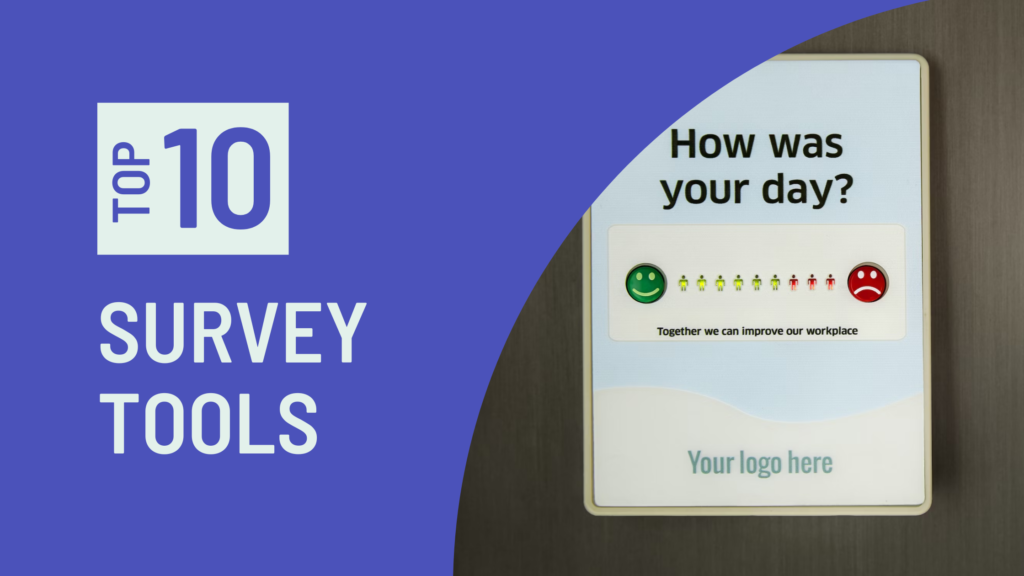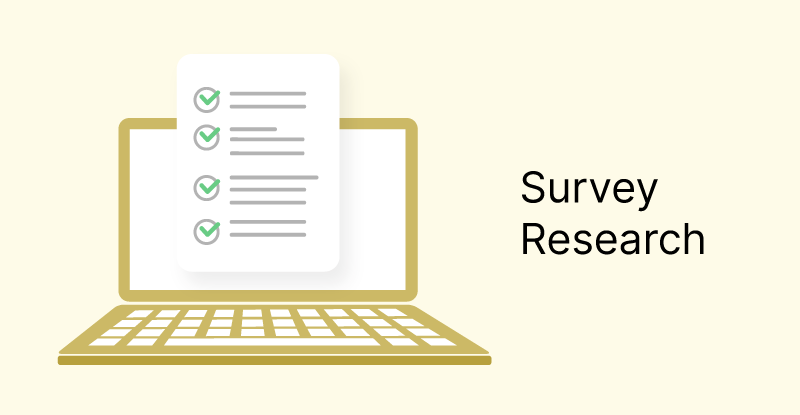As a small business owner, understanding your customer base and their needs is crucial to the success of your business.
One of the most effective ways to gather this information is through surveys. Survey tools allow small business owners to collect valuable feedback from their customers, which can be used to improve their products or services, and ultimately increase customer satisfaction and loyalty. In this article, we will provide an overview of the top 10 survey tools for small business owners.
These tools offer a variety of features and functionalities to help businesses create and distribute surveys, analyze results, and make data-driven decisions. By using these survey tools, small business owners can gain a better understanding of their customers and improve their overall business strategy.
SurveyMonkey
SurveyMonkey is an online survey tool that allows users to create and conduct surveys, polls, and questionnaires. It was founded in 1999 and has since become one of the most popular survey tools available.

Feature List:
- Customizable survey templates
- Multiple question types (multiple choice, open-ended, rating scales, etc.)
- Response collection and analysis
- Data visualization and reporting
- Collaboration and sharing features
- Mobile-friendly surveys
- Integration with other tools (e.g. Salesforce, Mailchimp, etc.)
Pros:
- Easy to use and intuitive interface
- Wide range of features and customization options
- Large user community and support resources
- Affordable pricing options
- Can be used for both personal and professional purposes
Cons:
- Limited free plan features
- Limited advanced reporting options
- Some features require higher-tier pricing plans
- Limited branding options for surveys
Price:
- Basic plan: Free (limited features)
- Standard plan: $37/month (billed annually) or $49/month (billed monthly)
- Advantage plan: $32/user/month (billed annually) or $49/user/month (billed monthly)
- Premier plan: Custom pricing (contact sales for details)
Also, you can see How to Interpret the Results of a Satisfaction Survey Scale
Google Forms
Google Forms is a web-based survey tool provided by Google, which allows users to create and send surveys and quizzes to gather data from a group of people. It is a simple and user-friendly tool that provides a range of features for creating and sharing forms.
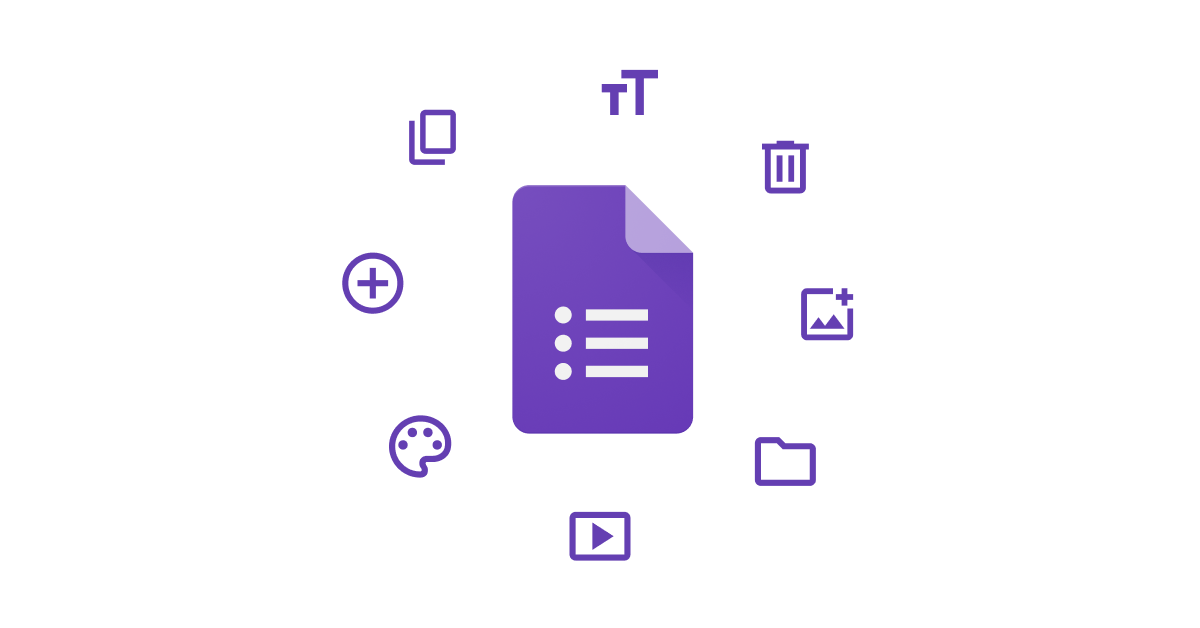
Feature List:
- Customizable templates for various purposes, such as event sign-ups, feedback, quizzes, and more
- Ability to add different types of questions, including multiple-choice, checkboxes, short answer, and more
- Option to add images, videos, and links to questions and answer choices
- Integration with Google Sheets for easy tracking and analysis of responses
- Real-time responses tracking and analytics
- Collaborative features for multiple users to work on the same form simultaneously
- Option to send forms via email, social media, or embed them on a website
- Support for multiple languages
Pros:
- Free to use
- Easy to create and customize forms
- Simple interface that is user-friendly
- Can collect responses in real-time
- Integration with Google Sheets makes it easy to analyze data
- Collaborative features make it easy for multiple users to work together
- Suitable for various purposes, from simple surveys to complex quizzes
Cons:
- Limited customization options for themes and branding
- Some features, such as advanced reporting and analytics, require a paid subscription to Google Workspace
- Limited question types compared to some other survey tools
Price:
Google Forms is completely free to use, but some advanced features require a paid subscription to Google Workspace. The pricing for Google Workspace starts at $6 per user per month.
Typeform
Typeform is an online form and survey tool that allows users to create interactive and engaging surveys, Survey types, quizzes, feedback forms, and more. It was founded in 2012 in Barcelona, Spain, and has gained popularity among businesses, marketers, educators, and researchers for its user-friendly interface and advanced features.

Feature List:
- Customizable templates and themes
- Drag-and-drop interface for building forms and surveys
- Advanced question types, including multiple choice, rating scales, and open-ended questions
- Logic jumps and branching to tailor the survey to each respondent
- Integration with third-party apps and services, including Google Sheets, Mailchimp, and Slack
- Built-in analytics and reporting tools to visualize data and gain insights
- Mobile responsiveness for surveys that can be taken on any device
- GDPR-compliant features to ensure data privacy and security
Pros:
- User-friendly interface and intuitive design
- Advanced customization options to create personalized and engaging surveys
- Wide range of question types and survey logic options
- Integration with third-party apps and services for streamlined data management
- Comprehensive analytics and reporting tools to track responses and gain insights
- Mobile responsiveness for surveys that can be taken on any device
Cons:
- Limited free plan with basic features and low response limits
- Higher pricing for advanced features and larger response limits
- Limited customer support options
Price:
- Free plan with basic features and up to 100 responses per month
- Essentials plan at $35/month with advanced features and up to 1,000 responses per month
- Professional plan at $70/month with even more advanced features and up to 5,000 responses per month
- Premium plan at $110/month with the most advanced features and up to 10,000 responses per month
Also, you can see What is a Survey and What Types of Surveys are Qualitative vs. Quantitative?
Qualtrics
Qualtrics is a web-based survey research software that helps organizations gather, analyze and act on customer and employee insights. The platform offers a wide range of features to help users create surveys, collect and analyze data, and generate reports.

Feature List:
- Customizable survey design with various question types
- Multiple distribution options, including email, social media, and website embedding
- Real-time reporting and analysis of survey responses
- Advanced survey logic and skip logic options
- Collaboration tools for multiple users to work on the same survey
- Integration with third-party tools such as Salesforce and Tableau
- Mobile app for creating and managing surveys on-the-go
- Panel and sample services for targeted respondent recruitment
Pros:
- User-friendly interface with drag-and-drop survey design
- Robust features for complex survey design and analysis
- Powerful reporting and analytics capabilities
- Integration with other tools and services for data sharing and visualization
- Dedicated customer support and training resources
Cons:
- High price point compared to some other survey software options
- Steep learning curve for advanced features and customization
- Limited customization options for pre-built survey templates
Price:
- Qualtrics offers tiered pricing plans based on the number of survey responses and features needed
- Plans start at $1,500 per year for up to 5,000 survey responses and basic features
- Custom enterprise plans are available for larger organizations with specific needs
Survey Gizmo
Survey Gizmo is an online survey tool that enables users to create surveys, polls, and quizzes easily. It provides a wide range of features to create and customize surveys, as well as analyze the data collected from them. Survey Gizmo is suitable for businesses of all sizes, researchers, and individuals who need to gather data for survey research purposes.

Feature List:
- Customizable survey design: Survey Gizmo provides a wide range of customizable survey designs and templates to choose from. Users can also create their own designs using the survey builder.
- Question types: The tool supports a variety of question types, including multiple-choice, open-ended, rating scales, and more.
- Survey logic: Survey Gizmo allows users to create conditional questions that adjust based on respondents’ previous answers.
- Data analysis: The tool provides powerful data analysis capabilities, including real-time reporting, data export, and cross-tabulation.
- Collaboration: Survey Gizmo allows users to collaborate with team members and share survey results with stakeholders.
- Integration: Survey Gizmo integrates with popular tools like Salesforce, HubSpot, and Slack, enabling users to streamline their workflow.
Pros:
- Customizable survey design options
- Advanced survey logic features
- Powerful data analysis capabilities
- Collaboration and integration options
- Excellent customer support
Cons:
- Limited question types for free plan users
- Steep learning curve for new users
- Higher pricing compared to some other survey tools
- No mobile app for Android users
Price:
- Free plan: Limited to 3 surveys and 100 responses per survey
- Basic plan: $25/month (billed annually) or $30/month (billed monthly) for up to 1,000 responses per month
- Plus plan: $85/month (billed annually) or $99/month (billed monthly) for up to 5,000 responses per month
- Pro plan: Custom pricing for high-volume users
Read more about: How AI Surveys Can Save Your Time and Money
Zoho Survey
Zoho Survey is an online survey software tool that allows users to create and conduct surveys, polls, quizzes, and feedback forms easily. With its user-friendly interface and robust features, Zoho Survey has become a popular choice for businesses, educators, and researchers looking to collect data and feedback from their target audience.

Feature List:
- Customizable survey templates
- Advanced question types including matrix questions, skip logic, and branching
- Multiple language support
- Real-time reporting and analytics
- Integration with Zoho CRM, Zoho Campaigns, and other popular apps
- Mobile-friendly surveys
- Collaboration and sharing options
- White-labeling options
- Offline data collection
- GDPR and CCPA compliant
Pros:
- User-friendly interface
- Extensive customization options
- Advanced reporting and analytics
- Integration with other Zoho apps
- Multiple language support
- Mobile-friendly surveys
- GDPR and CCPA compliant
Cons:
- Limited integrations with non-Zoho apps
- Limited design customization options
- No option to add custom code
- Limited customer support
Price:
- Free plan (up to 3 surveys with 10 questions each)
- Basic plan ($20/month billed annually for unlimited surveys with up to 100 responses per survey)
- Standard plan ($25/month billed annually for unlimited surveys with up to 500 responses per survey and additional features)
- Professional plan ($40/month billed annually for unlimited surveys with up to 2000 responses per survey and advanced features)
- Premium plan ($80/month billed annually for unlimited surveys with up to 10,000 responses per survey and all features)
Also you can see What Is the Most Appropriate Time to Send a Survey Email?
Survey Legend
SurveyLegend is a powerful and user-friendly online survey software that allows individuals and organizations to create engaging surveys and collect insightful data. The platform offers a wide range of features and tools that help users design and customize surveys to fit their unique needs.

Feature List:
- Customizable survey templates
- Advanced survey logic and branching
- Multiple question types including multiple-choice, rating scales, and open-ended questions
- White-labeling and branding options
- Real-time response tracking and analysis
- Integration with third-party tools such as Salesforce, Zapier, and Google Analytics
- Mobile-optimized surveys and forms
- Customizable thank-you pages and follow-up emails
Pros:
- Easy-to-use interface and intuitive survey building process
- Advanced customization options
- Strong data analysis tools and real-time reporting
- Integration with popular third-party tools
- Free plan available with limited features
- Responsive customer support team
Cons:
- Limited customization options on the free plan
- Some features, such as exporting data, require upgrading to a paid plan
- Higher pricing compared to some other survey software options
- Limited customization options for thank-you pages and follow-up emails
Price:
- Free plan with limited features
- Pro plan starting at $15 per month
- Premium plan starting at $25 per month
- Corporate plan starting at $49 per month
QuestionPro
QuestionPro is a cloud-based survey software that enables individuals and businesses to create and distribute surveys, polls, and questionnaires. It offers a variety of features, including customizable templates, advanced reporting, and multilingual support, making it a popular choice for researchers, marketers, and educators.
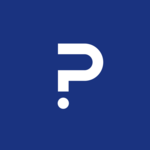
Feature List:
- Customizable templates for surveys, polls, and questionnaires
- Advanced reporting and analytics tools
- Multilingual support for global reach
- Integration with CRM and other business tools
- Collaboration and sharing tools for team projects
- Mobile app for on-the-go survey taking
- Automated reminders and notifications for participants
- Real-time data tracking and analysis
- A/B testing for optimized results
- 24/7 customer support
Pros:
- Easy to use interface for creating and distributing surveys
- Advanced reporting and analytics tools provide in-depth insights
- Multilingual support allows for global reach and diverse participant groups
- Integration with CRM and other business tools streamlines data collection and analysis
- Mobile app allows for on-the-go survey taking and real-time data tracking
- Collaboration and sharing tools facilitate team projects
- Automated reminders and notifications improve participation rates
- A/B testing helps optimize survey results for better decision making
- 24/7 customer support ensures assistance is available whenever needed
Cons:
- The pricing structure can be expensive for small businesses and individuals
- Some advanced features require additional payment or upgrading to a higher plan
- The interface can be overwhelming for beginners and those unfamiliar with survey software
Price:
- Essentials Plan: Free
- Professional Plan: Starting at $15/month
- Corporate Plan: Starting at $75/month
- Enterprise Plan: Custom pricing
Also, you can see What is Survey Research Design? Key Elements, Examples & Methods
Formstack
Formstack is a cloud-based platform that allows users to create and manage online forms, surveys, and workflows. It is designed to help businesses and organizations streamline their data collection processes and make informed decisions based on the insights gathered. With its user-friendly interface, Formstack can be used by anyone, regardless of technical expertise.
Feature List:
- Easy-to-use drag-and-drop form builder
- Customizable templates for various use cases
- Integration with over 50 third-party apps, including Salesforce, HubSpot, and Mailchimp
- Advanced form fields such as e-signatures, file uploads, and conditional logic
- Mobile responsive forms
- Workflow automation and approval processes
- Advanced reporting and analytics
- HIPAA compliance for healthcare organizations
- Multi-language support for global teams
Pros:
- Easy to use for both technical and non-technical users
- Robust integration options with popular third-party apps
- Customizable templates for different use cases
- Advanced form fields and workflow automation features
- HIPAA compliance for healthcare organizations
Cons:
- Pricing can be expensive for small businesses or individuals
- Limited design customization options for forms
- Some users have reported occasional glitches or bugs
Price:
- Bronze – $59/month (billed annually)
- Silver – $99/month (billed annually)
- Gold – $249/month (billed annually)
- Platinum – Custom pricing based on user needs
Also you can see How to Choose the Best Surveys an Appropriate Method of Research?
Conclusion
In conclusion, survey tools are an essential resource for small business owners to gather valuable insights and feedback from their customers and employees. In this article, we have highlighted the top 10 survey tools that are user-friendly, customizable, and affordable for small business owners.
To recap, the 10 top survey tools for small business owners are SurveyMonkey, Typeform, Google Forms, Qualtrics, SurveyGizmo, Zoho Survey, SurveyLegend, Formstack, QuestionPro, and Poll Everywhere. Each of these tools has its unique features and benefits that can help small business owners gain valuable insights into their products, services, and operations.
Final thoughts on the importance of survey tools for small business owners:
- Surveys are a valuable tool for gaining insights into customers’ needs and preferences.
- They can help small business owners make informed decisions and improve their products or services.
- Survey tools make it easy to create and distribute surveys, as well as analyze the results.
- With the variety of survey tools available, small business owners can find one that suits their needs and budget.
- By utilizing survey tools, small business owners can stay competitive and responsive to their customers’ needs.
In conclusion, survey tools are a valuable asset for small business owners looking to gain insights into their customers and employees’ needs and preferences. By using these tools effectively, small business owners can make informed decisions that can drive their business’s growth and success.